GTB Nagar metro station
The Guru Tegh Bahadur Nagar Metro Station is located on the Yellow Line of the Delhi Metro in Guru Teg Bahadur Nagar (Kingsway Camp).[1]
 Guru Tegh Bahadur Nagar | |||||||||||
|---|---|---|---|---|---|---|---|---|---|---|---|
| Delhi Metro station | |||||||||||
| Location | 65, Ring Road, Guru Tegh Bahadur Nagar, North West Delhi, 110009 India | ||||||||||
| Coordinates | 28°41′54″N 77°12′25″E | ||||||||||
| Owned by | Delhi Metro | ||||||||||
| Line(s) | Yellow Line | ||||||||||
| Platforms | Side platform
Platform-1 → HUDA City Centre Platform-2 →Samaypur Badli | ||||||||||
| Tracks | 2 | ||||||||||
| Construction | |||||||||||
| Structure type | Underground | ||||||||||
| Platform levels | 2 | ||||||||||
| Parking | Available | ||||||||||
| Disabled access | Yes | ||||||||||
| Other information | |||||||||||
| Station code | GTBR | ||||||||||
| History | |||||||||||
| Opened | February 4, 2009 | ||||||||||
| Electrified | 25 kV 50 Hz AC through overhead catenary | ||||||||||
| Traffic | |||||||||||
| Passengers (Jan 2015) | 1,235,147 39,843 Daily Average | ||||||||||
| Services | |||||||||||
| |||||||||||
| Location | |||||||||||
 Guru Tegh Bahadur Nagar Location in Delhi 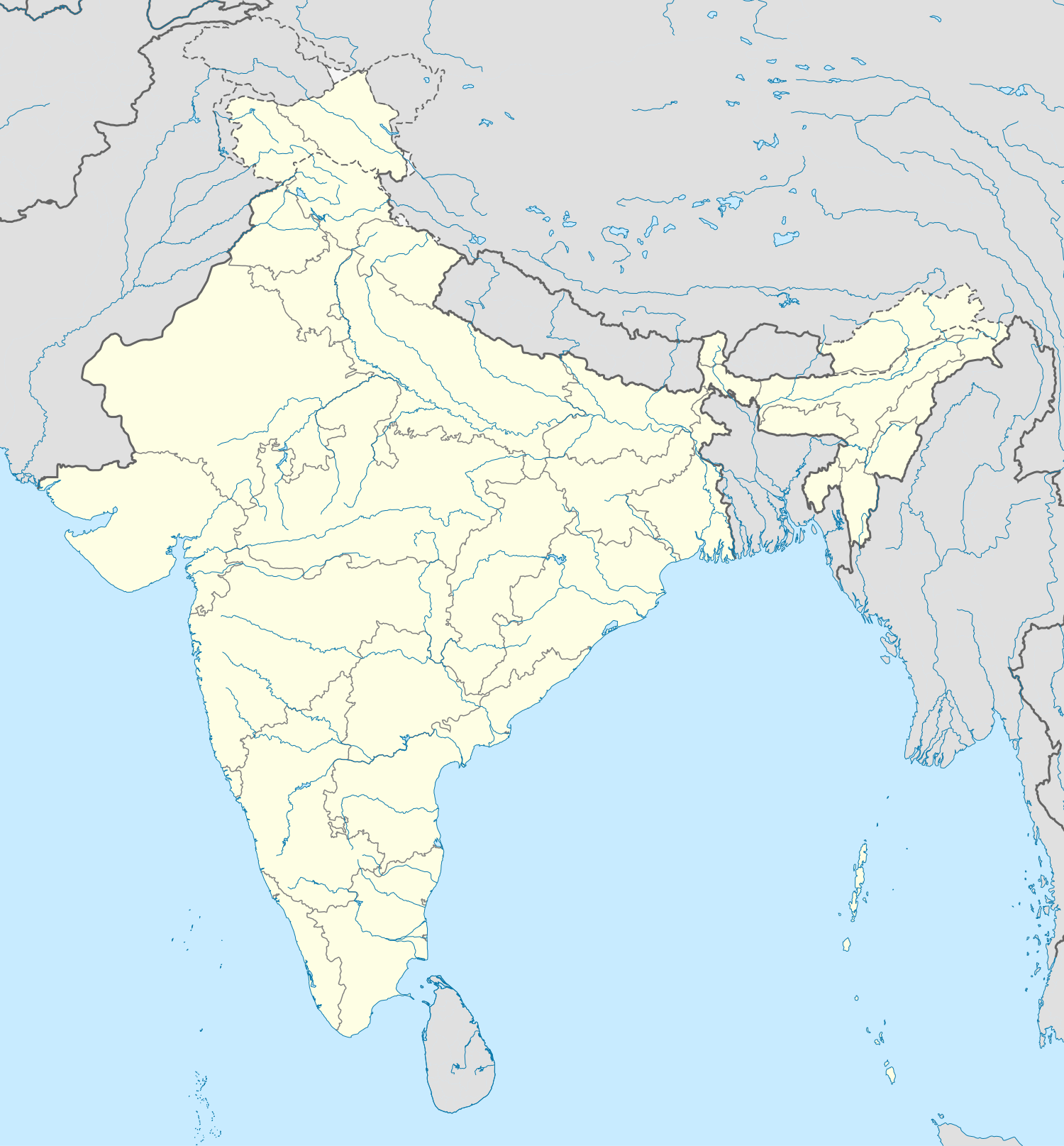 Guru Tegh Bahadur Nagar Location in India | |||||||||||
Station layout
| G | Street Level | Exit/Entrance |
| L1 | Mezzanine | Fare control, station agent, Metro Card vending machines, crossover |
| L2 | Side platform No- 1, doors will open on the left | |
| Southbound | Towards →HUDA City Centre→ → | |
| Northbound | →Towards ←Samaypur Badli← ← | |
| Side platform No- 2, doors will open on the left | ||
| L2 | ||
Connections
Delhi Transport Corporation bus routes number 7, 26, 61, 78STL, 100, 101A, 101B, 101EXT, 103, 104, 105, 112, 113, 114, 120, 120A, 120B, 123, 124, 134, 135, 137, 140, 143, 162, 169, 171, 173, 185STL, 191, 192, 192STL, 193, 195, 235, 259, 262LSTL, 341, 402, 402CL, 883, 901, 901CL, 912A, 921, 921CL, 921E, 921EXT, 971, 971A, 971B, 982, 982LSTL, TMS(-) and TMS- Lajpat Nagar/ Punjabi Bagh/ Azadpur serves the station.[2]
gollark: How is anyone getting these URLs?
gollark: `htech-obliterating-memetic-hazards.tar.zst` sounds fun.
gollark: Also an old copy of FractalArt.
gollark: Oh, apparently this contains a 1.9GB SQL dump from the webcrawler too?
gollark: I don't even know what's in there.
See also
References
- "Station Information". Archived from the original on 19 June 2010. Retrieved 2010-06-26.
- "Archived copy". Archived from the original on 25 October 2018. Retrieved 7 April 2017.CS1 maint: archived copy as title (link)
External links
| Wikimedia Commons has media related to Delhi Metro. |
| Wikivoyage has a travel guide for Delhi. |
- Delhi Metro Rail Corporation Ltd. (Official site)
- Delhi Metro Annual Reports
- "Station Information". Delhi Metro Rail Corporation Ltd. (DMRC). Archived from the original on 19 June 2010.
- UrbanRail.Net – descriptions of all metro systems in the world, each with a schematic map showing all stations.
This article is issued from Wikipedia. The text is licensed under Creative Commons - Attribution - Sharealike. Additional terms may apply for the media files.