Windows 8
Windows 8 is an operating system that was produced by Microsoft, released as part of the Windows NT family of operating systems. The product was released to manufacturing on August 1, 2012, and generally to retail on October 26, 2012.[5] It is the successor to Windows 7.
| A version of the Windows NT operating system | |
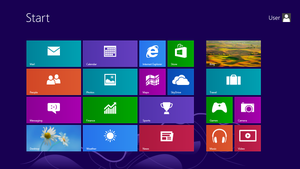 Windows 8 Start screen, showing default live tile arrangement. | |
| Developer | Microsoft |
|---|---|
| Source model | |
| Released to manufacturing | August 1, 2012[2] |
| General availability | October 26, 2012[3] |
| Final release | 6.2 (Build 9200) / August 1, 2012 |
| Update method | Windows Update, Windows Store, Windows Server Update Services |
| Platforms | IA-32, x64 |
| Kernel type | Hybrid |
| License | Trialware, Microsoft Software Assurance, MSDN subscription, DreamSpark |
| Preceded by | Windows 7 (2009) |
| Succeeded by | Windows 8.1 (2013) |
| Official website | windows.microsoft.com/en-US/windows-8/meet (archived at Wayback Machine) |
| Support status | |
| |
| Part of a series on |
| Windows 8 |
|---|
Windows 8 introduced major changes to the operating system's platform and user interface to improve its user experience on tablets, where Windows was now competing with mobile operating systems, including Android and iOS.[6] In particular, these changes included a touch-optimized Windows shell based on Microsoft's "Metro" design language, the Start screen (which displays programs and dynamically updated content on a grid of tiles), a new platform for developing "apps" with an emphasis on touchscreen input, integration with online services (including the ability to synchronize apps and settings between devices), and Windows Store, an online distribution for downloading and purchasing new software. Windows 8 added support for USB 3.0, Advanced Format hard drives, near field communications, and cloud computing. Additional security features were introduced, such as built-in antivirus software, integration with Microsoft SmartScreen phishing filtering service and support for UEFI Secure Boot on supported devices with UEFI firmware, to prevent malware from infecting the boot process.
Windows 8 was released to a mixed critical reception. Although reaction towards its performance improvements, security enhancements, and improved support for touchscreen devices was positive, the new user interface of the operating system was widely criticized for being potentially confusing and difficult to learn, especially when used with a keyboard and mouse instead of a touchscreen. Despite these shortcomings, 60 million Windows 8 licenses were sold through January 2013, a number that included both upgrades and sales to OEMs for new PCs.[7]
Microsoft released Windows 8.1 in October 2013, addressing some aspects of Windows 8 that were criticized by reviewers and early adopters and incorporated additional improvements to various aspects of the operating system.[8][9] Windows 8 was ultimately succeeded by Windows 10 in July 2015. Microsoft stopped providing support and updates for Windows 8 RTM since January 12, 2016, and Windows 8.1 must be installed to maintain support and receive further updates per Microsoft lifecycle policies regarding service packs.[10] Support for IE10 on Windows Server 2012[11][12] and Windows Embedded 8 Standard[13] ended on January 31, 2020. Market share had fallen to 1.1% by August 2020.[14]
In August 2019, computer experts reported that the BlueKeep security vulnerability, CVE-2019-0708, that potentially affects older unpatched Microsoft Windows versions via the program's Remote Desktop Protocol, allowing for the possibility of remote code execution, may now include related flaws, collectively named DejaBlue, affecting newer Windows versions (i.e., Windows 7 and all recent versions).[15] In addition, experts reported a Microsoft security vulnerability, CVE-2019-1162, based on legacy code involving Microsoft CTF and ctfmon (ctfmon.exe), that affects all Windows versions from the older Windows XP version to the most recent Windows 10 versions; a patch to correct the flaw is currently available.[16]
Development history
Early development
Windows 8 development started before Windows 7 had shipped in 2009.[17] At the Consumer Electronics Show in January 2011, it was announced that the next version of Windows would add support for ARM system-on-chips alongside the existing x86 processors produced by vendors, especially AMD and Intel. Windows division president Steven Sinofsky demonstrated an early build of the port on prototype devices, while Microsoft CEO Steve Ballmer announced the company's goal for Windows to be "everywhere on every kind of device without compromise."[18][19][20][21] Details also began to surface about a new application framework for Windows 8 codenamed "Jupiter", which would be used to make "immersive" applications using XAML (similarly to Windows Phone and Silverlight) that could be distributed via a new packaging system and a rumored application store.[22]
The earliest build of Windows 8 is build 7700, leaked on December 25, 2019. The build was identical to Windows 7 except for the wallpaper being different - the same one from the Beta and Release Candidate. In addition, there were references to Windows 8 in this build.
Two milestone releases of Windows 8 and one of Windows Server 2012 leaked to the general public. Milestone 1, Build 7850, was leaked on April 12, 2011.[23] It was the first build where the text of a window was written centered instead of aligned to the left. It was also probably the first appearance of the Metro-style font, and its wallpaper had the text shhh. let's not leak our hard work. However, its detailed build number reveals that the build was created on September 22, 2010.[24] The leaked copy was Enterprise edition, with other editions leaking later. In 2020, it was discovered that Metro existed in this build, after enabling the 'Redpill'. The start screen was very primitive, being a white screen with gray tiles. The charms bar was also included, but was unusable. The OS still reads as "Windows 7". Milestone 2, Build 7955, was leaked on April 25, 2011. The traditional Blue Screen of Death (BSoD) was replaced by a new black screen, although this was later scrapped.[25] This build introduced a new ribbon in Windows Explorer. The "Windows 7" logo was temporarily replaced with text displaying "Microsoft Confidential". Both builds 7850 and 7955 leaked alongside Windows Server 2012 build 7959. On June 17, 2011, build 7989 64-bit edition was leaked. It introduced a new boot screen featuring the same fish as the default Windows 7 Beta wallpaper, which was later scrapped, and the circling dots as featured in the final (although the final version comes with smaller circling dots throbber). It also had the text Welcome below them, although this was also scrapped.[26]
The boot screen was not new to this build though - it came from build 7973, a slightly earlier build. It is worth mentioning that most of these leaks "hid" the main Metro UI features that were to come in tweak known as Redlock in order to prevent relevant leaks. A patch named Redpill was necessary to reveal the new Metro UI as well as the redesigned Start Screen, Lock Screen and apps. Several applications have tried to replicate this patch as closely as possible, although one called Redlock is the most accurate, supporting the enabling of builds' Metro UI from 7850-8056. It also worked on the Developer Preview.
This build also leaked in the x86 architecture as a debug build, with the setup having a slight change - the theme was now Windows Basic in setup, rather than Classic.
Build 8008 was the first build to remove the User Tile. A new wallpaper was introduced and Metro was updated to be more like the final version of Windows 8.
On June 1, 2011, Microsoft unveiled Windows 8's new user interface, as well as additional features at both Computex Taipei and the D9: All Things Digital conference in California.[27][28]
The "Building Windows 8" blog launched on August 15, 2011, featuring details surrounding Windows 8's features and its development process.[29]
Previews
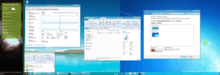
As Windows 8 transitioned away from being in the Milestone phase of development, the Developer Preview was beginning to take shape.
Build 8032 changed the branding to Windows Developer Preview and was the last build to use Windows 7 branding anywhere.
Build 8056 introduced several changes to the interface and small stability improvements. The boot screen was changed to say Windows Developer Preview, Metro was updated to be more like the Metro in Developer Preview (although it was still different) and a new wallpaper was introduced.
Microsoft unveiled more Windows 8 features and improvements on the first day of the Build conference on September 13, 2011.[30] Microsoft released the first public beta build of Windows 8, Windows Developer Preview (build 8102) at the event. A Samsung tablet running the build was also distributed to conference attendees.
The build was released for download later in t e day in standard 32-bit and 64-bit versions, plus a special 64-bit version which included SDKs and developer tools (Visual Studio Express and Expression Blend) for developing Metro-style apps.[31] The Windows Store was announced during the presentation, but was not available in this build.[32][33] According to Microsoft, there were about 535,000 downloads of the developer preview within the first 12 hours of its release.[34] Originally set to expire on March 11, 2012, in February 2012 the Developer Preview's expiry date was changed to January 15, 2013.[35]

The next step was the Consumer Preview, sometimes called Windows 8 Beta in the builds before it.
Build 8128 is the earliest leaked post-Developer Preview build. This build removed Redpill, and Metro was enabled by default with no way to disable it.
Build 8176 featured new branding - Windows 8 Beta. The Consumer Preview wallpapers have now been added, and the setup color has been changed to be the same as the final Consumer Preview.
Build 8195 is largely the same as 8176, although it removes the Start Button from the taskbar. While the start button could be removed in early Milestone 2 (and this persisted through Windows 8 development) with a registry key, this build disabled it by default with no way to turn it back on. The branding is now identical to the Consumer Preview.
On February 19, 2012, Microsoft unveiled a new logo to be adopted for Windows 8. Designed by Pentagram partner Paula Scher, the Windows logo was changed to resemble a set of four window panes. Additionally, the entire logo is now rendered in a single solid color.[36]
On February 29, 2012, Microsoft released Windows 8 Consumer Preview, the beta version of Windows 8, build 8250. Alongside other changes, the build brought over the big change from build 8195: removing the Start button from the taskbar for the first time in a public build since its debut on Windows 95; according to Windows manager Chaitanya Sareen, the Start button was removed to reflect their view that on Windows 8, the desktop was an "app" itself, and not the primary interface of the operating system.[37][38] Windows president Steven Sinofsky said more than 100,000 changes had been made since the developer version went public.[38] The day after its release, Windows 8 Consumer Preview had been downloaded over one million times.[39] Like the Developer Preview, the Consumer Preview expired on January 15, 2013.
Development on the third and final preview of Windows 8, the Release Preview, began shortly after Consumer Preview with build 8277.
Build 8330 was a build in between the Consumer and Release Previews. This build includes a new wallpaper and several changes, such as the new logo replacing the old one and appearing in the About Windows dialog box.
Many other builds may exist or were released until the Japan's Developers Day conference, when Steven Sinofsky announced that Windows 8 Release Preview (build 8400) would be released during the first week of June.[40] On May 28, 2012, Windows 8 Release Preview (Standard Simplified Chinese x64 edition, not China-specific version, build 8400) was leaked online on various Chinese and BitTorrent websites.[41] On May 31, 2012, Windows 8 Release Preview was released to the public by Microsoft.[42] Major items in the Release Preview included the addition of Sports, Travel, and News apps, along with an integrated version of Adobe Flash Player in Internet Explorer.[43] Like the Developer Preview and the Consumer Preview, the release preview expired on January 15, 2013.
Release

With the Release Preview of Windows 8 finished, Microsoft began work on the final release.
Build 8423 is the last leaked build to contain Aero. It was dropped in build 8432 and seen for two builds after 8423.
Build 8438 removed Desktop Gadgets. It was identical to 8432, which removed Aero. This build and the x86 version of build 8330 were built in the interestingly named 'fbl_ie_longhorn' branch.
Build 8888 was leaked in December 2014, and was identical to the RTM with the exception of the timebomb and missing apps.
On August 1, 2012, Windows 8 (build 9200[44]) was released to manufacturing with the build number 6.2.9200.16384.[45] Microsoft planned to hold a launch event on October 25, 2012[46] and release Windows 8 for general availability on the next day.[47] However, only a day after its release to manufacturing, a copy of the final version of Windows 8 Enterprise N (a version for European markets which lacks bundled media players to comply with an antitrust ruling) leaked online, followed by leaks of the final versions of Windows 8 Pro and Enterprise a few days later.[48][49] On August 15, 2012, Windows 8 was made available to download for MSDN and TechNet subscribers.[50] Windows 8 was made available to Software Assurance customers on August 16, 2012.[51] Windows 8 was made available for students with a DreamSpark Premium subscription on August 22, 2012, earlier than advertised.[52]
Relatively few changes were made from the Release Preview to the final version; these included updated versions of its pre-loaded apps, the renaming of Windows Explorer to File Explorer, the replacement of the Aero Glass theme from Windows Vista and 7 with a new flat and solid-color theme as seen in build 8432, and the addition of new background options for the Start screen, lock screen, and desktop.[53] Prior to its general availability on October 26, 2012, updates were released for some of Windows 8's bundled apps, and a "General Availability Cumulative Update" (which included fixes to improve performance, compatibility, and battery life) was released on Tuesday, October 9, 2012. Microsoft indicated that due to improvements to its testing infrastructure, general improvements of this nature are to be released more frequently through Windows Update instead of being relegated to OEMs and service packs only.[54][55]
Microsoft began an advertising campaign centered around Windows 8 and its Surface tablet in October 2012, starting with its first television advertisement premiering on October 14, 2012.[6] Microsoft's advertising budget of US$1.5–1.8 billion was significantly larger than the US$200 million campaign used to promote Windows 95.[56] As part of its campaign, Microsoft set up 34 pop-up stores inside malls to showcase the Surface product line, provided training for retail employees in partnership with Intel, and collaborated with the electronics store chain Best Buy to design expanded spaces to showcase devices. In an effort to make retail displays of Windows 8 devices more "personal", Microsoft also developed a character known in English-speaking markets as "Allison Brown", whose fictional profile (including personal photos, contacts, and emails) is also featured on demonstration units of Windows 8 devices.[57]
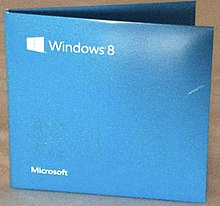
In May 2013, Microsoft launched a new television campaign for Windows 8 illustrating the capabilities and pricing of Windows 8 tablets in comparison to the iPad, which featured the voice of Siri remarking on the iPad's limitations in a parody of Apple's "Get a Mac" advertisements.[58][59] On June 12, 2013 during game 1 of the 2013 Stanley Cup Finals, Microsoft premiered the first ad in its "Windows Everywhere" campaign, which promoted Windows 8, Windows Phone 8, and the company's suite of online services as an interconnected platform.[60][61]
New and changed features
New features and functionality in Windows 8 include a faster startup through UEFI integration and the new "Hybrid Boot" mode (which hibernates the Windows kernel on shutdown to speed up the subsequent boot),[62] a new lock screen with a clock and notifications,[63] and the ability for enterprise users to create live USB versions of Windows (known as Windows To Go).[64][65] Windows 8 also adds native support for USB 3.0 devices, which allow for faster data transfers and improved power management with compatible devices,[66][67] and hard disk 4KB Advanced Format support,[68] as well as support for near field communication to facilitate sharing and communication between devices.[69]
Windows Explorer, which has been renamed File Explorer, now includes a ribbon in place of the command bar. File operation dialog boxes have been updated to provide more detailed statistics, the ability to pause file transfers, and improvements in the ability to manage conflicts when copying files.[70] A new "File History" function allows incremental revisions of files to be backed up to and restored from a secondary storage device,[71] while Storage Spaces allows users to combine different sized hard disks into virtual drives and specify mirroring, parity, or no redundancy on a folder-by-folder basis.[72] For easier management of files and folders, Windows 8 introduces the ability to move selected files or folders via drag and drop from a parent folder into a subfolder listed within the breadcrumb hierarchy of the address bar in File Explorer.[73]
Task Manager has been redesigned, including a new processes tab with the option to display fewer or more details of running applications and background processes, a heat map using different colors indicating the level of resource usage, network and disk counters, grouping by process type (e.g. applications, background processes and Windows processes), friendly names for processes and a new option which allows users to search the web to find information about obscure processes.[74] Additionally, the Blue Screen of Death has been updated with a simpler and modern design with less technical information displayed.[75][76]
Safety and security
New security features in Windows 8 include two new authentication methods tailored towards touchscreens (PINs and picture passwords),[77] the addition of antivirus capabilities to Windows Defender (bringing it in parity with Microsoft Security Essentials).[78] SmartScreen filtering integrated into Windows,[79] Family Safety offers Parental controls, which allows parents to monitor and manage their children's activities on a device with activity reports and safety controls.[80][81][82] Windows 8 also provides integrated system recovery through the new "Refresh" and "Reset" functions,[83] including system recovery from USB drive.[84] Windows 8's first security patches would be released on November 13, 2012; it would contain three fixes deemed "critical" by the company.[85]
Windows 8 supports a feature of the UEFI specification known as "Secure boot", which uses a public-key infrastructure to verify the integrity of the operating system and prevent unauthorized programs such as bootkits from infecting the device's boot process.[86] Some pre-built devices may be described as "certified" by Microsoft; these must have secure boot enabled by default, and provide ways for users to disable or re-configure the feature. ARM-based Windows RT devices must have secure boot permanently enabled.[87][88][89]
Online services and functionality
Windows 8 provides heavier integration with online services from Microsoft and others. A user can now log into Windows with a Microsoft account, which can be used to access services and synchronize applications and settings between devices. Windows 8 also ships with a client app for Microsoft's SkyDrive cloud storage service, which also allows apps to save files directly to SkyDrive. A SkyDrive client for the desktop and File Explorer is not included in Windows 8, and must be downloaded separately.[90] Bundled multimedia apps are provided under the Xbox brand, including Xbox Music, Xbox Video, and the Xbox SmartGlass companion for use with an Xbox 360 console. Games can integrate into an Xbox Live hub app, which also allows users to view their profile and Gamerscore.[91] Other bundled apps provide the ability to link Flickr and Facebook.[92] Due to Facebook Connect service changes, Facebook support is disabled in all bundled apps effective June 8, 2015.[93]
Internet Explorer 10 is included as both a desktop program and a touch-optimized app, and includes increased support for HTML5, CSS3, and hardware acceleration. The Internet Explorer app does not support plugins or ActiveX components, but includes a version of Adobe Flash Player that is optimized for touch and low power usage. Initially, Adobe Flash would only work on sites included on a "Compatibility View" whitelist; however, after feedback from users and additional compatibility tests, an update in March 2013 changed this behavior to use a smaller blacklist of sites with known compatibility issues instead, allowing Flash to be used on most sites by default.[94] The desktop version does not contain these limitations.[95]
Windows 8 also incorporates improved support for mobile broadband; the operating system can now detect the insertion of a SIM card and automatically configure connection settings (including APNs and carrier branding), and reduce its Internet usage in order to conserve bandwidth on metered networks. Windows 8 also adds an integrated airplane mode setting to globally disable all wireless connectivity as well. Carriers can also offer account management systems through Windows Store apps, which can be automatically installed as a part of the connection process and offer usage statistics on their respective tile.[96]
Windows Store apps
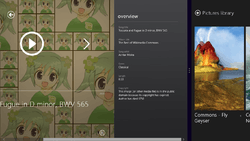

Windows 8 introduces a new style of application, Windows Store apps. According to Microsoft developer Jensen Harris, these apps are to be optimized for touchscreen environments and are more specialized than current desktop applications. Apps can run either in a full-screen mode or be snapped to the side of a screen.[97] Apps can provide toast notifications on screen or animate their tiles on the Start screen with dynamic content. Apps can use "contracts"; a collection of hooks to provide common functionality that can integrate with other apps, including search and sharing.[97] Apps can also provide integration with other services; for example, the People app can connect to a variety of different social networks and services (such as Facebook, Skype, and People service), while the Photos app can aggregate photos from services such as Facebook and Flickr.[92]
Windows Store apps run within a new set of APIs known as Windows Runtime, which supports programming languages such as C, C++, Visual Basic .NET, C#, along with HTML5 and JavaScript.[97] If written in some "high-level" languages, apps written for Windows Runtime can be compatible with both Intel and ARM versions of Windows,[98] otherwise they are not binary code compatible. Components may be compiled as Windows Runtime Components, permitting consumption by all compatible languages.[99] To ensure stability and security, apps run within a sandboxed environment, and require permissions to access certain functionality, such as accessing the Internet or a camera.[100]
Retail versions of Windows 8 are only able to install these apps through Windows Store — a namesake distribution platform that offers both apps, and listings for desktop programs certified for comparability with Windows 8.[98][100] A method to sideload apps from outside Windows Store is available to devices running Windows 8 Enterprise and joined to a domain; Windows 8 Pro and Windows RT devices that are not part of a domain can also sideload apps, but only after special product keys are obtained through volume licensing.[101]
The term "Immersive app" had been used internally by Microsoft developers to refer to the apps prior to the first official presentation of Windows 8, after which they were referred to as "Metro-style apps" in reference to the Metro design language. The term was phased out in August 2012; a Microsoft spokesperson denied rumors that the change was related to a potential trademark issue, and stated that "Metro" was only a codename that would be replaced prior to Windows 8's release.[22][102] Following these reports, the terms "Modern UI-style apps",[103] "Windows 8-style apps"[104] and "Windows Store apps" began to be used by various Microsoft documents and material to refer to the new apps. In an interview on September 12, 2012, Soma Somasegar (vice president of Microsoft's development software division) confirmed that "Windows Store apps" would be the official term for the apps.[105] An MSDN page explaining the Metro design language uses the term "Modern design" to refer to the language as a whole.[106]
Web browsers
Exceptions to the restrictions faced by Windows Store apps are given to web browsers. The user's default browser can distribute a Metro-style web browser in the same package as the desktop version, which has access to functionality unavailable to other apps, such as being able to permanently run in the background, use multiple background processes, and use Windows API code instead of WinRT (allowing for code to be re-used with the desktop version, while still taking advantage of features available to Windows Store apps, such as charms). Microsoft advertises this exception privilege "New experience enabled" (formerly "Metro-style enabled").
The developers of both Chrome and Firefox committed to developing Metro-style versions of their browsers; while Chrome's "Windows 8 mode" (discontinued on Chrome version 49) uses a full-screen version of the existing desktop interface, Firefox's version (which was first made available on the "Aurora" release channel in September 2013) uses a touch-optimized interface inspired by the Android version of Firefox. In October 2013, Chrome's app was changed to mimic the desktop environment used by Chrome OS.[107][108][109][110][111][112] Development of the Firefox app for Windows 8 has since been cancelled, citing a lack of user adoption for the beta versions.[113]
Interface and desktop
Windows 8 introduces significant changes to the operating system's user interface, many of which are aimed at improving its experience on tablet computers and other touchscreen devices. The new user interface is based on Microsoft's Metro design language and uses a Start screen similar to that of Windows Phone 7 as the primary means of launching applications. The Start screen displays a customizable array of tiles linking to various apps and desktop programs, some of which can display constantly updated information and content through "live tiles".[97] As a form of multi-tasking, apps can be snapped to the side of a screen.[97] Alongside the traditional Control Panel, a new simplified and touch-optimized settings app known as "PC Settings" is used for basic configuration and user settings. It does not include many of the advanced options still accessible from the normal Control Panel.[114]
A vertical toolbar known as the charms[115] (accessed by swiping from the right edge of a touchscreen, swiping from the right edge of a trackpad, or pointing the cursor at hotspots in the right corners of a screen) provides access to system and app-related functions, such as search, sharing, device management, settings, and a Start button.[115][116] The traditional desktop environment for running desktop applications is accessed via a tile on the Start screen. The Start button on the taskbar from previous versions of Windows has been converted into a hotspot in the lower-left corner of the screen, which displays a large tooltip displaying a thumbnail of the Start screen. However, Windows 8.1 added the start button back to the taskbar after many complaints.[117][118] Swiping from the left edge of a touchscreen or clicking in the top-left corner of the screen allows one to switch between apps and Desktop. Pointing the cursor in the top-left corner of the screen and moving down reveals a thumbnail list of active apps.[118] Aside from the removal of the Start button and the replacement of the Aero Glass theme with a flatter and solid-colored design, the desktop interface on Windows 8 is similar to that of Windows 7.[119]
Removed features
Several notable features have been removed in Windows 8; support for playing DVD-Video was removed from Windows Media Player due to the cost of licensing the necessary decoders (especially for devices which do not include optical disc drives at all) and the prevalence of online streaming services. For the same reasons, Windows Media Center is not included by default on Windows 8, but Windows Media Center and DVD playback support can be purchased in the "Pro Pack" (which upgrades the system to Windows 8 Pro) or "Media Center Pack" add-on for Windows 8 Pro. As with prior versions, third-party DVD player software can still be used to enable DVD playback.[120]
Backup and Restore, the backup component of Windows, is deprecated. It still ships with Windows 8 and continues to work on preset schedules, but is pushed to the background and can only be accessed through a Control Panel applet called "Windows 7 File Recovery".[121]:76 Shadow Copy, a component of Windows Explorer that once saved previous versions of changed files, no longer protects local files and folders. It can only access previous versions of shared files stored on a Windows Server computer.[121]:74 The subsystem on which these components worked, however, is still available for other software to use.[121]:74
Hardware requirements
PCs
The minimum system requirements for Windows 8 are slightly higher than those of Windows 7. The CPU must support the Physical Address Extension (PAE), NX bit, and SSE2. Windows Store apps require a screen resolution of 1024×768 or higher to run; a resolution of 1366×768 or higher is required to use the snap functionality.[122] To receive certification, Microsoft requires candidate x86 systems to resume from standby in 2 seconds or less.[123]
| Component | Minimum | Recommended |
|---|---|---|
| Processor | 1 GHz clock rate IA-32 or x64 architecture Support for PAE, NX and SSE2[125][126] |
x64 architecture Second Level Address Translation (SLAT) support for Hyper-V |
| Memory (RAM) | IA-32 edition: 1 GB x64 edition: 2 GB |
4 GB |
| Graphics Card | DirectX 9 graphics device WDDM 1.0 or higher driver |
DirectX 10 graphics device |
| Display screen | N/A | 1024×768 pixels |
| Input device | Keyboard and mouse | multi-touch display screen |
| Hard disk space | IA-32 edition: 16 GB x64 edition: 20 GB |
N/A |
| Other | N/A | UEFI v2.3.1 Errata B with Microsoft Windows Certification Authority in its database Trusted Platform Module (TPM) Internet connectivity |
Microsoft's Connected Standby specification, which hardware vendors may optionally comply with, sets new power consumption requirements that extend above the above minimum specifications.[127] Included in this standard are a number of security-specific requirements designed to improve physical security, notably against Cold Boot Attacks.
32-bit SKUs of Windows 8 only support a maximum of 4 GB of RAM. 64-bit SKUs, however support more: Windows 8 x64 supports 128 GB while Windows 8 Pro and Enterprise x64 support 512 GB.[128]
In January 2016, Microsoft announced that it would no longer support Windows 8.1 or 7 on devices using Intel's Skylake CPU family effective July 17, 2018, and that all future CPU microarchitectures, as well as Skylake systems after this date, would only be supported on Windows 10. After the deadline, only critical security updates were to be released for users on these platforms.[129][130][131][132] After this new policy faced criticism from users and enterprise customers, Microsoft partially retracted the change and stated that both operating systems would remain supported on Skylake hardware through the end of their Extended support lifecycle. Windows 8.1 remains officially unsupported on all newer CPU families, and neither AMD or Intel will provide official chipset drivers for Windows operating systems other than Windows 10.[133][134] However, on August 2016, Microsoft again extended the Skylake support policy until the end of support for Windows 7 and 8.1 (2020 and 2023, respectively).[135][134]
Tablets and convertibles
Microsoft released minimum hardware requirements for tablet and laplet devices to be "certified" for Windows 8 and defined a convertible form factor as a standalone device that combines the PC, display, and rechargeable power source with a mechanically attached keyboard and pointing device in a single chassis. A convertible can be transformed into a tablet where the attached input devices are hidden or removed leaving the display as the only input mechanism.[136][137] On March 12, 2013, Microsoft amended its certification requirements to only require that screens on tablets have a minimum resolution of 1024×768 (down from the previous 1366×768). The amended requirement is intended to allow "greater design flexibility" for future products.[138]
| Graphics card | DirectX 10 graphics device with WDDM 1.2 or higher driver |
|---|---|
| Storage | 10 GB free space, after the out-of-box experience completes |
| Standard buttons | Power, Rotation lock, Windows key, Volume up, Volume down |
| Screen | Touch screen supporting a minimum of 5-point digitizers and resolution of at least 1024×768. The physical dimensions of the display panel must match the aspect ratio of the native resolution. The native resolution of the panel can be greater than 1024 (horizontally) and 768 (vertically). Minimum native color depth is 32-bits. If the display is under 1366×768, disclaimers must be included in documentation to notify users that the Snap function is not available.[138] |
| Camera | Minimum 720p |
| Accelerometer | 3 axes with data rates at or above 50 Hz |
| USB 2.0 | At least one controller and exposed port. |
| Connect | Wi-Fi and Bluetooth 4.0 + LE (low energy) |
| Other | Speaker, microphone, magnetometer and gyroscope.
If a mobile broadband device is integrated into a tablet or convertible system, then an assisted GPS radio is required. Devices supporting near field communication need to have visual marks to help users locate and use the proximity technology. The new button combination for Ctrl + Alt + Del is Windows Key + Power. |
Updated certification requirements were implemented to coincide with Windows 8.1. As of 2014, all certified devices with integrated displays must contain a 720p webcam and higher quality speakers and microphones, while all certified devices that support Wi-Fi must support Bluetooth as well. As of 2015, all certified devices must contain Trusted Platform Module 2.0 chips.[140][141]
Editions
Windows 8 is available in three different editions, of which the lowest version, branded simply as Windows 8, and Windows 8 Pro, were sold at retail in most countries, and as pre-loaded software on new computers. Each edition of Windows 8 includes all of the capabilities and features of the edition below it, and add additional features oriented towards their market segments. For example, Pro added BitLocker, Hyper-V, the ability to join a domain, and the ability to install Windows Media Center as a paid add-on. Users of Windows 8 can purchase a "Pro Pack" license that upgrades their system to Windows 8 Pro through Add features to Windows. This license also includes Windows Media Center.[142][143][144] Windows 8 Enterprise contains additional features aimed towards business environments, and is only available through volume licensing.[144] A port of Windows 8 for ARM architecture, Windows RT, is marketed as an edition of Windows 8, but was only included as pre-loaded software on devices specifically developed for it.[144]
Windows 8 was distributed as a retail box product on DVD, and through a digital download that could be converted into DVD or USB install media. As part of a launch promotion, Microsoft offered Windows 8 Pro upgrades at a discounted price of US$39.99 online, or $69.99 for retail box from its launch until January 31, 2013; afterward the Windows 8 price has been $119.99 and the Pro price $199.99.[145][146] Those who purchased new PCs pre-loaded with Windows 7 Home Basic, Home Premium, Professional, or Ultimate between June 2, 2012 and January 31, 2013 could digitally purchase a Windows 8 Pro upgrade for US$14.99.[147] Several PC manufacturers offered rebates and refunds on Windows 8 upgrades obtained through the promotion on select models, such as Hewlett-Packard (in the U.S. and Canada on select models), and Acer (in Europe on selected Ultrabook models).[148][149] During these promotions, the Windows Media Center add-on for Windows 8 Pro was also offered for free.[142]
Unlike previous versions of Windows, Windows 8 was distributed at retail in "Upgrade" licenses only, which require an existing version of Windows to install. The "full version software" SKU, which was more expensive but could be installed on computers without an eligible OS or none at all, was discontinued. In lieu of full version, a specialized "System Builder" SKU was introduced. The "System Builder" SKU replaced the original equipment manufacturer (OEM) SKU, which was only allowed to be used on PCs meant for resale but added a "Personal Use License" exemption that officially allowed its purchase and personal use by users on homebuilt computers.[150][151][151][152]
Retail distribution of Windows 8 has since been discontinued in favor of Windows 8.1. Unlike 8, 8.1 is available as "full version software" at both retail and online for download that does not require a previous version of Windows in order to be installed. Pricing for these new copies remain identical.[153] With the retail release returning to full version software for Windows 8.1, the "Personal Use License" exemption was removed from the OEM SKU, meaning that end users building their own PCs for personal use must use the full retail version in order to satisfy the Windows 8.1 licensing requirements.[150] Windows 8.1 with Bing is a special OEM-specific SKU of Windows 8.1 subsidized by Microsoft's Bing search engine.[154]
Software compatibility
The three desktop editions of Windows 8 support 32-bit and 64-bit architectures; retail copies of Windows 8 include install DVDs for both architectures, while the online installer automatically installs the version corresponding with the architecture of the system's existing Windows installation.[142][155] The 32-bit version runs on CPUs compatible with x86 architecture 3rd generation (known as IA-32) or newer, and can run 32-bit and 16-bit applications, although 16-bit support must be enabled first.[156][157] (16-bit applications are developed for CPUs compatible with x86 2nd generation, first conceived in 1978. Microsoft started moving away from this architecture after Windows 95.[156])
The 64-bit version runs on CPUs compatible with x86 8th generation (known as x86-64, or x64) or newer, and can run 32-bit and 64-bit programs. 32-bit programs and operating system are restricted to supporting only 4 gigabytes of memory while 64-bit systems can theoretically support 2048 gigabytes of memory.[158] 64-bit operating systems require a different set of device drivers than those of 32-bit operating systems.[158]
Windows RT, the only edition of Windows 8 for systems with ARM processors, only supports applications included with the system (such as a special version of Office 2013), supplied through Windows Update, or Windows Store apps, to ensure that the system only runs applications that are optimized for the architecture. Windows RT does not support running IA-32 or x64 applications.[159] Windows Store apps can either support both the x86 and ARM architectures, or compiled to support a specific architecture.[160]
Reception
Pre-release
Following the unveiling of Windows 8, Microsoft faced criticism (particularly from free software supporters) for mandating that devices receiving its optional certification for Windows 8 have secure boot enabled by default using a key provided by Microsoft. Concerns were raised that secure boot could prevent or hinder the use of alternate operating systems such as Linux. In a post discussing secure boot on the Building Windows 8 blog, Microsoft developer Tony Mangefeste indicated that vendors would provide means to customize secure boot, stating that "At the end of the day, the customer is in control of their PC. Microsoft's philosophy is to provide customers with the best experience first, and allow them to make decisions themselves."[87][161] Microsoft's certification guidelines for Windows 8 ultimately revealed that vendors would be required to provide means for users to re-configure or disable secure boot in their device's UEFI firmware. It also revealed that ARM devices (Windows RT) would be required to have secure boot permanently enabled, with no way for users to disable it. However, Tom Warren of The Verge noted that other vendors have implemented similar hardware restrictions on their own ARM-based tablet and smartphone products (including those running Microsoft's own Windows Phone platform), but still argued that Microsoft should "keep a consistent approach across ARM and x86, though, not least because of the number of users who'd love to run Android alongside Windows 8 on their future tablets."[88][88][89][162] No mandate is made regarding the installation of third-party certificates that would enable running alternative programs.[163][164][165]
Several notable video game developers criticized Microsoft for making its Windows Store a closed platform subject to its own regulations, as it conflicted with their view of the PC as an open platform. Markus "Notch" Persson (creator of the indie game Minecraft),[166] Gabe Newell (co-founder of Valve and developer of software distribution platform Steam),[167] and Rob Pardo from Activision Blizzard voiced concern about the closed nature of the Windows Store.[168] However, Tom Warren of The Verge stated that Microsoft's addition of the Store was simply responding to the success of both Apple and Google in pursuing the "curated application store approach."[169]
Critical reception
Reviews of the various editions of Windows 8 have been mixed to negative. Tom Warren of The Verge said that although Windows 8's emphasis on touch computing was significant and risked alienating desktop users, he felt that Windows 8 tablets "[make] an iPad feel immediately out of date" due to the capabilities of the operating system's hybrid model and increased focus on cloud services.[169] David Pierce of The Verge described Windows 8 as "the first desktop operating system that understands what a computer is supposed to do in 2012" and praised Microsoft's "no compromise" approach and the operating system's emphasis on Internet connectivity and cloud services. Pierce also considered the Start Screen to be a "brilliant innovation for desktop computers" when compared with "folder-littered desktops on every other OS" because it allows users to interact with dynamic information.[170] In contrast, an ExtremeTech article said it was Microsoft "flailing"[171] and a review in PC Magazine condemned the Metro-style user interface.[172] Some of the included apps in Windows 8 were considered to be basic and lacking in functionality, but the Xbox apps were praised for their promotion of a multi-platform entertainment experience. Other improvements and features (such as File History, Storage Spaces, and the updated Task Manager) were also regarded as positive changes.[169] Peter Bright of Ars Technica wrote that while its user interface changes may overshadow them, Windows 8's improved performance, updated file manager, new storage functionality, expanded security features, and updated Task Manager were still positive improvements for the operating system. Bright also said that Windows 8's duality towards tablets and traditional PCs was an "extremely ambitious" aspect of the platform as well, but criticized Microsoft for emulating Apple's model of a closed distribution platform when implementing the Windows Store.[173]
The interface of Windows 8 has been the subject of negative reaction. Bright wrote that its system of hot corners and edge swiping "wasn't very obvious" due to the lack of instructions provided by the operating system on the functions accessed through the user interface, even by the video tutorial added on the RTM release (which only instructed users to point at corners of the screen or swipe from its sides). Despite this "stumbling block", Bright said that Windows 8's interface worked well in some places, but began to feel incoherent when switching between the "Metro" and desktop environments, sometimes through inconsistent means.[173] Tom Warren of The Verge wrote that the new interface was "as stunning as it is surprising", contributing to an "incredibly personal" experience once it is customized by the user, but had a steep learning curve, and was awkward to use with a keyboard and mouse. He noted that while forcing all users to use the new touch-oriented interface was a risky move for Microsoft as a whole, it was necessary in order to push development of apps for the Windows Store.[169] Others, such as Adrian Kingsley-Hughes from ZDNet, considered the interface to be "clumsy and impractical" due to its inconsistent design (going as far as considering it "two operating systems unceremoniously bolted together"), and concluded that "Windows 8 wasn't born out of a need or demand; it was born out of a desire on Microsoft's part to exert its will on the PC industry and decide to shape it in a direction—touch and tablets – that allows it to compete against, and remain relevant in the face of Apple's iPad."[174]
In 2013, Frank X. Shaw, a Microsoft corporate vice president, said that while many of the negative reviews were extreme, it was a "good thing" that Microsoft was "listening to feedback and improving a product".[175]
The American Customer Satisfaction Index (ACSI) reported a decline in Microsoft's customer satisfaction, the lowest it has been since Windows Vista.[176]
Market share and sales
Microsoft says that 4 million users upgraded to Windows 8 over the weekend after its release,[177][178] which CNET says was well below Microsoft's internal projections and was described inside the company as disappointing.[179]
On November 27, 2012, Microsoft announced that it has sold 40 million licenses of Windows 8 in the first month, surpassing the pace of Windows 7.[180]
However, according to research firm NPD, sales of devices running Windows in the United States have declined 21 percent compared to the same time period in 2011.[181] As the holiday shopping season wrapped up, Windows 8 sales continued to lag, even as Apple reported brisk sales.[182] The market research firm IDC reported an overall drop in PC sales for the quarter, and said the drop may have been partly due to consumer reluctance to embrace the new features of the OS and poor support from OEM for these features.[183] This capped the first year of declining PC sales to the Asia Pacific region, as consumers bought more mobile devices than Windows PCs.[184]
Windows 8 surpassed Windows Vista in market share with a 5.1% usage rate according to numbers posted in July 2013 by Net Applications, with usage on a steady upward trajectory.[185] However, intake of Windows 8 still lags behind that of Windows Vista and Windows 7 at the same point in their release cycles. Windows 8's tablet market share has also been growing steadily, with 7.4% of tablets running Windows in Q1 2013 according to Strategy Analytics, up from nothing just a year before. However, this is still well below Android and iOS, which posted 43.4% and 48.2% market share respectively, although both operating systems have been on the market much longer than Windows 8.[186] Strategy Analytics also noted "a shortage of top tier apps" for Windows tablets despite Microsoft strategy of paying developers to create apps for the operating system (in addition to for Windows Phone).[186]
In March 2013, Microsoft also amended its certification requirements to allow tablets to use the 1024×768 resolution as a minimum; this change is expected to allow the production of certified Windows 8 tablets in smaller form factors—a market which is currently dominated by Android-based tablets.[138] Despite the reaction of industry experts, Microsoft reported that they had sold 100 million licenses in the first six months. This matched sales of Windows 7 over a similar period.[187] This statistic includes shipments to channel warehouses which now need to be sold in order to make way for new shipments.[188]
In January 2014, Hewlett-Packard began a promotion for desktops running Windows 7, saying that it was "back by popular demand". Outside sources have suggested that this might be because HP or its customers thought the Windows 8 platform would be more appropriate for mobile computing than desktop computing, or that they were looking to attract customers forced to switch from XP who wanted a more familiar interface.[189][190]
In February 2014, Bloomberg reported that Microsoft would be lowering the price of Windows 8 licenses by 70% for devices that retail under US$250; alongside the announcement that an update to the operating system would allow OEMs to produce devices with as little as 1 GB of RAM and 16 GB of storage, critics felt that these changes would help Windows compete against Linux-based devices in the low-end market, particularly those running Chrome OS. Microsoft had similarly cut the price of Windows XP licenses to compete against the early waves of Linux-based netbooks.[191][192] Reports also indicated that Microsoft was planning to offer cheaper Windows 8 licenses to OEMs in exchange for setting Internet Explorer's default search engine to Bing. Some media outlets falsely reported that the SKU associated with this plan, "Windows 8.1 with Bing", was a variant which would be a free or low-cost version of Windows 8 for consumers using older versions of Windows.[193] On April 2, 2014, Microsoft ultimately announced that it would be removing license fees entirely for devices with screens smaller than 9 inches,[194] and officially confirmed the rumored "Windows 8.1 with Bing" OEM SKU on May 23, 2014.[154]
On the information gathered by Net Applications, adoption rate in March 2015 for Windows 8.1 was at 10.55%, while the original Windows 8 was at 3.52%.[195]
Chinese government ban
In May 2014, the Government of China banned the internal purchase of Windows 8-based products under government contracts requiring "energy-efficient" devices. The Xinhua News Agency claimed that Windows 8 was being banned in protest of Microsoft's support lifecycle policy and the end of support for Windows XP (which, as of January 2014, had a market share of 49% in China), as the government "obviously cannot ignore the risks of running an OS without guaranteed technical support." However, Ni Guangnan of the Chinese Academy of Sciences had also previously warned that Windows 8 could allegedly expose users to surveillance by the United States government due to its heavy use of Internet-based services.[196][197][198][199]
In June 2014, state broadcaster China Central Television (CCTV) broadcast a news story further characterizing Windows 8 as a threat to national security. The story featured an interview with Ni Guangnan, who stated that operating systems could aggregate "sensitive user information" that could be used to "understand the conditions and activities of our national economy and society", and alleged that per documents leaked by Edward Snowden, the U.S. government had worked with Microsoft to retrieve encrypted information. Yang Min, a computer scientist at Fudan University, also stated that "the security features of Windows 8 are basically to the benefit of Microsoft, allowing them control of the users' data, and that poses a big challenge to the national strategy for information security." Microsoft denied the claims in a number of posts on the Chinese social network Sina Weibo, which stated that the company had never "assisted any government in an attack of another government or clients" or provided client data to the U.S. government, never "provided any government the authority to directly visit" or placed any backdoors in its products and services, and that it had never concealed government requests for client data.[200][201][202]
Windows 8.1
A feature update to Windows 8 known as Windows 8.1 was officially announced by Microsoft on May 14, 2013.[203][204] Following a presentation devoted to it at Build 2013, a public beta version of the upgrade was released on June 26, 2013.[205][206] Windows 8.1 was released to OEM hardware partners on August 27, 2013, and released publicly as a free upgrade through Windows Store on October 17, 2013.[153][207][208] Volume license customers and subscribers to MSDN Plus and TechNet Plus were initially unable to obtain the RTM version upon its release; a spokesperson said the policy was changed to allow Microsoft to work with OEMs "to ensure a quality experience at general availability."[209][210] However, after criticism, Microsoft reversed its decision and released the RTM build on MSDN and TechNet on September 9, 2013.[211]
Windows 8.1 addressed a number of criticisms faced by Windows 8 upon its release, with additional customization options for the Start screen, the restoration of a visible Start button on the desktop, the ability to snap up to four apps on a single display, and the ability to boot to the desktop instead of the Start screen. Windows 8's stock apps were also updated, a new Bing-based unified search system was added, SkyDrive was given deeper integration with the operating system, and a number of new stock apps, along with a tutorial, were added.[9][212][213][214] Windows 8.1 also added support for 3D printing,[215][216] Miracast media streaming, NFC printing, and Wi-Fi Direct.[217]
Microsoft marketed Windows 8.1 as an "update" rather than as a "service pack", as it had done with such revisions on previous versions of Windows.[218] Nonetheless, Microsoft's support lifecycle policy treats Windows 8.1 similarly to previous Windows service packs: upgrading to 8.1 has been required to maintain access to mainstream support and updates after January 12, 2016.[4][219][220] Although Windows 8 RTM is unsupported, Microsoft released an emergency security patch in May 2017 for Windows 8 RTM, as well as other unsupported versions of Windows (including Windows XP and Windows Server 2003), to address a vulnerability that was being leveraged by the WannaCry ransomware attack.[221][222] Updates to apps published on Windows Store after July 1, 2019 will not be available to Windows 8 RTM users.[223]
Retail and OEM installations of Windows 8, Windows 8 Pro, and Windows RT can be upgraded through Windows Store free of charge. However, volume license customers, TechNet or MSDN subscribers and users of Windows 8 Enterprise must acquire a standalone installation media for 8.1 and install through the traditional Windows setup process, either as an in-place upgrade or clean install. This requires an 8.1 specific product key.[224][225][226][227]
See also
References
- "Shared Source Initiative". microsoft.com. Microsoft. Retrieved October 28, 2013.
- Windows 8 has reached the RM milestone. August 1, 2012
- "Windows reimagined. #Windows8". Blogging Windows. Archived from the original on October 27, 2012.
- "Microsoft Support Lifecycle, Windows 8". Microsoft. Retrieved January 8, 2014.
- "Windows 8's delivery date: October 26". ZDNet. CBS Interactive. July 18, 2012. Retrieved September 17, 2012.
- "Windows Reimagined". All Things Digital. Dow Jones & Company. Retrieved October 21, 2012.
- Foley, Mary Jo (January 8, 2013). "Microsoft: 60 million Windows 8 licenses sold to date". ZDNet. CBS Interactive. Retrieved March 24, 2013.
- Waters, Richard (May 7, 2013). "Microsoft prepares rethink on Windows 8 flagship software". Financial Times.
- Rodgers, Evan (June 26, 2013). "Windows 8.1: a first look at what Microsoft is changing". The Verge. Vox Media. Retrieved August 6, 2013.
- "Windows 8.1 Support Lifecycle Policy FAQ". support.microsoft.com. Retrieved October 11, 2016.
- "Nearly 370M IE users have just 6 weeks to upgrade". Computerworld. IDG. Retrieved December 12, 2015.
- "Beginning January 12, 2016, only the most current version of Internet Explorer available for a operating system will receive technical support and security updates".
- "Internet Explorer Support Lifecycle Policy FAQ". Microsoft Lifecycle Support Website. Retrieved April 10, 2016.
- "Desktop Windows Version Market Share Worldwide". StatCounter Global Stats. Retrieved August 1, 2020.
- Greenberg, Andy (August 13, 2019). "DejaBlue: New BlueKeep-Style Bugs Renew The Risk Of A Windows worm". wired. Retrieved November 8, 2019.
- Seals, Tara (August 14, 2019). "20-Year-Old Bug in Legacy Microsoft Code Plagues All Windows Users". ThreatPost.com. Retrieved November 8, 2019.
- "Steven Sinofsky, Tami Reller, Julie Larson-Green, Antoine Leblond, and Michael Angiulo: Windows 8 Consumer Preview". News Center. Microsoft. February 29, 2012. Archived from the original on February 6, 2013. Retrieved April 27, 2012.
- "Microsoft confirms ARM support is coming in Windows, will play nice with SoCs too". Engadget. Retrieved May 21, 2013.
- "CES: Windows to run on ARM chips, says Microsoft". ZDNet. CBS Interactive. Retrieved November 21, 2012.
- "Microsoft Announces Support of System on a Chip Architectures From Intel, AMD, and ARM for Next Version of Windows" (Press release). Microsoft. January 5, 2011. Archived from the original on April 7, 2012. Retrieved January 5, 2011.
- Rosoff, Matt (January 5, 2011). "OK, So Windows 8 Is Coming To ARM Tablets...someday. (MSFT)". San Francisco Chronicle. Hearst Communications. Business Insider. Retrieved January 5, 2011.
- "More on Microsoft 'Jupiter' and what it means for Windows 8". ZDNet. CBS Interactive. Retrieved March 30, 2013.
- Sams, Brad (April 12, 2012). "Windows 8 Build 7850 has leaked". Neowin. Retrieved December 28, 2012.
- Asad, Taimur (April 12, 2011). "Windows 8 Build 7850 M1 Has Been Leaked". Redmond Pie. Retrieved December 28, 2012.
- Kingsley-Hughes, Adrian (April 27, 2012). "Windows 8 build 7955 sporting new 'Black' Screen of Death". ZDNet. CBS Interactive. Retrieved December 28, 2012.
- Warren, Tom (April 27, 2012). "Windows 8 Milestone 3 build 7989 leaks". Winrumors. Retrieved December 28, 2012.
- "Live from Microsoft's Windows 8 preview event at Computex 2011". Engadget. AOL. June 1, 2011. Retrieved February 28, 2012.
- "Previewing 'Windows 8'" (Press release). Microsoft. June 1, 2011. Archived from the original on March 7, 2012. Retrieved February 28, 2012.
- Sinofsky, Steven (August 15, 2011). "Welcome to Building Windows 8 Blogs". Microsoft. Retrieved September 8, 2011.
- "Windows 8 Developer Preview Guide" (PDF). Microsoft. Archived from the original (PDF) on October 7, 2011. Retrieved September 16, 2011.
- "Home—BUILD". Microsoft. Retrieved February 29, 2012.
- Albanesius, Chloe (September 13, 2011). "Windows 8 Developer Preview Available Tonight". PC Magazine. Ziff Davis, LLC. Retrieved May 29, 2013.
- "Microsoft releases Windows 8 Developer Preview, announces Windows Store (update: it's out early!)". The Verge. Retrieved May 29, 2013.
- Melanson, Donald (September 14, 2011). "Steve Ballmer touts 500,000 Windows 8 downloads in less than 12 hours". Engadget. AOL. Retrieved September 16, 2011.
- "An update that postpones the expiration date of Windows 8 Developer Preview and Windows 8 Server Developer Preview is available". Microsoft. February 16, 2012. Retrieved May 5, 2012.
- "Redesigning the Windows Logo". February 17, 2012. Retrieved February 18, 2012.
- "Microsoft's Chaitanya Sareen gets candid on the evolution of Windows 8". CNET. CBS Interactive. Retrieved April 5, 2014.
- "Windows 8: Microsoft unveils consumer preview". BBC. February 29, 2012. Retrieved March 1, 2012.
- Heater, Brian (March 1, 2012). "Windows 8 Consumer Preview hits one million downloads in a day". Engadget. AOL. Retrieved March 4, 2012.
- Musil, Steven (April 23, 2012). "Windows 8 'release preview' due in early June". CNET. CBS Interactive. Retrieved June 11, 2012.
- Warren, Tom (May 29, 2012). "Windows 8 Release Preview leaks out ahead of official debut". The Verge. Retrieved June 11, 2012.
- Warren, Tom (May 31, 2012). "Windows 8 Release Preview now available to download". The Verge. Vox Media. Retrieved October 27, 2012.
- LeBlanc, Brandon (May 31, 2012). "The Windows 8 Release Preview & Windows Upgrade Offer". Windows Experience Blog. Microsoft.
- Warren, Tom (August 1, 2012). "Microsoft completes Windows 8 development, announces release to manufacturing". The Verge. Vox Media. Retrieved August 5, 2012.
- "Windows 8 has reached the RTM milestone". Microsoft. August 1, 2012. Retrieved August 1, 2012.
- Reisinger, Don. "Microsoft: Come 'celebrate' Windows 8 on Oct. 25". CNET. CBS Interactive. Retrieved September 17, 2012.
- "Windows 8 will be available on…". Microsoft. July 18, 2012. Retrieved July 18, 2012.
- Keizer, Gregg (August 3, 2012). "Windows 8 Leaked in Final Form". Computerworld. IDG. Retrieved August 9, 2012.
- Crothers, Brooke (August 2, 2012). "Windows 8 final version allegedly leaks out already". CNET. Retrieved August 9, 2012.
- Warren, Tom (August 15, 2012). "Windows 8 now available to download for MSDN and TechNet subscribers". The Verge. Vox Media. Retrieved August 16, 2012.
- Rose, Stephen (August 16, 2012). "Windows 8 Is Ready For Your Enterprise". Springboard Series Blog. Microsoft. Retrieved August 16, 2012.
- Stott, Lee (August 18, 2012). "Visual Studio 2012 and Windows on DreamSpark". Microsoft UK Faculty Connection. Microsoft. Retrieved August 24, 2012.
- Bott, Ed (August 15, 2012). "Surprise! What you can expect from Windows 8 RTM". ZDNet. CBS Interactive. Retrieved August 27, 2012.
- Cunningham, Andrew. "Post-RTM fixes improve Windows 8's performance and battery life". Ars Technica. Condé Nast Digital. Retrieved October 21, 2012.
- Thurrott, Paul (October 10, 2012). "Windows 8 App Update: Mail, Calendar, People And Messaging". Paul Thurrott's Supersite for Windows. Penton. Retrieved October 21, 2012.
- Einstein, Dave (October 11, 2012). "Microsoft Betting BIG on Cloud with Windows 8 and Tablets". Forbes. Retrieved October 27, 2012.
- "Microsoft Dives into the Retail Scene". Wall Street Journal. Dow Jones & Company. Retrieved August 22, 2013.
- "Microsoft recruits Siri to bad-mouth the iPad in new Windows 8 tablet ad". The Verge. Vox Media. Retrieved October 26, 2013.
- "Microsoft turns Siri against Apple in hilarious new Windows 8 ad". PC World. IDG. Retrieved October 26, 2013.
- "First Windows 8.1 ad features the return of the Start button". The Verge. Vox Media. Retrieved November 3, 2013.
- "New Microsoft 'Windows Everywhere' ad crosses product boundaries". ZDNet. CBS Interactive. Retrieved November 3, 2013.
- Woods, Ben (September 9, 2011). "Windows 8 'hybrid' mode brings faster boot". ZDNet. CBS Interactive. Retrieved January 27, 2012.
- Thurrott, Paul. "Windows 8 Secrets: Welcome Screen". SuperSite for Windows. Retrieved April 10, 2011.
- Mackie, Kurt (September 16, 2011). "Windows 8 Will Run on Thumb Drive". Microsoft Certified Professional Magazine. 1105 Media. Retrieved January 27, 2012.
- Take, First (September 20, 2011). "Windows 8: Windows To Go". ZDNet. CBS Interactive. Archived from the original on October 6, 2011. Retrieved January 27, 2012.
- "Building robust USB 3.0 support". Microsoft. August 22, 2011.
- "Microsoft to provide USB 3.0 support for better battery life in Windows 8". ZDNet. CBS Interactive. August 2011. Archived from the original on September 26, 2011. Retrieved October 21, 2012.
- "Advanced format (4K) disk compatibility update (Windows)". Microsoft. November 28, 2012. Retrieved January 3, 2013.
- "Windows 8 spurs new touchscreen hybrid PC designs". BBC News Online. BBC. Retrieved October 21, 2012.
- Paul, Iam. "Microsoft Overhauls Windows Explorer in Windows 8". PC World. IDG. Retrieved February 10, 2012.
- "Using File History, Windows 8's built-in backup tool". ExtremeTech. Ziff Davis Media. Retrieved September 4, 2012.
- Sinofsky, Steven. "Virtualizing storage for scale, resiliency, and efficiency". Microsoft.
- Amobi, Onuora (April 28, 2011). "Windows 8 drag and drop icons into breadcrumb links". Eye on Windows. Nnigma Inc. Retrieved December 27, 2016.
- "The Windows 8 Task Manager". Microsoft. October 13, 2011.
- Kooser, Amanda (September 16, 2011). "Windows 8 Blue Screen of Death gets sad face :(". CNET. CBS Interactive. Retrieved May 15, 2013.
- O'Brien, Terrence (September 14, 2011). "Windows 8 BSoD ditches confusing error codes for uninformative frowny face". Engadget. AOL. Retrieved May 20, 2012.
- Goodin, Dan. "Experts: Windows 8 features make account passwords easier to steal". Ars Technica. Condé Nast. Retrieved October 20, 2012.
- "Windows 8's built-in AV to be security of last resort". ComputerWorld. IDG. Retrieved October 20, 2012.
- Tung, Liam. "Win8 SmartScreen nudges software sellers to buy code signing certs". CSO. IDG. Retrieved September 12, 2012.
- "Keeping your family safer with Windows 8". Microsoft. May 14, 2012. Retrieved June 11, 2012.
- "Windows 8 'Family Safety' feature chaperones underage users through the World Wild Web". Engadget. AOL. May 14, 2012. Retrieved June 11, 2012.
- "Microsoft: Win8 Simplifies, Improves Parental Monitoring of Kids Computer Activities". PC World. IDG. Retrieved June 11, 2012.
- "Making the lives of IT easier: Windows 8 Refresh, Reset, and Windows To Go". Ars Technica. Conde Nast. Retrieved October 20, 2012.
- Shultz, Greg (February 13, 2013). "Create a Recovery Drive in Windows 8". TechRepublic. CBS Interactive. Retrieved April 12, 2013.
- Mello, John P. (November 10, 2012). "Windows 8 security patches to be released". PC World. IDG. Retrieved November 19, 2012.
- "Hardware Design and Development for Windows 8". MSDN. Microsoft. December 21, 2011. Retrieved August 3, 2012.
- Mangefeste, Tony (September 22, 2011). "Protecting the pre-OS environment with UEFI". Building Windows 8. Archived from the original on August 10, 2012. Retrieved October 17, 2011.
- Warren, Tom (January 16, 2012). "Windows 8 ARM devices won't have the option to switch off Secure Boot". The Verge. Retrieved August 3, 2012.
- Garling, Caleb (September 23, 2011). "Windows 8 Secure Boot Sparks Linux Furor, and a Microsoft Response". Wired.com. Condé Nast. Retrieved August 3, 2012.
- "Windows 8 and the Cloud: SkyDrive". PC Magazine. Ziff Davis Media. Retrieved September 9, 2012.
- Case, Loyd. "Test Driving Windows 8 RTM". PC World. IDG. Retrieved September 9, 2012.
- "Windows 8 review". Pocket Lint. Retrieved September 9, 2012.
- "Facebook Connect is no longer available". Microsoft. Retrieved June 8, 2015.
- Mauceri, Rob (March 11, 2013). "Flash in Windows 8". IEBlog. Microsoft. Retrieved March 24, 2013.
- Hachamovitch, Dean (May 31, 2012). "Windows Release Preview: The Sixth IE10 Platform Preview". Microsoft. Retrieved June 7, 2012.
- "Engineering Windows 8 for mobile networks". Building Windows 8. Microsoft. Retrieved October 21, 2012.
- Miller, Michael. "Build: More Details On Building Windows 8 Metro Apps". PC Magazine. Retrieved February 10, 2012.
- Rosoff, Matt. "Here's Everything You Wanted To Know About Microsoft's Upcoming iPad Killers". Business Insider. Archived from the original on January 22, 2013. Retrieved February 10, 2012.
- "Using the Windows Runtime in JavaScript". msdn. Microsoft. Retrieved May 2, 2013.
- "Microsoft talks Windows Store features, Metro app sandboxing for Windows 8 developers". The Verge. Vox Media. Retrieved September 8, 2012.
- "How to Add and Remove Apps". TechNet. Microsoft. May 31, 2012. Retrieved October 4, 2012.
To enable sideloading on a Windows 8 Enterprise computer that is not domain-joined or on any Windows® 8 Pro computer, you must use a sideloading product activation key. To enable sideloading on a Windows® RT device, you must use a sideloading product activation key. For more information about sideloading product activation keys, see Microsoft Volume Licensing.
- "Microsoft advises developers to stop using 'Metro' name in apps following possible trademark dispute". The Verge. Vox Media. Retrieved August 3, 2012.
- "Microsoft now using 'Modern UI Style' to refer to Windows 8 'Metro Style' apps". Retrieved August 10, 2012.
- "Windows 8: The Metro Mess". PC Magazine. Retrieved September 8, 2012.
- "Microsoft finally comes clean(er) on post-Metro naming plans". ZDNet. CBS Interactive. Retrieved September 13, 2012.
- "Modern design". MSDN. Microsoft. Retrieved December 28, 2013.
- "Windows 8 browsers: the only Metro apps to get desktop power". TechRadar. Future Publishing. Retrieved November 13, 2012.
- Newman, Jared. "Google Chrome Gets Early Metro-Style App for Windows 8". PCWorld. IDG. Retrieved June 13, 2012.
- "Mozilla previews 'Metro'-ized Firefox for Windows 8". Computerworld. IDG. Retrieved November 13, 2012.
- "Developing a new experience enabled desktop browser". Microsoft. October 22, 2012. Retrieved November 15, 2012.
- "Firefox for Windows 8 enters Aurora channel with touch and gesture support". Engadget. Retrieved September 21, 2013.
- "Google is building Chrome OS straight into Windows 8". The Verge. Retrieved October 5, 2013.
- Nightingale, Johnathan. "Update on Metro". Firefox Future Releases Blog. Retrieved March 14, 2014.
- "Windows Blue: a video preview of what's next for Windows 8". The Verge. Vox Media. Retrieved March 26, 2013.
- "Charms: Search, share, start, devices, and settings". Microsoft Surface documentation. Microsoft. Archived from the original on September 30, 2013. Retrieved May 21, 2013.
- Otey, Michael. "Top 10: Windows 8 Keyboard and Mouse Survival Guide". Windows IT Pro. Penton. Retrieved May 21, 2013.
- "Windows 8: Farewell Start button?". The New Zealand Herald. February 10, 2012. Retrieved February 10, 2012.
- "A Guide to Getting Around the Windows 8 Beta With a Mouse". PC World. Retrieved September 8, 2012.
- "RIP Aero Glass; Windows 8 Sticks a Fork in Familiar UI". PC Magazine. May 19, 2012. Retrieved May 20, 2012.
- Albanesius, Chloe (May 4, 2012). "Microsoft Dropping DVD Playback Support in Windows 8". PC Magazine. Ziff Davis. Retrieved May 20, 2012.
- "Windows and Windows Server Developer Preview Compatibility Cookbook". Microsoft. March 27, 2012. Retrieved October 26, 2012.
- "Upgrade to Windows 8". Microsoft. Retrieved October 25, 2012.
- "Windows 8 Secrets: PC and Device Requirements". Withinwindows.com. January 16, 2012. Retrieved April 22, 2012.
- "Windows 8 system requirements". Windows Help. Microsoft. Retrieved December 15, 2012.
- "PAE/NX/SSE2 Support Requirement Guide for Windows 8". Retrieved June 4, 2012.
- "What is PAE, NX, and SSE2 and why does my PC need to support them to run Windows 8?". Windows Help. Microsoft. Retrieved December 15, 2012.
- "Introduction to Connected Standby". Microsoft. September 28, 2012.
- "Memory Limits for Windows and Windows Server Releases". MSDN. Microsoft. Physical Memory Limits: Windows 8.
- "Skylake users given 18 months to upgrade to Windows 10". Ars Technica. Condé Nast. Retrieved January 16, 2016.
- Bott, Ed. "Microsoft updates support policy: New CPUs will require Windows 10". ZDNet. CBS Interactive. Retrieved January 16, 2016.
- "Skylake support on Windows 7 and 8.1 given a one-year extension". Ars Technica. Condé Nast. Retrieved March 18, 2016.
- "Microsoft backtracks on Windows 7 support deadline". Computerworld. IDG. Retrieved March 18, 2016.
- "AMD: Sorry, there will be no official Ryzen drivers for Windows 7". PC World. IDG. Retrieved April 23, 2017.
- Jo Foley, Mary (August 11, 2016). "Microsoft extends again support for Windows 7, 8.1 Skylake-based devices". Retrieved May 9, 2017.
- Larsen, Shad (August 11, 2016). "Updates to Silicon Support Policy for Windows". Windows. Retrieved May 9, 2017.
- Crothers, Brooke (January 17, 2012). "Microsoft lays out Window 8 tablet hardware requirements | Nanotech—The Circuits Blog—CNET News". News.cnet.com. Retrieved April 22, 2012.
- Newman, Jared (January 27, 2012). "Windows 8 Tablet Requirements Revealed". PCWorld. Retrieved April 22, 2012.
- "New Windows 8 hardware specs hint at 7-inch tablets and a Microsoft Reader". ZDNet. Retrieved March 29, 2013.
- "Windows 8 Hardware Certification Requirements". MSDN. Microsoft. Retrieved April 22, 2012.
- Lee, Nicole (July 12, 2013). "Microsoft sets new hardware certification requirements for Windows 8.1". Engadget. AOL. Retrieved July 12, 2013.
- "New Bluetooth, audio, TPM requirements coming for Windows 8 devices". ZDNet. CBS Interactive. Retrieved September 18, 2013.
- McDougall, Paul (July 3, 2012). "Microsoft Reveals Windows 8 Upgrade Price". InformationWeek. Retrieved July 4, 2012.
- "Windows 8 Secrets, Beyond the Book: Guide to Product Editions". Supersite for Windows. Penton. Retrieved July 24, 2015.
- "Announcing the Windows 8 Editions". Microsoft. April 16, 2012. Retrieved April 17, 2012.
- LeBlanc, Brandon (July 2, 2012). "Upgrade to Windows 8 Pro for $39.99". The Windows Blog. Microsoft. Retrieved July 29, 2012.
- Keizer, Gregg (July 1, 2012). "Update: Microsoft confirms $15 Windows 8 upgrade". Computerworld. IDG. Retrieved July 4, 2012.
- Thurrott, Paul (May 14, 2012). "Windows 8 Pro PC Upgrade Cost Is Just $15". Paul Thurrott's Supersite for Windows. Penton. Retrieved July 4, 2012.
- "Acer Offering Free Windows 8 Pro Upgrades for Ultrabook Buyers". PC Magazine. Retrieved September 18, 2012.
- "HP offering Windows 8 upgrade refund on select PCs". TechSpot. Retrieved September 18, 2012.
- Bott, Ed (October 4, 2013). "Everything you need to know about your Windows 8.1 upgrade options". ZDNet. Retrieved January 26, 2015.
- Moses, Asher. "Windows 8 upgrade boxes 'mislead' customers". Sydney Morning Herald. Fairfax Media. Retrieved November 29, 2012.
- Whitney, Lance. "Windows 8 moves to BIOS-based product keys". CNET. Retrieved November 29, 2012.
- "Pricing and Packaging for Windows 8.1". Blogging Windows. Microsoft. Retrieved September 18, 2013.
- "Helping our hardware partners build lower cost Windows devices". Windows Experience Blog. Microsoft. Retrieved May 23, 2014.
- "Windows 8 Pro Retail Box". Paul Thurrott's Supersite for Windows. Retrieved September 18, 2013.
- Callaham, John (May 16, 2012). "Microsoft: Windows 8 32-bit can still run 16-bit apps". Neowin.net. Neowin. Retrieved December 16, 2012.
- "Windows 8 will run 16-bit apps, says Microsoft". WinBeta. May 16, 2012. Retrieved December 16, 2012.
- "32-bit and 64-bit Windows: frequently asked questions". Windows Support portal. Microsoft. Retrieved December 16, 2012.
- "Building Windows for the ARM processor architecture". Microsoft. February 9, 2012. Retrieved February 14, 2012.
- "Welcome to Windows 8—The Developer Preview". Microsoft. Retrieved March 11, 2012.
- Noyes, Katherine (January 18, 2012). "Windows 8 Secure Boot: The Controversy Continues". PCWorld. IDG. Retrieved August 3, 2012.
- Brodkin, Jon (January 16, 2012). "Microsoft mandating Secure Boot on ARM, making Linux installs difficult". Ars Technica. Condé Nast. Retrieved August 3, 2012.
- Moody, Glyn (January 12, 2012). "Is Microsoft Blocking Linux Booting on ARM Hardware?". Computerworld. IDG.
- "Why Microsoft should lift the possible ban on Linux booting on Windows 8 ARM devices". Computerworld. IDG. January 13, 2012. Archived from the original on May 18, 2012. Retrieved January 27, 2012.
- Niccolai, James (January 13, 2012). "Windows 8 on ARM: You can look but you can't touch". Computerworld. IDG. Retrieved January 27, 2012.
- "Minecraft creator attacks Microsoft's Windows 8 plan". BBC News. BBC. Retrieved October 16, 2012.
- "Valve's Gabe Newell on the Future of Games, Wearable Computers, Windows 8 and More". All Things D. Dow Jones & Company. Retrieved October 27, 2012.
- "Blizzard's Rob Pardo: Windows 8 is "not awesome" for the company". Neowin. Neowin, LLC. Retrieved October 27, 2012.
- Warren, Tom. "Windows 8 review". The Verge. Vox Media. Retrieved October 26, 2012.
- Pierce, David (August 16, 2012). "This is my next: Windows 8". The Verge. Vox Media. Retrieved March 14, 2015.
- Cardinal, David (October 14, 2011). "Windows 8: Is Microsoft flailing?". Retrieved April 17, 2013.
- Dvorak, John (September 15, 2011). "Microsoft Stops, Drops, and Rolls with Metro". Retrieved April 17, 2013.
- Bright, Peter. "Windows, reimagined: A review of Windows 8". Ars Technica. Condé Nast. Retrieved October 26, 2012.
- Kingsley-Hughes, Adrian (June 7, 2012). "Final thoughts on Windows 8: A design disaster". ZDNet. CBS Interactive. Retrieved November 27, 2012.
- Crothers, Brooke (May 11, 2013). "Microsoft responds to 'extreme' Windows 8 criticism". CNET News. CBS Interactive. Retrieved May 15, 2013.
- "American Customer Satisfaction Index: Microsoft".
- Vormack, Lindsay (October 31, 2012). "Microsoft confirms 4 million Windows 8 upgrades over opening weekend". IT PRO. Dennis Publishing. Retrieved October 31, 2012.
- Kingsley-Hughes, Adrian (October 30, 2012). "Microsoft's Ballmer not ready to reveal Windows 8, Surface sales". ZDNet. CBS Interactive. Retrieved October 31, 2012.
- Crothers, Brooke (November 16, 2012). "Windows 8 sales 'well below' projections, report claims". CNET. CBS Interactive. Retrieved November 19, 2012.
- LeBlanc, Brandon (November 27, 2012). "Windows 8—40 Million Licenses Sold". Blogging Windows. Microsoft. Retrieved November 27, 2012.
- Albanesius, Chloe (November 29, 2012). "Windows 8 Sees 'Slow Start,' Analysts Say". PC Magazine. Ziff Davis. Retrieved December 4, 2012.
- Wingfield, Nick (December 23, 2012). "Windows 8 Sales Disappoint in Shaky PC Market". The New York Times. The New York Times Company. Retrieved December 28, 2012.
- Greene, Tim (January 11, 2013). "Windows 8 Update: IDC blames bad quarter for PC sales on Windows 8". Network World. IDG. Retrieved March 24, 2013.
- Muncaster, Phil (January 23, 2013). "APAC PC shipments FALL for first time ever in 2012". The Register. Situation Publishing. Retrieved March 24, 2013.
- Harvey, Cynthia (July 1, 2013). "Net Applications: Windows 8 Captures 5.1% Market Share". Datamation. Quinstreet. Retrieved July 8, 2013.
- Lomas, Natasha (April 25, 2013). "Windows 8 Wins 7.4% Share of Global Tablet OS Market in Q1 – "Niche" Portion Still Beats Windows Phone's Smartphone Share". TechCrunch. AOL. Retrieved May 20, 2013.
- Windows 8 hits 100 million sales, tweaks for mini-tablets in works, Reuters, May 7, 2013
- "Windows 8 hype has hurt PC makers and distributors – Gartner". Channel Register. June 25, 2013. Retrieved June 29, 2013.
- "HP brings back Windows 7 'by popular demand'". The Verge. Retrieved January 20, 2014.
- "Ouch: HP brings Windows 7 'back by popular demand'". PC World. IDG. January 20, 2014. Retrieved January 20, 2014.
- "Microsoft announces 'spring' update for Windows 8.1". The Verge. Vox Media. Retrieved February 23, 2014.
- "Microsoft combats Chromebooks by cutting Windows licensing fees by 70 percent". The Verge. Retrieved February 23, 2014.
- "Leaked help files reveal details on Windows 8.1 Update, and Windows 8.1 with Bing". BetaNews. Retrieved March 6, 2014.
- "Microsoft making Windows free on devices with screens under 9 inches". The Verge. Retrieved April 2, 2014.
- "Operating system market share". Retrieved April 30, 2015.
- "China bans use of Microsoft's Windows 8 on government computers". Reuters. Retrieved May 20, 2014.
- "XP – the operating system that will not die". BBC News. Retrieved March 25, 2014.
- Ramzy, Austin. "China Warns of Risks in Plan to Retire Windows XP". The New York Times. Retrieved March 24, 2014.
- "China bans government purchases of Windows 8". PCWorld. IDG. May 20, 2014.
- "Microsoft, China clash over Windows 8, backdoor-spying charges". CNET. CBS Interactive. Retrieved June 6, 2014.
- "Apple, Microsoft Targets of Chinese Media in U.S. Spat". Bloomberg News. Retrieved June 6, 2014.
- "Microsoft retaliates to China's Windows 8 spying claims". ComputerWeekly. TechTarget. Retrieved June 6, 2014.
- Shaw, Frank X. (March 26, 2013). "Looking Back and Springing Ahead". The Official Microsoft Blog: News & Perspectives. Microsoft. Retrieved July 17, 2013.
- LeBlanc, Brandon (May 14, 2013). "Windows Keeps Getting Better". Blogging Windows. Microsoft. Retrieved May 15, 2013.
- "Microsoft releases Windows 8.1 Enterprise preview with VDI, Windows to Go support". PC World. Retrieved August 6, 2013.
- Thurrott, Paul (June 26, 2013). "Download and Install the Windows 8.1 Preview". Paul Thurrott's SuperSite for Windows. Penton.
- LeBlanc, Brandon. "Mark your calendars for Windows 8.1!". Blogging Windows. Microsoft. Retrieved August 14, 2013.
- "Windows 8.1 update coming October 18". CNN Money. Time Warner. Retrieved August 14, 2013.
- Anthony, Sebastian (August 27, 2013). "Microsoft confirms Windows 8.1 RTM, but expect a large bug-fixing patch on release". ExtremeTech. Ziff Davis Media. Retrieved September 2, 2013.
- Wilhelm, Alex (February 16, 2011). "Windows 7 SP1 RTM is out for MSDN and TechNet customers". TheNextWeb.com. The Next Web. Retrieved September 2, 2013.
- "Windows 8.1 now available on MSDN and TechNet following developer complaints". The Verge. Vox Media. Retrieved September 10, 2013.
- "Windows 8.1 review: The great compromise". PC World. Retrieved September 24, 2013.
- "Hands-On with Windows 8.1: New Utility Apps". Paul Thurrott's Supersite for Windows. Retrieved September 24, 2013.
- Thurrott, Paul (June 17, 2013). "In Blue: Windows Store 2.0". Paul Thurrott's SuperSite for Windows. Penton. Retrieved June 18, 2013.
- "Windows 8.1 to support 3D printing through native API". Engadget. Retrieved August 6, 2013.
- "3D Printing Support in Windows 8.1 Explained". Extreme Windows. Microsoft. Retrieved August 22, 2013.
- "Modern Business in Mind: Windows 8.1 at TechEd 2013". Windows for your business. Microsoft. June 3, 2013. Retrieved June 3, 2013.
- "When is a Windows update not an update? When it's an upgrade". Computerworld. Retrieved October 19, 2013.
- "Microsoft mandates Windows 8.1 upgrade". ComputerWorld. IDG. Retrieved November 28, 2013.
- Singh, Manish (January 12, 2016). "Microsoft Ends Support for Windows 8 on Tuesday". Gadgets 360. Retrieved January 20, 2016.
- "Microsoft issues 'highly unusual' Windows XP patch to prevent massive ransomware attack". The Verge. Vox Media. Retrieved May 13, 2017.
- "Customer Guidance for WannaCrypt attacks". Microsoft. Retrieved May 13, 2017.
- Popa, Bogdan. "Microsoft Kills Off Windows 8 App Updates Earlier than Anticipated". softpedia. Retrieved April 19, 2019.
- "Small biz admins squawk over Windows 8.1 updates". ComputerWorld. IDG. Retrieved October 18, 2013.
- "Why can't I find the update in the Store?". Windows portal. Microsoft. Retrieved October 18, 2013.
- "Windows 8.1 Upgrade Woes". Paul Thurrott's Supersite for Windows. Retrieved October 19, 2013.
- "Windows 8.1 Tip: Upgrade from Windows 8 Enterprise". Paul Thurrott's Supersite for Windows. Retrieved October 21, 2013.
Further reading
- Paul, Ian (November 20, 2012). "Downgrading from Windows 8 to Windows 7: What you need to know". PC World. IDG. Retrieved November 21, 2012.—Analysis of Windows 8 downgrade rights
.svg.png)