Surface Pro X
The Surface Pro X is a 2-in-1 detachable tablet computer developed by Microsoft. It is the seventh generation of Surface Pro and was announced on 2 October 2019 alongside the Surface Pro 7 and Surface Laptop 3 on 2 October 2019.[1] The device starts at $999/£999 and launched on 5 November in the US[2] and 19 November in the UK.[3]
 | |
| Developer | Microsoft |
|---|---|
| Product family | Microsoft Surface |
| Type | 2-in-1 detachable |
| Generation | Seventh |
| Release date | October 2, 2019 |
| Retail availability | October 22, 2019 |
| Introductory price | USD 1,000 to 1,800 |
| Operating system | Windows 10 Home |
| CPU | Microsoft SQ1 (co-developed with Qualcomm) |
| Memory | 16 GB, 8 GB LPDDR4x RAM |
| Storage | 512 GB, 256 GB, 128 GB Removable SSD |
| Removable storage | None |
| Display | 13 inch Touchscreen PixelSense Display 2880 × 1920, 267 PPI 3:2 Aspect Ratio, 450 nits |
| Graphics | Adreno 685 GPU |
| Sound | 2W stereo speakers Dolby Audio |
| Input | Built in: touchscreen, ambient light sensor, accelerometer, gyroscope, magnetometer Sold Separately: type cover, mouse, stylus pen, Surface Dial |
| Camera | Front: 5 MP, 1080p HD Rear: 10 MP, 4K |
| Touchpad | On the Surface Type Cover (sold separately) |
| Connectivity | WiFi 5, Bluetooth 5, USB 3, LTE A, GPS |
| Online services | Microsoft Store, OneDrive |
| Dimensions | 287 mm x 208 mm x 7.3 mm (11.3 in x 8.2 in x 0.28 in) |
| Mass | 774 grams (1.706 lb) tablet |
| Predecessor | Surface Pro 6 |
| Related articles | Surface |
| Website | www.surface.com |
| This article is part of a series on |
| Microsoft Surface |
|---|
Unlike any previous Surface Pro, the Surface Pro X comes with a Microsoft SQ1 ARM processor. Microsoft claimed that it has three times the performance of a Macbook Air while also having a 13h battery life.[1] This is due to ARM processors being much more power efficient than traditional X86 processors, which other Surface Pros, and most Windows/Linux/Mac devices use.[4][5] The downside to this is that because ARM architecture is currently uncommon in the PC market, only certain apps are able to run natively on this architecture, and those that don't have to run through a 32 bit emulator, which reduces performance.[6] Microsoft has previously used ARM processors in the discontinued Surface RT and Windows Phone operating systems.
Configuration
The Surface Pro X starts at $999/£999 for the cheapest model, with 8 GB RAM and 128 GB storage.
The device can be bought with either 8 GB or 16 GB RAM. Users can also choose between 128 GB, 256 GB and 512 GB of storage.[7]
| Surface Pro X Configuration Options [8][9] | |||||
|---|---|---|---|---|---|
| Price Tier in USD | CPU | GPU | RAM | Internal storage | |
| Consumer | Business | ||||
| 1000 | 1100 | Microsoft SQ1 (co-developed with Qualcomm) |
Adreno 685 | 8 GB | 128 GB |
| 1300 | 1400 | 256 GB | |||
| 1500 | 1600 | 16 GB | |||
| 1800 | 1900 | 512 GB | |||
Hardware
The Surface Pro X is the 7th addition to Surface Pro lineup. The tablet is aimed to be a go-anywhere, do-anything PC.[10]
All versions of the device will use a Microsoft SQ1 ARM processor. The processor is co-developed by Qualcomm, based on the Snapdragon 8cx processor. A Qualcomm X24 LTE modem is also featured in the device. To get connected, a nano SIM card can be inserted or an eSIM for LTE.
The device is available in 13 inch touchscreen display, squeezing a bigger display into the familiar form factor of the Surface Pro 7, making it slim and sleek. The bezels are smaller compared to the Surface Pro devices.[11]
The device is slimmer and has rounder edges featuring a matte black finish construction in platinum and black finish.
The device contain 2 USB C ports, an eSIM, a SIM card slot for LTE, a removable SSD and the Surface Connect port for charging. There are no microSD card slot and a headphone jack on the tablet, forcing its users to use dongles and USB C enabled or wireless headphones.[10]
Its battery can last up to 13 hours of use.
Software
The Surface Pro X comes pre-installed with Windows 10 Home version 1903, and not Windows RT that was developed by Microsoft in the past for ARM devices such as the Surface RT.
The Surface Pro X supports x86, ARM32 and ARM64 UWP apps from the Microsoft Store, as well as x86, ARM32 and ARM64 desktop apps obtained from other sources. ARM32 and ARM64 apps run natively without any emulation, while x86 (Win32) apps run under emulation.[12][13] x64 emulation is reported to be a forthcoming feature.[14] In addition, Hyper-V can be installed on ARM64 devices such as the Surface Pro X running the Pro or Enterprise editions of Windows 10.[15]
Timeline
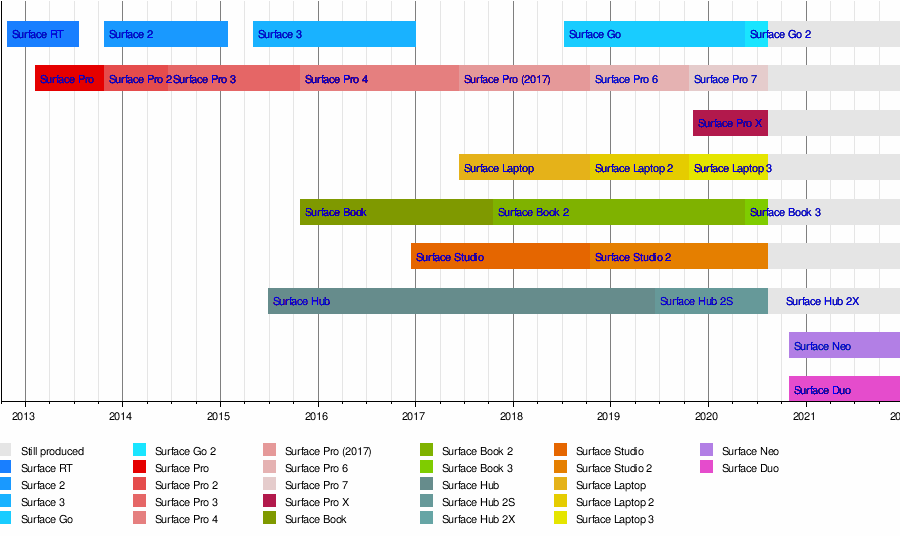
References
- Faulkner, Cameron (2 October 2019). "How to preorder Microsoft's new Surface hardware". The Verge. Retrieved 10 October 2019.
- "Meet the New Surface Pro X – Ultra-thin and Always Connected – Microsoft Surface". Microsoft Store. Retrieved 10 October 2019.
- "Meet the New Surface Pro X – Ultra-thin and always connected – Microsoft Surface". Microsoft Store. Retrieved 10 October 2019.
- "ARM Takes Wing: Qualcomm vs. Intel CPU comparison". The Cloudflare Blog. 8 November 2017. Retrieved 10 October 2019.
- Dubey, Yetnesh (22 April 2019). "CPU Comparison: X86 vs ARM — Will Intel i9 9900K Stay Atop?". Fossbytes. Retrieved 10 October 2019.
- News, Phillip Tracy 2019-10-08T13:06:38Z. "Surface Pro X with ARM CPU: What It Can (and Can't) Run". LaptopMag. Retrieved 27 November 2019.
- "Configure your Surface Pro X". www.microsoft.com. Retrieved 10 October 2019.
- "Configure Surface Pro X". www.microsoft.com.
- "Configure Surface Pro X for Business". www.microsoft.com.
- Brant, Tom (6 November 2019). "Microsoft Surface Pro X". PC Mag.
- Warren, Tom (6 November 2019). "Surface Pro X vs Pro 7: ARM Needs Some Legs". The Verge.
- Windows 10 on ARM
- How x86 emulation works on ARM
- Microsoft close to emulating x64 code on ARM laptops
- Announcing Windows 10 Insider Preview Build 19631
.svg.png)