Rhinoceros 3D
Rhinoceros (typically abbreviated Rhino, or Rhino3D) is a commercial 3D computer graphics and computer-aided design (CAD) application software developed by Robert McNeel & Associates, an American, privately held, employee-owned company founded in 1980. Rhinoceros geometry is based on the NURBS mathematical model, which focuses on producing mathematically precise representation of curves and freeform surfaces in computer graphics (as opposed to polygon mesh-based applications).
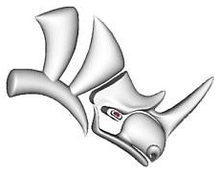 | |
| Developer(s) | Robert McNeel & Associates |
|---|---|
| Stable release | Rhino 6.6.18323.1
/ February 6, 2018[1] |
| Operating system | Microsoft Windows, macOS |
| Available in | Multilingual |
| Type | 3D computer graphics, Computer-aided design |
| License | Proprietary |
| Website | rhino3d |
Rhinoceros is used in processes of computer-aided design (CAD), computer-aided manufacturing (CAM), rapid prototyping, 3D printing and reverse engineering in industries including architecture, industrial design (e.g. automotive design, watercraft design), product design (e.g. jewelry design) as well as for multimedia and graphic design.[2]
Rhinoceros is developed for the Microsoft Windows operating system and OS X. A visual scripting language add-on for Rhino, Grasshopper, is developed by Robert McNeel & Associates.
Overview
Characteristics
Rhinoceros is primarily a free form surface modeler that utilizes the NURBS mathematical model. Rhinoceros' application architecture and open SDK makes it modular and enables the user to customize the interface and create custom commands and menus. There are dozens of plug-ins available from both McNeel and other software companies that complement and expand Rhinoceros' capabilities in specific fields like rendering and animation, architecture, marine, jewelry, engineering, prototyping, and others.[3]
File format
The Rhinoceros file format (.3DM) is useful for the exchange of NURBS geometry. The Rhino developers started the openNURBS Initiative to provide computer graphics software developers the tools to accurately transfer 3-D geometry between applications. An open-source toolkit, openNURBS includes the 3DM file format specification, documentation, C++ source code libraries and .NET 2.0 assemblies to read and write the file format, on supported platforms – Windows, Windows x64, Mac, and Linux.
Compatibility
Rhinoceros offers compatibility with other software as it supports over 30 CAD file formats for importing and exporting.[4]
The following CAD and image file formats are natively supported (without use of external plug-ins):
- DWG/DXF (AutoCAD 200x, 14, 13, and 12)
- IGES
- STEP
- SolidWorks SLDPRT and SLDASM
- SAT (ACIS, export only)
- Microstation DGN
- Direct X (X file format)
The following CAD file formats are supported with use of external plug-ins:[5]
When opening CAD file formats not in its native .3dm file format, Rhinoceros will convert the geometry into its native format; when importing a CAD file the geometry is added to the current file.
When AutoDesk AutoCAD's file format changes (see DWG file format for more information), the Open Design Alliance reverse engineers the file format to allow these files to be loaded by other vendors' software. Rhinoceros' import and export modules are actually plug-ins so they can be easily updated via a service release. Rhinoceros service releases (SR) are frequent and freely downloadable. Rhinoceros 5 SR10 can import and export DWG/DXF file formats up to version 2014.
Rhinoceros is also compatible with a number of graphic design-based programs. Among them is Adobe Illustrator. This method is best when working with a vector base file. Start by saving the file and when prompted save as Adobe Illustrator (*ai) from there you are able to control the vectors created in Rhinoceros and can be further enhanced in Adobe Illustrator.
3D printing
Rhinoceros 3D relies on a few plug-ins that facilitate 3D printing [6][7] and allows the export of the .STL and .OBJ file formats, both of which are supported by numerous 3D printers and 3D printing services.
Scripting and programming
Rhinoceros supports two scripting languages, Rhinoscript (based on VBScript) and Python (V5.0+ and Mac). It also has an SDK, and a complete plug-in system. One McNeel plug-in, a parametric modeling/visual programming tool called Grasshopper, has attracted many architects to Rhinoceros due to its ease of use and ability to create complex algorithmic structures.[8]

Plug-ins and add-ons
Commercial third-party plug-ins for Rhinoceros include:
Import & export
- CrossCad/Plg by Datakit – adds import & export formats to Rhino.[5]
Analysis
- Scan&Solve by Intact Solutions – completely automates basic structural simulation of Rhino solids.[9]
- DIVA for Rhino by Solemma LLC – advanced daylighting and energy modeling.[10]
Rendering
- KeyShot by Luxion – rendering and animation.[11]
- Octane Render by OTOY
- Maxwell Render by Next Limit Technologies
- Thea Render by Altair Engineering
- Nvidia Iray[12]
- V-Ray for Rhino by Chaos Group
- Flamingo nXt by Robert McNeel & Associates – the nXtRender (formerly AccuRender nXt) for Rhino.
- RhinoCycles by Robert McNeel & Associates – an open-source renderer for Rhino WIP .
- Radeon ProRender by AMD – an open-source renderer for Rhino WIP.
- Brazil for Rhino by Robert McNeel & Associates – the Brazil rendering engine for Rhino.[13] (maintenance only)[14]
- Realtime Renderer Plug-in for Rhino by Autodesk (discontinued)[15][16])
CAM
Animation
- Bongo by Robert McNeel & Associates – integrated animation for Rhino 5.[17]
Miscellaneous
- RhinoGold, RhinoNest, RhinoEmboss, Clayoo by TDM Solutions – jewelry, manufacturing, modeling.
- VisualARQ by Asuni CAD – a BIM architectural modeling tool.
- RhinoWorks by Bricsys – constraint-based parametric design in Rhino.[18]
- Shape Modelling for Rhino by Autodesk – creation, analysis and modification of freeform surfaces (discontinued).
- T-splines for Rhino by Autodesk – T-splines modelling (development ceased).[19]
- Urban Network Analysis by SUTD-MIT International Design Centre, to describe spatial patterns of cities using mathematical network analysis methods [20]
- Mindesk by Mindesk – 3D modeling in virtual reality.
- Rhinoceros received Gold Customer Satisfaction Award from CNCCookbook 2017 CAD Survey [21]
For an extended overview of additional plug-ins see Food4Rhino
See also
- Comparison of computer-aided design editors
- Computer-aided industrial design
References
- "Download Rhino 6 for Windows". Robert McNeel & Associates.
- "Rhino 3D 6 for Windows and Mac". NOVEDGE. Retrieved May 21, 2020.
- "Rhinoceros Resources". rhino3d.com. Retrieved May 21, 2020.
- "Index of import/export file types". Rhinoceros Help. Retrieved May 21, 2020.
- Thuilier, Félix. "Rhino plug-ins to convert, import and export files". Retrieved May 21, 2020.
- "3D Print Button". Archived from the original on March 4, 2016.
- "3D Hubs 3D Printing plugin for Rhino". Food4Rhino. Retrieved May 21, 2020.
- "AEC Magazine - Rhino Grasshopper".
- "Simulate Early, Simulate Often... In Rhino".
- "DIVA". Solemma. Retrieved May 21, 2020.
- "3D Rendering software and Animation software for SolidWorks, Rhino, Creo, SketchUp and More". Retrieved May 21, 2020.
- "NVIDIA Iray GPU Rendering". Retrieved May 21, 2020.
- "Brazil for Rhino".
- le Bihan, Andrew (November 14, 2016). "Future of Brazil". McNeel Forum.
- "Realtime Renderer Plug-in for Rhino". Archived from the original on December 12, 2016.
- "T-Splines". Archived from the original on January 8, 2018.
- "Bongo". Retrieved May 21, 2020.
- "Bricsys Announces Version 3 of RhinoWorks". Bricsys. June 26, 2013. Retrieved May 21, 2020.
- "Autodesk T-Splines plug-in for Rhino licensing". Autodesk Knowledge Network. August 14, 2019. Retrieved May 21, 2020.
- "MIT-Singapore design center creates free software tool to analyze cities as spatial networks". MIT News. June 16, 2015. Retrieved May 21, 2020.
New plugin aids in understanding social and economic consequences of city planning.
- "CNCCookbook 2017 CAD Survey Results".
External links
- Official website

- McNeel Wiki
- The History of Rhino – notable project milestones.
- Rhinoceros 3D's channel on YouTube
- Food4Rhino – apps for Rhino and Grasshopper.
- Rhino News, etc. – the official blog.