iOS 9
iOS 9 is the ninth major release of the iOS mobile operating system developed by Apple Inc., being the successor to iOS 8. It was announced at the company's Worldwide Developers Conference on June 8, 2015, and was released on September 16, 2015. It was succeeded by iOS 10 on September 13, 2016.[2]
| A version of the iOS operating system | |
 | |
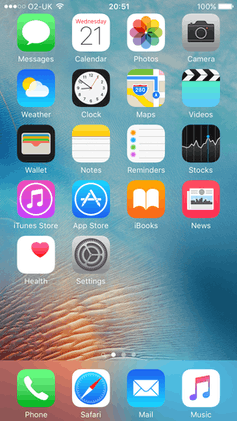 | |
| Developer | Apple Inc. |
|---|---|
| Source model | Closed, with open source components |
| Initial release | September 16, 2015 |
| Latest release | 9.3.6 (13G37)[1] / July 22, 2019 |
| Platforms | |
| Kernel type | Hybrid (XNU) |
| License | Proprietary EULA except for open-source components |
| Preceded by | iOS 8 |
| Succeeded by | iOS 10 |
| Official website | iOS 9 - Apple at the Wayback Machine (archived September 6, 2016) |
| Support status | |
| Third-party application support | |
iOS 9 incorporated many feature updates to built-in apps. Most notably, Notes received the ability to draw sketches with different tools, image insertion, prominent visual appearance for website links and map locations, and advanced list formatting; an all-new Apple News app aggregates articles from different sources; and Apple Maps received mass transit support, although in a limited number of locations at launch. Major new system updates include proactivity, where Siri and advanced search are combined to make the operating system more contextually aware of information (such as time and location), and can provide the user with information ahead of time. For searching, the proactive intelligence can display instant results in a widget-like format, including weather, sports, news, and more. iOS 9 also added multiple forms of multitasking to the iPad. In iOS 9.3, Apple added a Night Shift mode that changes the color of the device's display to a warmer, less "blue light" containing shade, to reduce any negative eye health effects on users' circadian rhythms. Additionally, iOS 9 brought new user experience functions, including Quick Actions, and Peek and Pop, based on the touch-sensitive display technology in the iPhone 6S. Quick Actions are shortcuts on home screen app icons. Users can preview ("Peek") at content without moving away from the current screen before they enter ("Pop") the previewed content into full view.
Reception of iOS 9 was positive. Critics praised proactivity and Siri for making the Notification Center a central location for all information, and the potential for future updates to improve the functionality. The new multitasking features for the iPad were complimented, as were drawing and photo insertion in the Notes app. However, Apple News was criticized for a low number of decent-looking articles, and Apple Maps was criticized for the limited geographical availability of mass transit support.
Five days after release, Apple announced that iOS 9 had been installed on more than 50% of "active" iOS devices, which Apple described as the "fastest adoption rate ever for a new operating system".
History
Introduction and initial release
iOS 9 was introduced at the Apple Worldwide Developers Conference on June 8, 2015, with the first beta made available to registered developers after the keynote, and a public beta made available in July.[3][4][5] This marked the first time that the general public had been able to test new versions of iOS before official release, with Eddy Cue, Apple's Senior Vice President of Internet Software and Services, telling Fast Company that the public beta program was started "because of Maps", referring to the company's Apple Maps launch that had significant issues in its early days.[6][7]
Updates
9.0.1
iOS 9.0.1 was released on September 23, 2015, as the first update to iOS 9. It fixed playback issues with alarms and timers, made the setup assistant work properly, and resolved distortion of paused frames during video playback in Photos and Safari.[10]
9.0.2
iOS 9.0.2 was released on September 30, 2015, to fix multiple bugs, including a lock screen bypass issue.[11][12]
9.1
iOS 9.1 was released on October 21, 2015. The update included support for the iPad Pro and Apple Pencil and the 4th-generation Apple TV. It also added support for over 150 new emoji, as part of the Unicode 7.0 and 8.0 emoji standards. Live Photos now intelligently senses when the user raises or lowers the phone, and doesn't record those movements. Bug fixes and improvements for security and performance are also included.[13]
9.2
iOS 9.2 was released on December 8, 2015. The update included Arabic language support for Siri and iPhone support for Apple's Lightning-to-SD-card Reader accessory, which lets users transfer photos and videos from an SD card (commonly used in DSLR cameras) to iPhone without the need for a computer. iOS 9.2 also included a new visual download indicator in Apple Music, support for Wi-Fi calling for AT&T users, along with bug fixes and stability improvements.[14][15]
9.2.1
iOS 9.2.1 was released on January 19, 2016, with some bug fixes.[16] On February 18, 2016, a second version of iOS 9.2.1 was released to fix a bricking issue that impacted iPhones with Touch ID sensors that had been repaired by a third-party.[17] This second version also fixed a bricking issue when, if the date on an iPhone was set to January 1, 1970, and the phone was shut down or force-reset, then the phone would be effectively bricked, and would be stuck in a bootloop until it the battery was completely drained or if the battery was replaced.[18]
9.3
iOS 9.3 was released on March 21, 2016, with new 3D Touch Quick Actions for several of Apple's built-in apps, Night Shift mode, Notes with password protection and Touch ID, News with better personalized recommendations, support for in-line video and iPhone landscape view, Health with Activity view, CarPlay updates for Apple Music and Apple Maps, new languages for Siri, multi-user mode for iPad in education, support for pairing multiple Apple Watches to one iPhone, Wi-Fi calling for Verizon users, support for playing videos encoded with Dolby Digital Plus audio streams to select Lightning-equipped iOS devices,[19] as well as major bug fixes.[20] This was the initial iOS release on the first-generation iPhone SE.
9.3.1
iOS 9.3.1 was released on March 31, 2016, with a fix for an issue that caused apps to become unresponsive or crash after tapping on links.[21][22]
9.3.2
iOS 9.3.2 was released on May 16, 2016. The update made it possible to use Night Shift and Low Power Mode simultaneously, which was not previously possible. It also fixed a Bluetooth issue for the first-generation iPhone SE.[23] However, iOS 9.3.2 bricked some 9.7-inch iPad Pros, preventing them from being used. Apple pulled the update for iPad Pro on May 20, 2016,[24] and re-released 9.3.2 for the device on June 2, 2016, fixing the issue.[25]
9.3.3
iOS 9.3.3 was released on July 18, 2016, with bug fixes and performance improvements.[26]
9.3.4
iOS 9.3.4 was released on August 4, 2016,[27] with a fix for a memory corruption issue that could enable an app "to execute arbitrary code with kernel privileges".[28] The update consequently patched an iOS jailbreaking method used by the Chinese programming group Pangu Team.[27]
9.3.5
iOS 9.3.5 was released on August 25, 2016, with a fix for three critical security vulnerabilities where, if a user clicked on a malicious link, a jailbreak was enabled on the device that installed the spyware Pegasus to intercept and collect all information on the device, as well as activate the microphone and track the device location. The spyware used strong encryption to avoid detection.[29]
9.3.6
iOS 9.3.6 was released on July 22, 2019, to address an issue that could impact GPS location performance and could cause the system date and time to be incorrect.[30] This update is available only for the iPhone 4S and cellular models of the iPad Mini (1st generation), iPad 2 (CDMA model), and cellular models of the iPad 3.[31] The GSM version of the iPad 2 is not compatible with iOS 9.3.6, as the chipset is not affected.[32]
System features
3D Touch
On the iPhone 6S and iPhone 6S Plus, a touch-sensitive display feature called 3D Touch is incorporated into iOS 9. It is similar to Force Touch, which can be found on the trackpad of some Apple MacBook computers. Quick Actions and shortcuts are added to apps that support the 3D Touch feature and are triggered by pressing slightly harder on the app icon. It also introduces actions known as Peek and Pop, which lets users firmly hold to preview ("Peek") any kind of content in a hovering window, before they optionally apply more pressure to enter ("Pop") the content into full view.[33]
The taptic engine in the iPhone 6S provides haptic feedback each time users press the screen harder.[34]
Battery
iOS 9 comes with two important battery-saving updates. When a phone has been placed face-down, the screen will not light up upon receiving notifications. Apple has also added Low Power Mode, which modifies the amount of energy dedicated to background services and animations. For example, background app refresh and push email are paused during Low Power Mode. When a phone reaches 20% battery level, users are automatically prompted to turn on Low Power Mode, which changes the color of the battery icon in the top row status bar on the screen to yellow.[35] When the battery goes higher than the 80% level, Low Power Mode automatically turns back off.[36]
Design
San Francisco, a new system font, replaced Helvetica Neue as the system typeface of iOS.[37][38]
iOS 9 added a new battery widget to the Notification Center that displayed the battery life and charging status of any connected Bluetooth device.[39][40]
When the shift button is inactive, lowercase letters are displayed on the keyboard, instead of the all-caps representation on previous iOS versions.[41]
Installation
iOS 9 is a smaller update than iOS 8, requiring 1.3 GB of space, compared to 4.58 GB for iOS 8.[42] Additionally, iOS 9 includes an option to temporarily delete apps to allow the update to install. Once the update has been installed, the apps will be automatically restored.[42][43] iOS 9 also features "app thinning" functionality, whereby only the necessary assets needed to run apps on each individual device is downloaded rather than the entire app, potentially saving space.[42][44]
Multitasking
iOS 9 adds a number of features to the iPad to improve productivity. These include Slide Over, Split Screen, and Picture in Picture, for enhanced multitasking, similar to the experience found on OS X El Capitan. Slide Over allows the user to pull in a second app with a swipe from the right edge of the display. This app takes up 1/3 of the screen and sticks to the right side of the screen, while interactivity within the full-screen app is disabled while left inactive in the background. The feature allows users to perform quick tasks and then dismiss the app again.[45][46]
If the user taps on the handle next to the Slide Over window or extends the window further towards the left of the screen, the user enters Split Screen, which allows them to interact with two apps simultaneously side-by-side in a 50/50 split. Users can also switch to another app in either Slide Over mode or Split Screen view by pulling down on the handle on top of either app and selecting another app from the list to replace the existing one.[47][46]
Picture in Picture mode allows users to minimize FaceTime calls or supported videos to a smaller window and continue watching them while doing other tasks on the iPad.[48][46]
The Split Screen multitasking feature is only available for iPad Air 2, iPad mini 4, and iPad Pro, while the Slide Over and Picture in Picture features are available on the iPad Air, iPad Air 2, iPad mini 2 and newer, and the iPad Pro.[49]
When banner notifications are tapped, causing another app to open, a back button at the top-left corner of the screen has been added, bringing the user back to the previous app.[50]
Night Shift
Night Shift is a display mode introduced in iOS 9.3. The mode shifts the colors of the device's display to be warmer, similar to F.lux, a popular program for Microsoft Windows and Apple macOS computers.[51][52] When enabled, it uses the device's clock and geographic location to determine when to turn the feature on or off. Optionally, the user can set a manual schedule, or not have a schedule at all. For ease of access, there is a new Night Shift toggle in the Control Center. The settings for Night Shift are located under "Display and Brightness" in the Settings app, and on top of enabling the feature and setting a schedule, the user can also set the warmth of the display.[53]
Despite being introduced in iOS 9.3 in March 2016, it wasn't possible to use Night Shift and Low Power Mode simultaneously until the release of iOS 9.3.2 two months later.[23] Night Shift requires a 64-bit processor only found in the Apple A7 or newer chips, which means older iOS devices, including the iPhone 4S, iPhone 5, iPhone 5C, iPad 2, iPad 3, iPad 4, first-generation iPad Mini, and iPod Touch 5, do not receive Night Shift mode.[53]
Performance
iOS 9 includes performance and speed improvements thanks to the expanded use of the Metal API. Metal was introduced in iOS 8 and was previously limited to game developers. In iOS 9, the use of Metal is expanded to let it handle many of the core user interface elements and graphics.[54]
Proactivity
Intelligence is one of the main features in iOS 9, consisting of the newly integrated Siri and Search (previously known as Spotlight), as well as "proactivity" throughout the operating system. iOS is now more aware of contextual information (such as time and location), and proactively provides the user with what they may need in advance to save them time and effort. When typing, Search has also been improved to display instant answers in an at-a-glance, widget-like format, similar to that provided in the Siri interface. Search can display current weather, sports scores, news, and more. The Search screen with proactive suggestions can be accessed either by pulling down the notifications window, in the Safari web browser through the search bar, and to the left on the home screen.[55]
The intelligence also extends into apps. For instance, in Mail, events can be automatically added to Calendar if details are found in the message content, and likely additional recipients are suggested during message composition. Siri is also aware of what is currently on screen when it is engaged by holding down the home button.[56]
Security
iOS 9 introduces multiple security enhancements. It introduces a 6-digit passcode as a default, an extra two digits from the previous 4-digit default,[57] as well as support for two-factor authentication.[58]
The original iOS 9 release in September 2015 fixed a security issue within previous iOS versions where a "flaw allowed anyone within range of an AirDrop user to install malware on a target device and tweak iOS settings so the exploit would still work if the victim rejected an incoming AirDrop file".[59][60]
Settings
The Settings app in iOS 9 has a search bar that makes it easier to find settings and options.[61][62][63] The user also has options to have notifications be grouped by which app they came from,[64][65] and the ability to turn on or off Shake to Undo.[66]
Other changes
On iPad, a two-finger drag on the keyboard moves the cursor freely like a traditional trackpad, making positioning the cursor and selecting text easier.[67] The keyboard-to-trackpad feature is also extended to iPhone 6S and 6S Plus, in which users can 3D Touch (force press) the keyboard to enable the trackpad.[68] Also on the iPad, a shortcut bar has been added for cut, copy, paste, undo and redo functions,[69] and folders display 16 apps per page in a 4-by-4 arrangement, compared to 9 on the iPhone,[70] allowing for an increased total of 240 apps in a single folder.[71]
iOS 9 introduced Wi-Fi Assist, a feature, on by default, that automatically switches the phone to cellular data when the Wi-Fi connection is spotty.[72][73][74]
Whenever the user is presented with flight information, the user can click on a link to view a preview for that flight.[75][76]
App features
iBooks
As of iOS 9.3, PDFs saved to the iBooks application via Safari or iTunes can be synced with iCloud.[77]
iCloud
iOS 9 has a setting that enables an iCloud Drive app on the home screen. iCloud Drive lets the user save and browse files and folders in iCloud.[78][79][80]
Health
The Health app, introduced in iOS 8, has received landscape mode on iPhone. It also added support for reproductive health, UV exposure, water intake and sedentary state data types.[81]
In iOS 9.3, it also tracks sleep, exercise, and weight from the Apple Watch.[82]
Messages
The Messages (previously iChat) app allows the user to search for text and have that text be highlighted (and scrolled).[83]
Maps
Apple Maps adds support for transit directions in Baltimore, Berlin, Chicago, London, Los Angeles, Mexico City, New York City, Paris, Philadelphia, San Francisco, Toronto, and Washington D.C., along with "over 300 locations in China".[84]
The Maps app now also has enhanced location details, including a Nearby feature that recommends shops, restaurants and places to drink in close proximity to the user. For places serving food, users can specify exactly what type of food they want.[85][86]
News
iOS 9 includes a new Apple News app (replacing the Newsstand app), which aggregates news from different sources in a similar style as Flipboard.[87] The app features a "mobile-formatted layout that loads quickly and has informative animations and full-bleed images".[3] Additionally, News supports RSS feeds from the Safari web browser.[88] At launch, the News app was only available in the United States, but it was expanded to the United Kingdom and Australia with the iOS 9.1 update.[13]
In March 2016, Apple opened the News platform to all news agencies, including independent bloggers.[89][90]
Notes
The Notes app has received a number of enhancements in iOS 9, including the ability to draw sketches with a number of different tools, including a ruler for straight lines. Images can also be added, and links to websites and Map locations get a more prominent, visual appearance when added to notes. On the iPad, and on iPhone in landscape mode, Notes has a range of color options for drawing, as well as an eraser. Advanced formatting options including checked, bulleted, dashed and numbered lists.[91][92]
The app also supports iCloud and allows for easy folder creation.[93]
A secure notes feature, introduced in iOS 9.3,[20] lets an iOS user protect their notes with either a passcode or Touch ID.[94]
Photos
The Photos app on iOS 9 included the improved scrubber bar in the photo viewer, "Screenshots" and "Selfies" albums, and the ability to hold and select multiple photos easily, without having to delete them individually.[95] It also allows the user to hide sensitive material through a new Hide option.[96][97] The app also allows the user to pinch-to-zoom while playing a video.[66][64]
Safari
With the release of iOS 9, the Safari web browser allows for third-party content blocking apps.[98][99] Safari also allows users to customize the appearance of the Reader mode, with options for font and background color.[66][100]
A few days after the release of iOS 9, ad blocking software had topped the App Store charts, with Marco Arment, developer of a Peace app, saying that "web advertising and behavioral tracking is out of control. ... They're unacceptably creepy, bloated, annoying, and insecure, and they're getting worse at an alarming pace."[101][102]
Developer APIs
In iOS 9.3, a "Music API" allows developers to integrate apps into the Apple Music streaming service.[105]
Reception
iOS 9 received mostly positive reviews. Dan Seifert of The Verge praised the improvements in Proactivity and Siri, highlighting how the notification drop-down contains most, if not all, the information the user needs. Although he pointed out that Google's Google Now and Microsoft's Cortana personal assistants offer similar services, sometimes with "better and more varied ways" of achieving results, the improvements to iOS "lay the foundation for even more capabilities in the future".[106] Chris Velazco of Engadget liked the "small, thoughtful" design changes, but was most impressed by the new multitasking features for the iPad, referring to Split Screen as a "lovely little feature". He did, however, criticize the low number of decent-looking articles in Apple News, writing that "you'll notice a discrepancy in how some articles are handled -- most are just formatted text on a white background with the outlet's logo up top" and also noted the limited number of locations in Apple Maps that, at launch, supported mass transit directions.[107] Matt Swider of TechRadar wrote that Siri and Proactivity lists were "robust", and enjoyed that notifications were sorted chronologically rather than by app.[108] Samuel Gibbs of The Guardian welcomed the changes to the built-in apps such as drawing and photo insertion in Notes, unknown number identification from emails through Phone, and Siri automatically launching the Music app upon plugging in headphones. He also praised the updates to the keyboard, calling it "much easier to use".[109]
Apple is facing a $5 million lawsuit over allegedly slowing the iPhone 4S with iOS 9.[110] This is because according to the lawsuit, the iOS 9 update slowed down the iPhone 4S to the point that the phone was unusable (as performance was sluggish) and that Apple knew this fact (planned obsolescence).[111]
On September 21, 2015, Apple announced that iOS 9 had been installed on more than 50% of "active" iOS devices, as measured by the App Store. According to Apple, this was "the fastest adoption rate ever for a new operating system".[112][113]
Problems
Error 53 bricking issue
In February 2016, news outlets reported that users who updated to iOS 9 on a particular device that had components repaired by a third-party (notably the Touch ID fingerprint recognition sensor) rendered their phone bricked. The issue, named "Error 53",[114][115] was, according to iFixIt, limited to iPhone 6 and 6 Plus devices.[116] Apple stated:[117]
We protect fingerprint data using a secure enclave, which is uniquely paired to the Touch ID sensor. When iPhone is serviced by an authorised Apple service provider or Apple retail store for changes that affect the Touch ID sensor, the pairing is re-validated. ... This check ensures the device and the iOS features related to Touch ID remain secure. Without this unique pairing, a malicious Touch ID sensor could be substituted, thereby gaining access to the secure enclave. When iOS detects that the pairing fails, Touch ID, including Apple Pay, is disabled so the device remains secure.
Apple released a new version of iOS 9.2.1 later in February to fix the issue.[17]
Date reboot issue
In February 2016, a bug was discovered that could permanently disable 64-bit devices. The bug, setting the time to January 1, 1970, would cause the device to get stuck in a reboot process.[118] iOS 9.3, released on March 21, 2016, fixed the issue.[20]
9.7-inch iPad Pro bricking issue
In May 2016, Apple released iOS 9.3.2. The update was followed by reports that it bricked some 9.7-inch iPad Pros, with a "Connect to iTunes" message, and an "Error 56" message in iTunes that it couldn't restore the tablet.[119][120]
Apple temporarily stopped offering the 9.3.2 update, until a re-release of the version in June 2016 fixed the issue.[25]
iBooks crash
The release of iOS 9.3.3 in July 2016 was followed by reports that the iBooks store crashed.[121] However, Apple explained in August that the timing was a coincidence, and the iBooks app crash was a result of a server issue, not the software update.[122]
Spyware attack
The release of iOS 9.3.5 in August 2016 fixed three critical security vulnerabilities. The vulnerabilities could be exploited to silently enable a jailbreak and allow the malicious installation of a spyware called "Pegasus". Pegasus could intercept and read text messages, emails, track calls, trace phone location, activate the microphone, and gather information from apps, including (but not limited to) iMessage, Gmail, Viber, Facebook, WhatsApp, Telegram, and Skype.[123]
The discovery of the vulnerabilities dated 10 days before the 9.3.5 update was released. Arab human rights defender Ahmed Mansoor received a suspicious text message with a link and sent it to Citizen Lab. An investigation ensued with collaboration from Lookout that revealed that if Mansoor clicked the link, it would have jailbroken his phone and implanted it with the spyware. Citizen Lab linked the attack to an Israeli surveillance company known as NSO Group that sells Pegasus to governments for "lawful interception".[124][125]
Regarding how widespread the issue was, Lookout explained in a blog post: "We believe that this spyware has been in the wild for a significant amount of time based on some of the indicators within the code" and pointed out that the code shows signs of a "kernel mapping table that has values all the way back to iOS 7".[126]
News of the spyware received significant media attention,[127][128][129][130][131] particularly for being called the "most sophisticated" smartphone attack ever,[132][133] and for being the first time in iPhone history that a remote jailbreak exploit has been detected.[134]
"Broadpwn" Wi-Fi vulnerability
In July 2017, information on a critical Wi-Fi security vulnerability affecting 1 billion iOS and Android devices was published. The issue, named "Broadpwn", allows an attacker to remotely take control of nearby vulnerable devices and turn affected devices into "rogue access points", further spreading the infection to other nearby devices.[135] Apple released a security patch for the issue as part of its iOS 10.3.3 update,[136] though older devices running iOS 9, including the iPad 2, iPad 3, and iPhone 4S, were left without an available update, causing concerns over the safety of the iPad 2 and iPad 3 in schools.[137]
iPhone 4S lawsuit
On December 22, 2015, Apple faced a class-action lawsuit for crippling the iPhone 4S with the iOS 9 update, with some people even going so far as to say that iOS 9 rendered their devices unusable. [138][139] The 4S only had 512MB of RAM,[140] so it could not handle the iOS 9 update.
In response to the lawsuit, Apple opened a signing window which opened in January 2018[141] and closed in November 2019, which allowed users to downgrade their iPhone 4S from iOS 9 to iOS 6.1.3. The option to downgrade to iOS 6.1.3 also allowed an over-the-air update to iOS 8.4.1 due to technical limitations preventing a direct update from iOS 6 to iOS 9.
Supported devices
With this release, Apple did not drop support for any iOS devices, with all devices supporting iOS 8 also able to run iOS 9.[142]
References
- Clover, Juli. "Apple Releases iOS 9.3.6 and iOS 10.3.4 With GPS Bug Fix for Older iPhones and iPads". www.macrumors.com. Retrieved July 22, 2019.
- Clover, Juli (September 13, 2016). "Apple Releases iOS 10 With Redesigned Lock Screen, New Messages Features, Third-Party Siri, and More". MacRumors. Archived from the original on December 28, 2016. Retrieved December 30, 2016.
- Seifert, Dan (June 8, 2015). "Apple announces iOS 9, release later this year". The Verge. Vox Media. Archived from the original on February 6, 2017. Retrieved December 20, 2016.
- Griffin, Andrew (June 8, 2015). "iOS 9 beta: users can sign up for beta scheme to get new iPhone operating system in July". The Independent. Archived from the original on July 29, 2016. Retrieved December 20, 2016.
- Curtis, Sophie (June 9, 2015). "iOS 9: what we've learnt from WWDC 2015". The Daily Telegraph. Telegraph Media Group. Archived from the original on March 4, 2016. Retrieved December 20, 2016.
- Tetzeli, Rick (August 8, 2016). "Playing The Long Game Inside Tim Cook's Apple". Fast Company. Mansueto Ventures. Archived from the original on April 14, 2017. Retrieved July 5, 2017.
- Welch, Chris (August 8, 2016). "Apple created the iOS public beta because its Maps app was so bad". The Verge. Vox Media. Archived from the original on November 13, 2016. Retrieved July 5, 2017.
- Brandom, Russell (September 9, 2015). "iOS 9 will be released on September 16th". The Verge. Vox Media. Archived from the original on October 25, 2016. Retrieved November 10, 2016.
- German, Kent (September 9, 2015). "iOS 9 to be released Sept. 16". CNET. CBS Interactive. Archived from the original on November 11, 2016. Retrieved November 10, 2016.
- Clover, Juli (September 23, 2015). "Apple Releases iOS 9.0.1 With Multiple Bug Fixes". MacRumors. Archived from the original on October 27, 2016. Retrieved December 20, 2016.
- Clover, Juli (September 30, 2015). "Apple Releases iOS 9.0.2 With Bug Fixes, Performance Improvements". MacRumors. Archived from the original on October 27, 2016. Retrieved December 20, 2016.
- "About the security content of iOS 9.0.2". Apple Inc. Archived from the original on December 8, 2016. Retrieved December 20, 2016.
- Clover, Juli (October 21, 2015). "Apple Releases iOS 9.1 With New Emoji, Live Photos Improvements". MacRumors. Archived from the original on September 12, 2016. Retrieved December 20, 2016.
- Clover, Juli (December 8, 2015). "Apple Releases iOS 9.2 With Safari View Controller Improvements, AT&T NumberSync Support and Bug Fixes". MacRumors. Archived from the original on October 27, 2016. Retrieved December 20, 2016.
- Hall, Zac (December 8, 2015). "Apple releases iOS 9.2 with Arabic Siri, iPhone SD Card Reader support, Apple Music fixes, more". 9to5Mac. Archived from the original on May 1, 2017. Retrieved December 20, 2016.
- Clover, Juli (January 19, 2016). "Apple Releases iOS 9.2.1 With Bug Fixes, Security Updates". MacRumors. Archived from the original on October 27, 2016. Retrieved December 20, 2016.
- Panzarino, Matthew (February 28, 2016). "Apple Apologizes And Updates iOS To Restore iPhones Disabled By Error 53". TechCrunch. AOL. Archived from the original on December 23, 2016. Retrieved December 20, 2016.
- "Apple acknowledges bricking issue". 9to5Mac. April 14, 2020.
- "You can watch movies with Dolby Digital 7.1 surround sound in iOS 9.3". AppleInsider. March 23, 2016. Archived from the original on February 11, 2017. Retrieved May 19, 2017.
- Clover, Juli (March 21, 2016). "Apple Releases iOS 9.3 With Night Shift, New Quick Actions, App Improvements, '1970' Bug Fix and More". MacRumors. Archived from the original on October 27, 2016. Retrieved December 20, 2016.
- Clover, Juli (March 31, 2016). "Apple Releases iOS 9.3.1 With Fix for Web Link Crashing Bug". MacRumors. Archived from the original on December 7, 2016. Retrieved December 20, 2016.
- Mayo, Benjamin (March 31, 2016). "Apple releases iOS 9.3.1 for iPhone and iPad, addresses crashing bugs when tapping links". 9to5Mac. Archived from the original on August 7, 2016. Retrieved December 20, 2016.
- Clover, Juli (May 16, 2016). "Apple Releases iOS 9.3.2 With Support for Simultaneous Night Shift/Low Power Mode Usage". MacRumors. Archived from the original on November 17, 2016. Retrieved December 20, 2016.
- Clover, Juli (May 20, 2016). "Apple Pulls iOS 9.3.2 Update for 9.7-Inch iPad Pro After Bricking Complaints". MacRumors. Archived from the original on October 17, 2016. Retrieved December 20, 2016.
- Clover, Juli (June 2, 2016). "Apple Releases Updated Version of iOS 9.3.2 for 9.7-Inch iPad Pro". MacRumors. Archived from the original on November 20, 2016. Retrieved December 20, 2016.
- Clover, Juli (July 18, 2016). "Apple Releases iOS 9.3.3 With Bug Fixes and Performance Improvements". MacRumors. Archived from the original on January 22, 2017. Retrieved December 20, 2016.
- Clover, Juli (August 4, 2016). "Apple Releases iOS 9.3.4 With Important Security Fix [Update: Jailbreak Patched]". MacRumors. Archived from the original on November 17, 2016. Retrieved January 31, 2017.
- "About the security content of iOS 9.3.4". Apple Inc. Archived from the original on January 7, 2017. Retrieved January 31, 2017.
- Clover, Juli (August 25, 2016). "Apple Releases iOS 9.3.5 With Fix for Three Critical Vulnerabilities Exploited by Hacking Group". MacRumors. Archived from the original on November 17, 2016. Retrieved December 21, 2016.
- "About iOS 9 Updates". Apple Support. Retrieved July 22, 2019.
- "Apple security updates". Apple Support. Retrieved July 22, 2019.
- "iPad 2 Wi-Fi + Cellular not updating … - Apple Community". discussions.apple.com. Retrieved October 21, 2019.
- Gil, Lory (October 30, 2015). "How to Use 3D Touch on iPhone 6s and 6s Plus". MacRumors. Archived from the original on November 21, 2016. Retrieved December 20, 2016.
- Arthur, Charles (September 9, 2015). "iPhone 6s and iPhone 6s Plus first look: Hands-on with 3D Touch". International Business Times. IBT Media. Archived from the original on December 28, 2016. Retrieved December 20, 2016.
- Cipriani, Jason (July 16, 2015). "How to use low-power mode on iOS 9". CNET. CBS Interactive. Archived from the original on December 21, 2016. Retrieved December 20, 2016.
- Smith, Chris (September 29, 2015). "This obvious iOS 9 trick helps your iPhone battery last much longer". BGR. Penske Media Corporation. Archived from the original on October 13, 2017. Retrieved October 12, 2017.
- Stinson, Liz (June 9, 2015). "Why Apple Abandoned the World's Most Beloved Typeface". Wired. Condé Nast. Archived from the original on June 13, 2015. Retrieved January 8, 2017.
- Strange, Adario (September 17, 2015). "All hail Apple's new iOS 9 font, San Francisco". Mashable. Archived from the original on January 9, 2017. Retrieved January 8, 2017.
- Kazmucha, Allyson (September 18, 2015). "How to add the iOS 9 battery widget to Notification Center". The App Factor. Archived from the original on December 28, 2016. Retrieved December 28, 2016.
- Tanous, Jim (September 28, 2015). "New in iOS 9: Track iPhone Accessory Battery Life in Notification Center". TekRevue. Archived from the original on December 28, 2016. Retrieved December 28, 2016.
- Beasley, Mike (June 8, 2015). "Here's how Apple finally fixed the shift key in iOS 9". 9to5Mac. Archived from the original on September 23, 2016. Retrieved December 20, 2016.
- Clover, Juli (June 23, 2015). "iOS 9 Includes New Auto App Delete/Reinstall Feature for OS Updates on Devices With Insufficient Space". MacRumors. Archived from the original on January 3, 2017. Retrieved January 8, 2017.
- Welch, Chris (June 23, 2015). "iOS 9 can temporarily delete apps to make room for software updates". The Verge. Vox Media. Archived from the original on January 30, 2017. Retrieved January 8, 2017.
- Smith, Chris (October 6, 2015). "Apple fixes flaw that prevented iOS 9 app-thinning". TrustedReviews. Archived from the original on January 25, 2016. Retrieved February 1, 2017.
- Cipriani, Jason (August 28, 2015). "How to use the iPad's new 'slide-over' feature in iOS 9". CNET. CBS Interactive. Archived from the original on August 14, 2016. Retrieved December 20, 2016.
- Clover, Juli (September 16, 2015). "Inside iOS 9: Split-Screen Multitasking for the iPad". MacRumors. Archived from the original on December 29, 2016. Retrieved December 20, 2016.
- Cipriani, Jason (September 11, 2015). "Get to know the iPad's new 'split-view' feature in iOS 9". CNET. CBS Interactive. Archived from the original on February 22, 2017. Retrieved December 20, 2016.
- Cipriani, Jason (January 14, 2016). "How to use iOS 9's picture-in-picture feature with YouTube". CNET. CBS Interactive. Archived from the original on February 25, 2017. Retrieved December 20, 2016.
- Pandey, Rajesh (September 15, 2015). "Here are the iPads that will support iOS 9's Split View, Slide Over and Picture-in-Picture features". iPhoneHacks.com. Archived from the original on December 20, 2016. Retrieved December 19, 2016.
- Oliver, Sam (August 9, 2015). "How to use the new back button in iOS 9". AppleInsider. Archived from the original on April 6, 2017. Retrieved April 6, 2017.
- Clover, Juli (January 11, 2016). "Apple Introduces New 'Night Shift' Feature in iOS 9.3". MacRumors. Archived from the original on October 28, 2016. Retrieved December 20, 2016.
- "Why Apple's Night Shift in iOS 9.3 will help you get a better night's sleep". AppleInsider. March 22, 2016. Archived from the original on December 25, 2016. Retrieved December 20, 2016.
- Clover, Juli (January 14, 2016). "How to Use Night Shift Mode in iOS 9.3". MacRumors. Archived from the original on November 20, 2016. Retrieved December 20, 2016.
- McClelland, David (September 10, 2015). "9 reasons why iOS 9 will make your old iPhone feel like new". International Business Times. IBT Media. Archived from the original on April 20, 2017. Retrieved December 20, 2016.
- Cunningham, Andrew (September 16, 2015). "iOS 9, thoroughly reviewed". Ars Technica. Condé Nast. Archived from the original on December 21, 2016. Retrieved December 20, 2016.
- Goldman, David (June 9, 2015). "9 things you'll love about iOS 9". CNN. Archived from the original on March 4, 2016. Retrieved December 20, 2016.
- Whittaker, Zack (September 10, 2015). "Apple just relieved a big security headache for work iPhones". ZDNet. CBS Interactive. Archived from the original on March 4, 2016. Retrieved December 20, 2016.
- Munson, Lee (June 10, 2015). "iOS 9 enhances two factor authentication, introduces 6-digit passcodes". Naked Security. Archived from the original on December 10, 2016. Retrieved December 20, 2016.
- Fox-Brewster, Thomas (September 16, 2015). "One Great Reason To Update To iOS 9 - A Nasty Silent AirDrop Attack Is In Town". Forbes. Archived from the original on February 15, 2017. Retrieved December 20, 2016.
- Osborne, Charlie (September 17, 2015). "Apple iOS 9 fixes serious AirDrop vulnerability". CNET. CBS Interactive. Archived from the original on December 21, 2016. Retrieved December 20, 2016.
- Ochs, Susie (September 21, 2015). "Settings in iOS 9: Every notable change you need to know". Macworld. International Data Group. Archived from the original on November 27, 2016. Retrieved December 20, 2016.
- Obaizamomwan, Osas (October 7, 2015). "How to search Settings on iPhone or iPad in iOS 9". iPhoneHacks.com. Archived from the original on December 6, 2017. Retrieved December 20, 2016.
- "The best iOS 9 features you don't know about yet". The Verge. Vox Media. September 18, 2015. Archived from the original on January 9, 2017. Retrieved March 26, 2017.
- Kelly, Gordon (September 19, 2015). "Apple iOS 9 Has 25 Great Secret Features". Forbes. Archived from the original on April 15, 2017. Retrieved April 15, 2017.
- Edwards, Marty (September 22, 2015). "iOS 9 tips: Free Notification Center alerts from app groupings". AppleInsider. Archived from the original on April 15, 2017. Retrieved April 15, 2017.
- Ghani, Uzair (June 16, 2015). "The 45 Hidden iOS 9 Features Apple Didn't Tell You About". Redmond Pie. Archived from the original on April 15, 2017. Retrieved April 15, 2017.
- Macro, Ashleigh (September 14, 2015). "Complete guide to iOS 9 Multitasking on the iPad". Macworld. International Data Group. Archived from the original on January 6, 2017. Retrieved December 20, 2016.
- "How to use iOS 9's keyboard as a trackpad with 3D Touch on iPhone 6s". AppleInsider. October 11, 2015. Archived from the original on December 21, 2016. Retrieved December 20, 2016.
- Filipowicz, Luke (March 28, 2016). "How to use the keyboard shortcut bar on iPad". iMore. Archived from the original on December 7, 2016. Retrieved December 20, 2016.
- Hughes, Neil (July 8, 2015). "Inside iOS 9: iPad home screen folders now display 16 apps per page". AppleInsider. Archived from the original on March 20, 2017. Retrieved March 19, 2017.
- Miller, Chance (July 8, 2015). "iOS 9 lets you store 105 more apps per folder on the iPad". 9to5Mac. Archived from the original on October 15, 2017. Retrieved October 15, 2017.
- Baldwin, Roberto (September 28, 2015). "iOS 9's WiFi Assist is killing your data plan". Engadget. AOL. Archived from the original on January 5, 2017. Retrieved January 8, 2017.
- Smith, Chris (September 28, 2015). "There's a great new iOS 9 feature you might have to turn off right now". BGR. Penske Media Corporation. Archived from the original on December 26, 2016. Retrieved January 8, 2017.
- Hern, Alex (September 30, 2015). "Ignore the haters: Wi-Fi Assist is the best new feature in iOS 9". The Guardian. Guardian Media Group. Archived from the original on October 13, 2016. Retrieved January 8, 2017.
- Bell, Karissa (September 17, 2015). "12 hidden features in iOS 9". Mashable. Archived from the original on March 24, 2017. Retrieved March 26, 2017.
- "Apple brings native flight tracking support to iOS 9 and OS X El Capitan". AppleInsider. August 12, 2015. Archived from the original on March 29, 2017. Retrieved June 10, 2017.
- Gurman, Mark (January 11, 2016). "iOS 9.3 Gallery & Feature List: Night Shift, New 3D Touch features, updated Health app, Notes Touch ID, more". 9to5Mac. Archived from the original on January 28, 2017. Retrieved December 20, 2016.
- Broussard, Mitchel (June 8, 2015). "Dedicated iCloud Drive App Included Within Settings of iOS 9". MacRumors. Archived from the original on February 26, 2017. Retrieved December 29, 2016.
- Byford, Sam (June 9, 2015). "iOS 9 has a hidden iCloud Drive app". The Verge. Vox Media. Archived from the original on December 29, 2016. Retrieved December 29, 2016.
- Beasley, Mike (June 8, 2015). "iCloud Drive gets its own app on iOS 9, but it's hidden by default". 9to5Mac. Archived from the original on December 29, 2016. Retrieved December 29, 2016.
- Hughes, Neil (June 9, 2015). "Apple expands HealthKit in iOS 9 to track sexual activity, ovulation, UV exposure, water intake". AppleInsider. Archived from the original on February 9, 2017. Retrieved February 18, 2017.
- Gibbs, Samuel (March 21, 2016). "iOS 9.3 now available with Night Shift mode to help you sleep". The Guardian. Guardian Media Group. Archived from the original on February 18, 2017. Retrieved February 18, 2017.
- Epstein, Zach (September 17, 2015). "10 more hidden features in iOS 9". Fox News. Fox Entertainment Group. Archived from the original on March 27, 2017. Retrieved March 26, 2017.
- Tabini, Marco (June 8, 2015). "Apple Maps in iOS 9 adds public transit, local business search". Macworld. International Data Group. Archived from the original on August 17, 2016. Retrieved December 20, 2016.
- McGarry, Caitlin (September 16, 2015). "Hands-on with Maps in iOS 9: Introducing public transit and more accurate data". Macworld. International Data Group. Archived from the original on October 10, 2016. Retrieved December 20, 2016.
- Rossignol, Joe (September 16, 2015). "Inside iOS 9: Apple Maps Gains Transit Mode and Nearby Search". MacRumors. Archived from the original on October 22, 2016. Retrieved December 20, 2016.
- Cipriani, Jason (September 11, 2015). "Get started with iOS 9's News app". CNET. CBS Interactive. Archived from the original on August 12, 2016. Retrieved December 20, 2016.
- Clover, Juli (July 8, 2015). "iOS 9 Beta 3 Tidbits: 4x4 Folders on iPad, Screenshot and Selfie Folders, News App, and More". MacRumors. Archived from the original on October 22, 2016. Retrieved December 20, 2016.
- Shu, Catherine (March 16, 2016). "Apple opens its iOS News app to all publishers". TechCrunch. AOL. Archived from the original on September 11, 2016. Retrieved December 20, 2016.
- Fox, Emily Jane (March 15, 2016). "Apple just opened its News app in a big way". Vanity Fair. Condé Nast. Archived from the original on October 18, 2016. Retrieved December 20, 2016.
- Hughes, Neil (June 12, 2015). "Inside iOS 9: Apple's Notes app is greatly enhanced with drawings, lists, pictures, links & more". AppleInsider. Archived from the original on November 16, 2016. Retrieved December 20, 2016.
- McGarry, Caitlin (September 16, 2015). "Meet the new Notes, iOS 9's feature-packed Evernote rival". Macworld. International Data Group. Archived from the original on January 29, 2017. Retrieved December 20, 2016.
- Ralph, Nate (September 16, 2015). "Apple iOS 9 review". CNET. CBS Interactive. Archived from the original on April 22, 2017. Retrieved April 21, 2017.
- Cipriani, Jason (March 21, 2016). "How to secure the Notes app on iOS 9.3". CNET. CBS Interactive. Archived from the original on December 20, 2016. Retrieved December 19, 2016.
- Griffin, Andrew (July 9, 2015). "iOS 9 to have special photo albums for screenshots and selfies". The Independent. Archived from the original on February 16, 2017. Retrieved March 26, 2017.
- Nield, David (September 17, 2015). "23 Things You Can Do in iOS 9 That You Couldn't Do in iOS 8". Gizmodo. Archived from the original on February 4, 2017. Retrieved March 26, 2017.
- Padhiyar, Jignesh. "How to Hide Multiple Photos/Videos on iPhone or iPad in iOS 9". iGeeksBlog. Archived from the original on March 27, 2017. Retrieved March 26, 2017.
- Fleishman, Glenn (September 17, 2015). "Hands-on with content blocking Safari extensions in iOS 9". Macworld. International Data Group. Archived from the original on December 22, 2016. Retrieved December 20, 2016.
- Raymundo, Oscar (September 28, 2015). "How to enable Safari ad-blockers in iOS 9". Macworld. International Data Group. Archived from the original on December 21, 2016. Retrieved December 20, 2016.
- Cipriani, Jason (September 3, 2015). "Customize the appearance of Safari's Reader mode on iOS 9". CNET. CBS Interactive. Archived from the original on April 15, 2017. Retrieved April 15, 2017.
- Whitney, Lance (September 17, 2015). "Ad blockers top Apple charts as iOS 9 debuts". CNET. CBS Interactive. Archived from the original on September 6, 2016. Retrieved December 20, 2016.
- Miller, Matthew (September 19, 2015). "Ad blockers help some and hurt others: Top Apple iOS app pulled for being too blunt". ZDNet. CBS Interactive. Archived from the original on August 7, 2016. Retrieved December 20, 2016.
- Bookwalter, J.R. (September 24, 2015). "iOS 9 Wallet: Using the shortcut, loyalty cards and more". TechRadar. Future plc. Archived from the original on November 27, 2016. Retrieved December 20, 2016.
- Cipriani, Jason (July 20, 2015). "How to access your Wallet from the lock screen on iOS 9". CNET. CBS Interactive. Archived from the original on August 16, 2016. Retrieved December 20, 2016.
- Clover, Juli (April 28, 2016). "Apple Promotes New Apple Music API Introduced in iOS 9.3". MacRumors. Archived from the original on March 21, 2017. Retrieved June 11, 2017.
- Seifert, Dan (September 16, 2015). "Apple iOS 9 review". The Verge. Vox Media. Archived from the original on January 10, 2017. Retrieved December 20, 2016.
- Velazco, Chris (September 22, 2015). "iOS 9 review: Making the basics work even better". Engadget. AOL. Archived from the original on October 27, 2016. Retrieved December 20, 2016.
- Swider, Matt (September 19, 2015). "iOS 9 review". TechRadar. Future plc. Archived from the original on December 21, 2016. Retrieved December 20, 2016.
- Gibbs, Samuel (September 15, 2015). "iOS 9 review: an upgrade to jump for, or skip?". The Guardian. Guardian Media Group. Archived from the original on October 24, 2016. Retrieved December 20, 2016.
- Wong, Raymond (December 31, 2015). "Apple faces $5 million lawsuit over allegedly slowing the iPhone 4S with iOS 9". Mashable. Archived from the original on June 21, 2016. Retrieved December 20, 2016.
- Campbell, Mikey (December 29, 2015). "Lawsuit seeks more than $5M from Apple for slowing older iPhones with iOS 9 upgrade". AppleInsider. Archived from the original on December 13, 2016. Retrieved December 20, 2016.
- Cunningham, Andrew (September 21, 2015). "Apple: iOS 9 on more than half of all devices, fastest adoption rate ever". Ars Technica. Condé Nast. Archived from the original on January 7, 2017. Retrieved December 20, 2016.
- Whitney, Lance (September 21, 2015). "Apple: Latest iPhone, iPad software surpasses 50 percent adoption". CNET. CBS Interactive. Archived from the original on December 21, 2016. Retrieved December 20, 2016.
- McGregor, Jay (February 5, 2016). "iPhone 6 Killing 'Error 53' Highlights Big iOS 9 Problem". Forbes. Archived from the original on December 22, 2016. Retrieved December 20, 2016.
- Brignall, Miles (February 5, 2016). "'Error 53' fury mounts as Apple software update threatens to kill your iPhone 6". The Guardian. Guardian Media Group. Archived from the original on December 22, 2016. Retrieved December 20, 2016.
- Wiens, Kyle (February 5, 2016). "What's Up With Error 53?". iFixIt. Archived from the original on November 22, 2016. Retrieved December 20, 2016.
- Velazco, Chris (February 5, 2016). "Apple says the iPhone-breaking Error 53 is a security measure". Engadget. AOL. Archived from the original on October 22, 2016. Retrieved December 20, 2016.
- Gibbs, Samuel (February 12, 2016). "Setting the date to 1 January 1970 will brick your iPhone, iPad or iPod touch". The Guardian. Guardian Media Group. Archived from the original on December 21, 2016. Retrieved December 20, 2016.
- Clover, Juli (May 16, 2016). "iOS 9.3.2 Bricking Some 9.7-inch iPad Pro Devices With 'Error 56' Message [Updated]". MacRumors. Archived from the original on December 21, 2016. Retrieved December 20, 2016.
- Cunningham, Andrew (June 2, 2016). "After bricking saga, Apple re-posts iOS 9.3.2 update for 9.7-inch iPad Pro [Updated]". Ars Technica. Condé Nast. Archived from the original on December 21, 2016. Retrieved December 20, 2016.
- Kelly, Gordon (July 22, 2016). "Apple iOS 9.3.3 Has A Nasty Surprise". Forbes. Archived from the original on December 22, 2016. Retrieved December 21, 2016.
- Kelly, Gordon (August 1, 2016). "Apple Confirms Problem Around iOS 9.3.3". Forbes. Archived from the original on November 7, 2016. Retrieved December 21, 2016.
- Fox-Brewster, Thomas (August 25, 2016). "Everything We Know About NSO Group: The Professional Spies Who Hacked iPhones With A Single Text". Forbes. Archived from the original on January 10, 2017. Retrieved December 21, 2016.
- Marczak, Bill; Scott-Railton, John (August 24, 2016). "The Million Dollar Dissident: NSO Group's iPhone Zero-Days used against a UAE Human Rights Defender". Citizen Lab. Archived from the original on December 17, 2016. Retrieved December 21, 2016.
- Franceschi-Bicchierai, Lorenzo (August 25, 2016). "Government Hackers Caught Using Unprecedented iPhone Spy Tool". Vice. Retrieved June 4, 2019.
- "Sophisticated, persistent mobile attack against high-value targets on iOS". Lookout. August 25, 2016. Archived from the original on December 17, 2016. Retrieved December 21, 2016.
- Perlroth, Nicole (August 25, 2016). "IPhone Users Urged to Update Software After Security Flaws Are Found". The New York Times. Archived from the original on December 20, 2016. Retrieved December 21, 2016.
- Szoldra, Paul (August 26, 2016). "Inside 'Pegasus,' the impossible-to-detect software that hacks your iPhone". Business Insider. Axel Springer SE. Archived from the original on December 21, 2016. Retrieved December 21, 2016.
- Roettgers, Janko (August 26, 2016). "This App Can Tell if an iPhone Was Hacked With Latest Pegasus Spy Malware". Variety. Penske Media Corporation. Archived from the original on December 21, 2016. Retrieved December 21, 2016.
- Newman, Lily Hay (August 25, 2016). "A Hacking Group Is Selling iPhone Spyware to Governments". Wired. Condé Nast. Archived from the original on December 21, 2016. Retrieved December 21, 2016.
- Swartz, Jon; Weise, Elizabeth (August 26, 2016). "Apple issues security update to prevent iPhone spyware". USA Today. Gannett Company. Archived from the original on August 30, 2016. Retrieved December 21, 2016.
- Tamblyn, Thomas (August 26, 2016). "What Is The "Pegasus" iPhone Spyware And Why Was It So Dangerous?". The Huffington Post. AOL. Archived from the original on December 21, 2016. Retrieved December 21, 2016.
- Khan, Sami (August 27, 2016). "Meet Pegasus, the most-sophisticated spyware that hacks iPhones: How serious was it?". International Business Times. IBT Media. Archived from the original on December 21, 2016. Retrieved December 21, 2016.
- Brandom, Russell (August 25, 2016). "A serious attack on the iPhone was just seen in use for the first time". The Verge. Vox Media. Archived from the original on November 16, 2016. Retrieved December 21, 2016.
- Greenberg, Andy (July 27, 2017). "How a bug in an obscure chip exposed a billion smartphones to hackers". Wired. Condé Nast. Archived from the original on September 18, 2017. Retrieved October 12, 2017.
- Fingas, Roger (July 20, 2017). "Apple's iOS 10.3.3 update protects against 'Broadpwn' Wi-Fi exploit". AppleInsider. Archived from the original on October 13, 2017. Retrieved October 12, 2017.
- Walters, Andrew (August 1, 2017). "Thousands of iPad 2 tablets in schools just became ticking timebombs". Sirius Information Services [New Zealand]. Archived from the original on January 19, 2019.
- "Apple Facing Lawsuit For Allegedly Forcing People To Buy Newer Models By Slowing Down iPhone 4s with iOS 9". TechTimes. Retrieved April 14, 2020.
- "$5 million lawsuit asks: Did iOS 9 cripple iPhone 4s devices?". Cult Of Mac. Retrieved April 14, 2020.
- "Apple iPhone 4S". GSMArena. April 14, 2020.
- Mayo, Benjamin. "Apple servers currently signing older iOS updates, users able to downgrade from iOS 11". 9to5Mac. Retrieved April 14, 2020.
- Ngo, Dong (June 8, 2015). "iOS 9 will run on all iOS 8-compatible devices". CNET. CBS Interactive. Archived from the original on October 10, 2016. Retrieved January 31, 2017.
External links
- iOS 9 at the Wayback Machine (archived September 6, 2016)
- iOS 9 release notes
