iOS 11
iOS 11 is the eleventh major release of the iOS mobile operating system developed by Apple Inc., being the successor to iOS 10. It was announced at the company's Worldwide Developers Conference on June 5, 2017, and released on September 19, 2017. It was succeeded by iOS 12 on September 17, 2018.
| A version of the iOS operating system | |
 | |
 iOS 11 running on an iPhone 7 Plus | |
| Developer | Apple Inc. |
|---|---|
| Source model | Closed, with open-source components |
| Initial release | September 19, 2017 |
| Latest release | 11.4.1[1] (15G77)[2] (July 9, 2018) [±] |
| Platforms | |
| Kernel type | Hybrid (XNU) |
| License | Proprietary software with open-source components |
| Preceded by | iOS 10 |
| Succeeded by | iOS 12 |
| Official website | iOS 11 - Apple at the Wayback Machine (archived August 28, 2018) |
| Support status | |
| Third-party application support only[3] | |
Changes
Among iOS 11's changes: the lock screen and Notification Center were combined, allowing all notifications to be displayed directly on the lock screen. The various pages of the Control Center were unified, gaining custom settings and the ability to 3D Touch icons for more options. The App Store received a visual overhaul to focus on editorial content and daily highlights. A "Files" file manager app allowed direct access to files stored locally and in cloud services. Siri was updated to translate between languages and use a privacy-minded "on-device learning" technique to better understand a user's interests and offer suggestions. The camera had new settings for improved portrait-mode photos and utilised new encoding technologies to reduce file sizes on newer devices. In a later release, Messages was integrated with iCloud to better synchronize messages across iOS and macOS devices. A previous point release also added support for person-to-person Apple Pay payments. The operating system also introduced the ability to record the screen, limited forms of drag-and-drop functionality, and support for augmented reality. Certain new features appeared only on iPad, including an always-accessible application dock, cross-app drag-and-drop, and a new user interface to show multiple apps at once.
On June 4, 2018, at the Worldwide Developers Conference, Apple announced its successor, iOS 12.
History
Introduction and initial release
iOS 11 was introduced at the Apple Worldwide Developers Conference keynote address on June 5, 2017.[4][5][6] The first developer beta version was released after the keynote presentation,[7] with the first public beta released on June 26, 2017.[8]
iOS 11 was officially released on September 19, 2017.[9]
Updates
11.0.1
iOS 11.0.1 was released on September 26, 2017, as the first update to iOS 11. The update contained bug fixes and improvements, including a fix for a bug that prevented emails from being sent from Exchange servers.[10][11]
11.0.2
iOS 11.0.2 was released on October 3, 2017. It mainly fixed a "crackling earpiece" issue that affected some iPhone 8 and 8 Plus units.[12]
11.0.3
iOS 11.0.3 was released on October 11, 2017. It fixed an issue with the audio and haptic feedback on iPhone 7 and 7 Plus, and an issue on iPhone 6S where the touch input was unresponsive if the device's display had been serviced with non-genuine Apple parts.[13]
11.1
iOS 11.1 was released on October 31, 2017. It added over 70 new emojis, fixed the KRACK Wi-Fi vulnerability, reintroduced the 3D Touch multitasking gesture and incorporated other bug fixes.[14][15]
11.1.1
iOS 11.1.1 was released on November 9, 2017. It fixed a keyboard autocorrect bug and "Hey Siri" malfunction.[16][17]
11.1.2
iOS 11.1.2 was released on November 16, 2017. It fixed a display issue where the iPhone X screen would become unresponsive due to a rapid temperature drop, as well as fixing an issue with distortion on Live Photos and videos captured with iPhone X.[18][19]
11.2
iOS 11.2 was released on December 2, 2017. It added Apple Pay Cash, enabled faster 7.5W wireless charging, and introduced new "Live" wallpapers for the iPhone X. Two new pop-ups have been added to explain the new functionality of the Wi-Fi and Bluetooth Control Center toggles.[20] The App Store now allows the user to pre-order an app that's not yet available; once the app is available, the app is automatically downloaded.[21] The TV app now includes a Sports section, and the update also included bug fixes for the calculator bug, the I.T autocorrect bug and the December 2 crash bug.[22][23] Also, the toggle switch for Wi-Fi and Bluetooth were unexpectedly changed to not completely turning off those two things but temporarily until the next day. The real turn off is in the Settings app.[24]
11.2.1
iOS 11.2.1 was released on December 13, 2017. The update fixed remote access for HomeKit devices following a major security glitch,[25] and also fixed camera autofocus for iPhone 8, 8 Plus and X devices.[26]
11.2.2
iOS 11.2.2 was released on January 8, 2018. The update made changes to Safari and WebKit to mitigate the effects of the Spectre attack.[27]
11.2.5
iOS 11.2.5 was released on January 23, 2018. The update fixed bugs, added support for the HomePod, and allows Siri to read news articles. This only works in the US, UK and Australia.[28] This is the first time Apple skips an iOS version number since iOS 4.2.1 to 4.2.5 in 2010.
11.2.6
iOS 11.2.6 was released on February 19, 2018. The update fixed a bug that caused applications to crash when processing a particular character in the Telugu script.[29]
11.3
iOS 11.3 was released on March 29, 2018. The update introduced a Battery Health feature which allows the user to disable performance throttling when using an older battery,[30] and reveals some issues with the iPhone 6S battery for which there is a recall.[31] iOS 11.3 introduces a new privacy icon which displays whenever an app is using personal data.[32] The update also includes ARKit 1.5 which gives better accuracy on non-flat surfaces and allows developers to place objects on vertical surfaces. The update adds new skeleton, lion, dragon, and bear Animoji.[33] A new Health Records feature allows patients to view their health records on their iPhone (only available with certain institutions). A new Business Chat feature allows customers to interact with certain business right from the Messages app including customer support and Apple Pay. Support has been added for Advanced Mobile Location in supported countries.[34]
11.3.1
iOS 11.3.1 was released on April 24, 2018. This update improves security, and addresses an issue where touch input was unresponsive on some iPhone 8 devices serviced with non-genuine displays.[35]
11.4
iOS 11.4 was released on May 29, 2018. Messages can now be stored in iCloud. AirPlay 2 brings support for multi-room HomePod speakers and Apple TV. The HomePod Stereo Speaker Pair, now pairs any HomePod, syncing it, updating it to the latest version. You can now command Siri to play a song in a room.
11.4.1
iOS 11.4.1 was released on July 9, 2018. It fixes an issue that prevented some users from viewing the last known location of their AirPods in the Find My Phone app, and improves reliability of syncing mail, contacts, and notes with Exchange accounts.[36]
System features
Lock screen
The lock screen and Notification Center are combined, allowing users to see all notifications directly on the lock screen. Scrolling up and down will either show or hide notifications.[37][38]
Control Center

The Control Center redesign unifies its pages and allows users to 3D Touch (or long press on devices without 3D Touch)[39] buttons for more options. Sliders adjust volume and brightness.[40] The Control Center is customizable via the Settings app, and allows more settings to be shown,[39][41] including cellular service, Low Power Mode, and a shortcut to the Notes app.[42]
Siri
The Siri intelligent personal assistant has a more human voice and supports language translation, with English, Chinese, French, German, Italian and Spanish available at launch. It will also support follow-up questions by users.[43] Users will also be able to type to Siri.[44]
Siri will be able to use "on-device learning", a privacy-minded local learning technique to understand a user's behavior and interests inside different apps, to offer better suggestions and recommendations.[4]
Settings
A new "Do Not Disturb While Driving" mode lets users block unnecessary notifications as long as their iPhone is connected to a vehicle through Bluetooth. An auto-reply feature sends a specific reply to senders of messages to let them know the user is currently unavailable through text. Passengers can be granted full notification access to the phone.[45][46]
A new "Smart Invert" feature, dubbed a "dark mode" by some publications, inverts the colors on the display, except for images, some apps, and some user interface elements.[47][48] Using the iPhone X, which utilizes OLED technology, some news outlets have reported that this feature can conserve battery life by turning off pixels when black, saving energy by preventing itself from displaying a white pixel.[49]
Users get expanded control over apps' location usage, with every app featuring a "While Using the App" location toggle in Settings. This differs from previous iOS versions, in which apps were only required to have "Never" or "Always" location options.[50][51]
Users can remove rarely used apps without losing the app's data using the "Offload App" button. This allows for a later reinstallation of the app (if available on the App Store), in which data returns and usage can continue.[52] Users can also have those apps removed automatically with the "Offload Unused Apps" setting.[53] When an app is offloaded, the app appears on the home screen as a grayed-out icon.[54]

Personalized suggestions will help the user free up storage space on their device, including emptying Photos trash, backing up messages, and enabling iCloud Photo Library for backing up photos and videos.[55][56]
iPad

Certain new iOS 11 features will appear only on iPad. The application dock gets an overhaul, bringing it closer to the design seen on macOS, and is accessible from any screen, letting users more easily open apps in split-screen view.[57][58] Users can also drag-and-drop files across different apps.[57][58][59] A new multitasking interface shows multiple apps on the screen at the same time in floating "windows".[57][58] Additionally, through a combination of "slide over", "split view", and "picture-in-picture" modes, users can have up to four active apps on-screen at the same time.[60]
Each letter on the iPad keyboard features an alternative background number or symbol, accessible by pulling down on the respective key and releasing.[41]
The Control Center is visible in the multitasking window on iPads.[61]
Running iOS 11, the 9.7-inch, 10.5-inch and the 2nd-generation 12.9-inch iPad Pros now have flashlight support.[5][62]
Camera
iOS 11 introduces optical image stabilization, flash photography and high dynamic range for portrait photos.[4]
Live Photos receives new "Loop", "Bounce" and "Long Exposure" effects,[63] and uses High Efficiency Image File Format to decrease photo sizes.[4]
On devices with an Apple A10 chip or newer,[64] photos can be compressed in the new High Efficiency Image File Format and videos can be encoded in the new High Efficiency Video Coding video compression format, enabling improved quality while also decreasing size by half.[65][66]
Wallpapers
Apple significantly changed the wallpapers available for use with iOS 11. In the initial beta version, released after Apple's developer conference, Apple included one new wallpaper,[67] and removed all the six "Live" animated fish wallpapers, introduced with the iPhone 6S in 2015.[68] The iOS 11.2 release later brought iPhone X/8/8 Plus-exclusive wallpapers to older iPhones.[69]
iPhone X exclusively features six "Live" wallpapers and seven new "Dynamic" wallpapers.[70]
Other changes
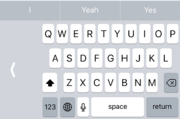
iOS 11 introduces native support for QR code scanning, through the Camera app.[44] Once a QR code is positioned in front of the camera, a notification is created offering suggestions for actions based on the scanned content. Twitter users have so far discovered that joining Wi-Fi networks and adding someone to the contacts list are supported through QR codes.[71]
Third-party keyboards can add a one-handed mode.[44]
Users are able to record the screen natively.[44] In order to record the screen, users must first add the feature to the Control Center through the Settings app. Once added, users can start and stop recordings from a dedicated Control Center icon, with a distinctly colored bar appearing at the top of the screen indicating active recording. Pressing the bar gives the option to end recording, and videos are saved to the Photos app.[72][73]
When an iOS 11 device is attempting to connect to a Wi-Fi network, nearby iOS 11[74] or macOS High Sierra devices already connected can wirelessly send the password, streamlining the connection process.[75]
The volume change overlay no longer covers the screen while playing video, and a smaller scrubber appears on the top right of the screen.[76]
After a user takes a screenshot, a thumbnail of the screenshot will appear at the bottom left of the screen. The user can then tap the thumbnail to bring up an interface that allows them to crop, annotate, or delete the screenshot.[77]
Third-party apps are also able to take advantage of iCloud Keychain to allow autofilling passwords.[78]
The user's airline flight information can be viewed in Spotlight through a dedicated widget.[44]
iOS 11 switches the top-left cellular network strength icons from five dots to four signal bars, similar to that before iOS 7.[79]
A new "Automatic Setup" feature aims to simplify the first-time setup of new devices, with wireless transfer between the old and new device, transferring preferences, Apple ID and Wi-Fi info, preferred Settings, and iCloud Keychain passwords.[80][81]
Similar to iPad, drag-and-drop file support is available on iPhone, though with more limitations, specifically only supported within apps, not between.[82][83]
Many of Apple's pre-installed applications, including Notes, Contacts, Reminders,[84] Maps, and App Store, have redesigned home screen icons.[85]
An "Emergency SOS" feature was added that disables Touch ID after pressing the Sleep/Wake button five times in quick succession. It prevents Touch ID from working until the iPhone's passcode has been entered.[86]
iOS 11 adds support for 8-bit and 10-bit HEVC. Devices with an Apple A9 chip or newer support hardware decoding, while older devices support software-based decoding.[87]
App features
Mail
Where there is empty space in the Mail app, users can draw inline.[88]
Messages
The Messages application synchronizes messages across iOS and macOS through iCloud, reflecting message deletion across devices.[89] This feature was temporarily removed in the fifth beta release and returned on May 29, 2018 when iOS 11.4 was released.
At the time of the iOS 11 announcement in June 2017, Apple presented functionality letting users send person-to-person payments with Apple Pay through Messages.[90][91][92] By the time of the iOS 11 release in September 2017, the feature was not present, having been removed in an earlier beta version, with Apple announcing the feature as "coming this fall with an update to iOS 11".[93] It was launched a few days after the iOS 11.2 update went live, although initially only available in the United States.[94][95]
A new app drawer for iMessage apps aims to simplify the experience of using apps and stickers, and an optimized storage system reduces the backup size of messages.[40]
The Messages app also incorporates a "Business Chat" feature for businesses to communicate directly with customers through the app.[96][97] This can be accessed through a message icon next to search results of businesses.[98] However, this feature was not included with the initial release of iOS 11 (instead launching with iOS 11.3).[99]
The Messages app on the iPhone X introduces face-tracking emoji called "Animoji" (animated emoji), using Face ID.[100]
App Store
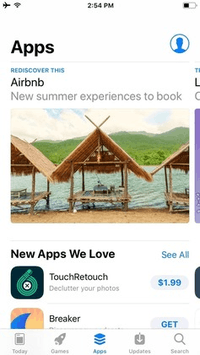
The App Store receives a complete redesign, with a greater focus on editorial content such as daily highlights, and a design described as "cleaner and more consistent" to other apps developed by Apple.[101] The app's design mimics the design seen in the Apple Music app in iOS 10.[102]
Maps
At select locations, Apple Maps will offer indoor maps for shopping malls and airports.[4][103]
New lane guidance and speed limit features aim to guide drivers on unfamiliar roads.[4]
Photos
The Photos app in iOS 11 gains support for viewing animated GIFs. Users can access GIF images inside an album titled "Animated".[104]
Memories can be viewed while the phone is in portrait orientation.[105]
Podcasts
The Podcasts app receives a redesign similar to the App Store, with a focus on editorial content.[44][106]
Notes
The Notes app has a built-in document scanner[57] using the device's camera, and the feature removes artifacts such as glare and perspective.[107]
An "Instant Notes" feature on the iPad Pro allows the user to start writing a note from the lock screen by putting the Apple Pencil onto the screen.[108]
The app also allows users to input inline tables.[77][109]
Where there is open space in the Notes app, the user can draw inline.[88]
Files
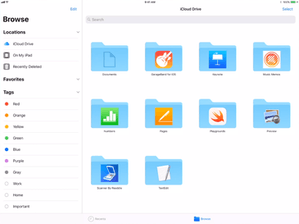
A new "Files" app lets users browse the files stored on their device, as well as those stored across various cloud services, including iCloud Drive, Dropbox, OneDrive, and Google Drive. The app supports organization through structured sub-folders and various file-based options.[57][58][110] The "Files" app also includes a built-in player for FLAC audio files.[111][112] The Files app is available on both iPad and iPhone.[113]
Safari
The user's flight information can be found in the Safari app.[106]
Developer APIs
A new "ARKit" application programming interface (API) lets third-party developers build augmented reality apps, taking advantage of a device's camera, CPU, GPU, and motion sensors.[115][116] The ARKit functionality is only available to users of devices with Apple A9 and later processors. According to Apple, this is because "these processors deliver breakthrough performance that enables fast scene understanding and lets you build detailed and compelling virtual content on top of real-world scenes."[117]
A new "Core ML" software framework will speed up app tasks involving artificial intelligence, such as image recognition.[118]
A new "Depth" API allows third-party camera app developers to take advantage of the iPhone 7 Plus, iPhone 8 Plus, and iPhone X's dual-camera "Portrait mode". This will let apps implement the same depth-sensing technology available in the default iOS Camera app, to simulate a shallow depth-of-field.[119][120]
A new "Core NFC" framework gives developers limited access to the near field communication (NFC) chip inside supported iPhones, opening potential use cases in which apps can scan nearby environments and give users more information.[121][122]
Removed functionality
Apps must be compiled for 64-bit architecture in order to be supported on iOS 11. 32-bit apps are not supported or shown in the App Store in iOS 11, and users who attempt to open such apps receive an alert about the app's incompatibility.[123][124]
iOS 11 drops the native system integration with Twitter, Facebook, Flickr, and Vimeo.[125][126]
The iCloud Drive app is removed and replaced by the Files app.[127]
The ability to trigger multitasking using 3D Touch was removed from the original iOS 11 release. In response to a bug report, an Apple engineer wrote that "Please know that this feature was intentionally removed".[128] Apple's software engineering chief Craig Federighi wrote in reply to an email that the company had to "temporarily drop support" due to a "technical constraint", pledging to bring it back in a future update to iOS 11.[129][130] It was brought back in iOS 11.1.[131]
In iOS 11.2 the toggle switch for Wi-Fi and Bluetooth were unexpectedly changed to not completely turning off those two things but temporarily until the next day. The real turn off is in the Settings app.[132]
Reception
iOS 11 received generally positive reviews. Critics universally praised the application dock and new multitasking interface on the iPad, crediting them for renewing the user experience. Further praise was directed at the redesigned Control Center offering customizable toggles, though it was criticized for lack of third-party app support, lack of Wi-Fi network selection ability and for difficult usage on small screen sizes, along with its instability. Critics also noted the new augmented reality development tools, but said their impact would depend on third-party apps and how fast developers embraced them. Praise was also directed at the App Store's redesign and the new file-management tools. Shortly after release, it was discovered that disabling Wi-Fi and Bluetooth connections through the Control Center does not disable the respective chips in the device in order to remain functional for background connectivity, a design decision sparking criticism for "misleading" users and reducing security due to potential vulnerabilities in inactive open connections. The iOS 11.2 update added warning messages and a new toggle color to explain the new functions. iOS 11 has also received continuous criticism from critics and end-users for its perceived stability and performance issues, particularly on older devices; Apple has issued numerous software updates to address such issues and has dedicated iOS 12 mainly toward stability and performance improvements in response. Two months after release, 52% of iOS devices were running iOS 11, a slower adoption rate than previous iOS versions. The number increased to 85% of devices by September 2018.[133]
Dieter Bohn of The Verge liked the new Control Center setup, including customizable toggles and 3D Touch-expandable options, writing that "there are a few panels that I'm really impressed with", specifically highlighting the Apple TV remote as a possible replacement of the normal remote. He did, however, note the lack of third-party access to Control Center, with a hope for support in the future, and a lack of Wi-Fi network selection ability. He praised the screen-recording functionality, calling it "super neat". Bohn severely criticized the notifications view, writing that he has a "very serious disagreement" with Apple on how to manage it, elaborating that he prefers to use that screen as much as possible while stating that "Apple's philosophy is that I'm trying way too hard" to control speedy notifications. Bohn liked the new Files app, new drag-and-drop functionality on the home screen enabling users to drag multiple apps at once, and significantly praised multitasking on iPad. Writing that "Multitasking on the iPad is a near-revelatory experience", he enjoyed the application dock and the ability to place up to three apps on the screen at once with more freedom on placement. Bohn conceded that "It's not as intuitive nor as simple nor [sic] as easy to manipulate as a traditional windowing system like you'll get on a Mac, PC, or Chromebook", but still praised it for being "radically more powerful than what has ever been available on an iPad before". Finally, Bohn praised Siri for improvements to the voice, highlighted augmented reality allowing for "incredible games", and reiterated an earlier sentiment that iOS 11 is "the most ambitious software update from Apple in a very, very long time".[134]
Macworld's Jason Snell wrote that the hype surrounding iOS 11 is "justified". Snell praised the new "smoother" transfer mode of data and settings between an old iPhone and a new iPhone, referring to the previous experience of doing it manually as "a frustrating exercise in entering in passwords repeatedly while tapping through a long series of questions about activating or deactivating numerous iOS features". He also praised the Control Center design, calling it "a great upgrade", though also highlighting the inability to easily switch Wi-Fi networks. Snell noted that the App Store's design had been unchanged for years, but received a full redesign in iOS 11, and wrote that Apple's commitment to editorial pages was "impressive", making the App Store "a richer, more fun experience". Regarding the introduction of augmented reality, he stated that most apps using it were "bad", though some also "mind-blowingly good", adding that the "huge potential" depended on how third-party apps were using it. Snell also praised improvements to the iPad experience, including multitasking and drag-and-drop across apps, the latter of which he stated "actually surpasses my expectations" due to ease of use. His review summarization states that iOS 11 is "Apple’s most ambitious and impressive upgrade in years".[135]
Romain Dillet of TechCrunch focused mostly on the iPad in his review, writing that iOS 11 "turns your iPad into a completely different machine", with "much more efficient" multitasking and improved ease of access with the application dock. He also praised the design overhaul of the App Store, calling it "a huge improvement compared to the previous App Store", and also highlighted design changes in other apps, including "a huge bold header with the name of the app or section". Although he acknowledged that "Many tech friends have told me that they hate this change", Dillet stated that "I think most people will like it. It’s visually pleasing and distinctive". He stated that augmented reality will become more relevant in the days following the iOS 11 release as third-party developers incorporate features into their apps, and praised Apple for creating the ARKit development tools as it "makes it much easier to implement augmented reality features". In conclusion, Dillet wrote that "Ten years ago, iOS started as a constrained operating system. It is now one of the biggest digital playgrounds".[136]
Devindra Hardawar of Engadget stated that the focus of iOS 11 was "all about transforming iOS into something more desktop-like", with many enhancements for iPad while "leaving the iPhone a bit behind". He had mixed feelings about the Control Center, writing that, on small phone screen sizes, it "feels like a jumbled mess", and adding that true comfort may only be present with larger screens, a troubling situation for owners of non-Plus devices. However, he praised the ability to customize the buttons, including removing those the user never uses, and the ability to quickly record the screen or enable accessibility features. He called the new app designs "attractive", and favorably pointed out the new app drawer at the bottom of conversations in the Messages app, referring to it as "a big improvement over the messy interface of last year". He praised Siri for an improved voice, the Photos app for creating better Memories, and new social features in Apple Music, though noting the lack of people in his social circle using the service. Referencing IKEA's "IKEA Place" app, which uses augmented reality to virtually place objects in a room, he significantly praised the performance of the augmented reality technology on iPhone, writing that "It did a great job of rendering furniture in physical spaces using both the iPhone 8, and, even more impressively, it ran smoothly on my iPhone 6S". Finally, Hardawar also enjoyed new functionality on iPad, calling multitasking, the application dock and drag-and-drop "dramatic changes", and highlighting the "particularly useful" experience of dragging Internet content directly from the web into the new Files app. In summarization, he recognized the significant strides made for iPad with iOS 11, writing that "it's a shame that iOS 11 doesn't bring more to the table on the iPhone", though acknowledging the rise of augmented reality.[137]
In November 2017, Apple's App Store support page was updated to reflect that 52% of iOS devices were running iOS 11,[138] a slower migration rate than for the release of iOS 10 the year prior, which saw 60% user adoption by October 2016.[139] The number increased to 59% of devices by December 2017.[140][141]
Design inconsistencies and software bugs
In September 2017, Jesus Diaz of Fast Company criticized design details in iOS 11 and Apple's built-in apps not adhering to Apple's user interface guidelines. Headers not being aligned properly between different apps, elements not being centered, and different colors and sizing caused Diaz to write that "When it comes to software, Apple’s attention to detail is crumbling away". However, he also looked back in history, mentioning that Apple Music's original design, a lack of optical typography alignment in the Calendar app, and previously-fixed iOS design mistakes being ported to the macOS software had established that "This inconsistency and lack of attention to detail are not new at Apple". He firmly stated: "Perhaps this is inevitable, given the monumental task of having to update the operating system every year. But for a company that claims to have an obsessive attention to detail, this is not acceptable".[142]
In November 2017, Gizmodo's Adam Clark Estes wrote extensively on software bugs and product imperfections experienced while using iOS 11. Estes pointed to issues such as keyboard covering up messages and a disappearing reply field in the Messages app, the letter "i" converting to a Unicode symbol, and the screen becoming unresponsive, writing that "The new operating system has turned my phone into a bug-infested carcass of its former self, and the frustration of trying to use it sometimes makes me want to die, too". He also wrote on the aspect of technology becoming more advanced and sophisticated, explaining that "back when the iPhone 4 came out [...] smartphones were a lot simpler. The cameras were joyfully crappy. The screens were small. The number of apps we could download and things we could connect to was paltry compared to today. [...] We should expect some bugs, I guess. More complex pieces of technology contain more points of failure, and I’m oversimplifying the issue". He concluded by theorizing on technological development, writing: "However, I am trying to understand exactly how my life with computers veered so dramatically from the days of Windows 95 when nothing worked right, to the golden age of the iPhone 4 when everything seemed perfect, to now when just a handful of iOS bugs make me feel like the world is falling apart. [...] Maybe I’m the annoying thing, the whiny one who’s upset that nothing seems perfect any more. Or maybe, just maybe, Apple is slipping, and we were wrong to trust it all along".[143]
Problems
Wi-Fi and Bluetooth Control Center toggles
Shortly after iOS 11 was released, Vice's Motherboard discovered new behaviors by the Wi-Fi and Bluetooth toggles in the Control Center. When users tap to turn off the features, iOS 11 only disconnects the chips from active connections, but does not disable the respective chips in the device. The report further states that "it's a feature, not a bug", referencing documentation pages by Apple confirming the new toggle behaviors as a means to disconnect from connections but remain active for AirDrop transfers, AirPlay streaming, Apple Pencil input, handoff and other features. Security researcher Andrea Barisani told Motherboard that the new user interface was "not obvious at all", making the user experience "more uncomfortable".[144][145] In October 2017, the Electronic Frontier Foundation published an article, calling the interface "misleading" and "bad for user security", due to a higher risk of security vulnerabilities with Wi-Fi and Bluetooth chips activated while not in active use. The Foundation recommended that Apple fix the "loophole in connectivity", writing that "It's simply a question of communicating better to users, and giving them control and clarity when they want their settings off - not "off-ish"".[146][147]
iOS 11.2 changes this behavior slightly, by turning the toggles white and showing a warning message that explains the functions of the toggles in the Control Center, when the toggles are turned off.[22]
Battery drain issues
Some users have experienced battery drain problems after updating to iOS 11. In a poll on its website, 70% of 9to5Mac visitors reported decreased battery life after updating to the new operating system.[148] However, in an article featuring Twitter complaints of battery life, Daily Express wrote that "honestly, this is to be expected. It happens every year, and it's completely normal. Major iOS releases will hammer the battery on your device much faster during the first few days of use",[149] with Forbes stating in an article that "The days after you install a new version of iOS, your iDevice is busy doing all sorts of housekeeping. Practically all of your apps have updates, so iOS is busy downloading and installing them in the background. [...] Additionally, after you install a new version of iOS, it has to do something called "re-indexing." During this process, iOS 11 will comb through all of the data on your device so that it can be cataloged for quick Spotlight searching." The article further states that "The good news is that both of these things are temporary".[150]
Within a week of the launch of the 11.3.1 update, users began reporting continued issues with this update regarding battery drainage. Some of these reports indicated drains from 57% down to 3% in just 3 minutes. Even users with the health of the battery measuring 96% noticed iPhones draining at around 1% per minute. In addition to battery drains, some iPhone users noticed their devices having excessive heat buildup.[151]
It has been recommended by technology experts that users not upgrade their software until the release of a version subsequent to 11.3.1 unless specifically plagued by the 'third party display issue'.[151]
Calculator bug
In October 2017, users reported on Reddit that quickly typing in an equation in the built-in iOS calculator app gives incorrect answers, most notably making the query "1+2+3" result in "24" rather than "6". Analysts have blamed an animation lag caused during the redesign of the app in iOS 11. The problem can be worked around by typing the numbers slowly, or by downloading alternative calculator apps from the App Store that do not have this problem. With a large amount of bug reports filed, Apple employee Chris Espinosa indicated on Twitter that the company was aware of the issue.[152] iOS 11.2 fixed the issue.[22]
Keyboard autocorrect bugs
In November 2017, users reported a bug in the default iOS keyboard, in which pressing "I" resulted in the system rendering the text as "!" or "A" along with an incomprehensible symbol featuring a question mark in a box. The symbol is known as Variation Selector 16 for its intended purpose of merging two characters into an emoji.[153] Apple acknowledged the issue in a support document, advising users to set up a Text Replacement feature in their device's keyboard settings as a temporary workaround.[154] The company confirmed to The Wall Street Journal that devices using older iOS 11 versions, as opposed to just the latest 11.1 version at the time of the publication, were affected by the issue, and an Apple spokesperson announced that "A fix will be released very soon".[155] iOS 11.1.1 was released on November 9, 2017, fixing the issue.[16]
At the end of the month, another keyboard autocorrection bug was reported, this time replacing the word "It" with "I.T". MacRumors suggested users set up the Text Replacement feature the same way they did for the earlier autocorrection issue, though its report notes that "some users insist this solution does not solve the problem".[156] It was fixed with the release of iOS 11.2.[23]
December 2 crashes
In early December, users wrote on Twitter and Reddit that, at exactly 12:15 a.m. local time on December 2, any App Store app that sends local notifications would cause the device to repeatedly restart. Reddit users reported that disabling notifications or turning off background app refresh would stop the issue, while Apple staff on Twitter reported that it was a bug in date handling, recommending users to manually set the date prior to December 2. MacRumors wrote that the issue "looks like it's limited to devices running iOS 11.1.2", with users on the 11.2 beta release not affected.[157][158] iOS 11.2, released on the same day, fixed the issue.[22]
iOS 11.2 HomeKit vulnerability
In December 2017, 9to5Mac uncovered a security vulnerability in iOS 11.2 within Apple's HomeKit smart home system, allowing unauthorized access to smart locks and garage door openers. It noted that Apple had already issued a server-side fix that, while preventing unauthorized access, also limited HomeKit functionality, with an upcoming software fix for the iOS operating system intended to restore the lost functionality.[159][160] On December 13, Apple released iOS 11.2.1, which fixed the limitation on remote access.[25]
Supported devices
iOS 11 drops support for devices with a 32-bit processor: specifically the iPhone 5, iPhone 5C, and the fourth-generation iPad. It is the first version of iOS to run exclusively on iOS devices with 64-bit processors.[161]
References
- Juli Clover (July 9, 2018). "Apple Releases iOS 11.4.1 With Bug Fixes, USB Restricted Mode". MacRumors. Retrieved July 9, 2018.
- "iOS 11.4.1 (15G77) - Releases - Apple Developer". Apple Developer. Apple Inc. July 9, 2018. Retrieved July 9, 2018.
- "Apple security updates". Apple Inc. October 12, 2017. Retrieved October 17, 2017.
- Welch, Chris (June 5, 2017). "Apple announces iOS 11 with new features and better iPad productivity". The Verge. Vox Media. Archived from the original on June 7, 2017. Retrieved June 8, 2017.
- Hall, Zac (June 5, 2017). "Apple unveils iOS 11 for iPhone and iPad". 9to5Mac. Archived from the original on June 6, 2017. Retrieved June 5, 2017.
- Dillet, Romain (June 5, 2017). "Apple introduces iOS 11". TechCrunch. AOL. Archived from the original on June 5, 2017. Retrieved June 5, 2017.
- Clover, Juli (June 5, 2017). "First Beta of iOS 11 Now Available for Developers". MacRumors. Archived from the original on June 7, 2017. Retrieved June 5, 2017.
- Clover, Juli (June 26, 2017). "Apple Releases First Public Beta of iOS 11 to Public Beta Testers". MacRumors. Archived from the original on June 26, 2017. Retrieved June 26, 2017.
- Clover, Juli (September 19, 2017). "Apple Releases iOS 11 With Revamped Lock Screen, Fresh App Store, New Siri Voice, and Updated iPad Interface". MacRumors. Archived from the original on October 1, 2017. Retrieved October 13, 2017.
- Axon, Samuel (September 26, 2017). "Apple's iOS 11.0.1 update addresses Exchange e-mail server issue". Ars Technica. Condé Nast. Archived from the original on October 1, 2017. Retrieved October 13, 2017.
- Clover, Juli (September 26, 2017). "Apple Releases iOS 11.0.1 Update With Fix for Exchange Email Bug [Updated]". MacRumors. Archived from the original on October 11, 2017. Retrieved October 13, 2017.
- Clover, Juli (October 3, 2017). "Apple Releases iOS 11.0.2 Update With Fix for iPhone 8 Crackling Earpiece Issue". MacRumors. Archived from the original on October 3, 2017. Retrieved October 13, 2017.
- Clover, Juli (October 11, 2017). "Apple Releases iOS 11.0.3 Update With Haptic Feedback and Unresponsive Display Fixes". MacRumors. Archived from the original on October 12, 2017. Retrieved October 13, 2017.
- Gartenberg, Chaim (October 31, 2017). "iOS 11.1 is out now with new emoji and Wi-Fi bug fixes". The Verge. Vox Media. Archived from the original on November 5, 2017. Retrieved November 8, 2017.
- Hall, Zac (October 31, 2017). "Apple releases iOS 11.1 with hundreds of new emoji, 3D Touch multitasking fix, more". 9to5Mac. Archived from the original on November 1, 2017. Retrieved November 8, 2017.
- Clover, Juli (November 9, 2017). "Apple Releases iOS 11.1.1 Update With Fix for 'A[?]' Autocorrect Bug". MacRumors. Archived from the original on November 10, 2017. Retrieved November 9, 2017.
- Gartenberg, Chaim (November 9, 2017). "Apple releases iOS 11.1.1 to fix annoying I autocorrect bug". The Verge. Vox Media. Archived from the original on November 9, 2017. Retrieved November 9, 2017.
- Clover, Juli (November 16, 2017). "Apple Releases iOS 11.1.2 With Fix for Unresponsive iPhone X Display in Cold Temperatures". MacRumors. Archived from the original on November 18, 2017. Retrieved November 22, 2017.
- Gartenberg, Chaim (November 16, 2017). "Apple's latest iOS update fixes iPhone X screen responsiveness in cold weather". The Verge. Vox Media. Archived from the original on November 19, 2017. Retrieved November 22, 2017.
- Cross, Jason (December 4, 2017). "iOS 11.2 released: Adds Apple Pay Cash, faster wireless charging, and interface tweaks". Macworld. International Data Group. Archived from the original on December 3, 2017. Retrieved December 5, 2017.
- Ranger, Steve. "Apple apps: Now you can pre-order iOS, tvOS, and macOS apps from the App Store | ZDNet". ZDNet. Retrieved February 11, 2018.
- Clover, Juli (December 2, 2017). "Apple Releases iOS 11.2 With Apple Pay Cash, Faster 7.5W Wireless Charging, Date Bug Fix and More". MacRumors. Archived from the original on December 2, 2017. Retrieved December 2, 2017.
- Clover, Juli (December 2, 2017). "iOS 11.2 Update Fixes 'I.T' Autocorrect Bug". MacRumors. Archived from the original on December 2, 2017. Retrieved December 2, 2017.
- "iOS 11.2 Beta 3 Introduces Pop-up to Explain Control Center Wi-Fi/Bluetooth Functionality". Retrieved March 9, 2018.
- Clover, Juli (December 13, 2017). "Apple Releases iOS 11.2.1 Update With HomeKit Remote Sharing Fix". MacRumors. Archived from the original on December 13, 2017. Retrieved December 13, 2017.
- Clover, Juli (December 13, 2017). "iOS 11.2.1 Fixes Autofocus Issue Some iPhone X, 8, and 8 Plus Users Experienced After iOS 11.2". MacRumors. Archived from the original on December 14, 2017. Retrieved December 14, 2017.
- Zac Hall (January 8, 2018). "Apple releases iOS 11.2.2 security update with Spectre fix for Safari". 9 to 5 Mac. Archived from the original on January 8, 2018.
- "Apple Releases iOS 11.2.5 With Support for HomePod and Siri Audio News". Retrieved January 24, 2018.
- Juli Clover (February 19, 2018). "Apple Releases iOS 11.2.6 With Fix for Telugu Character Bug That Causes iOS Devices to Crash". MacRumors.
- "How to check battery health and disable iPhone battery performance throttling in iOS 11.3". 9to5Mac. March 30, 2018. Retrieved April 26, 2018.
- Apple. "iPhone 6s Program for Unexpected Shutdown Issues". Apple Inc. Retrieved April 7, 2018.
- "Apple adds new privacy icon to iOS 11.3 | Cult of Mac". Cult of Mac. January 24, 2018. Retrieved April 30, 2018.
- "Apple releases iOS 11.3, the biggest update for iPhones since iOS 11 first launched". Ars Technica. Retrieved March 30, 2018.
- "iOS 11.3 is available today". Apple Newsroom. Retrieved March 30, 2018.
- "Apple Releases iOS 11.3.1 Update With Fix for Third-Party Display Repair Issue". Retrieved April 30, 2018.
- Juli Clover (July 9, 2018). "Apple Releases iOS 11.4.1 With Bug Fixes, USB Restricted Mode". MacRumors. Retrieved July 9, 2018.
- Dolcourt, Jessica (June 5, 2017). "12 top tricks iOS 11 will bring to your iPhone, iPad". CNET. CBS Interactive. Archived from the original on June 5, 2017. Retrieved June 5, 2017.
- Lopez, Napier (June 5, 2017). "Apple makes iOS 11 official – here are the biggest new features". The Next Web. Archived from the original on June 5, 2017. Retrieved June 5, 2017.
- Hughes, Neil (June 7, 2017). "Inside iOS 11: Apple's Control Center grows modular, gets customizable". AppleInsider. Archived from the original on June 10, 2017. Retrieved June 8, 2017.
- Hardwick, Tim (June 5, 2017). "iOS 11 Preview: Enhanced Siri, Voice Translation, Unified Control Center & More". MacRumors. Archived from the original on June 7, 2017. Retrieved June 5, 2017.
- Clover, Juli (June 5, 2017). "iOS 11 Tidbits: Customizable Control Center, One-Handed Keyboard, Type to Siri and More". MacRumors. Archived from the original on June 6, 2017. Retrieved June 6, 2017.
- Gil, Lory (June 5, 2017). "How to customize Control Center in iOS 11". iMore. Archived from the original on June 6, 2017. Retrieved June 7, 2017.
- Matney, Lucas (June 5, 2017). "Siri gets language translation and a more human voice". TechCrunch. AOL. Archived from the original on June 5, 2017. Retrieved June 5, 2017.
- O'Kane, Sean (June 5, 2017). "The 9 best iOS 11 features Apple didn't talk about on stage". The Verge. Vox Media. Archived from the original on June 5, 2017. Retrieved June 5, 2017.
- Broussard, Mitchel (June 5, 2017). "Apple Reveals 'Do Not Disturb While Driving' iOS 11 Feature to Hide Unnecessary Notifications". MacRumors. Archived from the original on July 13, 2017. Retrieved June 5, 2017.
- Carman, Ashley (June 5, 2017). "Apple adds indoor mapping and notification blocking to iOS 11". The Verge. Vox Media. Archived from the original on June 5, 2017. Retrieved June 5, 2017.
- Sequin, Molly (June 6, 2017). "Apple sneaks 'dark mode' into iOS 11 to help save your eyes". Mashable. Archived from the original on June 17, 2017. Retrieved June 6, 2017.
- Leswing, Kif. "There's a new and improved 'dark mode' coming to your iPhone this fall". Business Insider. Axel Springer SE. Archived from the original on June 18, 2017. Retrieved June 6, 2017.
- "iPhone X tips: Maximize battery life with 'dark mode' inverted colors and grayscale". AppleInsider. Retrieved May 5, 2018.
- Russell, Jon (June 7, 2017). "iOS 11 stops apps like Uber and Waze from accessing user location data at all times". TechCrunch. AOL. Archived from the original on June 7, 2017. Retrieved June 7, 2017.
- Hardwick, Tim (June 7, 2017). "iOS 11 Users to Gain More Control Over Apps' Use of Location Services". MacRumors. Archived from the original on July 16, 2017. Retrieved June 7, 2017.
- Lovejoy, Ben (June 7, 2017). "iOS 11 allows you to delete rarely-used apps but retain their settings and data". 9to5Mac. Archived from the original on June 8, 2017. Retrieved June 8, 2017.
- Bell, Karissa (June 6, 2017). "The 12 best iOS 11 features you haven't heard about yet". Mashable. Archived from the original on June 9, 2017. Retrieved June 9, 2017.
- Vincent, James (June 7, 2017). "iOS 11 can automatically delete apps to save space". The Verge. Vox Media. Archived from the original on June 7, 2017. Retrieved June 9, 2017.
- Perez, Sarah (June 6, 2017). "iOS 11 will help you free up storage on your iPhone through personalized suggestions". TechCrunch. AOL. Archived from the original on June 6, 2017. Retrieved June 6, 2017.
- Fingas, Roger (June 6, 2017). "Inside iOS 11: Recommendations offer shortcuts to free up extra storage". AppleInsider. Archived from the original on June 7, 2017. Retrieved June 8, 2017.
- Gartenberg, Chaim (June 5, 2017). "iPad gets overhauled multitasking and other major software updates in iOS 11". The Verge. Vox Media. Archived from the original on June 5, 2017. Retrieved June 5, 2017.
- Tepper, Fitz (June 5, 2017). "iOS 11 brings drag-and-drop, windows and a file system to iPad". TechCrunch. AOL. Archived from the original on June 5, 2017. Retrieved June 5, 2017.
- Broussard, Mitchel (June 5, 2017). "Apple Announces iPad-Specific Abilities for iOS 11 Including Support for Drag-And-Drop". MacRumors. Archived from the original on June 10, 2017. Retrieved June 5, 2017.
- Hughes, Neil (June 7, 2017). "Inside iOS 11: Run four iPad apps on screen at once with Apple's newly expanded multitasking". AppleInsider. Archived from the original on June 10, 2017. Retrieved June 8, 2017.
- Caldwell, Serenity (June 6, 2017). "iPad Drag and Drop, Multitasking, and Split View in iOS 11: Everything you need to know!". iMore. Archived from the original on June 27, 2017. Retrieved June 9, 2017.
- "Use and customize Control Center on your iPhone, iPad, and iPod touch". Apple Inc. Archived from the original on October 2, 2017. Retrieved October 13, 2017.
- Cipriani, Jason (June 28, 2017). "iOS 11 livens up Live Photos with new tricks". CNET. CBS Interactive. Archived from the original on July 8, 2017. Retrieved July 11, 2017.
- Zibreg, Christian (September 23, 2017). "How and when to choose between HEIF/HEVC & JPEG/H.264 media formats in iOS 11". iDownloadBlog. Archived from the original on October 14, 2017. Retrieved October 14, 2017.
- Hughes, Matthew (June 5, 2017). "iOS 11's new image compression makes your photos smaller and look better". The Next Web. Archived from the original on June 5, 2017. Retrieved June 5, 2017.
- Fingas, Jon (June 5, 2017). "iOS 11's Photos app uses AI to make your shots better". Engadget. AOL. Archived from the original on June 6, 2017. Retrieved June 5, 2017.
- K., Peter (June 6, 2017). "Download the new iOS 11 Beta wallpaper right here". PhoneArena. Archived from the original on October 13, 2017. Retrieved December 4, 2017.
- "Apple's wallpaper selection in iOS 11 is just abysmal". Business Insider. Axel Springer SE. Archived from the original on January 15, 2018. Retrieved December 4, 2017.
- Kleinman, Jacob (October 31, 2017). "How to Get iOS 11.2, Which Brings iPhone X Wallpapers to Older iPhones". Lifehacker. Univision Communications. Archived from the original on November 7, 2017. Retrieved December 4, 2017.
- Hall, Zac (November 6, 2017). "iPhone X features 7 new Dynamic and 6 new Live wallpapers [Gallery]". 9to5Mac. Archived from the original on December 3, 2017. Retrieved December 4, 2017.
- Broussard, Mitchel (June 6, 2017). "iPhone Can Scan QR Codes Directly in Camera App on iOS 11". MacRumors. Archived from the original on June 10, 2017. Retrieved June 6, 2017.
- Fingas, Roger (June 6, 2017). "Inside iOS 11: Quick screen recording comes to Control Center". AppleInsider. Archived from the original on June 6, 2017. Retrieved June 6, 2017.
- "Apple adds support for animated GIFs and dedicated screen recording tool in iOS 11". The Next Web. June 6, 2017. Archived from the original on June 19, 2017. Retrieved June 6, 2017.
- Mayo, Benjamin (June 6, 2017). "Easily share your WiFi with friends on iOS 11, automatically sends passwords to nearby devices". 9to5Mac. Archived from the original on June 6, 2017. Retrieved June 6, 2017.
- Broussard, Mitchel (June 7, 2017). "iOS 11 Makes it Easy to Share Your Wi-Fi Password With Nearby Friends". MacRumors. Archived from the original on June 10, 2017. Retrieved June 8, 2017.
- Rossignol, Joe (June 7, 2017). "iPhone's Volume Slider No Longer Covers Videos in iOS 11". MacRumors. Archived from the original on July 17, 2017. Retrieved June 8, 2017.
- "iOS 11: The MacStories Overview". MacStories. June 6, 2017. Archived from the original on June 8, 2017. Retrieved June 8, 2017.
- Casey, Henry T. (June 6, 2017). "8 Awesome iOS 11 Features You Don't Know About". Tom's Guide. Purch Group. Archived from the original on September 21, 2017. Retrieved June 9, 2017.
- Wuerthele, Mike (June 9, 2017). "Inside iOS 11: With 'antennagate' a distant memory, Apple switches back to signal bars". AppleInsider. Archived from the original on June 10, 2017. Retrieved June 11, 2017.
- Clover, Juli (June 19, 2017). "iOS 11 Makes Setting Up New Devices Super Easy". MacRumors. Archived from the original on June 19, 2017. Retrieved June 20, 2017.
- Sorrel, Charlie (June 16, 2017). "How to use iOS 11's new Automatic Setup". Cult of Mac. Archived from the original on June 17, 2017. Retrieved June 20, 2017.
- Vincent, James (June 7, 2017). "The iPhone is also getting drag and drop with iOS 11". The Verge. Vox Media. Archived from the original on June 19, 2017. Retrieved June 20, 2017.
- Wehner, Mike (June 7, 2017). "iOS 11 will bring drag and drop to the iPhone, too". BGR. Penske Media Corporation. Archived from the original on June 8, 2017. Retrieved June 20, 2017.
- Hall, Zac (July 24, 2017). "Apple releases iOS 11 beta 4 with tweaked icons, Notification Center refinements, more". 9to5Mac. Archived from the original on November 21, 2017. Retrieved October 13, 2017.
- Hall, Zac (August 14, 2017). "Apple releases iOS 11 developer beta 6 (and public beta 5) with new Maps & App Store icons". 9to5Mac. Archived from the original on August 26, 2017. Retrieved October 13, 2017.
- Clover, Juli (August 17, 2017). "iOS 11's SOS Feature Allows You to Temporarily Disable Touch ID and Require Passcode". MacRumors. Archived from the original on October 31, 2017. Retrieved October 13, 2017.
- Apple has chosen HEVC as its next-generation video codec. 8 June 2017.
- Pathak, Khamosh (June 5, 2017). "The 10 Best iOS 11 Features for iPad". iPhone Hacks. Archived from the original on June 8, 2017. Retrieved June 10, 2017.
- Statt, Nick; Singleton, Micah (June 5, 2017). "Apple brings iMessage to iCloud". The Verge. Vox Media. Archived from the original on June 5, 2017. Retrieved June 5, 2017.
- Broussard, Mitchel (June 5, 2017). "Apple Pay Gaining Person-to-Person Payments Within Messages in iOS 11". MacRumors. Archived from the original on July 15, 2017. Retrieved June 5, 2017.
- Tepper, Fitz (June 5, 2017). "You can now send your friends money inside iMessage". TechCrunch. AOL. Archived from the original on June 5, 2017. Retrieved June 5, 2017.
- O'Kane, Sean (June 5, 2017). "iOS 11 lets you send and receive money via iMessage with Apple Pay". The Verge. Vox Media. Archived from the original on June 5, 2017. Retrieved June 5, 2017.
- Hall, Zac (September 18, 2017). "Apple Pay Cash payment feature won't ship in time for iOS 11 and watchOS 4 launch". 9to5Mac. Archived from the original on October 14, 2017. Retrieved October 13, 2017.
- Gartenberg, Chaim (December 4, 2017). "Apple Pay Cash is rolling out for iOS 11.2 users". The Verge. Vox Media. Archived from the original on December 4, 2017. Retrieved December 5, 2017.
- Heater, Brian (December 4, 2017). "Apple Pay Cash starts rolling out to iPhone users in the US". TechCrunch. Oath Inc. Archived from the original on December 5, 2017. Retrieved December 5, 2017.
- Clover, Juli (June 5, 2017). "iOS 11 to Bring 'Business Chat' to Apple's Messages App". MacRumors. Archived from the original on July 8, 2017. Retrieved June 7, 2017.
- Miller, Chance (June 5, 2017). "iOS 11 to include new Business Chat feature for communicating w/ brands in Messages". 9to5Mac. Archived from the original on June 6, 2017. Retrieved June 7, 2017.
- Hardwick, Tim (June 10, 2017). "Apple Launches Business Chat in iOS 11 Developer Preview". MacRumors. Archived from the original on June 10, 2017. Retrieved June 10, 2017.
- "Apple Business Chat on iMessage: Everything you need to know". CNET. March 30, 2018. Retrieved April 26, 2018.
- Warren, Tom (September 12, 2017). "Apple announces Animoji, animated emoji for iPhone X". The Verge. Vox Media. Archived from the original on September 28, 2017. Retrieved October 13, 2017.
- Vincent, James; Statt, Nick (June 5, 2017). "Apple unveils redesigned App Store with an all-new way to find apps and games". The Verge. Vox Media. Archived from the original on June 6, 2017. Retrieved June 5, 2017.
- Broussard, Mitchel (June 5, 2017). "Apple Reveals Redesigned App Store for iOS 11 With Design Similar to Apple Music". MacRumors. Archived from the original on July 15, 2017. Retrieved June 5, 2017.
- Ng, Alfred (June 5, 2017). "Apple Maps, coming to a mall and airport near you". CNET. CBS Interactive. Archived from the original on June 5, 2017. Retrieved June 5, 2017.
- Fingas, Roger (June 6, 2017). "Inside iOS 11: Apple's Photos app gains native support for animated GIFs". AppleInsider. Archived from the original on June 7, 2017. Retrieved June 6, 2017.
- Rousseau, Cella Lao (June 10, 2017). "iOS 11 FAQ: Everything you need to know!". iMore. Archived from the original on June 7, 2017. Retrieved June 11, 2017.
- Russell, Brandon (June 5, 2017). "iOS 11: Here are 11 features Apple didn't mention". TechnoBuffalo. Archived from the original on June 6, 2017. Retrieved June 6, 2017.
- Wehner, Mike (June 5, 2017). "Apple shows off iOS 11 for iPad, with drag-and-drop and lots more". BGR. Penske Media Corporation. Archived from the original on June 7, 2017. Retrieved June 8, 2017.
- Gil, Lory (June 6, 2017). "How to use Instant Notes on iPad Pro with Apple Pencil in iOS 11". iMore. Archived from the original on September 16, 2017. Retrieved June 8, 2017.
- Sorrel, Charlie (June 6, 2017). "Notes app gets new turbocharged text tools iOS 11". Cult of Mac. Archived from the original on June 6, 2017. Retrieved June 11, 2017.
- Hardwick, Tim (June 5, 2017). "Apple Announces New 'Files' App for iPad, Coming With iOS 11". MacRumors. Archived from the original on June 6, 2017. Retrieved June 5, 2017.
- Lovejoy, Ben (June 6, 2017). "iOS 11 allows you to play FLAC files, albeit in a clunky way". 9to5Mac. Archived from the original on June 6, 2017. Retrieved June 6, 2017.
- Fingas, Roger (June 6, 2017). "Inside iOS 11: Early FLAC audio playback comes to iOS via new Files app". AppleInsider. Archived from the original on June 10, 2017. Retrieved June 6, 2017.
- Vincent, James (June 7, 2017). "The iPhone is also getting drag and drop with iOS 11". The Verge. Vox Media. Archived from the original on June 7, 2017. Retrieved June 10, 2017.
- "iOS 11 Preview: First look at Apple's latest mobile OS [Gallery]". 9to5Mac. June 5, 2017. Retrieved September 13, 2018.
- Potuck, Michael (June 5, 2017). "Apple announces ARKit for iOS 11". 9to5Mac. Archived from the original on June 5, 2017. Retrieved June 5, 2017.
- Robertson, Adi (June 5, 2017). "Apple is launching an iOS 'ARKit' for augmented reality apps". The Verge. Vox Media. Archived from the original on June 5, 2017. Retrieved June 5, 2017.
- Smith, Chris (June 8, 2017). "One of the hottest iOS 11 features will force you to buy a new iPhone". BGR. Penske Media Corporation. Archived from the original on June 8, 2017. Retrieved June 10, 2017.
- Vincent, James (June 5, 2017). "Apple announces new machine learning API to make mobile AI faster". The Verge. Vox Media. Archived from the original on June 5, 2017. Retrieved June 5, 2017.
- Mathies, Daven (June 5, 2017). "Apple shows off new photography features coming to iOS 11". VentureBeat. Archived from the original on June 25, 2017. Retrieved June 7, 2017.
- "Cameras". iOS Device Compatibility Reference. Apple Inc. September 27, 2017. Archived from the original on October 14, 2017. Retrieved October 13, 2017.
- Hardwick, Tim (June 7, 2017). "Developer Access to iPhone's NFC Chip Coming in iOS 11". MacRumors. Archived from the original on June 8, 2017. Retrieved June 7, 2017.
- Lovejoy, Ben (June 7, 2017). "Apple opening up (some) access to the iPhone's NFC chip in iOS 11". 9to5Mac. Archived from the original on June 7, 2017. Retrieved June 7, 2017.
- Clover, Juli (June 5, 2017). "32-Bit Apps No Longer Supported in iOS 11". MacRumors. Archived from the original on June 6, 2017. Retrieved June 6, 2017.
- Mayo, Benjamin (June 6, 2017). "32-bit apps will not launch on iOS 11, Mac App Store transition to 64-bit from 2018". 9to5Mac. Archived from the original on June 20, 2017. Retrieved June 15, 2017.
- Clover, Juli (June 5, 2017). "Apple Nixes Facebook and Twitter Integration in iOS 11". MacRumors. Archived from the original on July 8, 2017. Retrieved June 6, 2017.
- Campbell, Mikey (June 5, 2017). "Apple drops Twitter, Facebook, Flickr, Vimeo integration in iOS 11". AppleInsider. Archived from the original on June 7, 2017. Retrieved June 6, 2017.
- Ochs, Susie (June 7, 2017). "iCloud in iOS 11 FAQ: Everything you need to know!". iMore. Archived from the original on June 7, 2017. Retrieved June 9, 2017.
- Mayo, Benjamin (June 30, 2017). "Removal of 3D Touch app switching gesture in iOS 11 confirmed as intentional change". 9to5Mac. Archived from the original on July 10, 2017. Retrieved July 15, 2017.
- Rossignol, Joe (September 21, 2017). "Craig Federighi Says 3D Touch App Switcher Gesture Will Return in Future Update to iOS 11". MacRumors. Archived from the original on October 14, 2017. Retrieved October 13, 2017.
- Welch, Chris (September 21, 2017). "Apple will bring back iPhone's 3D Touch multitasking gesture in future iOS 11 update". The Verge. Vox Media. Archived from the original on October 5, 2017. Retrieved October 13, 2017.
- Clover, Juli (October 31, 2017). "Apple Releases iOS 11.1 With New Emoji, 3D Touch App Switcher, and More". MacRumors. Archived from the original on November 1, 2017. Retrieved November 8, 2017.
- "iOS 11.2 Beta 3 Introduces Pop-up to Explain Control Center Wi-Fi/Bluetooth Functionality". Retrieved March 9, 2018.
- Sumit Chakraborty (September 5, 2018). "iOS 11 Adoption Rate Reaches 85 Percent Ahead of iOS 12 Launch". Gadgets360.
- Bohn, Dieter (September 19, 2017). "iOS 11 review: 10 things to try". The Verge. Vox Media. Archived from the original on September 29, 2017. Retrieved October 14, 2017.
- Snell, Jason (September 21, 2017). "iOS 11 review: Apple's most ambitious and impressive upgrade in years". Macworld. International Data Group. Archived from the original on September 22, 2017. Retrieved October 14, 2017.
- Dillet, Romain (September 19, 2017). "iOS 11 is a fresh start for the iPad". TechCrunch. Oath Inc. Archived from the original on September 30, 2017. Retrieved October 14, 2017.
- Hardawar, Devindra (September 19, 2017). "iOS 11 review: A big deal for iPads, but not iPhones". Engadget. Oath Inc. Archived from the original on October 14, 2017. Retrieved October 14, 2017.
- Clover, Juli (November 7, 2017). "Apple Says iOS 11 is Installed on 52% of Devices". MacRumors. Archived from the original on November 8, 2017. Retrieved November 8, 2017.
- Gartenberg, Chaim (November 7, 2017). "iOS 11 adoption hits 52 percent, lagging behind previous versions". The Verge. Vox Media. Archived from the original on November 8, 2017. Retrieved November 8, 2017.
- Clover, Juli (December 5, 2017). "Apple Says iOS 11 is Now Installed on 59% of Devices". MacRumors. Archived from the original on December 6, 2017. Retrieved December 6, 2017.
- Ranger, Steve (December 6, 2017). "iOS 11: Here's how many iPhones and iPads are running it now". ZDNet. CBS Interactive. Archived from the original on January 3, 2018. Retrieved December 6, 2017.
- Diaz, Jesus (September 19, 2017). "iOS 11 Sucks". Fast Company. Mansueto Ventures. Archived from the original on November 18, 2017. Retrieved November 22, 2017.
- Estes, Adam Clark (November 17, 2017). "iOS 11 Is Killing Me". Gizmodo. Univision Communications. Archived from the original on November 21, 2017. Retrieved November 22, 2017.
- Franceschi-Bicchierai, Lorenzo (September 20, 2017). "Turning Off Wi-Fi and Bluetooth in iOS 11's Control Center Doesn't Actually Turn Off Wi-Fi or Bluetooth". Motherboard. Vice. Archived from the original on September 29, 2017. Retrieved October 13, 2017.
- Statt, Nick (September 20, 2017). "iOS 11's Control Center doesn't let you turn off Wi-Fi or Bluetooth". The Verge. Vox Media. Archived from the original on October 1, 2017. Retrieved October 13, 2017.
- Arrieta, Andres (October 4, 2017). "iOS 11's Misleading "Off-ish" Setting for Bluetooth and Wi-Fi is Bad for User Security". Electronic Frontier Foundation. Archived from the original on October 8, 2017. Retrieved October 13, 2017.
- Rossignol, Joe (October 6, 2017). "EFF Says iOS 11's Wi-Fi and Bluetooth Toggles in Control Center Are Misleading and Compromise Security". MacRumors. Archived from the original on November 1, 2017. Retrieved October 13, 2017.
- Potuck, Michael (September 26, 2017). "iOS 11: How to improve iPhone battery life". 9to5Mac. Archived from the original on October 14, 2017. Retrieved October 14, 2017.
- Brown, Aaron (September 22, 2017). "iOS 11 battery life problems? iPhone owners suffer battery drain after update, this is why". Daily Express. Northern & Shell. Retrieved October 14, 2017.
- Karcz, Anthony (September 21, 2017). "Is iOS 11 Killing Your Battery Life? Here's Why You Don't Have To Do Anything To Fix It". Forbes. Archived from the original on September 24, 2017. Retrieved October 14, 2017.
- Kelly, Gordon. "Apple iOS 11.3.1 Release Has A Nasty New Surprise". Forbes. Retrieved May 16, 2018.
- Clover, Juli (October 24, 2017). "iOS 11 Bug: Typing 1+2+3 Quickly in the Calculator App Won't Get You 6". MacRumors. Archived from the original on October 26, 2017. Retrieved November 8, 2017.
- Field, Matthew (November 6, 2017). "iPhones are autocorrecting the letter 'i' to an incomprehensible symbol". The Daily Telegraph. Telegraph Media Group. Archived from the original on November 9, 2017. Retrieved November 9, 2017.
- Hardwick, Tim (November 6, 2017). "Apple Recommends Temporary Workaround for Autocorrect Bug in iOS 11.1". MacRumors. Archived from the original on November 8, 2017. Retrieved November 9, 2017.
- Stern, Joanna (November 6, 2017). "Apple Working on Fix for iPhone Autocorrect Bug". The Wall Street Journal. Dow Jones & Company. Archived from the original on November 7, 2017. Retrieved November 9, 2017. (subscription required)
- Rossignol, Joe (November 27, 2017). "Hundreds of iPhone Users Complain About the Word 'It' Autocorrecting to 'I.T' on iOS 11 and Later". MacRumors. Archived from the original on November 27, 2017. Retrieved November 27, 2017.
- Clover, Juli (December 1, 2017). "Date Bug in iOS 11.1.2 Causing Crash Loop on iPhones as December 2 Hits [Updated]". MacRumors. Archived from the original on December 4, 2017. Retrieved December 4, 2017.
- Ritchie, Rene (December 2, 2017). "iPhone crashing on Dec. 2? Here's the fix!". iMore. Mobile Nations. Archived from the original on December 3, 2017. Retrieved December 4, 2017.
- Hall, Zac (December 7, 2017). "Zero-day iOS HomeKit vulnerability allowed remote access to smart accessories including locks, fix rolling out". 9to5Mac. Archived from the original on December 7, 2017. Retrieved December 8, 2017.
- Locklear, Mallory (December 7, 2017). "iOS HomeKit bug exposed smart locks to unauthorized access". Engadget. Oath Inc. Archived from the original on December 8, 2017. Retrieved December 8, 2017.
- Cunningham, Andrew (June 5, 2017). "iOS 11 drops the iPhone 5 and 5C and the fourth-gen iPad". Ars Technica. Condé Nast. Archived from the original on June 5, 2017. Retrieved June 5, 2017.