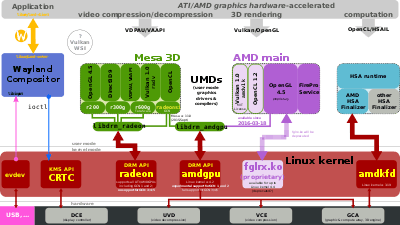AMD Radeon Software
AMD Radeon Software (formerly named ATI Catalyst and AMD Catalyst) is a device driver and utility software package for Advanced Micro Devices's graphics cards and APUs. It is built using the Qt toolkit and runs on Microsoft Windows and Linux, 32- and 64-bit x86 processors.
 AMD Radeon Settings | |
| Original author(s) | ATI Technologies |
|---|---|
| Developer(s) | Advanced Micro Devices |
| Initial release | June 13, 2002 (v. 2.1) |
| Operating system | Microsoft Windows Linux |
| Platform | IA-32 and x64 .NET Framework Qt |
| Size | 288 MB |
| Type | Device driver and system monitor |
| License | Freeware |
| Website | amd |
Software bundle
Supported hardware
AMD Radeon Software is targeted to support all function blocks present on a GPU's or APU's die. Besides IC targeted at rendering, this includes display controllers as well as their SIP blocks to do video decoding, Unified Video Decoder (UVD) and video encoding Video Coding Engine (VCE).
The device driver also supports AMD TrueAudio, a SIP block to do sound related calculations.
Supported products
AMD Radeon Software supports the following AMD (and ATI-tradition) product lines targeted at rendering:
- Graphics processing units (GPUs)
- Accelerated processing units (APUs)
The following product lines are probably not supported by the AMD Radeon Software, but instead by some other software, which (for example) is OpenGL-certified:
- AMD FireStream product line for GPGPU in supercomputers and such
- AMD FireMV product line for multi-monitor setups (deprecated by AMD Eyefinity being available on all consumer products)
- AMD FirePro product line for professionals who require certified OpenGL support
Multi-monitor support
Starting in Catalyst 14.6 AMD has enabled mixed resolution support, allowing for a single Eyefinity display group to be created while each monitor runs at a different resolution. The current version may however disable any additional display mode and change to resolution in thye one mode available. This feature is made possible through the addition of two new Eyefinity display modes, Fit and Expand, which join the traditional Fill mode. In both Fit an Expand mode AMD is compensating for the mismatched resolutions by creating a virtual desktop that is of a different resolution than the monitors, and then either padding it out or cropping it as is necessary.[1]
Before Eyefinity, there was the Windows-only software "HydraVision",[2] originally acquired from Appian Graphics complete with its development team, a desktop/screen management software mostly providing multi-monitor and virtual-screen management. It has extensive hot-key support.[3]
Video acceleration
Both of AMD's SIP cores for video acceleration, Video Coding Engine as well as Unified Video Decoder, are supported by AMD Radeon Software.
Audio acceleration
Some AMD products contain SIP cores for audio acceleration branded AMD TrueAudio. Support for this audio acceleration DSP co-processor is part of AMD Radeon Software.
Under Microsoft Windows the support for AMD TrueAudio is codenamed "ACP" (for audio co-processor) and implemented via "ACP user service" (amdacpusrsvc.exe), a background service that helps manage audio tasks in games.
Under Linux, AMD TrueAudio is codenamed "acp" as well, some code regarding this can be found in the /drivers/gpu/drm/radeon directory of the Linux kernel sources.
Power saving
AMD Radeon Software includes support for AMD PowerPlay, AMD PowerTune and AMD ZeroCore Power, AMD's set of technologies to reduce energy consumption in their graphics products.[4]
Supported interfaces
Rendering
The AMD Radeon Software device driver supports multiple rendering interfaces, all designed to give the user-space programs, such as video games or CAD software, access to the correspondent SIP blocks.
Direct3D
Direct3D 12 available for GCN with version 15.7.1 or higher [5]
Mantle
So far, only the Radeon Software targeting Microsoft Windows includes support for Mantle (API).
OpenGL
OpenGL 4.5 possible for Terascale 2 and 3 with AMD Radeon Software Crimson Edition Beta (driver version 15.30 or higher like Crimson Beta 16.2.1).[6] OpenCL support will be lost, but it can be recovered by copying the relevant files from a previous package like Radeon Software 15.11.1 Beta. Beta drivers do not support HDCP.
OpenGL 4.5 available for GCN with version 16.3 or higher [7]
OpenGL 4.x compliance requires supporting FP64 shaders. These are implemented by emulation on some TeraScale GPUs.
OpenGL 4.6 is supported in AMD Adrenalin 18.4.1 Graphics Driver on Windows 7 SP1, 10 version 1803 (April 2018 update) for AMD Radeon™ HD 7700+, HD 8500+ and newer. Released April 2018.[8][9]
Vulkan
Vulkan 1.0 with 16.3.2 or higher for GCN
Vulkan 1.1 with AMD Radeon Software Adrenalin Edition 18.3.3 or higher[10]
Video acceleration
The AMD Radeon Software device driver supports multiple interfaces, all designed the give user-space programs, such as e.g. GStreamer or HandBrake software, access to the correspondent SIP blocks.
GPGPU
OpenCL
With Catalyst 9.12 support of OpenCL 1.0 was available.[11]
In Catalyst 10.10 OpenCL 1.1 was available.[12]
Catalyst 12.4 Supports OpenCL 1.2.[13]
OpenCL 2.0 driver works since 14.41 for GCN-based Models.[14] This also supports previous OpenCL versions.
Terascale 2 and 3 chips can use Level 1.2.
Close to Metal
Close to Metal was a low-level API by AMD which was abandoned in favor of OpenCL.
Other
AMD HD3D stereoscopic 3D API by AMD.
Heterogeneous System Architecture
With Catalyst 14.1 HSA is possible.[15] AMD main Processor graphic Units and Radeon graphic Card Units work combined.
AMD GPU Services (AGS)
Operating systems support
Linux
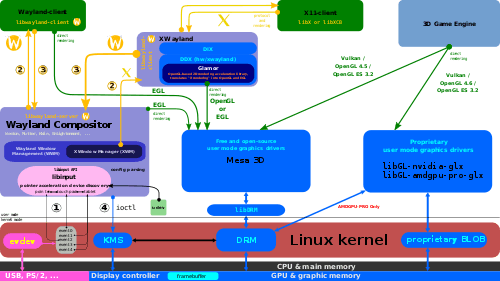
For a long time fglrx (an abbreviation for "FireGL and Radeon for X"[18]) had been the name of the proprietary graphics device driver for Linux. Starting from Catalyst 7.11, the ATI Proprietary Linux driver was renamed ATI Catalyst Linux, and was moved to the same release dates and version numbering as the versions for Microsoft Windows.[19]
In the first years of its development, the proprietary Linux driver fglrx had been criticized for its stability and performance issues as well as lack of options. AMD improved the driver in the following periods by including key features such as CrossFire, OverDrive, Catalyst AI, Stream Computing, new anti-aliasing functions, MultiView, SurroundView, etc. But the major breakthrough for fglrx was the strategic decision that AMD took in 2008, to increase the significance of Linux support: From then on all new GPUs in future are to be shipped with Linux driver support right from the first day of their release, instead of having to face a delay of several months as it used to be until then.[20] In the following years the state of the driver had continuously further improved over time, with AMD working in concert with application developers, and most instances of the drivers were considered to be solid enough for most tasks and functional for most users.[21]
Soon after its release as free and open-source software, VOGL, an OpenGL debugger available for Linux and Microsoft Windows, received support for the AMD Catalyst Linux driver.[22]
On the GDC 2014 AMD was publicly exploring the strategy of rebasing the user space components of the AMD Catalyst Linux driver from the current proprietary Linux kernel blob to the libDRM of the free and open-source radeon driver easing the use and implementation of HSA under Linux. At then X.Org Developer's Conference in October, 2014 AMD's Alex Deucher officially introduced amdgpu and amdkfd.[17]
Microsoft Windows & Linux
| Windows support | From version | To version | Notes |
|---|---|---|---|
| Windows 9x | 02.1 | 4.4/6.2 | There were some later releases for these operating systems, including and up to a Windows Me build of Catalyst 6.2 released on Feb 9, 2006.[23] |
| Windows 2000 | 02.1 | 6.5[24]/7.4[25] | Newer Catalyst versions up to 7.4 will work in 2000 unofficially without any modification, later versions may need inf file editing |
| Windows XP [x86 & x64] | 02.1 | 14.4[26] | Driver updates and support stopped at AMD Catalyst 14.4 for video cards with support up to DirectX 11 on Hardware & 10.2 for DirectX 9.0c cards. |
| Windows Vista [x86 & x64] | 7.2 | 13.12 | Driver updates and support stopped at AMD Catalyst 13.12 for video cards with support up to DirectX 11.[27] |
| Windows 7 [x86/x64] | 9.3 | 18.9.3/20.4.2 | Driver updates and support stopped due to discontinued support for x86 operating systems but continues on x64 till Windows 7's Extended Support Expires. |
| Windows 8.1 [x86/x64] | 12.8[28] | 17.1.2/17.7.1 | Driver updates stopped in 2017. |
| Windows 10 [x86/x64] | 15.7[29] | 18.9.3/20.5.1[30] | x86 Driver support was discontinued to focus on x64 only. |
| RHEL | 19.50 | ||
| CentOS | 19.50 | ||
| Ubuntu | 19.50 | ||
| SLES/SLED 15 | 19.50 |
Starting with version 4.9 (released on 4 September 2004) the Catalyst driver package included the ATI Catalyst Control Center,[31] a new software application for manipulating many hardware functions, such as 3D settings, monitor controls and video options. It shows a small 3D preview and allows the user to see how changes to the graphics settings affect the quality of the rendered image. It also shows information about the card itself and the software data. This application requires Microsoft .NET Framework.
Radeon Software 16.x and higher only for GCN-based Models. With 16.3.2 Vulkan 1.0 support.
Issues
On Windows Platforms
- Quantity of rendered ahead frames cannot be adjusted
- Triple buffering in D3D cannot be forced
- V-sync in many games under Windows 7 cannot be forced disabled
- Sometimes installables complain about registers being in use by Catalyst Control Center and AMD Fuel Service, and asks to shut them before proceeding. Users are in doubt whether "End Task" on them will cause display to stop working. In Control Panel installed system programs do not have a field to indicate (for any program) whether system will be unusable without it.
- Many users tell in forums that drivers in general make games to crash, experiencing black screens, system hang outs, freezes, BSODs or undesired and sudden reboots. AMD claims in their website that is investigating these kind of reports.
This has made the r/AMDHelp community to present a huge number of consumers posting the same issues since the launch of the RX 5700 series, without being fixed for the majority. Many others claim that their only solution has been to return their Radeon product and go over to the competition, stating that AMD has been losing many costumers due to this type of issues.
On Linux Platforms
- No support for 3D HDTVs.
- Very long duration between updates. fglrx releases are often six months behind in compatibility terms with their key upstream dependencies, such as the Linux kernel and the x.org xserver.
History
Catalyst originated on 13 June 2002[32] with version 02.1 - after ATI Technologies released the Radeon 8500 GPU in October 2001 - as "a software suite that includes unified driver and software applications to enable [ATI's] Radeon family of graphics products" for Windows XP, Windows 2000 and Windows Me, with support for Windows 98 via the Windows Me driver. The first number in a release version denotes the year, the second the release within that year, starting at x.1 for all years other than 2003 (which had a 3.0 release).
In June 2012 AMD announced that they would stop monthly driver-updates and release new drivers "when it makes sense".[33]
The original Catalyst consisted of these elements:
- a new, unified driver for ATI Radeon graphics-cards
- Hydravision, ATI's proprietary desktop-management software
- an ATI "Multimedia Center"
- ATI's Remote Wonder software
- a new AGP diagnostic and stability tool
- a redesigned control-panel
Key features promised by ATI include frequent driver-updates with performance enhancements, bug fixes, and new features.
In mid-2004, however, ATI started to support Linux (XFree86, X.Org), hiring a new Linux driver team to produce fglrx. Their new proprietary Linux drivers, instead of being a port of the Windows Catalyst drivers, were based on the Linux drivers for the FireGL (the FireGL drivers worked with Radeons before, but didn't officially support them), a card geared toward graphics producers, not gamers (although the display driver part is now based on the same sources as the ones from Windows Catalyst since version 4.x in late 2004). The proprietary Linux drivers could support R200 (Radeon 8500-9200, 9250) chips.[34] For a better display driver, the drivers from a distribution's official repositories are recommended.
Initially, ATI did not produce Radeon drivers for Linux, instead giving hardware specifications and documentation to Direct Rendering Infrastructure (DRI) developers under various non-disclosure agreements.
The frequency of driver updates increased in late 2004, releasing Linux drivers every two months, half as often as their Windows counterparts. Then since late 2005 this has been increased to monthly releases, inline with the Windows Catalyst releases.
In 2008, ATI changed its release cycles and driver versions; now referred to as Catalyst <year>.<month>, the driver package still includes an internal 8.xx.x driver revision, but it is now monthly, having a common code base with the Windows driver (starting with internal release 8.43). In 2009, the Catalyst driver officially dropped support for R500 and older chips, the FOSS driver being deemed stable and complete enough. The last driver release supporting older architectures is Catalyst 9.3.
In September 2015, AMD reintroduced the driver software as Radeon Software Crimson Edition in version 15.11 with a new UI design.[35]
As of today AMD uses the Adrenalin edition of the AMD Radeon Software for specific still supported devices.
See also
- AMD CodeXL
Related technologies
- ATI Avivo
- ATI CrossFire
- ATI PowerPlay
- AMD Hybrid Graphics
Related topics
References
- "AMD Catalyst 14.6 beta adds new Eyefinity functionality". AnandTech. 2014-05-27. Retrieved 2014-07-02.
- Appian HydraVision Reference Guide, Redmond, WA: Appian Graphics, a division of ETMA Corporation
- "HydraVision". 2008-04-18.
- "PowerPlay™ support in Catalyst for Linux version 8.19.10". 2005-11-12.
- "AMD Catalyst™ 15.7.1 Driver for Windows® Release Notes". AMD. Retrieved 2018-04-20.
- "AMD Radeon Software Crimson Edition Beta". AMD. Retrieved 2018-04-20.
- "AMD Radeon Software Crimson Edition 16.3 Release Notes". AMD. Retrieved 2018-04-20.
- "AMD Adrenalin 18.4.1 Graphics Driver Released (OpenGL 4.6, Vulkan 1.1.70) – Geeks3D". www.geeks3d.com. Retrieved May 10, 2018.
- "Radeon™ Software Adrenalin Edition 18.4.1 Release Notes". support.amd.com. Retrieved May 10, 2018.
- "Radeon Software Adrenalin Edition 18.3.3 Release Notes". AMD. Retrieved 2018-04-20.
- http://www.geeks3d.com/20091221/how-to-enable-opencl-support-on-nvidia-and-amd-platforms/
- http://www.gpu-tech.org/content.php/140-Industry-s-first-Open-CL-1-1-Driver-is-public-AMD-Catalyst-10-10
- https://www.khronos.org/news/permalink/opencl-1.2-supported-in-amd-opencl-app-sdk-2.7-and-catalyst-12.4-drivers
- "AMD OpenCL™ 2.0 Driver". AMD. Retrieved 2018-04-20.
- http://wccftech.com/amd-catalyst-13-35-beta-drive-mantle-hsa-support-scheduled-january-kaveri-coprocess/
- "Initial amdgpu driver release". 2015-04-20.
- "Alex Deucher - AMD's New Unified Open Source Driver". 2014-10-08.
- http://wiki.gentoo.org/wiki/Talk:Fglrx
- "ATI Catalyst Linux 7.11 release notes". Archived from the original on 2013-05-11. Retrieved 2010-01-28.
- AMD Linux 2008 Year in Review on Phoronix.
- WineD3D developer statement Archived 2009-08-27 at the Wayback Machine concerning fglrx (2008-12)
- http://richg42.blogspot.co.uk/2014/03/completed-another-round-of-testing-on.html
- "Catalyst™ 6.2 Drivers and ATI Multimedia Software for Windows 98/Windows 98 SE/Windows ME". Официальный сайт. Retrieved 19 November 2009.
- ATI Catalyst 6.6 release notes
- "BEARWINDOWS - Microsoft Windows 2000/NT 5.0 [Build 2195]". bearwindows.zcm.com.au. Retrieved 2020-02-07.
- http://support.amd.com/en-us/download/desktop?os=Windows%20XP%20-%20Professional/Home&RenderOnServer=true
- http://support.amd.com/en-us/download/desktop?os=Windows%20Vista%20-%2032
- AMD Catalyst 12.8 release notes
- AMD Catalyst 15.7 Release Notes
- ATI Catalyst Control Center announcement Archived December 8, 2008, at the Wayback Machine
- ATI Catalyst announcement Archived November 23, 2007, at the Wayback Machine
- AMD Drops Monthly Driver Update Practice After Ten Years. "AMD Drops Monthly Driver Update Practice After Ten Years". X-bit labs. Archived from the original on 2013-01-22. Retrieved 2012-12-30.
- "r2** support is completely broken with 8.25.18 - Rage3D Discussion Area". Rage3d.com. Retrieved 2012-12-30.
- "Redesigned, refined, and supercharged: AMD launches new graphics software, Radeon Software Crimson Edition". AMD Public Relations. Retrieved 2015-11-24.