HandBrake
HandBrake is a free and open-source transcoder for digital video files, originally developed in 2003 by Eric Petit (a.k.a. "titer" from his SVN repository username) to make ripping a film from a DVD to a data storage device easier. Since then, it has undergone many changes and revisions.[3]
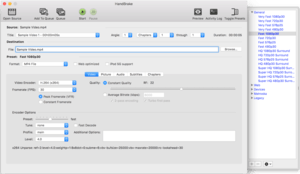 HandBrake 1.0.0 running on macOS Sierra | |
| Original author(s) | Eric "titer" Petit |
|---|---|
| Developer(s) | HandBrake Team |
| Initial release | 24 August 2003 |
| Stable release | 1.3.3
/ 13 June 2020[1] |
| Repository | |
| Written in | Objective-C, C, C# |
| Operating system | Linux, macOS, Windows |
| Platform | x64 |
| Size | |
| Available in | English, French, Italian, Russian, others |
| Type | Transcoding |
| License | GNU GPLv2 (Third-party components have their own licenses)[2] |
| Website | handbrake |
HandBrake is available for Linux, macOS, and Windows.[4] It uses third-party libraries such as FFmpeg, libvpx, and x265.
History
Early versions
HandBrake was originally developed by Eric "titer" Petit in 2003 as software for the BeOS, before porting it to other systems.[5] He continued to be the primary developer until April 2006, when the last official Subversion revision was committed. "titer" continued to be active on the HandBrake forum for a brief period after. Since May–June 2006, no one in the HandBrake community was successful in contacting "titer" and no further code changes were officially made.[3]
MediaFork
In September 2006, Rodney Hester and Chris Long had been independently working to extract the H.264 video compression format from Apple's iPod firmware (1.2) through reverse engineering before meeting on the HandBrake forum. Since their work was complementary, they began working together to develop an unstable, but still compilable, release of HandBrake supporting the H.264 format. Hester and Long made considerable progress in terms of stability, functionality, and look and feel. It was not possible to submit their patch to the HandBrake subversion repository without authorisation from "titer".[3]
Unable to submit their revisions as a successor to HandBrake, Hester created a subversion repository mirroring HandBrake's final subversion (0.7.1) on the HandBrake website and began development on top of that. Hester and Long named the new project MediaFork.[3]
From 2007
On 13 February 2007, Hester and Long were contacted by "titer" who informed them of his support and encouraged them to continue development. Plans were then made to reintegrate MediaFork as a direct successor to HandBrake. The MediaFork website and forums were moved to HandBrake's, and the next release was officially named HandBrake.[3]
There is another transcoder, called VidCoder, that uses HandBrake as its encoding engine.[6]
On 24 December 2016 after more than 13 years of development, HandBrake 1.0.0 was released.[4]
Features
Hardware acceleration
Some GPUs or APUs contain SIP blocks dedicated to do calculations for video encoding (e.g., Quick Sync Video, NVENC or Video Coding Engine). Such solutions are limited to the widely used codecs. When used, they are very fast[7] but depending on the ASIC hardware generation, may or may not match the quality of good software encoders.[8] HandBrake supports Intel Quick Sync since version 0.10.0 (November 2014). NVENC and VCE support was added in version 1.2.0 in December 2018. [9]
Transcoding
Users can customize the output by altering the bit rate, maximum file size or bit rate and sample rate via "constant quality".[10] HandBrake supports adaptive deinterlacing, scaling, detelecine, and cropping, both automatic and manual.[2]
Batch
HandBrake supports batch encoding through graphical user interface (GUI) and command-line interface (CLI).[11] Third-party scripts and UIs exist specifically for this purpose, such as HandBrake Batch Encoder,[12] VideoScripts,[13] and Batch HandBrake.[14] All make use of the CLI to enable queueing of several files in a single directory.
Sources
Handbrake transcodes video and audio from nearly any format to a handful of modern ones, but it does not defeat or circumvent copy protection. One form of input is DVD-Video stored on a DVD, in an ISO image of a DVD, or on any data storage device as a VIDEO_TS folder. HandBrake's developers removed libdvdcss (the open-source library responsible for unscrambling DVDs encrypted with the Content Scramble System (CSS)) from the application in version 0.9.2. Removal of digital rights management (DRM) from DVDs using HandBrake was possible by installing VLC, a media player application that includes the libdvdcss library. Handbrake can remove DRM only if the user installs libdvdcss.[15][16]
As with DVDs, HandBrake does not directly support the decryption of Blu-ray Discs. However, HandBrake can be used to transcode a Blu-ray Disc if DRM is first removed using a third-party application, such as MakeMKV. Unlike HandBrake, MakeMKV does not transcode; it removes the digital rights management from a Blu-ray Disc and creates an exact copy, at its original frame size and data rate, in a Matroska (MKV) multimedia container which can then be used as a source in HandBrake.[17]
Support
Input
|
|
|
Output
|
Container formats[2]
|
Video formats[2]
|
Audio formats[2]
|
Reception
In 2011, Preston Gralla of PC World praised HandBrake for its feature set: "Advanced users will be pleased at the number of options." He furthermore criticized the usability for new users: "Note that HandBrake isn't necessarily the easiest program to use. It has a large number of options available, and there's no good explanation of what they do or how to use them. Beginners should stick with the defaults". He concluded by calling HandBrake a "solid choice" for people who are looking for a free video transcoder.[19]
In 2013, Lifehacker.com visitors voted HandBrake as the most popular video converter over four other candidates by a wide margin.[20]
References
- "HandBrake releases".
- "Handbrake: Features".
- Hester, Rodney; Long, Chris (17 March 2007). "History of HandBrake". HandBrake. Archived from the original on 6 July 2011. Retrieved 6 August 2011.
- "Video Converter 'Handbrake 1.0' Released for Mac After 13 Years in Beta". Retrieved 22 September 2017.
- "HandBrake version 0.7.0-beta3". Eric Petit. Archived from the original on 13 November 2012. Retrieved 1 January 2013.
- "VidCoder Home". Retrieved 4 March 2012.
- "MediaShow Espresso Video Transcoding".
- "Quick Sync H.264 Encoding Performance and Quality Test".
- HandBrake 1.2.0 released
- Gralla, Preston (23 March 2011). "Editorial Review of HandBrake". PC World. Retrieved 6 August 2011.
- "Queue". Handbrake. Archived from the original on 8 May 2009. Retrieved 6 August 2011.
- "HandBrake Batch Encoder". Retrieved 21 February 2010.
- "Videoscripts batch encoding scripts". Retrieved 20 October 2010.
- "Batch HandBrake". Retrieved 18 March 2013.
- Breen, Christopher (1 October 2008). "Updated HandBrake Encodes More Than DVDs". PC World. Retrieved 6 August 2011.
- Gordon, Whitson and Alan Henry (12 October 2015). "How to Rip a DVD to Your Computer". Lifehacker.
- Seff, Jonathan (20 January 2010). "Blu-ray ripping on the Mac". MacWorld. Retrieved 6 August 2011.
- "Handbrake: News - HandBrake 1.0.0 Released".
- Gralla, Preston. "Handbrake". Retrieved 20 July 2014.
- "Most Popular Video Converter: Handbrake". Retrieved 20 July 2014.