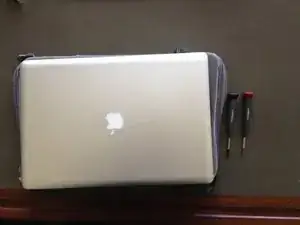
MacBook Pro 17" Unibody fixing noise fan and overheat
These are some common tools used to work on this device. You might not need every tool for every procedure.
There are a number of components in the MacBook Pro 17" Unibody that can be cost-effectively upgraded.
The MacBook Pro 17" Unibody was announced in January of 2009. The MacBook Pro 17" Unibody looks very distinct from other MacBook laptops, with the exception of the MacBook Unibody and MacBook Pro 15" Unibody. The MacBook Pro 17" Unibody is easily identifiable from the other two models by having a 17" screen, as opposed to a 13" or 15" screen.
Use the laptop identification system to help you identify your machine. MacBooks tend to look very similar, and it's important to know which machine you have before ordering any replacement parts.
The MacBook Pro 17" Unibody's case is composed of aluminum, just like the laptops before it. However, the case is machined out of a single block of aluminum, following the same process of the MacBook Unibody and the MacBook Pro 15" Unibody. The Unibody revision also introduced some features that were never before seen on an Apple laptop: the inclusion of dual video cards (one for regular use, one for graphics intensive applications) the Mini DisplayPort (which replaced the full-size DVI display connector), and larger hard drive and RAM capacities.
Factory specs for each model are available at the following links.