Introduction
-
-
Lifting the left edge of the clutch cover, gently rock it back and forth on its long axis while pulling it away from the display.
-
Remove the clutch cover from the display, minding any cables that may get caught.
-
Conclusion
To reassemble your device, follow these instructions in reverse order.
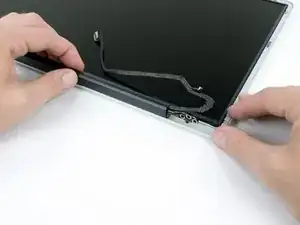




How the he'll do I get it back on?
liam Carroll -
How the he'll do you get the cover back on?
liam Carroll -