Windows Spotlight
Windows Spotlight is a feature included by default in Windows 10 that downloads pictures and advertisements automatically from Bing and displays them when the lock screen is being shown on a computer running Windows 10. Users are occasionally given an opportunity to mark whether they wish to see more or fewer images of a similar type, and sometimes the images are overlaid with links to advertisements. In 2017, Microsoft began adding location information for many of the photographs.
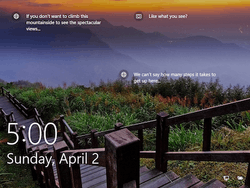 Lock screen of a Windows 10 laptop showing an image from Windows Spotlight | |
| Developer(s) | Microsoft |
|---|---|
| Operating system | Windows 10 by Microsoft |
| Predecessor | Windows 8 metro style lock screen |
| Type | Lock screen slideshow service |
| Part of a series on |
| Windows 10 |
|---|
| Related |
Photo locations
The images typically depict identifiable, well-known locations such as famous historical or natural landmarks. Location information is occasionally provided, while photo credits are typically not. The following subjects have been featured (alphabetical by continent):
Africa
- Abu Simbel, Egypt
- The White Desert (Sahara el Beyda) near Farafra, Egypt
- Nile River near Luxor, Egypt
- Sway bridge at The Palace of the Lost City, Sun City, South Africa
- Grand Anse Beach, La Digue Island, Seychelles
- Réunion, France
- Isalo National Park, Madagascar
- Sahara Desert dunes near Ouargla, Algeria
- Waterfalls near Chamarel, Mauritius
Antarctica
Asia
- Longsheng Rice Terrace, China
- Chateau Laffitte Hotel, Beijing, China
- Canola fields in Luoping County, China
- Dushanzi Grand Canyon, Dushanzi District, Karamay, China
- Yangshuo County, China
- Zhangye Danxia National Geological Park, China
- Hokkaido Island, Japan
- A lagoon in Semporna, Malaysia, Borneo
- El Nido, Philippines
- Rub' al Khali, Saudi Arabia
- Lake Baikal, Siberia, Russia
- Supertree Grove, Gardens by the Bay, Singapore
- Hehuanshan Mountain, Taiwan
- Ko Tapu off Khao Phing Kan, Phang Nga Bay, Thailand
- Sam Pan Bok, Ubon Ratchathani, Thailand
- Ao Ta Lo Woo pier in Ko Tarutao, Tarutao National Park , Thailand
- Ha Long Bay, Vietnam
- Hong Kong skyline, Hong Kong Special Administrative Republic of the People's Republic of China
- Quiapo, Philippines
- Yamanashi Prefecture, Japan
- Ko Phayam, Andaman Sea, Thailand
- Lampung, Indonesia
- Kelimutu, Indonesia
- Azadi Tower, Tehran, Iran
- Vakil Mosque, Shiraz, Iran
- Bukhansan National Park, South Korea
- Zhangjiajie National Forest Park, China
- Taj Mahal, Agra, India
- Huangshang Moutains, China
Europe
- Garni Gorge, Armenia
- Hallstatt, Austria
- Lake Gosau, Austria
- Bruges, Belgium
- Devetashka Cave, Lovech Province, Bulgaria
- Rab Island coastline, Croatia
- Land's End, Cornwall, England
- Palace of Westminster London, England
- Port Isaac, England
- Stonehenge, England
- Wastwater Lake, Lake District, England
- Yorkshire, England
- Lac du Pontet, Villar-d'Arêne, France
- Luberon, Gordes, France
- Arles, France (ISS Photo)
- Arc de Triomphe, Paris, France
- Nuuk, Greenland
- Tasermiut Fjord, Greenland
- The Baltic Sea in Mecklenburg-Vorpommern, Germany
- Eibsee Lake in Bavaria, Germany
- Überseequartier Station in Hamburg, Germany
- Hohenzollern Castle, Baden-Württemberg, Germany
- Lüneburg Heath, Germany
- Diving bell at Zingst Pier, Zinnowitz, Germany
- Saxon Switzerland National Park, Germany
- Andros, Greece
- Mykonos, Greece
- Navagio, Greece
- Oia, Greece
- Fisherman's Bastion, Budapest, Hungary
- Lake Balaton, Hungary
- Seljalandsfoss, Iceland
- Jökulsárlón, Iceland
- Lakagígar, Iceland
- Burano, Italy
- Colza fields in Tuscany, Italy
- Antorno Lake w/Lavaredo Peaks in the Dolomites, Italy
- Leaning Tower of Pisa, Pisa, Italy
- Seiser Alm meadow in the Dolomites, Italy
- Sunrise in Tuscany, Italy
- Selva di Val Gardena, South Tyrol, Italy
- Giant's Causeway, Northern Ireland
- Lofoten Islands, Norway
- Grøtfjord, Troms County, Norway
- Hotel Durmitor, Durmitor National Park, Montenegro
- Lake Biograd, Biogradska Gora National park, Montenegro
- Doesburg, Netherlands
- The Algarve coast, Portugal
- Elektrozavodskaya station, Moscow, Russia
- Neist Point, Isle of Skye, Scotland
- Trotternish, Isle of Skye, Scotland
- Victoria Street and West Bow, Edinburgh, Scotland
- Lake Bled, Slovenia
- Delika Canyon waterfall, Nervion River, Spain
- Ronda, Spain
- Nervión River Falls, Basque Country, Spain
- San Juan de Gaztelugatxe, Bermeo, Spain
- Archipelago of Gothenburg, Sweden
North America
- Kananaskis Country, Alberta, Canada
- Moraine Lake, Alberta, Canada
- Lake Louise, Alberta, Canada
- Banff National Park, Alberta, Canada
- Vancouver from Burnaby Mountain, BC, Canada
- Numa Falls, British Columbia, Canada
- Landing Lake in Manitoba, Canada
- Peggy’s Cove Lighthouse, Nova Scotia, Canada
- Niagara Falls, Ontario, Canada and New York, US
- Tobermory, Ontario, Canada
- Perce Rock Quebec, Canada
- Havana, Cuba
- Antigua Guatemala, Guatemala
- Lake Atitlan Guatemala
- Durango, Mexico
- Philipsburg, Sint Maarten
- Antelope Canyon, Arizona, US
- Cathedral Rock, Arizona, US
- The Wave, Vermillion Cliffs National Monument, Arizona, US
- Badwater Basin, Death Valley, California, US
- Natural Bridges State Beach, Santa Cruz, California, US
- Yosemite National Park, California, US
- Zabriske Point, Death Valley, California, US
- Bixby Creek Bridge, Big Sur Coast, California, US
- Griffith Observatory and Los Angeles, California, US
- Brasstown Bald, Georgia, US
- Kailua Pier, Hawaii, Hawaii, US
- Oahu, Hawaii, Hawaii, US
- Chicago Lakefront, Illinois, US
- Acadia National Park, Maine, US
- St Joseph Lighthouse, Michigan, US
- Gateway Arch, St. Louis, Missouri, US
- Grinnell Point on Swiftcurrent Lake, Glacier National Park, Montana, US
- Bisti/De-Na-Zin Wilderness, New Mexico, US
- Valley of Fire State Park, Nevada, US
- Bethesda Terrace and Fountain, Central Park, New York City, New York, US
- Vista House, Columbia River Gorge, Oregon, US
- Mesa Arch, Canyonlands National Park, Utah, US
- Teton Range, Wyoming, US
- Grand Prismatic Spring, Yellowstone National Park, Wyoming, US
- Pennybacker Bridge, Austin, Texas, US
Oceania
- The Twelve Apostles, Victoria, Australia
- Kiama Harbour, NSW, Australia
- Gordon Dam, Tasmania, Australia
- Moorea, French Polynesia
- Moeraki Boulders, New Zealand
- Browns Island, New Zealand
- Lake Wanaka, New Zealand
- Aupouri Peninsula, New Zealand
- Lake Quill, New Zealand
South America
- Esquel, Argentina
- Iguazu Falls, Argentina and Brazil
- Laguna de Los Tres and Mount Fitz Roy in Patagonia, Argentina
- Rio de Janeiro from Sugarloaf Mountain, Brazil
- Copacabana and Ipanema beaches in Rio de Janeiro , Brazil
- Torres del Paine National Park, Chile
- Caño Cristales River, Colombia
- Bartolome Island Galapagos Islands, Ecuador
- Los Roques archipelago, Venezuela
- Mount Roraima (surrounding Venezuela, Brazil and Guyana)
- Tayrona National Natural Park, Colombia
Other pictures
- Red deer in Richmond Park, London
- Fauna in Madagascar
- Catamaran on the beach in Madagascar
- Butterflies in Kaeng Krachan National Park, Thailand
- Male black-naped monarch (bird)
- European hedgehog
- Greylag goose landing on lake
- Sea Otter Homer, Alaska
- Two egrets dancing in a lake, by Tahir Abbas from Pakistan
- Golden butterflyfish swimming with sea goldies near Red Sea, Egypt
- Rothschild's giraffe and pelicans, near Lake Nakuru, Kenya
- Witch's Broom Nebula, outerspace
Advertisements
- Advertisement of the music service Shazam
- Advertisement of Groove Music pass
- Advertisement of Microsoft Movies & TV
- Advertisement of Microsoft Outlook
- Advertisement of Microsoft Rewards
- Advertisement of Mixer (website)