Microsoft Photos
Microsoft Photos is Microsoft's modern image organizer, graphics editor, and video editor. It was first included in Windows 8 as a functional replacement for Windows Photo Viewer.[3][4] Photos has Microsoft Sway integration and can use selected photos as a source for creating a Sway project. Users can also upload photos to OneDrive, Facebook, Twitter, Instagram and GroupMe for sharing.
 | |||
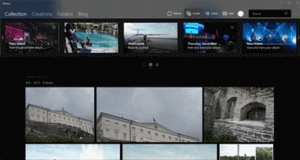 Photos in Windows 10 in dark mode with Fluent Design | |||
| Developer(s) | Microsoft | ||
|---|---|---|---|
| Initial release | 26 October 2012 | ||
| Stable release(s) | |||
| |||
| Operating system | Windows 8, Windows 8.1, Windows 10, Windows 10 Mobile, Xbox One[2] | ||
| Predecessor | Windows Photo Viewer, Windows Photo Gallery, Windows Movie Maker | ||
| Available in | 64 languages | ||
List of languages English (United States), English (United Kingdom), Afrikaans (Suid-Afrika), አማርኛ (ኢትዮጵያ), العربية (المملكة العربية السعودية), Azərbaycan Dili (Azərbaycan), Беларуская (Беларусь), Български (България), বাংলা (বাংলাদেশ), Català (Català), Čeština (Česká republika), Dansk (Danmark), Deutsch (Deutschland), Ελληνικά (Ελλάδα), Español (España, Alfabetización Internacional), Español (México), Eesti (Eesti), Euskara (Euskara), فارسى (ایران), Suomi (Suomi), Filipino (Pilipinas), Français (Canada), Français (France), Galego (Galego), Hausa (Najeriya), עברית (ישראל), हिंदी (भारत), Hrvatski (Hrvatska), Magyar (Magyarország), Indonesia (Indonesia), Íslenska (Ísland), Italiano (Italia), 日本語 (日本), Қазақ Тілі (Қазақстан), ភាសាខ្មែរ (កម្ពុជា), ಕನ್ನಡ (ಭಾರತ), 한국어(대한민국), ລາວ (ລາວ), Lietuvių (Lietuva), Latviešu (Latvija), Македонски (Република Македонија), മലയാളം (ഇന്ത്യ), Bahasa Melayu (Malaysia), Norsk Bokmål (Norge), Nederlands (Nederland), Polski (Polska), Português (Brasil), Português (Portugal), Română (România), Русский (Россия), Slovenčina (Slovensko), Slovenščina (Slovenija), Shqip (Shqipëri), Srpski (Srbija), Svenska (Sverige), Kiswahili (Kenya), தமிழ் (இந்தியா), తెలుగు (భారత దేశం), ไทย (ไทย), Türkçe (Türkiye), Українська (Україна), O‘Zbek (Oʻzbekiston), Tiếng Việt (Việt Nam), 中文(中国), 中文(台灣) | |||
| Type | Image organizer, graphics editor, video editor | ||
| License | Freemium – Free base app, with in-app purchases | ||
| Website | microsoft | ||
Photo management
Microsoft Photos is a single-instance app. It can organize digital photo collection in its gallery into albums. The default view is Collection, which is sorted by date. Users can also view items by Album or Folder. The album view shows both auto-generated and user-generated albums. The folder view displays files based on their location in on the file system or on OneDrive. Users can choose what folders are displayed and which files are placed in albums.
Photo editing
Microsoft Photos provides the following basic raster graphics editor functions:
- Correction of exposure or colors
- Cropping
- Red-eye reduction
- Blemish removal
- Noise reduction
Users can edit with a sidebar similar to the one in Google Photos, which allows them to adjust the photo's shadows, highlights, sharpness, and filters.[5] Further, Photos also allows users to trim, slow down, and save photos from videos.
Photo editing technologies developed by Microsoft Research,[6] including Panoramic stitching, Photo Fuse, and AutoCollage are not currently included in Photos. Neither is the ability to batch resize photos, where multiple photos can be resized in a single action.[7]
Unlike Photo Gallery, which autosaves edits, Photos only saves when a user clicks the Save or Save As button. Additionally, Photos allows users to compare the original file to the file with unsaved changes and to save the photo with a different name and location.
Video editing
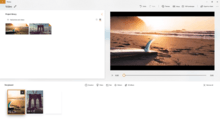
Video Editor (formerly Story Remix)[8] is a 3D video editing software built into the Photos app. Intended to replace the older Windows Movie Maker, this feature was added to Microsoft Photos with the Fall Creators Update to Windows 10.[9] Video Editor uses AI and 'deep learning to organize and transform your photos and videos into stories.' Video Editor allows users to create videos from pictures and songs from the Photos app, or by importing them. It also contains features to add, 3D effects, soundtracks, 3D animations and styles to the videos.
The tool also includes an "Add narration" feature in Windows 10 Pro, this allows the user to add multiple audio clips to their video clips.
Photo and video import

Photos' photo/video import tool provides the ability to view and select photos that are automatically grouped by date-taken and choose where the files are saved.[10]
Photos can show individual pictures, display all pictures in a folder as a slide show, reorient them in 90° increments or through a granular control, print them either directly or via an online print service, send them in e-mail or save them to a folder or disc.[5] Windows Photo Viewer supports images in BMP, JPEG, JPEG XR (formerly HD Photo), PNG, ICO, GIF, RAW, PANO, and TIFF file formats.[11]
Evolution
Photos is built from a separate code base from those of Photo Gallery and Windows Photo Viewer. It was first included in Windows 8.0 and had a customizable background and a Facebook photo viewer, both of which were removed in the Windows 8.1 update to the app. It also introduced the ability to view immersive PANO files and set a photo as the app's live tile or the Windows lock screen. Like most other apps designed for Windows 8, the controls are hidden until the user right-clicks on the screen.
In Windows 10, Photos originally used a hamburger menu for the photo management interface, makes basic controls visible to users, and allows users to set a photo as their desktop background. Unlike most Microsoft apps designed specifically for Windows 10, Photos used round buttons like the ones on Windows 8 for editing. Control categories are listed as buttons on the left side of the app, and specific editing options are listed as buttons on the right side of the app. Folder view and the ability for users to edit albums were added to the app after the initial release on Windows 10 in response to user feedback. Photos includes all features from Windows Photo Viewer except the Burn to Disc feature and may gain more features from Photo Gallery in the future. The original view exclusively featured a dark theme.
A major update released in October 2016 replaced the hamburger menu with a ribbon, replaced the radial editing tools with an editing sidebar, and added a fullscreen view, ink editing for photos and videos, and a light theme.[12]
References
- "2019-09-06から1日間の記事一覧". 脳脂肪のパクリメモ (in Japanese). 6 September 2019. Retrieved 6 September 2019.
- "Microsoft Photos". Windows Store. Microsoft.
- "How to use the Windows 10 Photos app". TechRadar. Future US. 12 February 2016.
- Giret, Laurent (19 April 2016). "Microsoft Photos app gets updated – save still photos from videos and more". WinBeta.
- Purewal, Sarah (3 August 2015). "Exploring the new Photos app in Windows 10". CNET. CBS Interactive. Retrieved 7 August 2016.
- Anbalagan, Karthik (1 November 2007). "Creating Panoramic Stitches with the Windows Live Photo Gallery". Archived from the original on 4 November 2007. Retrieved 28 December 2007.
- Anbalagan, Karthik (30 November 2007). "Resizing Photos in Windows Live Photo Gallery". Archived from the original on 2 December 2007. Retrieved 28 December 2007.
- "Hands on with Windows 10's Story Remix, the new tool to make your photos pop". PCWorld. Retrieved 24 April 2018.
- "Windows Story Remix will be in Fall Creators Update (for the most part)". Digital Trends. 17 August 2017. Retrieved 24 April 2018.
- Devine, Richard (24 August 2015). "How to transfer your iPhone and iPad photos to Windows 10". Windows Central. Mobile Nations. Retrieved 7 August 2016.
- Surur (24 June 2015). "Windows 10 Mobile Photos app finally supports GIFs". MSPowerUser.
- Sarkar, Dona (7 October 2016). "Announcing Windows 10 Insider Preview Build 14942 for PC". Windows Blog. Microsoft.