Game Boy accessories
This is a list of video game accessories that have been released for the Game Boy handheld console and its successors. Accessories add functionality that the console would otherwise not have.
Game Boy
Game Boy Pocket Sonar
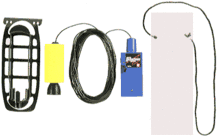
The Game Boy Pocket Sonar is a peripheral for the Nintendo Game Boy made by Bandai that used sonar to locate fish up to 20 meters (65 feet) underwater for the sport of fishing and contained a fishing mini-game.[1][2] It was released in Japan in 1998, but never released internationally.[3] It was the first sonar-enabled gaming accessory.[4]
Game Boy camera and printer
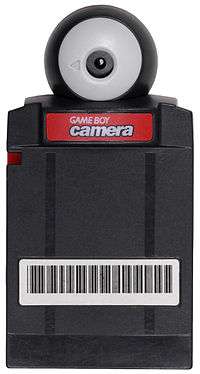
The Game Boy Camera and Game Boy Printer (Pocket Camera and Pocket Printer in Japan) are accessories for the Game Boy handheld gaming system and were released in 1998. The camera can take basic, often grainy, black-and-white digital images using the four-color palette of the Game Boy system. The printer utilizes heat-sensitive paper to "burn" saved images, making a hard copy. There are also several minigames built into the camera itself. A picture of the player's face is used as an avatar in the minigames. Both accessories were marketed by Nintendo as light-hearted entertainment devices in all three major video game regions of the world: Japan, North America, and Europe. The former N64 Magazine went so far as to dedicate a monthly section to the devices.
The camera cartridge is inserted directly into the cartridge slot of a Game Boy Pocket, while the printer must be connected via a second generation Game Link Cable. Both accessories are also compatible with the original Game Boy, Game Boy Pocket Game Boy Light, the Super Famicom's Super Game Boy 2, Game Boy Color, Game Boy Advance (original and SP), and the GameCube's Game Boy Player. Additionally, the Game Boy Camera is compatible with the original Super Game Boy, whereas the Game Boy Printer is not, because the printer must connect via a Game Link Cable. In order to connect to the original Game Boy, the printer must use a Universal Game Link Adapter. Besides being used for printing Game Boy Camera pictures, the Game Boy Printer can also be used on its own with certain Game Boy Color games, including Super Mario Bros. Deluxe, The Legend of Zelda: Link's Awakening DX, Donkey Kong Country, and Pokémon versions Yellow, Gold, Silver, and Crystal.
The Japanese version of the Game Boy Camera can be utilized in the Mario Artist suite of multimedia games for 64DD, via the Transfer Pak. Users can map photographs of their own faces onto 2D paintings and 3D animated avatars.[5][6]
While the European and standard North American versions of the Game Boy Camera are essentially the same, they vary slightly from both the Japanese version (in more than just language) and the US-exclusive limited-edition gold Zelda version.
Nintendo reportedly had plans to release a successor to the Game Boy Camera called the GameEye for the Game Boy Advance, which would have taken color photos and featured connectivity with the Nintendo GameCube, but the GameEye never saw a release.
Super Game Boy
The Super Game Boy is a plug-in cartridge for the Super NES that allows Game Boy and black cartridge Game Boy Color games to be played on a television screen. It was released in 1994. The black-and-white games can be colorized by mapping colors to each of the four shades of gray making up the Game Boy's color palette. There are also special Super Game Boy labeled Game Boy games that contain custom palettes and borders that only show up when played on a Super Game Boy. A 1998 follow-up released only in Japan, the Super Game Boy 2, includes different default borders, different music for the credits, and a link cable port, enabling support for multiplayer gaming and the Game Boy Printer.
Transfer Pak
Released in 1999, the Transfer Pak is a device that fits onto the Nintendo 64 controller. Unlike the Super Game Boy, the Transfer Pak can typically only be used for transferring Game Boy Color game data to a counterpart Nintendo 64 game. For example, players can transfer their characters from the Game Boy Color versions of both Mario Golf and Mario Tennis to the Nintendo 64 versions of the same titles in order to use their Game Boy characters in a 3D environment. Doing this also allows players to earn more experience points for their characters, which they can then transfer back to the Game Boy Color games to upgrade their characters much more quickly than would normally be possible. The Perfect Dark games can also connect in a similar fashion for upgrades and unlockables in both the Game Boy Color and Nintendo 64 versions. Though most Transfer Pak compatible games feature functionality like this, when the accessory is used in conjunction with Pokémon Stadium and Pokémon Stadium 2, it does allow players to play Pokémon versions Red, Blue, and Yellow on the television screen in a way very reminiscent of the Super Game Boy. Additionally, Pokémon Stadium 2 allows players to play Pokémon Gold, Silver, and Crystal on the television as well.
Game Link Cable
The Nintendo Game Link Cable is used to link two or more systems in the Game Boy line of handhelds for multiplayer gaming. Games such as the Pokémon series use the Game Link Cable to transfer data between linked cartridges. Several different variations of Game Link Cables were produced as different Game Boy models had different link cable ports. Various adapters were also produced to interlink different Game Boy models. These variations and adapters are explained in the main article.
Game Boy four player adapter
The Game Boy Four Player Adapter was designed to allow up to four players to play certain Game Boy games on the original Game Boy. The Game Boy Four Player Adapter consists of a small, gray hub with a single connector cable attached to connect to the first player's Game Boy. The second, third, and fourth players must each use their own Game Link Cables to connect their Game Boys to each of the three link cable ports on the main hub. Theoretically, using the proper Game Link Cables and adapters, this device is compatible with Game Boy consoles all the way up to the Game Boy Advance SP. However, the device is only compatible with a select few original Game Boy games, and will not work for Game Boy Color or Game Boy Advance games on the aforementioned systems. Since Game Boy Micro is not backwards compatible with original Game Boy games, the Game Boy Four Player Adapter is incompatible with it.
Game Boy battery pack
The Game Boy Battery Pack sold for about $30 USD. The battery peripheral itself is roughly 3 in. long, 2 in. wide, and 0.5 in. thick.[7] One end sprouts a thin cable that ends by being plugged into the external power jack of the Game Boy, while the other end connects to a standard mains plug. The first version of it is gray with purple lettering, to match the colors used on the Game Boy. It also features a belt clip. The battery pack was good for several hours of gameplay per charge, providing an alternative to purchasing more AA batteries once their power had exhausted. The product used nickel-cadmium batteries, lasted about 4–5 hours per charge, and could be charged roughly 1000 times before a significant loss in effectiveness. A major drawback of the battery pack is its weight, as well as the way the plug stuck out prominently from the side of the Game Boy.
Handy Boy
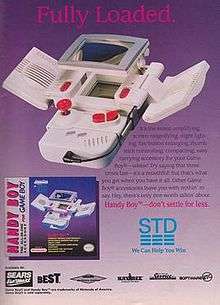
The Joyplus Handy Boy is an official "all in one accessory" for the original Game Boy, manufactured by STD. It features two amplified external speakers that are positioned on each side of the screen. The Handy Boy adds a square magnifier which has simple light for illumination. These parts can fold together for travel. Additionally, a thumb joystick can be clipped onto the Game Boy with or without the speakers and magnifier.
Game Boy Color
Mobile Adapter GB
The Mobile Adapter GB (モバイルアダプタGB, Mobairu Adaputa Jī Bī)[8][9] device works with the Game Boy Color, Game Boy Advance, and Game Boy Advance SP to connect to mobile phones for remote play. It was released in Japan and was compatible with the games Mobile Golf and Pokémon Crystal among a few other games.[10][11][12]
Magic Card
The magic card is an accessory that is used to change the color on a regular GB game on a GBC.[13]
Game Boy Advance/Game Boy Advance SP
Nintendo GameCube Game Boy Advance Cable
The Nintendo GameCube Game Boy Advance Cable is a link cable used to connect the Nintendo GameCube and the Game Boy Advance. This provides an opportunity for added gameplay in certain GameCube and Game Boy advance games. Minigames can be downloaded to the Game Boy Advance, the Game Boy Advance may be used as an extra screen to supplement gameplay, or the Game Boy Advance can be used as an enhanced GameCube controller. One end of the link cable plugs into a GameCube controller port, and the other end plugs into the Game Boy Advance's link cable port. The cable is only compatible with the Nintendo GameCube, Nintendo Wii, Game Boy Advance, Game Boy Advance SP, Game Boy Player, and e-Reader. The cable does not work with the Game Boy Micro, as the Micro has a non-standard link cable port. However, the Game Boy Micro Game Link Cable and Nintendo GameCube Game Boy Advance Cable can be modified and spliced together in order to support compatibility with the Game Boy Micro.
Game Boy Player
Released in June 2003 as the spiritual successor to the Super Game Boy, the Game Boy Player allows Game Boy, Game Boy Color, and Game Boy Advance games to be played on a television screen via the Nintendo GameCube. The add-on attaches to the GameCube's base through the "Hi Speed" port on the bottom and requires a boot disc to operate. On the front of the Game Boy Player is a link cable port, offering support for multiplayer gameplay, Game Boy Printer, and expanded e-Reader functionality. Essentially a Game Boy Advance designed to output to a television, the Game Boy Player uses the same colorization hardware and methods as the handheld system. Some Game Boy Advance games, such as Mario & Luigi Superstar Saga, have enhanced gameplay (such as force feedback) when played on the Game Boy Player, while the Game Boy Advance Video series is intentionally incompatible with the Game Boy Player due to concerns of piracy.
e-Reader
The e-Reader is a card reader add-on released for the Game Boy Advance in 2002. The add-on is plugged directly into the cartridge slot of the Game Boy Advance. Its main function is scanning e-Reader cards to play minigames and ported NES games, or to unlock special content for certain Game Boy Advance and GameCube games. There is only one version of the e-Reader outside Japan, but there are two Japanese versions. Japan's first version of the add-on came without a link cable port among other things. But the second version (e-Reader+ in Japan, simply "e-Reader" in Australia and North America) came with a few improvements, including a new link cable port allowing support for multiplayer gameplay and the Nintendo GameCube Game Boy Advance Cable. These improvements add extra functionality that can be taken advantage of using link cables with games like Pokémon Ruby and Sapphire.
Game Boy Advance Wireless Adapter
The Game Boy Advance Wireless Adapter allows Game Boy Advance players to link wirelessly for multiplayer gameplay. It is compatible with the Game Boy Advance, Game Boy Advance SP, and Game Boy Player, but it does not fit the Game Boy Micro's different style link cable port. As of July 2009, only about thirty Game Boy Advance games support this feature. One of the most notable uses of the adapter is found in Pokémon FireRed, LeafGreen, and Pokémon Emerald, where up to thirty-nine wireless adapter-connected players can convene in a virtual in-game lobby called the "Union Room."[14] When the Game Boy Advance is turned on without a game cartridge inside, the Game Boy Advance Wireless Search Engine will appear, where the device will use its wireless capabilities to search for another Game Boy Advance within range that is using the wireless adapter.
The Game Boy Micro Wireless Adapter is functionally the same as the Game Boy Advance Wireless Adapter. The only difference between the two varieties is that the Game Boy Micro Wireless Adapter is made to fit the Game Boy Micro's smaller link cable port, and will therefore not fit other Game Boy models or the e-Reader. However, the wireless adapter for the Game Boy Advance and the one for the Micro do communicate with each other, making wireless connectivity possible between the two systems. The Micro version of the wireless adapter is compatible with the same Game Boy Advance games as the GBA version of the adapter.
Game Boy Advance SP headphone adapter
The Game Boy Advance SP Headphone Adapter allows headphones with a 3.5mm phone connector to be used on the Game Boy Advance SP. The SP lacks a standard headphone jack, so it requires the use of special headphones or an adapter for headphone functionality. This adapter connects into the "Input 2" port of the SP. The Nintendo brand adapter was only available by directly ordering it from Nintendo, though many third-party companies offered their own version with their accessory packs. This accessory also works with the original DS, however, use in this way is unnecessary because the DS already has a headphone jack.
Play-Yan

The Play-Yan is an MP3 and MPEG-4 player add-on for the Game Boy Advance SP, Nintendo DS, DS Lite, and Game Boy Micro. Music and video files stored on an SD memory card can be loaded into a slot on the right side of the Play-Yan, which resembles a Game Boy Advance game cartridge. The Play-Yan is loaded directly into the Game Boy Advance game slot of a compatible system. The adapter has its own integrated headphone port but uses the parent console's power supply, controls, and display. The Play-Yan is advertised as offering sixteen hours of MP3 playback and four hours of MPEG-4 playback on a fully charged Game Boy Advance SP.[15] In addition to multimedia playback, the Play-Yan offers support for minigames which could be downloaded from Nintendo of Japan's website.
Nintendo originally planned to release the adapter in the United States by the end of 2005, but as of April 2007, Nintendo has not announced an official American release date. However, since the Play-Yan (and its successor the Play-Yan Micro) are region-free, it can be imported to other regions and played on any Game Boy Advance.
To accompany the September 13, 2005 release of the Game Boy Micro in Japan, Nintendo released an updated version of the original Play-Yan called the Play-Yan Micro for 5,000 yen. The new version is compatible with all of the same systems, and it looks and works the same as the original, but there are a few noticeable differences. The Play-Yan Micro has the added functionality of MP4 and ASF playback, and it has an updated user interface and improved sound quality through its headphone port. Minigame support, however, was removed from the Play-Yan Micro. The Play-Yan Micro was only available through Nintendo of Japan's online store, and for an additional 1,000 yen, it came with a computer application on CD called "MediaStage Ver. 4.2 for Nintendo" for managing music and video files on a PC.[15]
Advance Movie
Manufactured by AM3 and released in 2003 exclusive in Japan, the Advance Movie is an accessory similar to Game Boy Advance Video.
EZ Flash
The EZ Flash is a cartridge that provides a MicroSD slot such that a card loaded with GBA game ROM files can be inserted, allowing playback of multiple games, including cheat games or games that only use ROMs, not physical cartridges. The built-in firmware also allows other functions such as save states, cheat features, ROM and engine patching, as well as playback of GB, GBC, and NES games. [16]
Game Changer
The Game Changer allows you to insert your GBASP into it, put 3 games into the Game Changer, and then switch between them manually.[17]
Unlicensed accessories
Game Genie
This was the first cheat device for the Game Boy manufactured by Galoob. It is designed to nest snugly into the original Game Boy (though it will loosely fit into the Pocket and Color systems; it will fit into the Super Game Boy only after physical modification of the Game Genie.) The cartridge is inserted with the label facing inward. A compartment on the back holds the tiny code book containing codes for the system. Up to three lines of codes can be entered at a time. There is no backup, so codes have to be reentered upon each startup. Nintendo fought this accessory in Lewis Galoob Toys, Inc. v. Nintendo of America, Inc., but the court ruled that the Game Genie did not create a derivative work.
GameShark
This is a series of cheat devices manufactured by Interact Accessories and is one of the most popular cheat devices for the Game Boy family. Many more codes can be used at once. This device features a list of games with their codes and featured backup. This means that once a code is entered, it could be stored in the devices memory so that upon startup, the user can just select the code instead of having to reenter it. A switch on top of the unit allows the player to turn the device off and on if a code causes interference during certain situations.
Model 1 - Gray: For cheat codes only
Model 2 - Black: Same as above, though the storage interface has some problems. Also has an option of cleaning the RAM of a game (i.e. erasing all of a game's data)
Model 3 - Clear: This model supports both Game Boy and Game Boy Color games. Codes can be uploaded to the Model 3 version from the website using a cable which connected to the parallel port of a computer to the Game Boy's link cable port. Another feature is the "Snapshot" feature which takes a data snapshot of a game. Players can then load the snapshot later on and continue where they left off. Only one snapshot can be stored at a time.
A later model was made exclusively for Game Boy Advance games, with no backwards compatibility. Originally made by Interact Accessories, the rights were later obtained by Mad Catz. Codes can be uploaded to it from the companion website via a USB cable to the unit itself.
CodeBreaker
Also known as the Monster Brain and Brain Boy, this cheat device was released by Pelican Accessories and can use GameShark codes, but is more user friendly.
Action Replay
When Datel started producing cheat devices for consoles, they made this for the Nintendo DS. It essentially has all the basic properties of the Game Shark for Game Boy Advance.
Action Replay MAX Duo
This is an upgraded version of the original Action Replay. It can be used as a cheat device for Game Boy Advance games. It also can be used to back up saved game data from Nintendo DS cards, or can put premade save files - or "powersaves" into the DS cards. Powersaves and codes can be downloaded from the Action Replay web site and uploaded to the device via a USB cable.
References
- Rougeau, Michael (23 April 2014). "10 Game Boy Accessories You Wish You'd Had, But Probably Didn't". Complex Media, Inc. Retrieved 1 December 2014.
- Hart, Spencer (24 April 2014). "15 Things You Didn't Know About the Game Boy". Gizmodo UK. Retrieved 1 December 2014.
- Stuart, Keith (21 April 2014). "Nintendo Game Boy – 25 facts for its 25th anniversary". The Guardian. Retrieved 1 December 2014.
- Guinness world records 2009: Gamer's edition. Guinness World Records Ltd. 2009. p. 164. ISBN 978-1-904994-47-3.
- "GDC: Miyamoto Unveils Camera Connection". IGN. March 18, 1999. Archived from the original on June 10, 2001. Retrieved November 20, 2015.
- Schneider, Peer (August 27, 1999). "Mario Artist: Talent Studio (Import)". IGN. Retrieved January 25, 2015.
- Owner's Manual, p. 4. "(2) External power supply jack — You can connect a Rechargeable Battery Pack (sold separately) for longer play."
- "Annual Report 2006" (PDF). Nintendo. Retrieved 2020-05-27.
- "「モバイルアダプタGB」をゲットしよう". Nintendo. Retrieved 2020-05-27.
- "Game Boy Advance Mobile Adapter Compatible? - News at GameSpot". Gamespot.com. 2001-01-12. Archived from the original on 2013-01-23. Retrieved 2010-09-13.
- "Pokémon Crystal/Mobile Adapter GB Announced". Rpgamer.com. Retrieved 2010-09-13.
- "Game Boy Mobile Adapter Delayed". Rpgamer.com. 2001-01-27. Retrieved 2010-09-13.
- https://www.youtube.com/watch?v=jf_mp6xhaDU
- "Nintendo.com Games: Pokémon FireRed". Archived from the original on 2007-10-23.
- "IGN: Nintendo Announces New Multimedia Player".
- https://www.youtube.com/watch?v=A8znJJPmbAM
- https://www.youtube.com/watch?v=jmUesJWlPa8
