Skanlite
Skanlite is a simple image scanning application, based on the KSane backend. Kåre Särs is the lead developer.[1] In KDE 4 Skanlite replaced Kooka of KDE 3 as default KDE scanning application.[2]
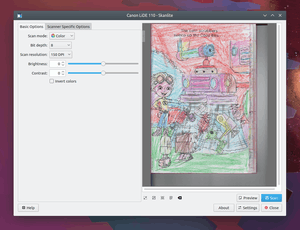 | |
| Original author(s) | Kåre Särs |
|---|---|
| Developer(s) | KDE |
| Repository | |
| Platform | Linux |
| License | GPLv2 |
| Website | kde |
Skanlite is based on libksane, an interface provided by KDE for SANE libraries to control flat scanners.[3] It also works with networked scanners.[4]
Features
Skanlite can save images in the following formats:[4]
- jpeg, jpg, png, bmp, ppm, xbm, xpm.
Skanlite can open a save dialog for every image scanned or save the images immediately in a specified directory with auto-generated names and format.
If only portion of image is needed, user can first scan quick preview, select wanted area and then scan the wanted area in high quality.
gollark: Well, yes, the fact that our calendar is based around the Jesus thing isn't really ideal, but there aren't exactly many better ones.
gollark: I guess it's good to stress-test date handling systems.
gollark: Oh, the thing where you pointlessly and arbitrarily add 10000.
gollark: "Human era"?
gollark: Plus, don't some log files possibly span multiple days?
See also
- Simple Scan (GNOME)
References
- Skanlite, Kde.org, retrieved 2012-08-23
- Kooka, Userbase.kde.org, 2012-06-10, retrieved 2012-08-23
- Skanlite handbook, Docs.kde.org, 2011-11-29, retrieved 2012-08-23
- Skanlite, Docs.kde.org, 2011-11-29, retrieved 2012-08-23
This article is issued from Wikipedia. The text is licensed under Creative Commons - Attribution - Sharealike. Additional terms may apply for the media files.

