MediaMonkey
MediaMonkey for Windows (sometimes noted as MMW) is a digital media player and media library application developed by Ventis Media Inc., for organizing and playing audio on Microsoft Windows operating systems. By using plugins, it can be extended to handle video and other media formats as well.
 | |
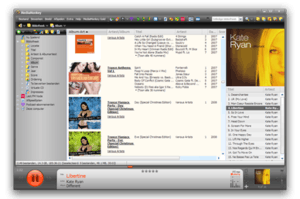 Screenshot of a program running in a computer device | |
| Developer(s) | Ventis Media Inc. |
|---|---|
| Stable release | 4.1.24 (March 28, 2019) [±] |
| Preview release | 5.0.0.2258 Beta (June 20, 2020) [±] |
| Operating system | Microsoft Windows |
| Type | Media player |
| License | Freemium |
| Website | www |
MediaMonkey uses the freemium licensing model; the base program is available as freeware but a premium gold license unlocks additional features such as the ability to have multiple media collections, the ability to organize files automatically, and others.[1] Both editions can be extensively enhanced with skins, third-party plugins, and user-generated extension scripts. It uses SQLite to manage its database.[2]
Features
Audio CDs
Music can be ripped from Audio CDs and encoded into most supported formats. Music can be burned to CD/DVD format in compressed or CD audio format, optionally normalizing the volume level of the songs in the process.[3]
Supported formats
MediaMonkey supports music playback using MP3, AAC, WMA, FLAC, MPC, APE, and WAV. It can adjust volume levels automatically using ReplayGain and MP3Gain.[3]
Music library
MediaMonkey's music library attempts to organize and categorize a user's music collection. Upon installation it will scan the user's hard drives for music files and add them to its library. Ratings and playback information can be imported from other media players such as Winamp and Windows Media Player.[4] Podcasts are supported through the Podcatcher which allows the user to subscribe to podcasts that MediaMonkey will automatically download. It can also monitor the user's hard drive to ensure that any changes are automatically updated in the library.[3]
Device sync
MediaMonkey can sync music files with most portable audio devices including the Apple iPod, Apple iPhone, Palm Pre, and Android-based devices.[5]
Addons
MediaMonkey has support for third-party plugins to extend the base functionality. Available plugins include a Last.fm scrobbler, a plugin to show lyrics, and a web remote-control interface.[6] MediaMonkey also supports the Winamp 2 API, allowing a user to use any of the many input, output, DSP, and visualization plugins developed for Winamp.[7]
History
Songs-DB
MediaMonkey was first developed in 2001 under the name Songs-DB. Songs-DB version 1.0.0 was released on October 12, 2001.[8] Development progressed steadily with version 1.1 released June 7, 2002.[9] Songs-DB 1.1 was the first version to provide Winamp plugin support.[10] Version 1.2 was released on July 3, 2002 and included improved Winamp plugin support, significant UI improvements, and scripting support.[11] Version 1.3 was released on October 31, 2002 and added Ogg Vorbis support and the ability to burn CDs.[12]
MediaMonkey 2
For version 2.0, Songs-DB was renamed to MediaMonkey.[10] MediaMonkey 2.0 was released on August 25, 2003.[13] MediaMonkey 2.2, released on June 9, 2004, added iTunes-like device synchronization.[14] This synchronization functionality was extended to include syncing to actual iPods in version 2.4, released June 5, 2005.[15] The last major release of the 2.x series was MediaMonkey 2.5, released on December 28, 2005. MediaMonkey 2.5 added improved synchronization for all current iPod, Creative Labs, and iRiver devices, along with full FLAC support.[16] Minor releases of MediaMonkey continued for the next year, culminating in MediaMonkey 2.5.5 which was released on January 30, 2007.[17]
MediaMonkey 3
MediaMonkey 3.0.1 was released on December 25, 2007.[18] MediaMonkey 3 was designed specifically with large user libraries in mind. This was seen in version 3.0.3, released on June 19, 2008, which increased the supported library size to 100,000+ tracks (from a previously advertised 50,000 tracks).[19]
MediaMonkey 4
MediaMonkey 4.0 was released on December 16, 2011. This version introduced better synchronization with Android devices, library sharing over DLNA / UPnP, improved audio output via WASAPI, the ability to run from a USB stick, and secure CD ripping.[20] [21] [22]
MediaMonkey 4.1.0 was released Jan 31, 2014. This version introduced wireless synchronization with MediaMonkey for Android and bi-directional synchronization, a darker look and feel, and UPnP improvements.[23]
MediaMonkey 4.1.24, released in March 2019.[24]
The current version is MediaMonkey 4.1.28, released in May 2020. A popup inviting users to upgrade stated: "4.1.28 is a major update with important fixes and improvements related to synchronization, tagging, metadata lookup, DLNA casting, FLAC to ALAC conversion, scripting, and performance and stability. It's a strongly recommended update."[25]
MediaMonkey 5
MediaMonkey 5.0 entered a public beta on December 20, 2016.[26] This version uses the Chromium rendering engine and HTML for its user interface, as opposed to previous versions' natively rendered interface.
Assessments
MediaMonkey has been widely recognized for many years as a leading tool for organizing and managing large libraries of digital music, praised for its automatic functions and other powerful capabilities. It is criticized for having an outdated user interface, being difficult to learn, and only running on Windows.[27][28][29][30][31][32]
See also
- Comparison of audio player software
- Comparison of feed aggregators
- Comparison of iPod managers
- Comparison of video player software
- List of feed aggregators
- Tag editor
References
- "MediaMonkey Gold Feature List". MediaMonkey.com. Retrieved 2015-05-25.
- "MediaMonkey Database Structure". MediaMonkey.com.
- "Free Features". MediaMonkey.com.
- "Review of MediaMonkey 3". IT Reviews. Archived from the original on 2010-04-12. Retrieved 2009-12-29.
- "Compatible Device List". MediaMonkey.com.
- "General Addons". MediaMonkey.com. Archived from the original on 2010-11-15. Retrieved 2010-10-20.
- "Addon Development". MediaMonkey.com.
- "Songs-DB Version 100 Beta Released". MediaMonkey.com. October 12, 2001.
- "Songs-DB Version 1.1 Released". MediaMonkey.com. June 7, 2002.
- MediaMonkey Change Log
- "Songs-DB Version 1.2 Released". MediaMonkey.com. July 3, 2002.
- "Songs-DB Version 1.3 Released". MediaMonkey.com. October 31, 2002.
- "MediaMonkey 2.0 Now Available". MediaMonkey.com. August 25, 2003.
- "Announcing MediaMonkey 2.2". MediaMonkey.com. June 9, 2004.
- "Announcing MediaMonkey 2.4". MediaMonkey.com. June 5, 2005.
- "Announcing MediaMonkey 2.5". MediaMonkey.com. December 28, 2005.
- "MediaMonkey 2.5.5 Released!". MediaMonkey.com. January 30, 2007.
- "MediaMonkey 3.0.1 Released". MediaMonkey.com. December 25, 2007.
- "MediaMonkey 3.0.3 Music Manager Launches". MediaMonkey.com. June 19, 2008.
- "MediaMonkey 4.0 – Brings the 'media' to MediaMonkey". MediaMonkey.com. November 16, 2011.
- "MediaMonkey 4.0.2 Released". MediaMonkey.com. December 25, 2011.
- "MediaMonkey 4.0.3 Released". MediaMonkey.com. February 22, 2012.
- "MediaMonkey » News". MediaMonkey.com. Retrieved 2017-01-17.
- "MediaMonkey News » Announcing MediaMonkey 4.1.24 and Next Gen MediaMonkey 5 Beta". Ventis Media. Retrieved 2019-04-24.
- https://www.ventismedia.com/mantis/changelog_page.php
- "MM5 Test builds (5.0.0 Beta available) - MediaMonkey forum". www.mediamonkey.com. Retrieved 2 July 2020.
- "The Best Music Management Software". TheSweetBits. 10 July 2018. Retrieved 2 September 2019.
- Boldt, Thomas (31 July 2017). "MediaMonkey Gold Review: Is It a Complete Media Library Manager?". SoftwareHow. Retrieved 2 September 2019.
- Harris, Mark (24 June 2019). "The Best Free Music Management Tools for Organizing Your MP3s". Lifewire. Retrieved 2 September 2019.
- Popescu, Vladimir (16 December 2018). "6 software for organizing your music files to find them quickly". Windows Report. Retrieved 2 September 2019.
- Krishna (29 December 2014). "MediaMonkey: A Serious Media Organizer – Review and Giveaway". Make Tech Easier. Retrieved 2 September 2019.
- Broida, Rick (24 October 2006). "Download of the Day: MediaMonkey (Windows)". Lifehacker. Retrieved 2 September 2019.