Office 365
Office 365 is a line of subscription services offered by Microsoft as part of the Microsoft Office product line. The brand encompasses plans that allow use of the Microsoft Office software suite over the life of the subscription, as well as cloud-based software as a service products for business environments, such as hosted Exchange Server, Skype for Business Server, and SharePoint, among others. All Office 365 plans include automatic updates to their respective software at no additional charge, as opposed to conventional licenses for these programs—where new versions require purchase of a new license.
.svg.png) | |
| Developer(s) | Microsoft |
|---|---|
| Initial release | June 28, 2011 |
| Operating system | Windows, macOS, Android, iOS |
| Type | Software as a service contract |
| Website | office365.com |
After a beta test that began in October 2010, Microsoft launched Office 365 on June 28, 2011,[1] originally aimed at corporate users, as a successor to Microsoft Business Productivity Online Suite (BPOS). With the release of Microsoft Office 2013, Microsoft expanded Office 365 to include new plans aimed at different types of businesses, along with new plans aimed at general consumers, including benefits tailored towards Microsoft consumer services such as OneDrive (whose integration with Office was a major feature of the 2013 suite).[2]
On April 21, 2020, the consumer and small business plans of Office 365 were renamed Microsoft 365, which emphasizes productivity features and services outside of the core Microsoft Office software suite. The Office 365 brand remains in use for plans catered towards enterprise markets.
In the fourth quarter of fiscal year 2017, Office 365 revenue overtook that of conventional license sales of Microsoft Office software for the first time.[3]
History

Microsoft first announced Office 365 in October 2010, beginning with a private beta with various organizations, leading into a public beta in April 2011, and reaching general availability on June 28, 2011. Facing growing competition from Google's similar service Google Apps, Microsoft designed the Office 365 platform to "bring together" its existing online services (such as the Business Productivity Online Suite) into "an always-up-to-date cloud service" incorporating Exchange Server (for e-mail), SharePoint (for internal social networking, collaboration, and a public web site), and Lync (now Skype for Business) (for communication, VoIP, and conferencing). Plans were initially launched for small business and enterprises; the small business plan offered Exchange e-mail, SharePoint Online, Lync Online, web hosting via SharePoint, and the Office Web Apps, with the enterprise plan also adding per-user licenses for the Office 2010 Professional Plus software and 24/7 phone support.[4] Following the official launch of the service, Business Productivity Online Suite customers were given 12 months to migrate from BPOS to the Office 365 platform.[5]
With the release of Office 2013, an updated version of the Office 365 platform was launched on February 27, 2013. The server components were updated to their respective 2013 versions, and Microsoft expanded the Office 365 service with new plans, such as Small Business Premium, Midsize Premium, and Pro Plus.[6] A new Office 365 Home Premium plan aimed at home users offers access to the Office 2013 suite for up to five computers, along with expanded OneDrive storage and 60 minutes of Skype calls monthly. The plan is aimed at mainstream consumers, especially those who want to install Office on multiple computers.[7][8] A University plan was introduced, targeted at post-secondary students. With these new offerings, Microsoft began to offer prepaid Office 365 subscriptions through retail outlets alongside the normal, non-subscription-based editions of Office 2013, which, in comparison, are only licensed for use on one computer.[9]
On March 19, 2013, Microsoft detailed its plans to provide integration with the enterprise social networking platform Yammer (which they had acquired in 2012) for Office 365, such as the ability to use a single sign-on between the two services, shared feeds and document aggregation, and the ability to entirely replace the SharePoint news feed and social functionality with Yammer.[10] The ability to provide a link to a Yammer network from an Office 365 portal was introduced in June 2013, with heavier integration (such as a Yammer app for SharePoint and single sign-on) to be introduced in July 2013.[11]
On July 8, 2013, Microsoft unveiled Power BI, a suite of business intelligence and self-serve data mining tools for Office 365, to be released later in the year. Power BI is primarily incorporated into Excel, allowing users to use the Power Query tool to create spreadsheets and graphs using public and private data, and also perform geovisualization with Bing Maps data using the Power Map tool (previously available as a beta plug-in known as GeoFlow). Users will also be able to access and publish reports, and perform natural language queries on data.[12][13] As a limited-time offer for certain markets (but notably excluding the U.S.), Microsoft also announced that those who purchased an Office 365 Home Premium or University subscription before September 28, 2013 would receive a free one-year Xbox Live Gold subscription.[14]
In March 2014, Microsoft announced that it would rename the "Home Premium" plan to "Home", and add a new "Personal" plan for single users; these new options officially launched on April 15, 2014.[15][16]
In June 2014, the amount of OneDrive storage offered to Office 365 subscribers was increased to 1 terabyte from 20 GB.[17] On October 27, 2014, Microsoft announced that Office 365 subscribers would receive "unlimited" OneDrive storage.[18] Due to abuse and a general reduction in storage options implemented by Microsoft, the 1 TB cap was reinstated in November 2015.[19]
In June 2016, Microsoft made Planner available for general release. It is considered to be a competitor to Trello and to other agile team collaboration cloud services.[20]
In April 2017, Microsoft announced that when Office 2016 loses mainstream support on October 13, 2020, access to OneDrive for Business, and Office 365-hosted servers for Skype for Business will become unavailable to those who are not using Office 365 ProPlus or Office perpetual in mainstream support.[21] In July 2019, Microsoft announced that the hosted Skype for Business Online service would be discontinued on July 31, 2021, with users being redirected to the Microsoft Teams collaboration platform as its replacement. Since September 2019, Skype for Business Online is no longer offered to new subscribers.[22][23]
On March 30, 2020, Microsoft announced that the consumer plans of Office 365 would be rebranded as "Microsoft 365" (a brand also used by Microsoft for an enterprise subscription bundle of Windows, Office 365, and security services) on April 21.[24] Microsoft 365 is being positioned as a "subscription service for your life", as a superset of the existing Office 365 service with additional productivity tools for family and life management. In particular, Microsoft announced an upcoming Family Safety app, the addition of Microsoft Teams (which will add additional features catering towards use by families), and partnerships with third-parties such as Adobe, Blinkist, CreativeLive, Experian, and Headspace to include trial offers for their services for subscribers. The two Microsoft 365 plans succeed the existing Office 365 Personal and Home subscriptions (with the latter being renamed to "Family"), with no change in pricing.[25][26][27]
Microsoft similarly announced that the Office 365 plans for small and medium-sized businesses would also be renamed Microsoft 365. The Office 365 branding remains in use for plans targeting enterprise markets.[28]
Features
The Office 365 service consists of a number of products and services. All of Office 365's components can be managed and configured through an online portal; users can be added manually, imported from a CSV file, or Office 365 can be set up for single sign-on with a local Active Directory using Active Directory Federation Services.[5][29] More advanced setup and features requires the use of PowerShell scripts.[30]
Outlook
The email service, task management, calendar application, and contacts manager included with business and enterprise Office 365 subscriptions are under the Outlook on the web brand. It includes Outlook Mail, Outlook Calendar, Outlook People, and Outlook Tasks.
Microsoft introduced an email feature called Clutter with Office 365. Clutter remembers user's preferences as it comes to the relevance and importance of emails. It analyses user's pattern of behavior about email topics, if user keeps ignoring emails about a certain topic, Clutter moves those emails to a folder with the same name in Outlook. Users can enable and disable this feature by logging on to Office 365 portal.[31]
Hosted services
Business and enterprise-oriented plans for Office 365 offer access to cloud-hosted versions of Office's server platforms on a software as a service basis, including Exchange, Skype for Business, SharePoint, and the browser-based Office Web Apps suite.[1] Through SharePoint's OneDrive for Business functionality (formerly known as SharePoint MySites and SkyDrive Pro, and distinct from the consumer-oriented OneDrive service), each user also receives 1 TB of online storage. Certain plans also include unlimited personal cloud storage per user.[32][33]
In lieu of Microsoft's enterprise software, Home plans for Office 365 include premium enhancements for Microsoft's consumer-level online services, including 1 terabyte of OneDrive storage for each user,[19] along with 60 minutes of phone calls per month on the Microsoft-owned Skype VoIP service.[2]
On business plans, Office 365 also includes cloud-based collaboration services such as Delve, Microsoft Teams, and Yammer
Office applications
Some plans for Office 365 also include access to the current versions of the Office desktop applications for both Windows (Office 2019) and macOS (Office for Mac 2016) for the period of the subscription. On Windows, it is installed using a "click-to-run" system which allows users to begin using the applications almost instantaneously, while files are downloaded in the background. Updates to the software are installed automatically, covering both security and feature updates.[2][8][9][34] If an Office 365 subscription lapses, the applications enter a read-only mode where editing functionality is disabled. Full functionality is restored once a new subscription is purchased and activated.[35] Publisher, Access and InfoPath are available on Windows only, and are not available for install on Mac operating systems.
Access to the Office Mobile apps for Android and iOS devices (including both smartphones and tablets) were originally limited to Office 365 subscribers[36][37][38] but basic editing and document creation has since been made free for personal use. However, Office 365 is still required to unlock certain advanced editing features, use the apps on devices with screens larger than 10.1 inches, or to use the apps for business use.[39][40][41] Outlook Groups was also made available as an app on Windows 10 Mobile.
Updates
The Office 365 platform uses a rolling release model; updates to the online components of the service are provided once per quarter. On launch, the 2010 versions of server components were used with Office 365. These services were automatically upgraded to their Office 2013 counterparts upon its release in February 2013.[10] With the introduction of Office 2013, Office division head Kurt DelBene stated that minor and incremental updates to the Office desktop software would be provided on a similarly periodic basis to all Office 365 users by means of the streaming system, as opposed to the three-year cycle for major releases of Office that had been used in the past.[10][42]
Although there are still "on-premises" or "perpetual" releases of Office on the three-year cycle used before, these versions do not receive new features or access to new cloud-based services as they are released on Office 365.[43][44][45]
Office 365 Education
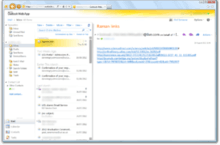
Office 365 Education, formerly Office 365 for Education and Microsoft Live@edu, is a free suite of hosted Microsoft services and applications that is intended for educational needs.[46]
The program provides education institutions with a set of hosted collaboration services, communication tools, and mobile, desktop, and web-based applications, as well as data storage capabilities. The suite includes Microsoft applications for collaboration including: Office Live Workspace,[47] Windows Live SkyDrive, Windows Live Spaces, Microsoft SharedView Beta, Microsoft Outlook Live, Windows Live Messenger, and Windows Live Alerts.[48]
The suite is part of Microsoft Education Solutions. With the Microsoft Live ID, the student can sign-in and access multiple Microsoft applications such as Outlook Live, Windows Live Messenger, Windows Live Spaces, Windows Live SkyDrive, Windows Live Mobile, and others. Universities, colleges, and schools can enroll in the program through a free registration process.[49]
In 2012, Live@edu moved under the umbrella of the Microsoft Office 365 service. The former Outlook Live Answers portal, a forum for asking questions on the Live@edu service, was discontinued on December 17, 2012.[50] Transition was intended to be complete by September 2013.[51]
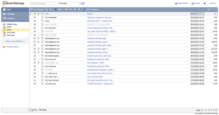
Security
In December 2011, Microsoft announced that the Office 365 platform was now compliant with the ISO/IEC 27001 security standards, the European Union's Data Protection Directive (through the signing of model clauses), and the Health Insurance Portability and Accountability Act for health care environments in the United States. At the same time, Microsoft also unveiled a new "Trust Center" portal, containing further information on its privacy policies and security practices for the service.[52][53] In May 2012, Microsoft announced that Office 365 was now compliant with the Federal Information Security Management Act: compliance with the act would now allow Office 365 to be used by U.S. government agencies.[54]
In spite of claiming to comply with European data protection standards, and in spite of existing Safe Harbor agreements, Microsoft has admitted that it will not refrain from handing over data stored on its European servers to US authorities under the Patriot Act.[55]
In Finland, FICORA has warned Office 365 users of phishings and break-ins, diverting millions of euros to criminals.[56][57] In September 2019, NCSC-FI (National Cyber Security Centre of Finland) created a detailed guide on how to protect Microsoft Office 365 against phishing attempts and any data breaches.[58]
In July 2019, Hesse has outlawed the use of Office 365 in educational institutions, citing privacy risks.[59]
Plans
Office 365 (now Microsoft 365) is available in a number of different subscription plans aimed at different needs and market segments, providing different sets of features at different price points.[60][61] These include:
- Microsoft 365 Personal (formerly Office 365 Personal): Includes access to Microsoft Word, Microsoft Excel, Microsoft PowerPoint, Microsoft OneNote, Microsoft Outlook, Microsoft Publisher & Microsoft Access for home/non-commercial use on one computer (PC or Mac) plus access to premium features on one tablet (Android, iOS or Windows RT, as full Windows counts as a computer) or phone. Additional benefits include 1 TB of additional OneDrive storage and 60 minutes of Skype international calls per month (subject to area).[62][63] A version of Personal purchased on a discounted four-year plan, known as Office 365 University, allowing use on two devices by one user, is available for those in post-secondary institutions.[64] Microsoft has also offered Office 365 subscriptions to students of institutions who have licensed Office software for their faculty.[65][66]
- Microsoft 365 Family (formerly Office 365 Home): Aimed at mainstream consumers and families; same as Personal, but for use on up to six devices by up to six users.[67]
- Microsoft 365 Business Basic (formerly Office 365 Business Essentials): Offers access to hosted e-mail (Exchange), SharePoint, and Microsoft Teams services, and access to the mobile app and Office Online versions of Outlook, Word, Excel, PowerPoint and OneNote.[68]
- Microsoft 365 Apps for business (formerly Office 365 Business): Offers Office applications for Windows, Mac, and mobile platforms for up to five computers, tablets, and smartphones per user.[68]
- Microsoft 365 Business Standard (formerly Office 365 Business Premium): Offers Office applications for Windows, Mac, and mobile platforms for up to five computers, tablets, and smartphones per user, as well as hosted Exchange, MileIQ, Microsoft Bookings, SharePoint, and Teams services.[68][69][70]
- Microsoft 365 Apps for enterprise (formerly Office 365 Professional Plus, or ProPlus): Offers access to the Office Professional Plus applications on up to five devices per user.[71]
- Midsize Business: Aimed at businesses with 10-300 employees. Offered access to the Office 2013 applications from ProPlus, plus hosted Exchange, SharePoint, and Skype for Business services.[71] No longer available.
- Office 365 Enterprise: Intended for use in enterprise environments. Offers access to all Office applications and hosted services, plus enterprise-specific legal compliance features and support.[4][69]
- Office 365 operated by 21Vianet: Microsoft has licensed 21Vianet to provide Office 365 services to its China customers. Microsoft does not operate Office 365 in China instead 21Vianet does. The service differs in features from the service offered elsewhere.[72]
Comparison
| Feature | Office Online | Business Essentials | Enterprise E1 | Personal | Home | Business | Business Premium | Enterprise E3 | Enterprise E4 (discontinued) |
Enterprise E5 | Exchange Online Plan 1 | ProPlus |
|---|---|---|---|---|---|---|---|---|---|---|---|---|
| Subscription | ||||||||||||
| Payment terms | Free | Per user per month |
Per user per month |
Monthly or annually |
Monthly or annually |
Per user per month |
Per user per month |
Per user per month |
Per user per month |
Per user per month |
Per user per month |
Per user per month |
| Number of users licensed | Unlimited | 300 | Unlimited | 1 | 6 | 300 | 300[76] | Unlimited | Unlimited | Unlimited | Unlimited | Unlimited |
| OneDrive storage per user | 5 GB | 1 TB | 1 TB | 1 TB | 1 TB | 1 TB | 1 TB | unlimited | 1 TB | unlimited | None | 1 TB |
| Software | ||||||||||||
| Word | No | No | No | Yes | Yes | Yes | Yes | Yes | Yes | Yes | No | Yes |
| Excel | No | No | No | Yes | Yes | Yes | Yes | Yes | Yes | Yes | No | Yes |
| PowerPoint | No | No | No | Yes | Yes | Yes | Yes | Yes | Yes | Yes | No | Yes |
| OneNote | No | No | No | Yes | Yes | Yes | Yes | Yes | Yes | Yes | No | Yes |
| Outlook | No | No | No | Yes | Yes | Yes | Yes | Yes | Yes | Yes | No | Yes |
| Publisher[lower-alpha 1] | No | No | No | Yes | Yes | Yes | Yes | Yes | Yes | Yes | No | Yes |
| Access[lower-alpha 1] | No | No | No | Yes | Yes | Yes | Yes | Yes | Yes | Yes | No | Yes |
| Skype for Business | No | Yes | No | No | No | No | Yes | Yes | Yes | Yes | No | Yes |
| Planner | No | Yes | Yes | No | No | No | Yes | Yes | Yes | Yes | No | No |
| InfoPath[lower-alpha 1] | No | No | No | No | No | No | No | Yes | Yes | Yes | No | No |
| Office Online apps | Yes | Yes | Yes | Yes | Yes | Yes | Yes | Yes | Yes | Yes | View attachments only | Yes |
| Teams | No | Q1 2017 | Q1 2017 | No | No | No | Q1 2017 | Q1 2017 | Q1 2017 | Yes | No | No |
| Services | ||||||||||||
| Exchange Server | No | Yes | Yes | No | No | No | Yes | Yes | Yes | Yes | Yes | No |
| Skype for Business Server | No | Yes | Yes | No | No | No | Yes | Yes | Yes | Yes | No | No |
| Yammer Enterprise | No | No | Yes | No | No | No | No | Yes | Yes | Yes | No | No |
| Public website | No | Yes | Yes | No | No | No | Yes | Yes | Yes | Yes | No | No |
| File storage and sharing | No | Yes | Yes | No | No | No | Yes | Yes | Yes | Yes | No | Yes |
| SharePoint | No | Yes | Yes | No | No | No | Yes | Yes | Yes | Yes | No | Yes |
| Active Directory integration | No | Yes | Yes | No | No | No | Yes | Yes | Yes | Yes | Yes | No |
| Site mailboxes | No | No | No | No | No | No | Yes | Yes | Yes | Yes | No | No |
| Office mobile apps | No | No | No | Yes | Yes | Yes | Yes | Yes | Yes | Yes | No | Yes |
| Advanced email | No | No | No | No | No | No | No | Yes | Yes | Yes | No | No |
| Email storage per user | 15 GB | 50 GB | 50 GB | 50 GB | 50 GB | none | 50 GB | 100 GB | Unknown | 100 GB | 50 GB | 50 GB |
| eDiscovery Center | No | No | No | No | No | No | No | Yes | Yes | Yes | No | No |
| Self-Service-Business Intelligence | No | No | No | No | No | No | No | Yes | Yes | Yes | No | No |
| Voicemail | No | No | No | No | No | No | No | Yes | Yes | Yes | No | No |
| Custom Domain | Unknown | Yes | Unknown | Unknown | Unknown | Unknown | Yes | Yes | Unknown | Yes | Yes | No |
| ||||||||||||
Reception
TechRadar gave the 2013 update of Office 365 a 4.5 out of 5, praising its administration interfaces for being accessible to users with any level of expertise, the seamless integration of SkyDrive Pro into the Office 2013 desktop applications, and the service as a whole for being suitable in small business environments, while still offering "powerful" options for use in larger companies (such as data loss protection and the ability to integrate with a local Active Directory instance). However, the service was severely criticized for how it handled its 2013 update for existing users, and its lack of integration with services such as Skype and Yammer.[29]
References
- Motal, Julius (June 6, 2011). "Microsoft Office 365 Launching June 28". PC Magazine. Ziff Davis. Retrieved March 14, 2013.
- "Office 2013 vs. Office 365: Should you buy or rent?". Retrieved March 15, 2013.
- "Microsoft 4Q17: Office 365 revenue surpasses traditional licenses". Ars Technica. Condé Nast. July 21, 2017. Archived from the original on February 1, 2019. Retrieved July 21, 2017.
- "Microsoft takes aim at Google Apps with Office 365". Network World. Archived from the original on May 1, 2013. Retrieved March 15, 2013.
- "BPOS Customers Face Transition to Office 365". PC World. Retrieved June 18, 2013.
- Gallagher, Sean (February 27, 2013). "Microsoft Office 2013 Pro released to the masses, Office 365 updated". Ars Technica. Condé Nast.
- Gallagher, Sean (January 29, 2013). "Review: Microsoft Office 365 Home Premium Edition hopes to be at your service". Ars Technica. Condé Nast.
- Perez, Juan Carlos (February 27, 2013). "Office 365 for businesses gets upgraded, new bundles added". ComputerWorld. IDG.
- "Office 2013 available now: Microsoft ditches DVDs in push for cloud subscriptions". The Verge. Retrieved March 15, 2013.
- "Office 365 and Yammer integration: What's coming". CNET. Retrieved March 20, 2013.
- "Office 365 customers can replace SharePoint newsfeed with Yammer". Computerworld UK. Retrieved June 12, 2013.
- "Microsoft Makes Data Mining Self-Service With BI for Office 365". CIO. Retrieved July 9, 2013.
- "Microsoft adds business intelligence tools to Office 365". PCWorld. Retrieved July 9, 2013.
- "Microsoft throws in 12 months of Xbox Live Gold for free with every annual Office 365 subscription". TheNextWeb. Retrieved July 18, 2013.
- "Microsoft adds personal Office 365 subscription". PC World. Retrieved March 13, 2014.
- "Microsoft releases Office 365 Personal -- for iPad too". CNET. Retrieved April 16, 2014.
- "Microsoft kicks off Google 'productivity war' by doubling free OneDrive storage". The Verge. Retrieved June 23, 2014.
- "Microsoft targets Dropbox and Google with unlimited OneDrive storage for Office 365 subscribers". The Verge. Retrieved October 27, 2014.
- "Microsoft reduces free OneDrive storage and removes unlimited option". The Verge. Retrieved November 3, 2015.
- "Microsoft officially launches Planner, its Trello competitor". TechCrunch. Retrieved June 9, 2016.
- "Office 365 ProPlus updates announcement". Office Blog. Retrieved April 20, 2017.
- Foley, Mary Jo. "Microsoft will drop Skype for Business Online on July 31, 2021". ZDNet. Retrieved February 9, 2020.
- "Microsoft Teams is replacing Skype for Business to put more pressure on Slack". The Verge. Retrieved September 26, 2017.
- Warren, Tom (April 21, 2020). "Microsoft 365 consumer subscriptions now available, most new features coming later". The Verge. Retrieved April 21, 2020.
- Warren, Tom (March 30, 2020). "Microsoft aims to win back consumers with new Microsoft 365 subscriptions". The Verge. Retrieved March 30, 2020.
- Sherr, Ian. "Microsoft's Office 365 is now Microsoft 365, a 'subscription for your life'". CNET. Retrieved March 30, 2020.
- Foley, Mary Jo. "Microsoft rebrands Office 365 consumer subscriptions to M365; adds more new features for same price". ZDNet. Retrieved March 30, 2020.
- Spataro, Jared (March 30, 2020). "New Microsoft 365 offerings for small and medium-sized businesses". Microsoft 365 Blog. Retrieved April 23, 2020.
- "Office 365 review: The cloud route to new desktop features". TechRadar Pro. Retrieved May 31, 2013.
- "Connect to Office 365 PowerShell". Microsoft. Retrieved January 26, 2018.
- Withee, Rosemarie; Withee, Ken; Reed, Jennifer (May 9, 2016). Office 365 For Dummies. John Wiley & Sons. p. 78. ISBN 978-1-11-926353-1.
- "Office 365: SkyDrive Pro - SkyDrive Pro replaces SharePoint MySites and provides business users with cloud-based document storage". Supersite for Windows. Retrieved March 20, 2013.
- "Microsoft SkyDrive becomes OneDrive, gets camera backup for Android, real-time co-authoring, and easier video sharing". The Next Web. Retrieved April 16, 2014.
- Paul Thurrott (September 17, 2012). "Office 2013: Pricing and Packaging". SuperSite for Windows. Retrieved November 21, 2012.
- "Microsoft's Office 365 Home Premium: What happens when subscriptions expire?". ZDNet. CBS Interactive. Retrieved October 14, 2015.
- "Microsoft releases Office Mobile for Office 365 Android app". GSMArena. Retrieved August 9, 2013.
- "Office Mobile for iPhone Review". Supersite for Windows. Retrieved June 15, 2013.
- "Microsoft unveils Office for iPad, free for reading and presenting". The Verge. Retrieved March 27, 2014.
- Weir, Andy (November 6, 2014). ""The world has changed," says Microsoft, as it makes Office free for everyone on mobile". NeoWin. Retrieved December 18, 2014.
- "Microsoft Office Resources". Office.com. Microsoft. January 13, 2015. Retrieved February 1, 2015.
- Bright, Peter (September 22, 2015). "Want to use Office on your new iPad Pro? Then you'll need an Office 365 subscription". Ars Technica. Condé Nast.
- "Microsoft: We can update Office-by-subscription every 90 days". Computerworld. Retrieved June 12, 2013.
- "Microsoft really doesn't want you to buy Office 2019". VentureBeat. February 6, 2019. Retrieved February 6, 2019.
- "Microsoft announces Office 2019 for customers who don't want to pay forever for Office 365". PCWorld. September 26, 2017. Retrieved February 6, 2019.
- Branscombe, Mary. "Microsoft Office has changed, how you use it should too". ZDNet. Retrieved February 6, 2019.
- "Live@edu rebranded: Introducing Office 365 for Education". Retrieved June 23, 2011.
- "Office LIve Workspace vs Google Docs Feature-by-Feature". Archived from the original on March 6, 2008. Retrieved June 23, 2011.
- "CodePlex Archive". CodePlex Archive. Retrieved January 30, 2018.
- "Preparing Students for the Future". Retrieved June 23, 2011.
- Outlook Live Answers portal, retrieved December 2, 2012
- Microsoft Live@edu Upgrade Center, retrieved December 2, 2012
- "Microsoft touts Office 365 security compliance". Seattle Times. Retrieved March 16, 2013.
- "Microsoft Boosts Office 365 Security To Meet European Data Protection Requirements". CRN. Retrieved March 16, 2013.
- "Office 365 hard enough to penetrate US government". The Register. Retrieved March 16, 2013.
- "Microsoft admits Patriot Act can access EU-based cloud data". ZDNet. June 28, 2011. Retrieved January 26, 2015.
- "Finnish Communications Regulatory Authority". Retrieved June 12, 2018.
- "Finnish TV channel's web news". Retrieved June 12, 2018.
- Gatlan, Sergiu. "Finnish Govt. Releases Guide on Securing Microsoft Office 365". bleeping computer. bleeping computer. Retrieved September 24, 2019.
- Salter, Jim (July 15, 2019). "Office 365 declared illegal in German schools due to privacy risks". Ars Technica. Retrieved July 15, 2019.
- "Is Office 365 Right for your Business". Everon Technology. Archived from the original on October 15, 2011. Retrieved October 20, 2011.
- "Office 365 Home Premium". Microsoft. Retrieved March 8, 2013.
- "Microsoft adds a new $70 'Personal' SKU to its Office 365 line-up". ZDnet. Retrieved April 16, 2014.
- "Office 365 Personal now available for $7 per month". Engadget. Retrieved April 16, 2014.
- "Microsoft launches four-year, $80 Office 365 University subscription for students". Engadget. Retrieved March 21, 2013.
- Mariella Moon (February 25, 2015). "Microsoft gives eligible students free Office 365 subscriptions". Engadget. Retrieved February 26, 2015.
- Mark Hachman (February 24, 2015). "Microsoft rolls out free Office for students, worldwide". PC World. Retrieved February 26, 2015.
- "Download Office | Office 365 Home & Personal subscriptions". products.office.com. Retrieved June 3, 2019.
- Thurrott, Paul (October 2, 2014). "Now Available: The New Office 365 Plans for Small and Medium Businesses". SuperSite for Windows. Penton Media. Retrieved October 12, 2016.
- Paul Thurrott (July 16, 2012). "Office 2013 Public Preview: Office 365 for Home and Businesses". SuperSite for Windows. Archived from the original on October 9, 2012. Retrieved November 21, 2012.
- "The New Office 365: What's a Small Business to Do?". SuperSite for Windows. Retrieved March 21, 2013.
- "Microsoft Updates Office 365 for Business, Adds New Plans". PC Magazine. Retrieved March 21, 2013.
- "Learn about Office 365 operated by 21Vianet". office.com. Retrieved January 26, 2016.
- "Get the most from Office with Office 365". Retrieved May 12, 2017.
- "Compare all Office 365 for business plans". office.com. Microsoft. Retrieved August 28, 2014.
- "Buy Office 365". office.com. Microsoft. Retrieved August 28, 2014.
- "Office 365 Business Premium". office.com. Microsoft. Retrieved June 10, 2016.
Further reading
- "Microsoft Announces Office 365". Microsoft News Center. Redmond, WA: Microsoft Corporation. October 19, 2010. Retrieved October 25, 2010.
- Fried, Ina (October 19, 2010). "Microsoft Office 365 bets on the cloud". CNET News. CBS Interactive. Retrieved October 25, 2010.
- Gradwell, Andrew (October 19, 2010). "Microsoft unveils Microsoft Office 365". Cloud Hypermarket. Hypermarket Ventures Ltd. Retrieved January 24, 2011.
- Knor, Eric (October 25, 2010). "What Office 365 says about Microsoft". InfoWorld. Infoworld, Inc. Retrieved October 25, 2010.
- Krill, Paul (October 19, 2010). "Microsoft unveils Office 365 cloud platform". InfoWorld. Infoworld, Inc. Retrieved October 25, 2010.
- Kolakowski, Nicholas (October 20, 2010). "Microsoft Office 365 Profiled at Gartner Conference". eWeek. Ziff Davis Enterprise Holdings Inc. Retrieved October 25, 2010.
- Kolakowski, Nicholas (October 24, 2010). "Office 365, Ozzie Departure, Ballmer Tablet Talk Marked Microsoft Week". eWeek. Ziff Davis Enterprise Holdings Inc. Retrieved October 25, 2010.
- Perez, Juan Carlos (October 19, 2010). "Microsoft launches Office 365, makes cloud move". Computerworld. Computerworld Inc. Retrieved October 25, 2010.
- Kincaid, Jason (October 19, 2010). "Microsoft Rolls Up Cloud Services Into Office 365, Takes Aim At Google Apps". TechCrunch. Retrieved October 25, 2010.
- Whittaker, Zack (June 28, 2011). "Microsoft admits Patriot Act can access EU-based cloud data". ZDNet. Retrieved August 15, 2011.
- Franz, Markus (August 17, 2011). "Adding Domains in Microsoft Office 365". Netzwelt. Retrieved September 12, 2011.
- Franz, Markus (August 17, 2011). "Prepare for email migration or Exchange hybrid deployment in office 365". Netzwelt. Retrieved September 12, 2011.