Fluxbox
Fluxbox is a stacking window manager for the X Window System, which started as a fork of Blackbox[2] 0.61.1 in 2001,[4] with the same aim to be lightweight. Its user interface has only a taskbar, a pop-up menu accessible by right-clicking on the desktop,[2] and minimal support for graphical icons. All basic configurations are controlled by text files, including the construction of menus and the mapping of key-bindings.[5] Fluxbox has high compliance to the Extended Window Manager Hints specification.[6]
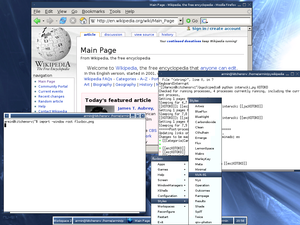 Fluxbox with a customized theme | |
| Developer(s) | Henrik Kinnunen |
|---|---|
| Stable release | 1.3.7
/ February 8, 2015[1] |
| Repository | |
| Written in | C++[2][3] |
| Operating system | Unix/Unix-like[note 1] |
| Type | Stacking window manager |
| License | MIT |
| Website | fluxbox |
Fluxbox is basic in appearance, but it can show a few options for improved attractiveness: colors, gradients,[2] borders, and several other basic appearance attributes can be specified. Recent versions support rounded corners and graphical elements. Effects managers such as xcompmgr, cairo-compmgr and transset-df (deprecated) can add true transparency to desktop elements and windows. Enhancements can also be provided by using iDesk or fbdesk, SpaceFM, PCMan File Manager or the ROX Desktop. Fluxbox also has several features Blackbox lacks, including tabbed windows and a configurable titlebar.[7]
Because of its small memory footprint and quick loading time, Fluxbox is popular in many Live CDs such as GParted. It was the default window manager of Damn Small Linux and antiX, but was replaced with JWM in 2007 and 2009, respectively. It is currently the default window manager of PCFluxboxOS, a remaster of PCLinuxOS, and of Linux Mint Fluxbox CE. Fluxbuntu, an Ubuntu derivative with lightweight applications, was released in October 2007; it is also a featured window manager on antiX.[8]. On December 12, 2019, MX Linux released MX-fluxbox as a fully integrated overlay.[9]
The early versions of Lumina, a desktop environment created for TrueOS, were based on Fluxbox.[10]
Features
- Right-clicking on the desktop gives a root menu
- Customizable root menu
- Support for wallpaper
- Running applications appear in a taskbar
- Support for desktop themes[2]
- Customizable keyboard shortcuts (Key-bindings)
- Window tabbing
- Slit for applications such as system monitors
Customization
Customization is done by editing configuration files in the .fluxbox subdirectory in the user's home directory:
- Keyboard shortcuts are stored in the ~/.fluxbox/keys file.
- Menu layout is in the ~/.fluxbox/menu file.
- Everything that's run at startup is kept in the ~/.fluxbox/startup file.
- The fluxbox configuration file is held at ~/.fluxbox/init.
See also
Notes
References
- Fluxbox - Browse Files at. Sourceforge.net (2015-01-06). Retrieved on 2015-01-06.
- Saunders, Mike (March 2008). "Lightweight window managers". Linux Format. UK: Future Publishing (103). Archived from the original on 2010-06-24. Retrieved 2010-03-03.
- Сондерс, Майк (March 2008). Легковесные ОМ (PDF). Linux Format (in Russian). Russia: Mezon.ru (103): 19. Archived (PDF) from the original on 2011-10-08. Retrieved 2010-03-03.
- Fluxbox - Browse /fluxbox at. Sourceforge.net. Retrieved on 2013-07-13.
- Jordan, Michael J. "Using the Fluxbox Window Manager". Linux Online Inc. Archived from the original on 2007-10-01. Retrieved 2007-09-26.
- "Fluxbox EWMH Support". Archived from the original on 2009-08-19. Retrieved 2009-09-09.
- "Eye candy - Fluxbox-wiki". Archived from the original on 2007-10-13. Retrieved 2007-09-26.
- Fluxbuntu Home Archived 2007-09-26 at the Wayback Machine
- https://mxlinux.org/blog/4585/
- Moore, Ken (September 2015). "Basis Of The Lumina Desktop Environment". BSD Magazine. Archived from the original on 2016-11-24. Retrieved 23 November 2016.
Further reading
- Shingledecker, Robert; Andrews, John; Negus, Chris (2007). The Official Damn Small Linux Book: The Tiny Adaptable Linux That Runs on Anything.
External links
| Wikimedia Commons has media related to Fluxbox. |
- Official website
- Fluxbox themes at Customize.org
- antiX Website at antiXlinux.com
- Useful tools