Damn Small Linux
Damn Small Linux (commonly abbreviated DSL) is a computer operating system for the x86 family of personal computers. It is free and open source software under the terms of the GNU GPL and other free and open source licenses. It was designed to run graphical applications on older PC hardware—for example, machines with 486/early Pentium processors and very little memory. DSL is a Live CD with a size of 50 MB. What originally started as an experiment to see how much software could fit in 50 MB eventually became a full-fledged Linux distribution. It can be installed on storage media with small capacities, like bootable business cards, USB flash drives, various memory cards, and Zip drives.
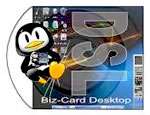 | |
Damn Small Linux 4.4.10 | |
| Developer | John Andrews, et al. |
|---|---|
| OS family | Unix-like |
| Working state | Dormant |
| Source model | Open source |
| Initial release | April 13, 2005 |
| Latest release | 4.4.10 / November 18, 2008 |
| Latest preview | 4.11 Release Candidate 2 / September 26, 2012 |
| Kernel type | Monolithic Linux kernel |
| Default user interface | Fluxbox, JWM |
| License | Free software licenses (mainly GPL) |
| Official website | www |
History
DSL was originally conceived and maintained by John Andrews. For five years the community included Robert Shingledecker who created the MyDSL system, DSL Control Panel and other features. After issues with the main developers, Robert was, according to himself, exiled from the project.[1] He currently continues his work on Tiny Core Linux which he created in April 2008.
DSL was originally based on Model-K, a 22 MB stripped down version of Knoppix, but soon after was based on Knoppix proper, allowing much easier remastering and improvements.
System requirements
DSL supports only x86 PCs. The minimum system requirements are a 486 processor and 8 MB of RAM. DSL has been demonstrated browsing the web with Dillo, running simple games and playing music on systems with a 486 processor and 16 MB of RAM. The system requirements are higher for running Mozilla Firefox and optional add-ons such as the OpenOffice.org office suite.
Features
As of July 2014 version 4.4.10 of DSL, released November 18, 2008, was current. It includes the following software:
- Text editors: Beaver, Nano, Vim
- File managers: DFM, emelFM
- Graphics: mtPaint (raster graphics editor), xzgv (image viewer)
- Multimedia: gphone, XMMS with MPEG-1 and VCD support
- Office: SIAG (spreadsheet program), Ted (word processor) with spell checker, Xpdf (viewer for PDF documents)
- Internet:
- Others: DHCP client, SSH/SCP client and server; PPP, PPPoE, ADSL support; FUSE, NFS, SSHFS support; UnionFS; generic/Ghostscript printing support; PC card, USB, Wi-Fi support; calculator, games, system monitor; many command-line tools
DSL has built-in scripts to download and install Advanced Packaging Tool (APT). Once APT is enabled, the user can install packages from Debian's repositories. Additionally, DSL hosts software ranging from large applications like OpenOffice.org and GCC, to smaller ones such as aMSN, by means of the "MyDSL" system, which allows convenient one-click download and installation of software. Files hosted on MyDSL are called "extensions". As of June 2008, the MyDSL servers were hosting over 900 applications, plugins, and other extensions.
Boot options
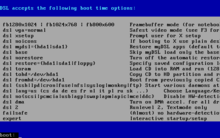
Boot options are also called "cheat codes" in DSL. Automatic hardware detection may fail, or the user may want to use something other than the default settings (language, keyboard, VGA, fail safe graphics, text mode...). DSL allows the user to enter one or more cheat codes at the boot prompt. If nothing is entered, DSL will boot with the default options. Cheat codes affect many auto-detection and hardware options. Many cheat codes also affect the GUI. The list of cheat codes can be seen at boot time and also at the DSL Wiki. You can also Run PartyDisk on DSL.
The MyDSL system
MyDSL is handled and maintained mostly by Robert Shingledecker and hosted by many organizations, such as ibiblio and Belgium's BELNET. There are 2 areas of MyDSL - regular and "testing". The regular area contains extensions that have been proven stable enough for everyday use and is broken down into different areas such as "apps", "net", "system", and "uci" ("Universal Compressed ISO" - Extensions in .uci format are mounted as a separate filesystem to minimize RAM usage). The "testing" area is for newly submitted extensions that theoretically work 'as advertised', but may have any number of bugs.
Versions and ports
Release timeline
| Version | Date |
|---|---|
| 1.0 | 2005-04-13 |
| 1.1 | 2005-05-05 |
| 1.2 | 2005-06-07 |
| 1.3 | 2005-07-14 |
| 1.4 | 2005-08-02 |
| 1.5 | 2005-09-06 |
| 2.0 | 2005-11-22 |
| 2.4 | 2006-05-16 |
| 3.0 | 2006-06-20 |
| 3.1 | 2006-11-29 |
| 3.2 | 2007-01-18 |
| 3.3 | 2007-04-03 |
| 3.4 | 2007-07-03 |
| 4.0 | 2007-10-23 |
| 4.1 | 2007-12-02 |
| 4.2 | 2007-12-18 |
| 4.3 | 2008-04-22 |
| 4.4 | 2008-06-09 |
Flavours
The standard flavour of DSL is the Live CD. There are also other versions available:
- 'Frugal' installation: DSL's 'cloop' image is installed, as a single file, to a hard disk partition. This is likely more reliable and secure than a traditional hard drive installation, since the cloop image cannot be directly modified; any changes made are only stored in memory and discarded upon rebooting.
- 'dsl-version-embedded.zip': Includes QEMU for running DSL inside Windows or Linux.
- 'dsl-version-initrd.iso': Integrates the normally-separate cloop image into the initrd image; this allows network booting, using PXE. As a regular toram boot, requires at least 128mb ram.
- 'dsl-version-syslinux.iso': Boots using syslinux floppy image emulation instead of isolinux; for very old PCs that cannot boot with isolinux.
- 'dsl-version-vmx.zip': A virtual machine hard drive image that can be run in VirtualBox, VMware Workstation or VMware Player.
- DSL-N: A larger version of DSL that exceeds the 50 MB limit of business-card CDs. DSL-N uses version 2 of the GTK+ widget toolkit and version 2.6 of the Linux kernel. The latest release of DSL-N, 0.1RC4, is 95 MB in size. It is not actively maintained.
One can also boot DSL using a boot-floppy created from one of the available floppy images ('bootfloppy.img'; 'bootfloppy-grub.img'; 'bootfloppy-usb.img'; or 'pcmciabootfloppy.img') on very old computers, where the BIOS does not support the El Torito Bootable CD Specification. The DSL kernel is loaded from the floppy disk into RAM, after which the kernel runs DSL from the CD or USB drive.
Ports
DSL was ported to the Xbox video game console as X-DSL. X-DSL requires a modified Xbox. It can run as a Live CD or be installed to the Xbox hard drive. Users have also run X-DSL from a USB flash drive, using the USB adaptor included with Phantasy Star Online, which plugs into the memory card slot and includes one USB 1.1 port. X-DSL boots into a X11-based GUI; the Xbox controller can be used to control the mouse pointer and enter text using a virtual keyboard. X-DSL has a Fluxbox desktop, with programs for E-mail, web browsing, word processing and playing music. X-DSL can be customized by downloading extensions from the same MyDSL servers as DSL.
Live USB
A Live USB of Damn Small Linux can be created manually or with application like UNetbootin.[3] See List of tools to create Live USB systems for full list.
Current status of the project
Due to infighting among the project's originators and main developers, DSL development seemed to be at a standstill for a long time, and the future of the project was uncertain, much to the dismay of many of the users.[1] On July 8, 2012, John Andrews (the original developer) announced that a new release was being developed. The DSL website, including the forums which were once inaccessible, were back as well.[4] The first RC of the new 4.11 was released on August 3, 2012,[5] followed by a second one on September 26. The damnsmalllinux.org site was inaccessible again sometime in 2015 to February 2016. As of March 27, 2016, damnsmalllinux.org it was again accessible for some time, but as of February 10, 2019 it was inaccessible yet again. As of March 21, 2020 it was accessible.
See also
- Comparison of Linux distributions
- Lightweight Linux distribution
- List of Linux distributions
- List of Linux distributions that run from RAM
- Tiny Core Linux, the project Robert Shingledecker started
Linux distributions derived from Damn Small Linux:
References
- "Interview with Robert Shingledecker, creator of Tiny Core Linux". DistroWatch Weekly, Issue 295. DistroWatch. 23 March 2009.
- "DistroWatch: Damn Small Linux".
- "UNetbootin - Homepage and Downloads".
- "DSL coming back".
- "DSL 4.11 RC1 announcement".
External links
| Wikimedia Commons has media related to Damn Small Linux. |