Display device
A display device is an output device for presentation of information in visual[1] or tactile form (the latter used for example in tactile electronic displays for blind people).[2] When the input information that is supplied has an electrical signal the display is called an electronic display.
.jpg)
Common applications for electronic visual displays are television sets or computer monitors.
Types of electronic displays
In use
These are the technologies used to create the various displays in use today.
- Electroluminescent (ELD) display
- Liquid crystal display (LCD)
- Light-emitting diode (LED) backlit LCD
- Thin-film transistor (TFT) LCD
- Light-emitting diode (LED) display
- OLED display
- AMOLED display
- Plasma (PDP) display
- Quantum dot (QLED) display
Segment displays

Some displays can show only digits or alphanumeric characters. They are called segment displays, because they are composed of several segments that switch on and off to give appearance of desired glyph. The segments are usually single LEDs or liquid crystals. They are mostly used in digital watches and pocket calculators. There are several types:
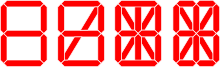
- Seven-segment display (most common, digits only)
- Fourteen-segment display
- Sixteen-segment display
- HD44780 LCD controller a widely accepted protocol for LCDs.
Underlying technologies of segment displays
- Incandescent filaments
- Vacuum fluorescent display
- Cold cathode gas discharge
- Light-emitting diode (LED)
- Liquid crystal display (LCD)
- Physical vane with electromagnetic activation
Full-area 2-dimensional displays
2-dimensional displays that cover a full area (usually a rectangle) are also called video displays, since it is the main modality of presenting video.
Applications of full-area 2-dimensional displays
Full-area 2-dimensional displays are used in, for example:
- Television set
- Computer monitors
- Head-mounted displays, Heads-up displays and Virtual reality headsets
- Broadcast reference monitor
- Medical monitors
- Mobile displays (for mobile devices)
- Smartphone displays (for smartphones)
Underlying technologies of full-area 2-dimensional displays
Underlying technologies for full-area 2-dimensional displays include:
- Cathode ray tube display (CRT)
- Light-emitting diode display (LED)
- Electroluminescent display (ELD)
- Electronic paper, E Ink
- Plasma display panel (PDP)
- Liquid crystal display (LCD)
- High-Performance Addressing display (HPA)
- Thin-film transistor display (TFT)
- Organic light-emitting diode display (OLED)
- Digital Light Processing display (DLP)
- Surface-conduction electron-emitter display (SED) (experimental)
- Field emission display (FED) (experimental)
- Laser TV (forthcoming)
- Carbon nanotubes (experimental)
- Quantum dot display (QLED)
- Interferometric modulator display (IMOD)
- Digital microshutter display (DMS)
- microLED (in development)
The multiplexed display technique is used to drive most display devices.
Three-dimensional displays
- Swept-volume display
- Varifocal mirror display
- Emissive volume display
- Laser display
- Holographic display
- Light field displays
Mechanical types
- Ticker tape (historical)
- Split-flap display (or simply flap display)
- Flip-disc display (or flip-dot display)
- Rollsign
- Tactile electronic displays are usually intended for the blind. They use electro-mechanical parts to dynamically update a tactile image (usually of text) so that the image may be felt by the fingers.
- Optacon, using metal rods instead of light in order to convey images to blind people by tactile sensation.
See also
- Addressing scheme
- Audio and video connector
- Comparison CRT, LCD, Plasma
- Computer-controlled milling machines
- Digital image processing
- Graphical user interfaces
- Graphics chip
- Haptic technology
- History of display technology
- Human machine interface
- Input device
- Kameraflage
- LCD projector
- Peripheral
- Rapid prototyping
- Text display
- Times Square, where numerous display devices can be seen in use
- Vector graphics vs. Raster graphics
- Video card
- Video pointer
References
- Lemley, Linda. "Chapter 6: Output". Discovering Computers. University of West Florida. Archived from the original on 14 June 2012. Retrieved 3 June 2012.
- "Accommodations For Vision Disabilities". Energy.gov. Office of the Chief information Officer. Archived from the original on 9 June 2012. Retrieved 3 June 2012.
External links
- Society for Information Display - An international professional organization dedicated to the study of display technology
- University of Waterloo Stratford Campus - A university that offers students the opportunity to display their work on the school's 3-storey Christie MicroTile wall.