Virtual DOS machine
Virtual DOS machine (VDM) refers to running 16-bit/32-bit DOS under 32 bit and 64 bit Windows via COMMAND.COM. This file is no longer included in the Windows operating system.
Overview
Virtual DOS machines can operate either exclusively through typical software emulation methods (e.g. dynamic recompilation) or can rely on the virtual 8086 mode of the Intel 80386 processor, which allows real mode 8086 software to run in a controlled environment by catching all operations which involve accessing protected hardware and forwarding them to the normal operating system (as exceptions). The operating system can then perform an emulation and resume the execution of the DOS software.
VDMs generally also implement support for running 16- and 32-bit protected mode software (DOS extenders), which has to conform to the DOS Protected Mode Interface (DPMI).[1]
When a DOS program running inside a VDM needs to access a peripheral, Windows will either allow this directly (rarely), or will present the DOS program with a virtual device driver (VDD) which emulates the hardware using operating system functions. A VDM will systematically have emulations for the Intel 8259A interrupt controllers, the 8254 timer chips, the 8237 DMA controller, etc.[1]
Concurrent DOS 8086 emulation mode
In January 1985 Digital Research together with Intel previewed Concurrent DOS 286 1.0,[2] a version of Concurrent DOS capable of running real mode DOS programs in the 80286's protected mode.[2] The method devised on B-1 stepping processor chips, however, in May 1985 stopped working on the C-1 and subsequent processor steppings shortly before Digital Research was about to release the product. Although with the E-1 stepping Intel started to address the issues in August 1985, so that Digital Research's "8086 emulation mode" worked again utilizing the undocumented LOADALL processor instruction,[3][4] it was too slow to be practical. Microcode changes for the E-2 stepping improved the speed again.[5][6] This early implementation can be seen as a predecessor to actual virtual DOS machines.
Eventually, Concurrent DOS 286 was reworked from a potential desktop operating system to become FlexOS 286 for industrial use in 1986.[7][8] It was also licensed by IBM for their 4680 OS in 1986.[9][10]
When Intel's 80386 with its virtual 8086 mode became available (as samples since October 1985 and in quantities since June 1986), Digital Research switched to use this to run real mode DOS programs in virtual DOS machines in protected mode under Concurrent DOS 386 1.0 (February 1987)[11] and FlexOS 386 1.0 (June 1987).[12] However, the architecture of these multiuser multitasking protected mode operating systems was not DOS-based by themselves.
Concurrent DOS 386 was later developed to become Multiuser DOS (since 1991) and REAL/32 (since 1995). FlexOS 386 later became 4690 OS in 1993.
DOS-based VDMs
In contrast to these protected mode operating systems, DOS, by default, is a real-mode operating system, switching to protected mode and virtual 86 mode only on behalf of memory managers and DOS extenders in order to provide access to extended memory or map in memory into the first megabyte, which is accessible to normal DOS programs.
DOS-based VDMs appeared with Microsoft's Windows/386 2.01 in September 1987.[13] DOS-based virtual DOS machines were also present in Windows 3.0, 3.1x and Windows for Workgroups 3.1x running in 386 Enhanced Mode as well as in Windows 95, 98, 98 SE and ME. One of the characteristics of these solutions running on top of DOS is that the memory layout shown inside virtual DOS machines are virtual instances of the DOS system and DOS driver configuration run before the multitasker is loaded, and that requests which cannot be handled in protected mode are passed down into the system domain to be executed by the underlying DOS system.
Similar to Windows 3.x 386 Enhanced Mode in architecture, EMM386 3.xx of Novell DOS 7,[1][14] Caldera OpenDOS 7.01,[14][15] DR-DOS 7.02[16] (and later) also uses DOS-based VDMs to support pre-emptive multitasking of multiple DOS applications, when the EMM386 /MULTI option is used.[14][15][16] This component has been under development at Digital Research / Novell since 1991[nb 1] under the codename "Vladivar" (originally a separate device driver KRNL386.SYS[1][14] instead of a module of EMM386). While primarily developed for the next major version of DR DOS, released as Novell DOS 7 in 1994,[1][14] it was also used in the never released DR DOS "Panther" and "Star Trek" project in 1992/1993.
OS/2 MVDM
VDMs called MVDM (Multiple Virtual DOS Machine) are used in OS/2 2.0 and later since 1992.[1][4] OS/2 MVDMs are considerably more powerful than NTVDM. For example, block devices are supported, and various DOS versions can be booted into an OS/2 MVDM.[17] While the OS/2 1.x DOS box was based on DOS 3.0, OS/2 2.x MVDMs emulate DOS 5.0.[1]
Seamless integration of Windows 3.1 and later Win32s applications in OS/2 is a concept looking similar on surface to the seamless integration of XP Mode based on Windows Virtual PC in Windows 7. A redirector in a "guest" VDM or NTVDM allows access on the disks of the OS/2 or NT "host". Applications in a "guest" can use named pipes for communication with their "host".[18]
Windows NTVDM
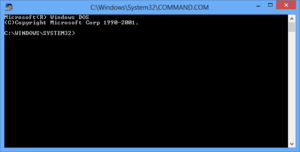
NTVDM is a system component of all IA-32 editions of the Windows NT family since 1993 which allows execution of 16-bit Windows and 16-bit / 32-bit DOS applications. It is not included with 64-bit versions. The Windows NT 32-bit user-mode executable which forms the basis for a single DOS (or Windows 3.x) environment is called ntvdm.exe.[1]
In order to execute DOS programs, NTVDM loads NTIO.SYS which in turn loads NTDOS.SYS, which executes a modified COMMAND.COM in order to run the application that was passed to NTVDM as command-line argument. The 16-bit real-mode system files are stripped down derivations of their MS-DOS 5.0 equivalents IO.SYS, MSDOS.SYS and COMMAND.COM[1] with all hard-wired assumptions on the FAT file system removed and using the invalid opcode 0xC4 0xC4 to bop down into the 32-bit NTVDM to handle the requests.[1] Originally, NTDOS reported a DOS version of 30.00 to programs,[1] but this was soon changed to report a version of 5.00 at INT 21h/AH=30h and 5.50 at INT 21h/AX=3306h to allow more programs to run unmodified.[1] This holds true even in the newest releases of Windows; many additional MS-DOS functions and commands introduced in MS-DOS versions 6.x and in Windows 9x are missing.
16-bit applications all run in their own thread within a single preemptively multithreaded 32-bit NTVDM process. The 16-bit processes are by default cooperatively multitasked with respect to each other, unless the "Run in separate memory space" option is checked in the Run box or the application's shortcut file. NTVDM emulates BIOS calls and tables as well as the Windows 3.1 kernel and 16-bit API stubs.[19] The 32-bit WoW translation layer thunks 16-bit API routines.
32-bit DOS emulation is present for DOS Protected Mode Interface (DPMI) and 32-bit memory access. This layer converts the necessary extended and expanded memory calls for DOS functions into Windows NT memory calls. wowexec.exe is the emulation layer that emulates 16-bit Windows. Windows 2000 and Windows XP added Sound Blaster 2.0 emulation.[20] 16-bit virtual device drivers and DOS block device drivers (e.g., RAM disks) are not supported. Inter-process communication with other subsystems can take place through OLE, DDE and named pipes.
Since virtual 8086 mode is not available on non-x86-based processors (more specifically, MIPS, DEC Alpha, and PowerPC) NTVDM was instead implemented as a full emulator in these versions of NT, using code licensed from Insignia's SoftPC.[21][1] Up to Windows NT 3.51, only 80286 emulation was available. With Windows NT 4.0, 486 emulation was added.[22]
Security issue
In January 2010, Google security researcher Tavis Ormandy revealed a serious security flaw in Windows NT's VDM implementation that allowed unprivileged users to escalate their privileges to SYSTEM level, noted as applicable to the security of all x86 versions of the Windows NT kernel since 1993. This included all 32-bit versions of Windows NT, 2000, XP, Server 2003, Vista, Server 2008, and Windows 7.[23] Ormandy did publish a proof-of-concept exploit for the vulnerability.[24] Prior to Microsoft's release of a security patch, the workaround for this issue was to turn off 16-bit application support, which prevented older programs (those written for DOS and Windows 3.1) from running. 64-bit versions of Windows were not affected since NTVDM subsystem is not installed by default.[25][26] Once the Microsoft security patches had been applied to the affected operating systems the VDM could be safely reenabled.[nb 2]
Limitations
A limitation exists in the Windows XP 16-bit subsystem (but not in earlier versions of Windows NT) because of the raised per-session limit for GDI objects which causes GDI handles to be shifted to the right by two bits, when converting them from 32 to 16 bits.[27] As a result, the actual handle cannot be larger than 14 bits and consequently 16-bit applications that happen to be served a handle larger than 16384 by the GDI system crash and terminate with an error message.[27]
In an x86-64 CPU, virtual 8086 mode is available as a sub-mode only in its legacy mode (for running 16- and 32-bit operating systems), not in the native, 64-bit long mode.[28]
The NTVDM is not supported on x86-64 editions of Windows,[29] including DOS programs,[30] because NTVDM uses VM86 CPU mode instead of the Local Descriptor Table in order to enable 16‑bits segment required for addressing[31] and AAarch64 because Microsoft didn’t release a full emulator for this incompatible instruction set like it did on previous incompatible architecture. However, they can still be run using virtualization software, like Windows XP Mode in Windows 7, or by installing NTVDMx64, an unofficial port of the older emulated implementation of the NTVDM which was provided on NT 4 for non-x86 platforms.[21] Another option is OTVDM (WineVDM), a 16-bit Windows interpreter based on MAME's i386 emulation and the 16-bit part of the popular Windows compatibility layer Wine.[32]
In general, VDM and similar technologies do not satisfactorily run most older DOS games on today's computers. Emulation is only provided for the most basic peripherals, often implemented incompletely. For example, sound emulation in NTVDM is very limited. NT-family versions of Windows only update the real screen a few times per second when a DOS program writes to it, and they do not emulate higher resolution graphics modes. Because software mostly runs native at the speed of the host CPU, all timing loops will expire prematurely. This either makes a game run much too fast or causes the software not even to notice the emulated hardware peripherals, because it does not wait long enough for an answer.
See also
- Comparison of platform virtualization software
- DESQview 386 (since 1988)
- Unix-like/DOS compatibilities
- Wine (software), a Windows application compatibility layer
- DOSEMU, similar purpose compatibility layer for Linux
- DOSBox, solves many issues of the virtual DOS machine by emulating software and hardware features of DOS.
- Merge (software)
- List of Microsoft Windows components
- Hypervisor
- Windows on Windows (WoW)
- Virtual machine (VM)
Notes
- KRNL386.SYS of DR DOS "Panther" has copyright strings "1991,1992".
- A disabled VDM could be reenabled by setting the corresponding registry key back to
"HKEY_LOCAL_MACHINE\SOFTWARE\Policies\Microsoft\Windows\AppCompat\VDMDisallowed"=dword:00000000.
References
- Schulman, Andrew; Brown, Ralf D.; Maxey, David; Michels, Raymond J.; Kyle, Jim (1994) [November 1993]. Undocumented DOS: A programmer's guide to reserved MS-DOS functions and data structures - expanded to include MS-DOS 6, Novell DOS and Windows 3.1 (2 ed.). Reading, Massachusetts: Addison Wesley. ISBN 0-201-63287-X. ISBN 978-0-201-63287-3. (xviii+856+vi pages, 3.5-inch floppy) Errata:
- "Concurrent DOS-286 Challenges Unix". BYTE Magazine. 10 (5): 375-377. May 1985. Archived from the original on 2018-09-14. Retrieved 2017-01-23.
- "Concurrent DOS 68K 1.2 - Developer Kit for Motorola VME/10 - Disk 2". 1986-08-06 [1986-04-08]. Retrieved 2018-09-13. (NB. This package also includes some header files from Concurrent DOS 286, including STRUCT.H explicitly mentioning LOADALL for "8086 emulation".)
- Deitel, Harvey M.; Kogan, Michael S. (1992). The Design of OS/2. Addison-Wesley. ISBN 0-201-54889-5.
- Foster, Edward (1985-05-13). "Super DOS awaits new 80286 – Concurrent DOS 286 – delayed until Intel upgrades chip – offers Xenix's power and IBM PC compatibility". InfoWorld. InfoWorld Media Group. 7 (19): 17–18. ISSN 0199-6649. Archived from the original on 2019-04-03. Retrieved 2019-04-03.
- Foster, Edward (1985-08-26). "Intel shows new 80286 chip – Future of DRI's Concurrent DOS 286 still unclear after processor fixed". InfoWorld. InfoWorld Media Group. 7 (34): 21. ISSN 0199-6649. Archived from the original on 2019-04-03. Retrieved 2019-04-03.
- FlexOS Supplement for Intel iAPX 286-based Computers (PDF). 1.3 (1 ed.). Digital Research, Inc. November 1986. Archived from the original on 2019-04-03. Retrieved 2018-08-14.
- CBR, ed. (1987-01-15). "Digital Research launches FlexOS 286 Real-Time Manufacturing Operating System". Computer Business Review. Archived from the original on 2013-01-18. Retrieved 2018-09-15.
- Calvo, Melissa; Forbes, Jim (1986-02-10). "IBM to use a DRI operating system". InfoWorld . Archived from the original on 2019-04-03. Retrieved 2011-09-06.
- "IBM selects Concurrent DOS-286 for PC AT retail system" (PDF). European Review. Digital Research (18): 1. March 1986. Archived (PDF) from the original on 2019-04-03. Retrieved 2018-09-15.
- Weiss, Jiri (1987-02-16). "DRI To Release Multiuser 80386 Operating System". InfoWorld. 9 (7): 1, 8. Archived from the original on 2019-04-03. Retrieved 2017-01-22.
- CBR, ed. (1987-06-03). "Digital Research shows off Real-Time FlexOS 386". Computer Business Review. Archived from the original on 2013-06-28. Retrieved 2011-09-06.
- Necasek, Michal (2011-05-21). "Windows/386 2.01". OS/2 Museum. Archived from the original on 2019-04-02. Retrieved 2019-04-02.
- Paul, Matthias R. (1997-07-30) [1994-05-01]. NWDOS-TIPs — Tips & Tricks rund um Novell DOS 7, mit Blick auf undokumentierte Details, Bugs und Workarounds. MPDOSTIP. Release 157 (in German) (3 ed.). Archived from the original on 2016-11-03. Retrieved 2014-09-06. (NB. NWDOSTIP.TXT is a comprehensive work on Novell DOS 7 and OpenDOS 7.01, including the description of many undocumented features and internals. It is part of the author's yet larger MPDOSTIP.ZIP collection maintained up to 2001 and distributed on many sites at the time. The provided link points to a HTML-converted older version of the NWDOSTIP.TXT file.) mpdostip.zip
- OpenDOS Developer's Reference Series — OpenDOS Multitasking API Guide — Programmer's Guide. UK: Caldera, Inc. August 1997. Caldera Part No. 200-DOMG-004. Archived from the original on 2017-09-10. Retrieved 2016-11-02.
- Caldera DR-DOS 7.02 User Guide. Caldera, Inc. 1998 [1993, 1997]. Archived from the original on 2016-11-05. Retrieved 2014-09-06.
- "OS/2 Workplace Shell Configuration Techniques" (PDF). IBM redbook. 1994. pp. 68–80. Archived from the original (PDF) on 2012-03-20. Retrieved 2011-07-05.
- "MS-DOS subsystem commands". Microsoft.
- "Chapter 27 - Windows Compatibility and Migration". Windows NT 4.0 Resource Kit. Microsoft. Retrieved 2017-07-19.
- Schulman, Jerold (2002-12-04). "How do I troubleshoot MS-DOS programs running on Windows XP?". ITPro Windows. Retrieved 2017-07-19.
- "leecher1337/ntvdmx64". GitHub. Retrieved 2018-11-03.
- "INFO: How Windows handles floating-point calculations". Microsoft Support. 2006-11-21. Archived from the original on 2013-02-24. Retrieved 2017-07-19.
- "Microsoft Security Bulletin MS10-015 - Important: Vulnerabilities in Windows Kernel Could Allow Elevation of Privilege (977165)". Security TechCenter. Microsoft. 2010-03-17. Retrieved 2012-11-02.
- Ormandy, Tavis (2010-01-19). "Microsoft Windows NT #GP Trap Handler Allows Users to Switch Kernel Stack". CVE-2010-0232. Full-disclosure. Retrieved 2013-04-13.
- Farrell, Nick (2010-01-20). "Ancient Windows flaw found after 17 years". The Inquirer. Incisive. Retrieved 2010-01-21.
- "Microsoft Security Advisory (979682): Vulnerability in Windows Kernel Could Allow Elevation of Privilege". TechNet. Microsoft. 2010-01-20. Retrieved 2010-01-21.
- The "Win 16 Subsystem has insufficient resources to continue running" problem on Windows XP
- Intel 64 and IA-32 Architectures Software Developer's Manual Combined Volumes: 1, 2A, 2B, 2C, 3A, 3B, and 3C (PDF) (PDF). Intel. June 2013 [1997]. 325462-047US. Retrieved 2013-07-02.
- Klein, Helge (2008-03-11). "Windows x64 - All the Same Yet Very Different, Part 5: NTVDM, Services, WoW64". Retrieved 2013-07-21.
- "List of limitations in 64-Bit Windows". Microsoft Corporation. 2007-10-11. Retrieved 2017-07-19.
- "modify_ldt(2)". Linux Programmer's Manual. Retrieved 2019-07-21.
- "Winevdm". GitHub. Retrieved 2019-07-21.
Further reading
- Pietrek, Matt (August 1998). "Under The Hood". Microsoft Systems Journal. Archived from the original on 2017-07-13. Retrieved 2020-01-22 – via bytepointer.com.
External links
- Virtual DOS Machine Structure
- Troubleshooting MS-DOS-based programs in Windows XP
- Troubleshooting an MS-DOS application which hangs the NTVDM subsystem in Windows XP and Windows Server 2003
- Troubleshooting MS-DOS-based serial communication programs in Windows 2000 and later
- MS-DOS Player for Win32-x64, a Microsoft MS-DOS Emulator, runs many command line DOS programs like compilers or other tools, also packaged into one stand-alone executable file.
- vDOS, a DOS emulator designed for the running the more "serious" DOS apps (not games) on 64-bit NT systems (effectively a replacement for NTVDM on modern systems).