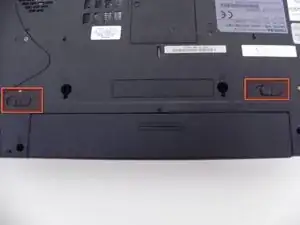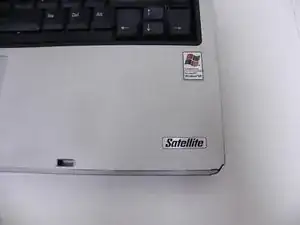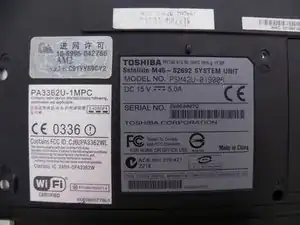- Toshiba introduced the Satellite in early 2005. It was proposed as a suitable replacement for a desktop with high computing power and a durable yet light polymer design. According to the debut press release, "The Toshiba Satellite M45 is equipped with next-generation Intel(R) Centrino(TM) Mobile Technology, featuring the Intel Pentium(R) M processor 730 running at 1.60GHz(2), 512MB of SDRAM(3), a 80GB hard drive(4) for the Satellite M45-S331 or 100GB for the M45-S351, the Intel Graphics Media Accelerator 900 chipset for powerful multimedia speed and performance, and Intel PRO/Wireless 2200BG (802.11b/g)(5), giving consumers wireless access to the Internet."
- See the pictures of the open laptop as well as the Satellite identification badge to the right to help identify your device.
NOTE: Do not rely solely on visual identification. It is recommended that you locate the identification sticker as detailed below before opening your machine.
- There will be a square gray sticker to the left of center (bottom right). On it will be the make Toshiba above the model Satellite M45
- If the sticker is in a different location and/or shows a different make/model, Search for your device here