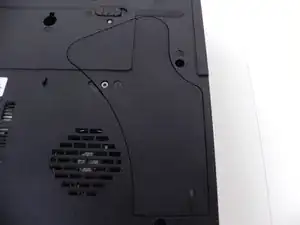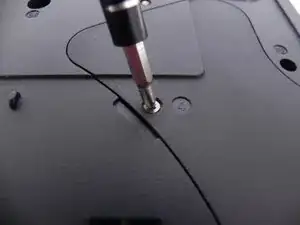Introduction
This guide describes how to remove the cooling unit of the Toshiba Satellite M45 laptop.
Tools
-
-
Unscrew the copper heat-sink using a #1 screwdriver, and then lift it free. Do not get any thermal grease on any components. This part can now be replaced.
-
-
-
Unscrew the fan unit from the motherboard using a #0 screwdriver. Once the fan is unscrewed and unplugged from the motherboard, it can be replaced.
-
Conclusion
To reassemble your device, follow these instructions in reverse order.