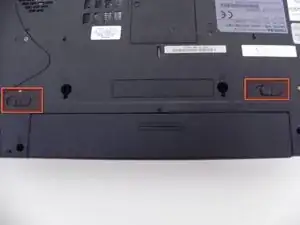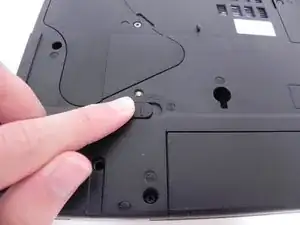Introduction
This guide describes how to replace the battery of the Toshiba Satellite M45 laptop.
-
-
Flip the laptop to the bottom side.
-
Locate and slide the two battery locks to disconnect the battery.
-
Remove the battery by sliding it out away from the computer (horizontal with the casing).
-