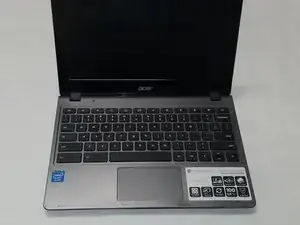
Battery
These are some common tools used to work on this device. You might not need every tool for every procedure.
Track down a number of hardware problems using the Acer Chromebook C720 Troubleshooting Page
The Acer C720 is the second generation of Acer Intel based Chromebooks. There are many submodels that vary from any combination of color, memory size (2 GB, and 4 GB), CPU (Intel Core i3-4005U 1.7 GHz and Intel Celeron 2955U 1.4 GHz), and a model with touchscreen.
You can quickly identify your Acer C720 submodel with the Chromebook working or not as this method does not require you to have it turned on. Which could be important seeing as you most likely need a repair. With your Chromebook in hand close the lid lightly with one hand on each corner of the screen to prevent damage to the display when closing due to torsion. With the top side of the closed Chromebook facing upwards gently flip the C720 over and place it on a flat and well lit surface. On the underside of the C720 there will be four stickers that contain various pieces of information about your C720. The sticker that we are looking for is the white sticker. It contains a few lines of text. Look for the SNID. It should be 11 numbers long. Take this number and use it on the following website to check your model. Acer System Information