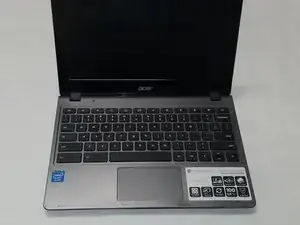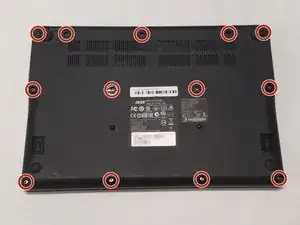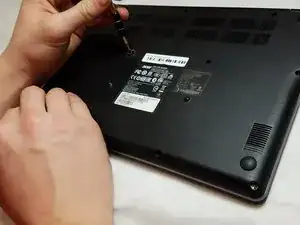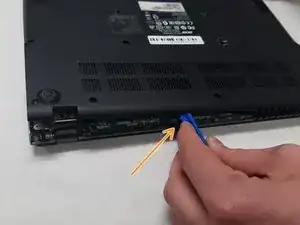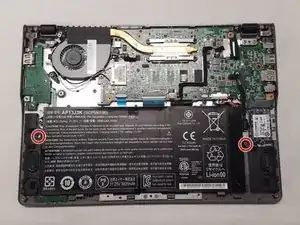Introduction
Follow these simple steps to remove and replace a battery pack on an Acer Chromebook C720 with, a Philips #0 Screwdriver and plastic opening tool. Before beginning, be sure the device is completely drained, as it is dangerous to work on the device internals while the device is running. Also, remember to handle the device internals with care, as they are fragile and can be broken.
Tools
Parts
-
-
Remove the thirteen 6mm screws using a Phillips #0 screwdriver.
-
Gently pry the back plate off using the plastic opening tool, leveraging the groove along the device's hinge.
-
-
-
Disconnect the 8-pin ribbon cable from the motherboard.
-
Remove the battery pack from the device.
-
Conclusion
To reassemble your device, follow these instructions in reverse order.