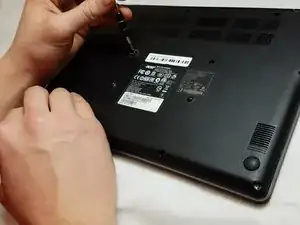Introduction
This guide is to assist in the removal and replacement of the Solid State Drive (SSD) of the Acer C720 Chromebook. Before beginning, be sure the device is completely drained, as it is dangerous to work on the device internals while the device is running. Also, remember to handle the device internals with care, as they are fragile and can be broken.
Tools
Parts
-
-
Remove the thirteen 6mm screws using the Phillips #0 screwdriver.
-
Using the blue plastic case opener, unlatch the back of the case to expose the motherboard and other components.
-
To reassemble your device, follow these instructions in reverse order.
2 comments
When you’re looking for a replacement drive, its socket is for a B-keyed m.2 2242 (22m x 42m). I haven’t actually found any just-B-keyed on the market, so you’ll probably end up getting B+M keyed (like the stock drive).
Another guide which goes further into recovering the OS to the new drive is here: https://www.androidcentral.com/how-upgra...
Mi duda es como instalo Chrome os a la ssd nueva