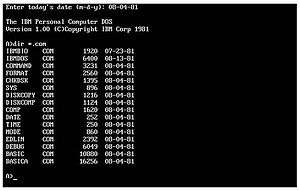TIME (command)
In computing, TIME is a command in DEC RT-11,[1] DOS, IBM OS/2,[2] Microsoft Windows,[3] Linux[4] and a number of other operating systems that is used to display and set the current system time.[5] It is included in command-line interpreters (shells) such as COMMAND.COM, cmd.exe, 4DOS, 4OS2 and 4NT.
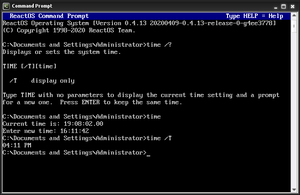 The ReactOS time command | |
| Operating system | RT-11, VERSAdos, iRMX 86, MS-DOS, PC DOS, MSX-DOS, DR-DOS, PC-MOS, SpartaDOS X, OS/2, Windows, ROM-DOS, SISNE plus, PTS-DOS, FreeDOS, ReactOS, SymbOS, DexOS |
|---|---|
| Type | Command |
Implementations
The command is also available in the Motorola VERSAdos,[6] Intel iRMX 86,[7] PC-MOS,[8] SpartaDOS X,[9] ReactOS,[10] SymbOS, and DexOS operating systems as well as in the EFI shell.[11] On MS-DOS, the command is available in versions 1 and later.[12]
In Unix, the date command displays and sets both the time and date, in a similar manner.
Syntax
The syntax differs depending on the specific platform and implementation:
OS/2 (CMD.EXE)
TIME [hh-mm-ss] [/N]
Note: /N means no prompt for TIME.
Windows (CMD.EXE)
TIME [/T | time]
When this command is called from the command line or a batch script, it will display the time and wait for the user to type a new time and press RETURN. Pressing RETURN without entering a new time will keep the current system time. The parameter '/T' will bypass asking the user to reset the time. The '/T' parameter is supported in Windows Vista and later and only if Command Extensions are enabled.[5]
4DOS, 4OS2 and 4NT
TIME [/T] [hh[:mm[:ss]]] [AM | PM]
/T: (display only)
hh: The hour (0–23).
mm: The minute (0–59).
ss: The second (0–59), set to 0 if omitted.
Examples
OS/2 (CMD.EXE)
- Display the current system time:
[C:\]TIME
Current time is: 3:25 PM
Enter the new time:
Windows (CMD.EXE)
- To set the computer clock to 3:42 P.M., either of the following commands can be used:
C:\>TIME 15:42
C:\>TIME 3:42P
4DOS, 4OS2 and 4NT
- Display the current system time:
C:\SYS\SHELL\4DOS>TIME /T
19:30:42
See also
| Wikibooks has a book on the topic of: Guide to Windows Commands |
- DATE (command)
- date (Unix)
- List of DOS commands
- Date and time notation
References
- http://paleoferrosaurus.com/beta/documents/rt11help.html#TIME
- http://www.jatomes.com/Help/Os2Cmd.php#TIME
- Microsoft TechNet Time article
- http://man7.org/linux/man-pages/man7/time.7.html
- MS-DOS and Windows command line time command
- M68000 Family VERSAdos System Facilities Reference Manual
- iRMX™86 INTRODUCTION AND OPERATOR'S REFERENCE MANUAL For Release 6
- PC-MOS User Guide
- SpartaDOS X 4.48 User Guide
- https://github.com/reactos/reactos/blob/master/base/shell/cmd/time.c
- "EFI Shells and Scripting". Intel. Retrieved 2013-09-25.
- Wolverton, Van (2003). Running MS-DOS Version 6.22 (20th Anniversary Edition), 6th Revised edition. Microsoft Press. ISBN 0-7356-1812-7.
Further reading
- Wolverton, Van (1990). MS-DOS Commands: Microsoft Quick Reference, 4th Revised edition. Microsoft Press. ISBN 978-1556152894.
- Kathy Ivens; Brian Proffit (1993). OS/2 Inside & Out. Osborne McGraw-Hill. ISBN 978-0078818714.
- Frisch, Æleen (2001). Windows 2000 Commands Pocket Reference. O'Reilly. ISBN 978-0-596-00148-3.