copy (command)
In computing, copy is a command in various operating systems. The command copies computer files from one directory to another.[1][2]
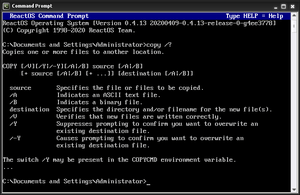 The ReactOS copy command | |
| Developer(s) | DEC, Intel, MetaComCo, Heath Company, Zilog, Microware, HP, Microsoft, IBM, DR, TSL, Novell, Toshiba |
|---|---|
| Operating system | RT-11, RSX-11, OS/8, ISIS-II, iRMX 86, TOPS-10, TOPS-20, OpenVMS, TRIPOS, HDOS, DOS, MSX-DOS, FlexOS, 4680 OS, 4690 OS, PC-MOS, Z80-RIO, OS-9, MPE/iX, OS/2, Windows, ReactOS, SymbOS, DexOS |
| Type | Command |
| License | HDOS: PD MS-DOS: MIT ReactOS: GPL v2 PC-MOS: GPL v3 |
Overview
Generally, the command copies files from one location to another. It is used to make copies of existing files, but can also be used to combine (concatenate) multiple files into target files. The destination defaults to the current working directory. If multiple source files are indicated, the destination must be a directory, or an error will result. The command can copy in text mode or binary mode; in text mode, copy will stop when it reaches the EOF character; in binary mode, the files will be concatenated in their entirety, ignoring EOF characters.
Files may be copied to devices. For example, copy file con outputs file to the screen console. Devices themselves may be copied to a destination file, for example, copy con file takes the text typed into the console and puts it into FILE, stopping when EOF (Ctrl+Z) is typed.
Implementations
The command is available in DEC RT-11,[3] RSX-11, OS/8,[4] Intel ISIS-II,[5] iRMX 86,[6] DEC TOPS-10,[7] TOPS-20,[8] OpenVMS,[9] MetaComCo TRIPOS,[10] Heath Company HDOS,[11] Zilog Z80-RIO,[12] Microware OS-9,[13] DOS, DR FlexOS,[14] IBM/Toshiba 4690 OS,[15] TSL PC-MOS,[16] HP MPE/iX,[17] IBM OS/2,[18] Microsoft Windows,[19] ReactOS,[20] SymbOS and DexOS.
The copy command is supported by Tim Paterson's SCP 86-DOS.[21] Under IBM PC DOS/MS-DOS it is available since version 1.[22] A more advanced copy command is called xcopy.
The equivalent Unix command is cp, the CP/M command is PIP.
The command is analogous to the Stratus OpenVOS copy_file command.[23]
Example for DOS
copy letter.txt [destination]
Files may be copied to device files (e.g. copy letter.txt lpt1 sends the file to the printer on lpt1. copy letter.txt con would output to stdout, like the type command. Note that copy page1.txt+page2.txt book.txt will concatenate the files and output them as book.txt. Which is just like the cat command). It can also copy files between different disk drives.
There are two command-line switches to modify the behaviour when concatenating files:
- Text mode - This copies the text content of the file, stopping when it reaches the EOF character.
copy /a doc1.txt + doc2.txt doc3.txt copy /a *.txt doc3.txt
- Binary mode - This concatenates files in their entirety, ignoring EOF characters.
copy /b image1.jpg + image2.jpg image3.jpg
See also
- XCOPY in DOS, OS/2, Windows etc.
- cp (Unix)
- Peripheral Interchange Program
References
- Microsoft TechNet Copy article
- https://archive.org/details/1988-rugheimer-spanik-amigados-quick-reference
- http://paleoferrosaurus.com/beta/documents/rt11help.html#COPY
- "Concise Command Language" (CCL)."OS/8 Handbook" (PDF). April 1974. Retrieved 2017-11-28.
- ISIS II Users Guide
- iRMX 86 INTRODUCTION AND OPERATOR'S REFERENCE MANUAL For Release 6
- TOPS-10 Operating System Commands Manual (PDF). Digital Equipment Corporation. August 1980. Retrieved 2019-02-17.
- "TOPS-20 Command manual" (PDF).
- OpenVMS User's Manual
- https://www.pagetable.com/docs/amigados_tripos/tripos_manuals.pdf
- Heath Company. "Software Reference Manual HDOS SYSTEM Chapter 2 General Operations" (PDF). Retrieved 2020-02-08.
- Z80-RIO OPERATING SYSTEM USER'S MANUAL
- Paul S. Dayan (1992). The OS-9 Guru - 1 : The Facts. Galactic Industrial Limited. ISBN 0-9519228-0-7.
- http://www.bitsavers.org/pdf/digitalResearch/flexos/1073-2003_FlexOS_Users_Guide_V1.3_Nov86.pdf
- https://archive.org/details/4690OSV6r2UsersGuide/page/n169
- PC-MOS User Guide
- MPE/iX Command Reference Manual
- "OS/2 Commands: Copy". Archived from the original on 2019-04-14. Retrieved 2019-07-20.
- copy | Microsoft Docs
- https://github.com/reactos/reactos/blob/master/base/shell/cmd/copy.c
- 86-DOS - Disk Operating System for the 8086 - User's Manual (PDF). Version 0.3 (Preliminary ed.). Seattle, Washington, USA: Seattle Computer Products, Inc. 1980. Archived from the original (PDF) on 2019-07-14. Retrieved 2019-07-14. (59 pages)
- Wolverton, Van (2003). Running MS-DOS Version 6.22 (20th Anniversary Edition), 6th Revised edition. Microsoft Press. ISBN 0-7356-1812-7.
- http://stratadoc.stratus.com/vos/19.1.0/r098-19/wwhelp/wwhimpl/common/html/r098-19.pdf
Further reading
- Wolverton, Van (1990). MS-DOS Commands: Microsoft Quick Reference, 4th Revised edition. Microsoft Press. ISBN 978-1556152894.
- Kathy Ivens; Brian Proffit (1993). OS/2 Inside & Out. Osborne McGraw-Hill. ISBN 978-0078818714.
- Frisch, Æleen (2001). Windows 2000 Commands Pocket Reference. O'Reilly. ISBN 978-0-596-00148-3.
External links
| Wikibooks has a book on the topic of: Guide to Windows Commands |