PCPaint
PCPaint was the first IBM PC-based mouse-driven GUI paint program. It was developed by John Bridges and Doug Wolfgram. It was later developed into Pictor Paint.
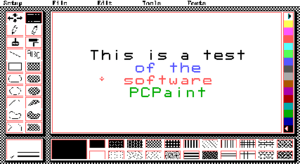 A demonstration of PCPaint | |
| Original author(s) | John Bridges Doug Wolfgram |
|---|---|
| Developer(s) | Microtex Industries for Mouse Systems |
| Initial release | 1980s |
| Stable release | PCPaint 3.1
/ 1989 |
| Operating system | DOS |
| Type | Graphics software |
The hardware manufacturer Mouse Systems bundled PCPaint with millions of computer mice that they sold, making PCPaint also the best-selling DOS-based paint program of the late 1980s.
Background
During the dawn of the IBM PC age in 1981, Doug Wolfgram purchased a Microsoft Mouse and decided to write a drawing program for it. The interface was primitive but the program functioned well. In February 1983, Wolfgram traveled to SoftCon in New Orleans where he demonstrated the program to Mouse Systems. Mouse Systems was developing an optical mouse and they wanted to bundle a painting program so they agreed to bundle in Mouse Draw. The original program was written entirely in Assembly language with primitive graphics routines developed by Wolfgram.
In 1982 John Bridges worked for an educational software company, Classroom Consortia Media, Inc., developing and writing Apple and IBM graphics libraries for CCM's software. Bridges and Wolfgram were friends who had been connected through a bulletin board system developed and run by Wolfgram. The two collaborated cross country via the BBS, Wolfram in California and Bridges in New York.
Apple was by this time hard at work on their new computer, Macintosh, and Mouse Systems wanted the new paint program to capture the look and feel of MacPaint. Wolfgram contacted Bridges and the two agreed to develop the commercial version of PCPaint, as it was to be called by Mouse Systems. John Bridges and Doug Wolfgram started reworking Mouse Draw into what became the world's first commercial GUI painting program for the PC. The program was completely re-written using Bridge's graphics library and the top level elements were written in C rather than Assembly language. Bridges developed the core graphics code for the first version of PCPaint while Wolfgram worked on the user interface and top-level code. Mouse Systems signed an exclusive agreement with Wolfgram's company, Microtex Industries, Inc., to bundle PCPaint with every mouse they sold.
In early 1987, Mouse Systems decided that Paint Programs weren't helping to sell mice any longer so they discontinued the bundle deal and returned rights to the code to MicroTex Industries, but retained rights to the name, PCPaint. Wolfgram then combined the paint program with a new animation system he was developing (called GRASP) and Paul Mace Software bought publishing rights to the animation system and PCPaint, which was to be renamed Pictor. Bridges again got involved and took over programming responsibilities for GRASP as well as PCPaint while Wolfgram focused on more of the business details.
In creating the first version of PCPaint, Doug had a dual floppy machine with a Computer Innovations compiler on one disk and source code on the other. John had the "luxury" of a 10MB hard disk in his XT. Data was exchanged daily via 1200, then 2400 baud modems.
Authorship and Ownership
John Bridges and Wolfgram continued to work on PCPaint and GRASP on behalf of Paul Mace Software until 1990. Also in that year, Doug Wolfgram sold his remaining rights to PCPaint (and its animation system, GRASP) to John Bridges.
Versions
- In June 1984, Mouse Systems shipped PCPaint 1.0, the first GUI based Paint program for the IBM PC family of computers. John Bridges and Doug Wolfgram, were the co-authors of PCPaint 1.0. PCPaint 1.0 saved its graphics in a modified BSaved image format with the extension of ".PIC".
- The release of PCPaint Version 1.5 followed in late 1984, with the additions of graphics image compression for the .PIC format and support for "larger-than-screen" images. PCjr support was also added in this version after overcoming severe memory shortage problems getting PCPaint to run on the 128k PCjr.
- October 1985 saw the release of PCPaint 2.0. EGA support and publishing features were added to this version. The .PIC format was further refined, offering support for the rapidly expanding graphics capabilities of the PC and efficient image compression.
- PCPaint 3.1 was released in 1989. Unlike previous versions, it was not bundled with mice but was sold as a stand-alone software product. PCPaint 3.1 offered improved text and image handling, provided 36 types of flood and fill, worked with VGA adapters in hi-res 16-color and 256-color modes, allowed the user to save and retrieve files in a variety of intercompatible formats (.PIC, .GIF, .PCX, .IMG), and printed selected portions of images on color or black and white dot matrix, ink jet, and laser printers such as PostScript and HP Laser Jet.[1] PCPaint 3.1 is still in use today by some users of DOS emulation programs like DOSBox[2] and available for free download.[3]
- Pictor Paint was an improved version, the first IBM PC-based mouse driven GUI paint program. It was written by John Bridges, the primary author of PCPaint, and bundled with GRASP GRaphical System for Presentation also written by John Bridges. It was also called "The Painter's Easel".
- GLPaint, released in 1995, was the last in this series of paint programs written by John Bridges. By 1998 version 7.0 provided support for TrueColor images and the Pictor PIC format was expanded to handles these.
In 1994, GRASP development stopped and so did development of Pictor Paint. John Bridges terminated his GRASP publishing contract with Paul Mace Software, and went off to create GLPro (the next generation of GRASP) with GMEDIA. Along with GLPro, came GLPaint, the successor to PCPaint and Pictor Paint.[4]
Pictor PIC Image Format
PCPaint 1.0 saved its graphics in a modified BSAVE image format (which was popular at the time) with the file type (extension) of ".PIC". By PCPaint 1.5 this format was extended further to accommodate image compression. With the release of version 2.0 the PICtor PIC image format was developed almost to its present state, with no similarity to the BSAVE format used by earlier versions.
Pictor Paint saved its files in a compressed format with the file extension PIC, which was the same format used by PCPaint.[5][6][7][8]
See also
References
- Mouse Systems Corporation, PC Paint 3.1 User's Manual. Mouse Systems Corporation, Fremont California, 1989. Part Number 302302-001.
- shdon.com - Game patches
- shdon.com - PC Paint
- "GRASP file format summary". Encyclopedia of Graphics File Formats, 2nd Edition. ISBN 1-56592-161-5. Retrieved 2015-03-07.
- John Bridges (1988-09-02). "PCPAINT/Pictor Page Format Description Format". Microtex Industries, Inc. Retrieved 2015-03-07.
- "Pictor PC Paint file format summary". Encyclopedia of Graphics File Formats, 2nd Edition. ISBN 1-56592-161-5. Retrieved 2015-03-07.
- https://www.fileformat.info/format/pictor/
- PCPAINT/Pictor Page Format Description, Format by John Bridges. Document by Microtex Industries, Inc. Revision Date: 2/9/88
Bibliography
- Encyclopedia of Graphics File Formats, 2nd Edition by Murray, James D., Van Ryper, William, ISBN 1-56592-161-5
- The Graphics File Formats Page, GL - Another animation format, Dr. Martin Reddy, Technical Lead, R & D, Pixar Animation Studios
- The History of GLPRO, by G-media/IMS, GLPro Mailing List Archive