Jarte
Jarte is a word processor for users of Microsoft Windows, based on the WordPad engine. In terms of market appeal, Jarte is a lighter alternative to the feature laden Microsoft Word. The standard version of Jarte is offered free of charge, while an Jarte Plus, originally a paid enhanced version, has also been made free.[1] The (formerly) purchasable version offers a variety of extra features, including Auto-Correct and Auto-Outline. In most other respects, Jarte Plus is the same as the freeware version.[2] As of May 2020, the software's official website states that support is no longer available and there will be no further updates.
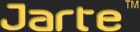 | |
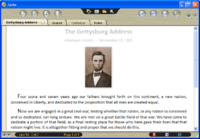 Jarte on Windows XP | |
| Developer(s) | Carolina Road Software |
|---|---|
| Stable release | 6.2 (April 22, 2018) [±] |
| Operating system | Microsoft Windows |
| Type | Word processor |
| Website | http://www.jarte.com |
Features
Both versions are provided with a spell checker. During the installation process, Jarte allows for the option of installing multiple language functionality that includes French, German, Italian and Spanish.[2] In keeping with its attempt to provide universal appeal, Jarte also offers American, British and Canadian English spell-checking While Jarte is often marketed as a Wordpad replacement, it can additionally create and save; tables, strikeout, superscript, subscript, "extra" colors, text background colors (highlighting), numbered lists, right or left indent, quasi-hypertext and URL linking, and various line spacings, — all of which Wordpad can read, interpret, and save.[3]
Jarte bears a resemblance to TextEdit. It has three selectable basic layouts: mini, compact, and full, each with user-selectable menus, bars, panels, and so forth. One form looks similar to Wordpad's layout. Jarte offers 'tabbed' functionality. It supports touch screen gestures on Windows 8 and above.[4]
File formats
Jarte reads and writes RTF and TXT files. It can also read and write Microsoft Word DOC files through document converters—mswrd6.wpc for Word 95 files and mswrd8.wpc for Word 97-2003 files. These converters are no longer included in Windows and must be downloaded separately. For reading (but not writing) DOCX files, the Microsoft Office Compatibility Pack must be installed, which is being retired in April 2018.[5] Jarte is also capable of exporting files as HTML or PDF.
Compatibility
As of January 2018, Jarte is available for Windows Operating systems (XP, Vista, 7, 8, 8.1, and 10), but can be used on Linux-based systems using Wine. Jarte works on both 32-bit and 64-bit editions of Windows.[2]
See also
- List of word processors
- List of portable software
- Comparison of word processors
- Office Open XML software
References
- Harac, Ian. "Microsoft Word Alternatives: Wordsmiths, Rejoice!". PC World. Retrieved 2 May 2017.
- Lee, Joel. "Need A Lightweight & Portable Word Processor? Jarte Delivers". Retrieved 2 May 2017.
- "Jarte's Word Processing Features". Jarte. Retrieved 2 May 2017.
- "Tablet Word Processing". Jarte Help. Retrieved 2 May 2017.
- "End of support for the Excel and PowerPoint viewers and the Office Compatibility Pack". Microsoft. Retrieved 22 January 2018.