0
I have tried many different tips and tricks to have the below date converted to 24H format in Excel 2016 with no luck. It seems to not be identified as date & time at all. Some things I tried:
- When importing from CSV, marking column as date and time
- Importing as is (from Aternity web page) and marking as date, time custom (
mm-dd-yyyy TT:MM:SS) - Using Transpose (import has times in rows and not in columns) and splitting date from time, then marking them as such.
Nothing seems to work. Format: 6/13/2019 1:45:00 PM
It is clear to me the export from Aternity is flawed as all date and time up to 06-12-2019 23:55:00 has one format, and another from 6/13/2019 12:00:00 AM which makes my graphs and pivot 'messy'.
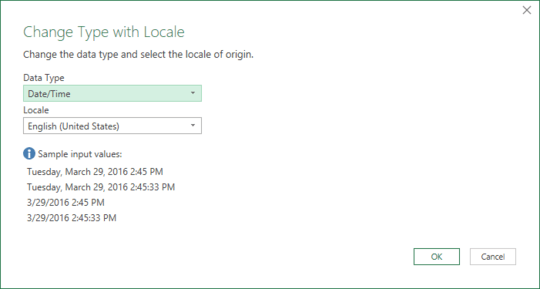
When importing, you need to also tell Excel the format of the column in the CSV file with regard to is it
MDYorDMY– Ron Rosenfeld – 2019-06-19T18:09:45.437Welcome to Super User! It looks like you have created a second account, which will also interfere with your ability to comment within your thread and to accept an answer. See How can one link/merge/combine/associate two accounts/users? and/or I accidentally created two accounts; how do I merge them? for guidance on how to merge your accounts.
– DavidPostill – 2019-06-20T17:09:20.980