0
i have this scheme:
huawei modem (WAN) -------> USB - WinPC - LAN --> OtherPC LAN
I want to share internet from modem to pc... and now with no luck.
When i connect LAN to WinPC - i'm losing internet at all. I think that system uses tries to use LAN for internet access... I tried to change metrics: USB set to 1, LAN set to 30. No luck.
Some screens of Network Connections:
How i can connect LAN and share internet with it?
ps. i've read similar questions: 1, 2, 3. But it doesn't help.
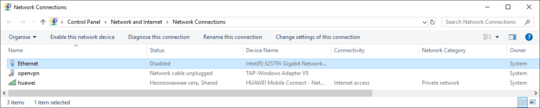
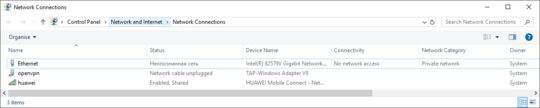
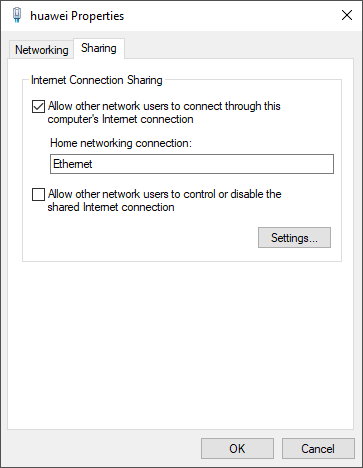
You seem to be trying to use a Huawei phone as a hotspot, which is not that simple. Try it the other way: 1) Disable Huawei, 2) Enable Ethernet, 3) Enable Huawei. You must first give all devices a static IP address within the same segment, including the Huawei phone. – harrymc – 2018-06-02T12:35:47.610
i don't have a huawei phone. it is 3g modem aka dongle. – Psychozoic – 2018-06-02T14:14:31.123