I do not know how well this works with USB dongles but in the past I've used a piece of software called Wingate to bridge a network of computers through another machine.
WinGate Proxy Server will share most types of Internet connection, allowing multiple users to simultaneously surf the web, retrieve their email, or use other internet programs, as if they were directly connected to the Internet. Whether it is a simple dialup modem or high speed fibre, WinGate Proxy Server can help to make the most out of the connection. WinGate Proxy Server supports a wide variety of Internet protocols, allowing applications such as Web browsers, messaging software, FTP and SSL. WinGate Proxy Server also supports DirectPlay Internet games and Real Time Streaming Audio/Video.
In your case what I would do is install Wingate, make sure that it can see both your 3G Dongle and internal network connection and then set it up to use NAT to share your 3G dongle as your internet connection. This will most likely apply a fixed network address to your internal network connection.
Once that is set up you should be able to connect your Router to your computer. The best way will be to connect your router "WAN" port to your computer. This should simply then see your computer as an internet connection and allow devices on the wireless side of things (tablets, mobile phones) to connect to the internet through your computer.
Give it a try, according to their website:
New version: 7.2.6 (2 August 2012) - includes FREE 3 user license
At the very least there's a 30 day trial to see if it works.
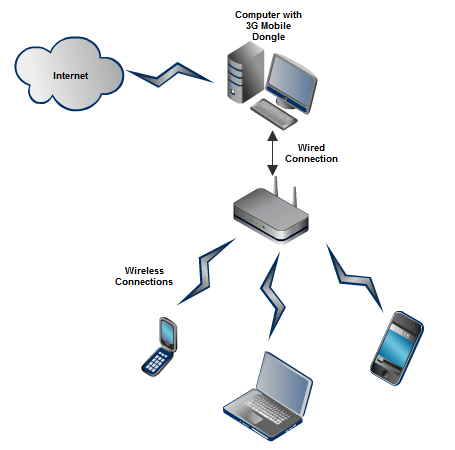
1All version of vista does not provide Internet Connection Sharing, make sure you have vista ultimate or professional. – Deb – 2012-08-10T09:04:39.450
Same question as Setting up wifi router as a switch for Internet Connection Sharing. The answer there has the step-by-step instructions. :)
– William C – 2012-08-28T16:00:47.820