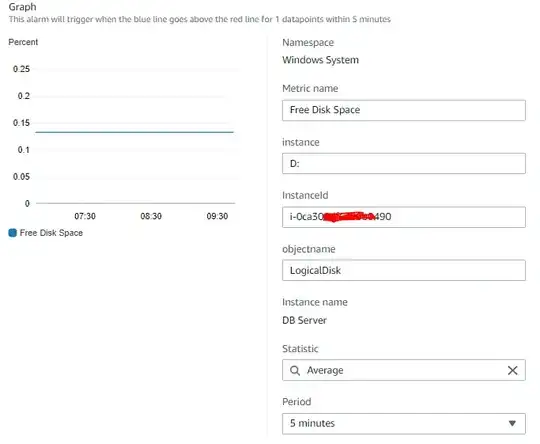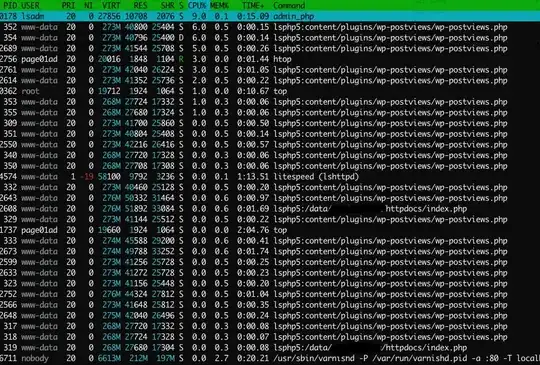I am configuring CloudWatch alarm from the custom metric. Custom metric for disk space is configured, and I can see that every 5 minutes I am able to see the data. But when I set the alarm, the data points are not shown. For example:
Please note that after the edit, the data points are not visible. Just because of this the alarm is in the state of Insufficient data always. Can someone please help me here? Any guidance would really be appreciated.