I have added the Heroku address using my Godaddy DNS account as a CNAME pointing to Heroku (DNS management>Records>Add). I have configured it with the name www and it uses the hostname that Heroku provided the target.
When I load my website it says 'server ip address could not be found'. However if I load the website using mobile data (as opposed to wifi), it loads and works. I am very confused and as this is the first time configuring a Heroku app with a custom domain, I am not sure if I am doing things right.
The domain used to be connected to a Wix site, but it has been detached. Here's a screenshot of my settings in Godaddy.
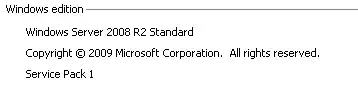
Could anyone suggest what the issue is? Also when I look at the network calls, it says 'provisional-headers-show' and the 'User Agent' is labeled as Mozilla 5, iphone, AppleWebKit. They all seem to be mobile related. Maybe this is part of the issue, but I'm not sure what's causing it in the first place.
