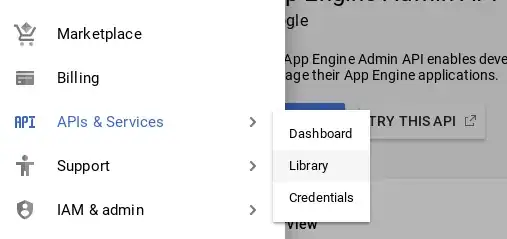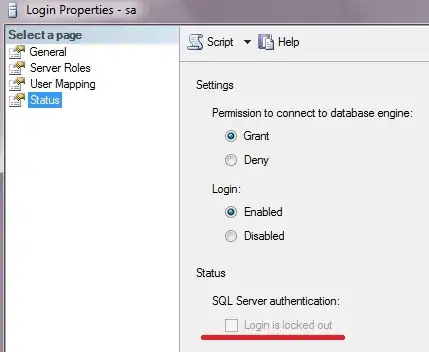I am struggling to make automated deployment using a service account work. First I created a new service account and now I am using a default %my-project-name%@appspot.gserviceaccount.com because presumably App Engine instances run under this account (am I understanding correctly?). I’ve never got a “permission denied” error but am always getting the “API not enabled” one. The very same command run as ordinary user works perfectly. I tried to give the service accounts all the permissions (including ”Project > Owner”) but result is still the same. What am I doing wrong? Is there a step-by-step guide somewhere on how to make automated App Engine deployments work? Can this be a result of misconfigured SDK on a CI machine?
Thank you.