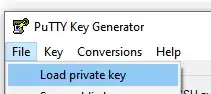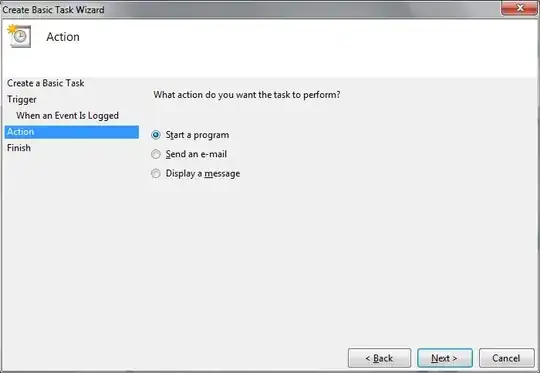I'm trying to receive the default Windows password so I can RDP into my EC2 instance. According to the AWS documentation, it's just as simple as sharing the contents of the Key Pair that used during the creation of the instance.
However when I do that, I get the following error:
Looking at my .pem file, the contents do appear to be encrypted:
So I've tried to decrypt the RSA key using the following command in macOS (taken from this question):
base64 -D -i /Users/home/desktop/pw.txt | openssl rsautl -decrypt -inkey $HOME/aws-remote.pem
But I keep getting the following error in Terminal:
Error reading input Data
The .pem file is being found OK (it gives another error if it can't find it). What am I doing wrong?