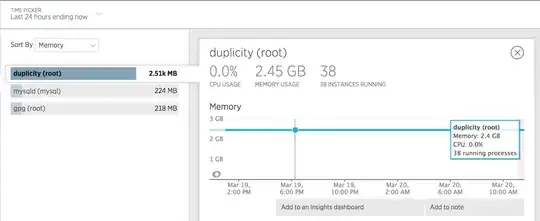I'm experiencing constant high memory usage from Duplicity on all servers running it as a backup tool to S3.
Isn't Duplicity supposed to run its backup task and kill its job afterwards, or am I missing something here?
duply -v
duply version 2.0.1
(http://duply.net)
Using installed duplicity version 0.7.11, python 2.7.6, gpg 1.4.16 (Home: ~/.gnupg), awk 'GNU Awk 4.0.1', grep 'grep (GNU grep) 2.16', bash '4.3.11(1)-release (x86_64-pc-linux-gnu)'.
I'm using Duply to manage profiles on each server, here's one of them:
GPG_KEY='FOO'
GPG_PW='FOO'
TARGET='s3://s3-eu-central-1.amazonaws.com/foo-bucket/bar-location'
export AWS_ACCESS_KEY_ID='FOO'
export AWS_SECRET_ACCESS_KEY='FOO'
# base directory to backup
SOURCE='/'
# exclude folders containing exclusion file (since duplicity 0.5.14)
# Uncomment the following two lines to enable this setting.
FILENAME='.duplicity-ignore'
DUPL_PARAMS="$DUPL_PARAMS --exclude-if-present '$FILENAME'"
# Time frame for old backups to keep, Used for the "purge" command.
# see duplicity man page, chapter TIME_FORMATS)
MAX_AGE=2M
# Number of full backups to keep. Used for the "purge-full" command.
# See duplicity man page, action "remove-all-but-n-full".
MAX_FULL_BACKUPS=2
# Number of full backups for which incrementals will be kept for.
# Used for the "purge-incr" command.
# See duplicity man page, action "remove-all-inc-of-but-n-full".
MAX_FULLS_WITH_INCRS=1
# activates duplicity --full-if-older-than option (since duplicity v0.4.4.RC3)
# forces a full backup if last full backup reaches a specified age, for the
# format of MAX_FULLBKP_AGE see duplicity man page, chapter TIME_FORMATS
# Uncomment the following two lines to enable this setting.
MAX_FULLBKP_AGE=1M
DUPL_PARAMS="$DUPL_PARAMS --full-if-older-than $MAX_FULLBKP_AGE "
# sets duplicity --volsize option (available since v0.4.3.RC7)
# set the size of backup chunks to VOLSIZE MB instead of the default 25MB.
# VOLSIZE must be number of MB's to set the volume size to.
# Uncomment the following two lines to enable this setting.
VOLSIZE=100
DUPL_PARAMS="$DUPL_PARAMS --volsize $VOLSIZE "
# more duplicity command line options can be added in the following way
# don't forget to leave a separating space char at the end
#DUPL_PARAMS="$DUPL_PARAMS --put_your_options_here "
Here's the cronjob to run the backups:
12 3 * * * nice -n19 ionice -c2 -n7 duply database backup_verify_purge --force --name foo_database >> /var/log/duplicity.log 2>&1
26 3 * * * nice -n19 ionice -c2 -n7 duply websites backup_verify_purge --force --name foo_websites >> /var/log/duplicity.log 2>&1
53 4 * * * nice -n19 ionice -c2 -n7 duply system backup_verify_purge --force --name foo_system >> /var/log/duplicity.log 2>&1
Here's a 24 hour graph of the memory usage: