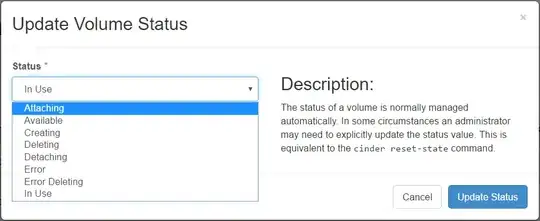We're having some troubles deploying Kilo on a system with 3 controllers and 3 computes, through mirantis fuel 7.0.
The problems involve creation and attaching of volumes, specially the ones stored on a NetApp SAN. As a result, I had to delete some stuck volumes and instances through accessing to cinder and nova databases and deleting files from instances, volumes, volumes_admin_metadata, volume_attachment and volume_glance_metadata.
The problem is, the volume count on the "Overview" for the project still counts those disappeared volumes and instances, so I'd like to know what part of the database that information is being read and how to correct it / synchronize it.
Also I't like to know how to remove the phisical LVM corresponding to those volumes, since they still show up when I do an "lsblk" on the controller that was storing them.
Thanks