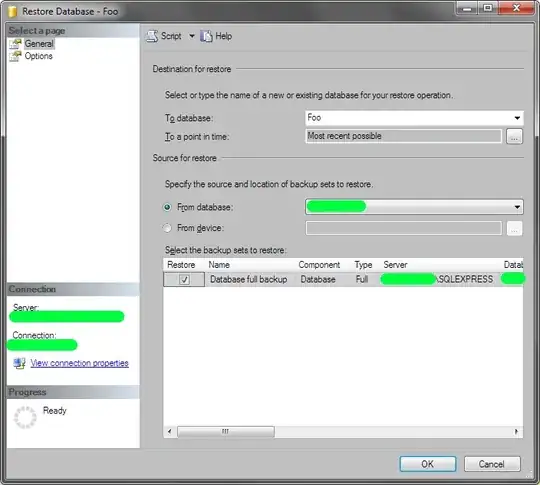When copying a database by using the Restore Database functionality in SSMS, why is it not a copy of the current state of the Database? After performing the Restore From Database Bar to Database Foo, the data contained in Foo is about a month older than the current state of Bar.
Is there a way to ensure that Foo would be a 1:1 copy of the current state of Bar when using this method of copying a Database or is there some better way of creating copies of existing databases?