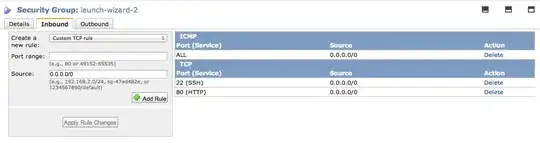I have created an elastic ip and associated it to my server. The ip is: 54.201.18.251
If I try and ping this IP I get:
PING 54.201.18.251 (54.201.18.251): 56 data bytes
Request timeout for icmp_seq 0
Request timeout for icmp_seq 1
Request timeout for icmp_seq 2
Request timeout for icmp_seq 3
etc
I found in this tutorial: http://alestic.com/2009/06/ec2-elastic-ip-internal, that I should do this:
Once the Elastic IP has been assigned to an instance, you can describe that instance to find the external DNS name (which will include the external Elastic IP address in it):
$ ec2-describe-instances i-07612d6e | egrep ^INSTANCE | cut -f4
ec2-75-101-137-243.compute-1.amazonaws.com
This goes over my head, I have no idea what this means or how I accomplish this through the AWS management console.
Furthermore, in godaddy I have associated a domain with that IP in the DNS Zone file by associating A (Host): @ to point to the ip: is this correct behaviour to?