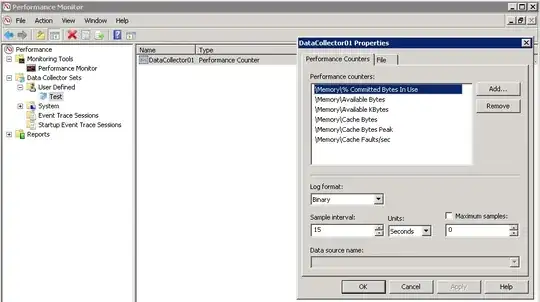I have been working on creating a Data Collector Set to use to collect relevant performance information for an application my team is developing. I am using Performance Monitor on a Windows 2008 R2 server. However after I add the various performance counters to the Data Collector set through the properties window, I am unclear on how to revisit that list in order to add/remove values.
When I re-enter the same dialog by selecting the Data Collector Set in the navigation tree on the left side of the window and then right clicking the Data Collector I have just made and selecting Properties, Performance Counters Tab, Add, none of the counters I just added appear in the Added counters pane.
Is it possible to revisit the list of counters that have been added to a Data Collector Set?