In a nutshell, my goal is to do a long-time recording of several performance counters.
My steps I took until now were:
Some days ago I've created several user-defined Data Collector Sets in Windows Server 2008 R2 like this:
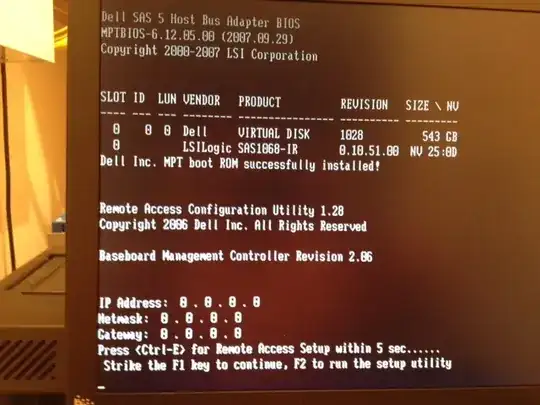
I've configured a schedule that never expires:
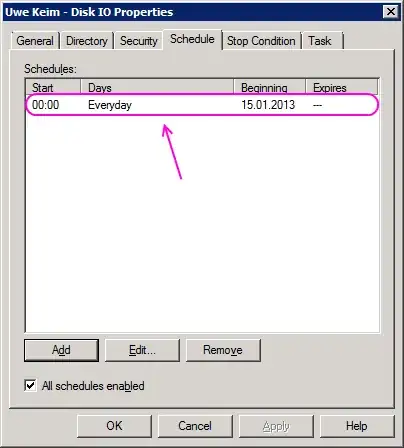
Now what I've expected is that this forces the Performance Monitor to automatically generate reports on a daily basis.
What actually happened is that one report was immediately generated when I set up the Data Collector Sets and another one was created as kind of "pending". No new reports were created after that:
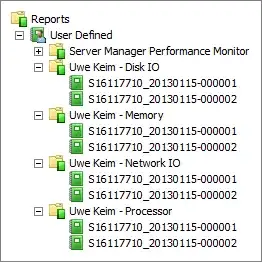
The first report looks normally, the second report stays in "Collecting..." state forever:
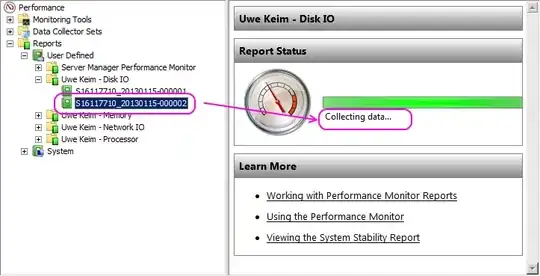
I've read through MSDN/TechNet and simply cannot figure out what I'm either misunderstanding or doing wrong.
Also, I've carefully checked the Event Log and found no relevant entries so far.
My question therefore is:
How to configure my Data Collector Sets to records performance counters for several days?