I have a site hosted on a Slicehost VPS (diablocomics.com). The domain is registered with GoDaddy. I'd like to use Slicehost's DNS servers...
ns1.slicehost.net
ns2.slicehost.net
ns3.slicehost.net
I'm pretty sure I have the config on the Slicehost side OK, but I'm less confident of the GoDaddy side.
This was my attempt...
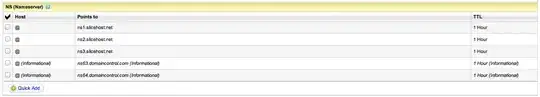
Although I entered "diablocomics.com" the resulting record is "@". Maybe that's correct.
There's no way to remove those records that say "informational". Does it matter?
And do I need to add records to cover both "diablocomics.com" and "www.diablocomics.com"?