I tried upgrading SQL Server Express 2008 to SP1, but the Setup was very far from clear. I ended up with 2 database engines.
I now want to install Management Studio Express, but it apparently means I have to create yet another database engine.
How do I remove these existing ones? I want to name it SqlExpress but I can't because it already exists.
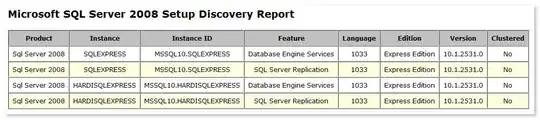
When installing, I have to select "Perform a new installation...", otherwise I won't be able to see "Management Tool - Basic".
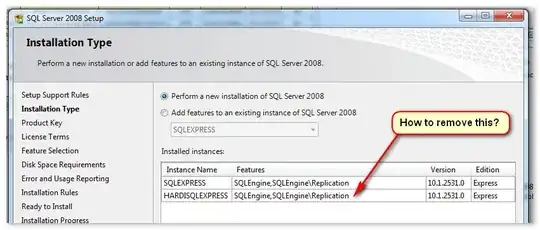
And I don't see Database Engine selection
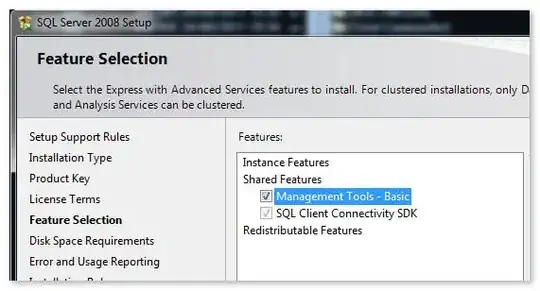
Add/Remove Programs screenshot:
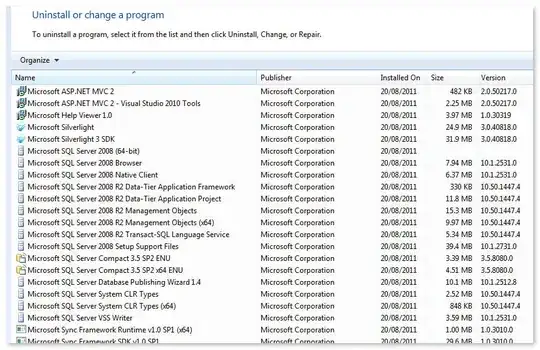
Thank you for your replies!