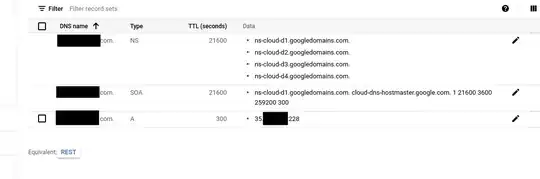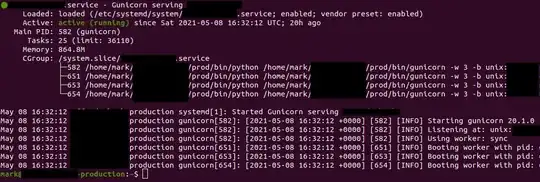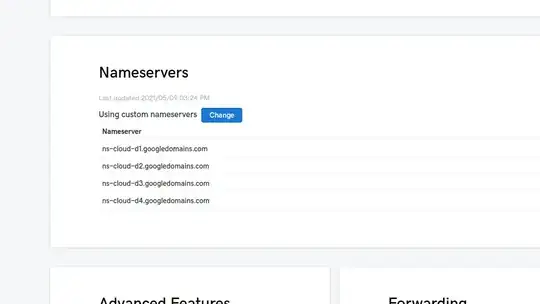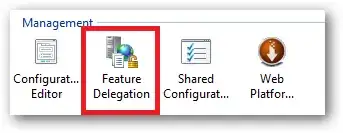I've got app on GCP up and running. I can view the app after typing its external IP so I know the app works fine.
Now I'm trying to point domain purchased on Godaddy to it. After following a tutorial I got 404 from the browser.
cloud DNS zone:
Godaddy DNS records for the domain:
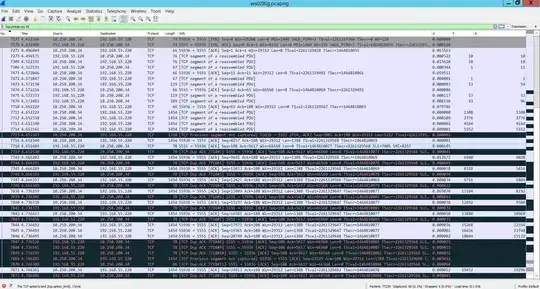
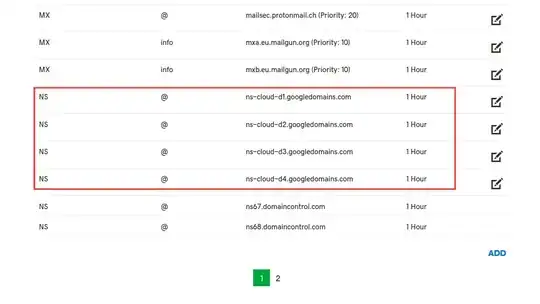
According to tutorial after taking these steps I should be able to access my app after typing the domain in. I'm getting 404.
Any help is much appreciated.
Nginx config:
Update:
I've made changes based on your feedback: