Introduction
This guide shows how to remove and replace the fingerprint sensor for the Samsung Galaxy S10e.
This is a very involved procedure that requires you to remove the screen, which will destroy it. Do not attempt this procedure unless you have a replacement screen.
Tools
Parts
-
-
Turn your phone off completely before you begin this repair.
-
Prepare an iOpener and heat the back of the phone along the right edge for about two minutes. This will help soften the adhesive securing the back cover.
-
-
-
In the following steps, you'll be cutting through the adhesive securing the back cover.
-
As seen from the outside of the phone, you'll be slicing through the adhesive in the highlighted areas.
-
The adhesive is the thinnest on the right side of the phone, just below the Bixby button.
-
-
-
Secure a suction cup to the back cover, as close to the heated edge as possible, just under the Bixby button where the adhesive is thinnest.
-
-
-
Prop up the heated edge of the phone on something that is about 0.5 inches (13 mm) thick. This will angle the phone so that the opening tool is easier to insert.
-
Lift the back cover's right edge with your suction cup, opening a slight gap between the back cover and the frame.
-
This may require a significant amount of force. If you have trouble, apply more heat to further soften the adhesive, and try again. The adhesive cools very fast, so you may need to heat it repeatedly.
-
Press the edge of an opening tool into the gap.
-
-
-
Slide the opening tool along the right edge of the phone to slice through the adhesive securing the back cover.
-
-
-
Insert an opening pick into the edge next to the opening tool. Leave the pick here to prevent the separated glue from re-adhering.
-
-
-
Insert an opening pick near the top right corner of the phone and slide it around the corner and across the top edge of the phone.
-
Leave the opening pick in place to prevent the adhesive from re-adhering.
-
-
-
Insert a new opening pick near the top left corner and slide it along the left edge of the phone.
-
Again, leave the opening pick in place in the left edge of the phone to prevent the adhesive from resealing.
-
-
-
Insert an opening pick near a bottom corner of the phone, and slide it along the bottom edge of the phone to separate the adhesive there.
-
-
-
Use the opening picks to very carefully pry up the back cover.
-
If you encounter any resistance, stop prying and use an opening pick to cut any remaining adhesive.
-
Remove the back cover.
-
-
-
Slide an opening pick under the bottom right corner of the upper midframe to separate the adhesive holding it to the lower midframe.
-
-
-
Insert the point of a spudger in the small cutout on the right edge of the plastic part of the upper midframe, near the Bixby button.
-
Use the point of the spudger to pry the midframe up from the phone chassis.
-
-
-
Use the flat end of a spudger to pry the battery connector straight up from its socket and disconnect it.
-
-
-
Insert the point of a spudger into the notch on the right edge of the loudspeaker.
-
Pry up with the spudger to loosen the loudspeaker.
-
-
-
Use the flat end of a spudger to pry up and disconnect the screen connector from its motherboard socket.
-
-
-
Use the point of a spudger to pry up and disconnect the fingerprint sensor connector from its motherboard socket.
-
-
-
Use a Phillips driver to remove the two 4 mm screws securing the fingerprint sensor bracket.
-
-
-
Apply a heated iOpener to the fingerprint sensor bracket for one minute to loosen the adhesive.
-
-
-
Use the points of your tweezers to slowly pry up the fingerprint sensor bracket.
-
Remove the fingerprint sensor bracket.
-
-
-
Flip the phone over so that the display is facing up.
-
Apply a heated iOpener to the right edge of the screen for two minutes.
-
Display seam—this seam sits above the thin plastic bezel. You need to pry along this seam to separate the display.
-
Frame seam—this seam sits below the thin plastic bezel. Do not pry along this seam or you will damage the plastic bezel.
-
-
-
Apply a suction cup to the heated edge of the display.
-
Pull up on the suction up with strong, steady force to create a gap.
-
Insert the point of an opening pick into the display seam gap.
-
-
-
Slide the opening pick along the right edge to slice through the adhesive.
-
Leave the opening pick in the corner to prevent the adhesive from resealing.
-
-
-
Slide an opening pick along the bottom edge to slice through the adhesive.
-
Leave the opening pick in the corner to prevent the adhesive from resealing.
-
-
-
Use the flat end of a spudger to pry up the fingerprint cable cover from the frame.
-
Remove the fingerprint cable cover.
-
-
-
Use the point of a spudger to gently pull the fingerprint sensor cable through its frame cutout.
-
To reassemble your device, follow these instructions in reverse order.
Take your e-waste to an R2 or e-Stewards certified recycler.
After you've completed the repair, follow this guide to test your repair.
Repair didn’t go as planned? Try some basic troubleshooting, or ask our Answers community for help.






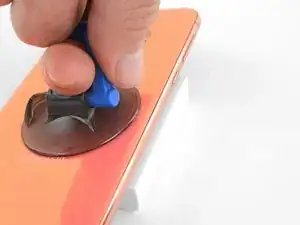


























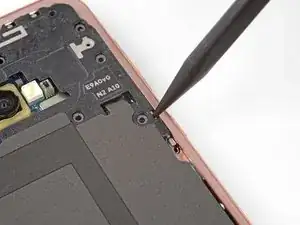

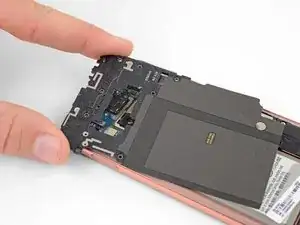




















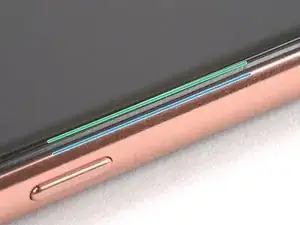






















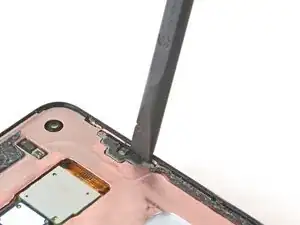






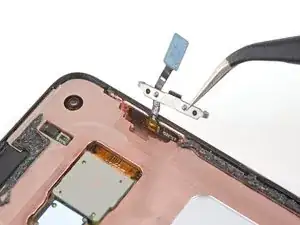



L'écran OLED et la la batterie
Isidore LECHAT -