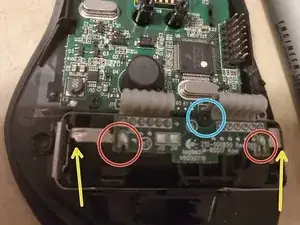
Bottom PCB Assembly
These are some common tools used to work on this device. You might not need every tool for every procedure.
Click here for a full troubleshooting guide of the Logitech G700s.
The Logitech G700s gaming mouse was released in March 2013. The G700s comes standard with a cable for charging and data transfer, space for 5 onboard memory profiles, USB receiver, and a total of 13 programmable buttons.
There has been no major recall or defect on the mouse. However, with normal use, wear and tear will occur. The most common repairs are replacing the right and left click switches, battery replacement, replacing the middle scroll wheel, and replacing the mouse skates on the bottom
The Logitech G700s is easy to identify, on the bottom of the scroll wheel and under the mouse the model number G700s is printed on the mouse. The logitech symbol is located on the palm rest and underneath the mouse. The mouse also has 13 buttons compared to the G603 which only has 5 and the G502 only has 11 programmable buttons.