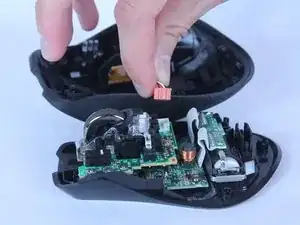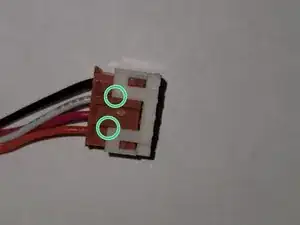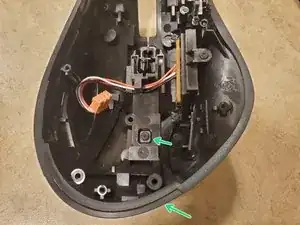Introduction
How to remove the top left and right mouse button clicker for modding
Tools
-
-
Remove the batteries from the mouse.
-
Use a plastic opening tool to peel up the four mouse feet.
-
-
-
Pull the top of the mouse off of the bottom half.
-
Unplug the programmable buttons from the motherboard.
-
-
-
Remove the left and right button & G13 & scroll wheel lock assembly from the top shell assembly.
-
You can push on indicated locations to gain leverage
-
Conclusion
To reassemble your device, follow these instructions in reverse order.