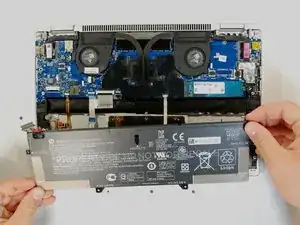
Battery
These are some common tools used to work on this device. You might not need every tool for every procedure.
If you have any issues with your HP EliteBook, visit our troubleshooting page.
The HP Elitebook x360 1040 G5 is a 2 in 1 notebook. It has a 14” LED display that is anti-glare and touchscreen. The laptop is sliver with a chrome HP logo on the back. It has 256 GB of storage that can be upgraded to 2 TB. It has five ports: 2 Thunderbolt™, 2 USB 3.1, 1 headphone out, 1 HDMI, and 1 External Nano SIM slot. Its full dimensions are 12.65 x 8.46 x 0.66 inches with a starting weight of 2.99 pounds. In the same series the HP Elitebook x360 1030 G3 is slightly different. The only noticeable difference being its size, the 1040 has a 14” display while the 1030 has a 13.3” display.
Both laptops comes standard with a Windows 10 Pro 64 operating system. They have a 1.7GHz Intel i5 - 8350U processor with 8 GB of DDR4 RAM and Intel UHD graphics 620, vPRO - 3SH46AV. You can find out more about your device by going to Settings -> System - > About -> Windows Specifications.